2004 MERCEDES-BENZ CLK CABRIOLET steering
[x] Cancel search: steeringPage 58 of 453

55
Safety
Occupant safety
Front airbags
The front airbags increase the protection
afforded to the driver and front passenger
against head and chest in juries. The
driver's front airbag and front-passenger
front airbag are triggered:
�! inthe first stages of an accident with
high forces of vehicle deceleration or
acceleration in a longi tudinal direction
�! ifthe system foresees that airbag
deployment can offer additional pro-
tection to that provided by the seat belt �!
depending on the use of the seat belt
�! independently of other airbags in the
vehicle
�! rarely if the vehicle overturns, unless
high forces of vehicle deceleration in a
long itudinal direction are detected
The dri ver's front airbag is located inthe
steering wheel. The front-passenge rfront
airbag is fitted above the glove compart-
ment.
Front airbags
1 Driver's front airbag
2 Front-passenger front airbag G
Risk ofinjury Af
ter an airbag has bee ntriggered:
�! airbag parts are hot. Do not touch them,
oth erwi se you could be burnt
�! have the airbags replaced at a qualified
specialist workshop whic hhas the nec-
essary specialist knowledge and tools to
carry out the work required. Mercedes-
Ben zrecom mends that you use a
Mercedes -Benz Serv ice Centre for
this purpose. Inparticular, work rele-
vant to safety or on safety-relate dsys-
tems must be carried out at a qualified
specialist workshop G
Risk of injury A small
amount of finepowder is released as
an airbag inflates. Thi spowder does not
constitute a health hazard, nor does it imply
that fire has brok enout in the vehicle. This
po wder could cause short-term breathing
dif ficu lties for persons suffering from
as thma or oth errespiratory conditions. In
order to prev ent these breathing difficulties,
leave the vehicle immediately when you are
certain it is safe to do so or open the win-
do ws to allow fresh air to enter the ve hicle.
P91.60-2392-31 209en_d2.boo Seite
55Diens tag, 25 .Mai 2004 7:26 19
Page 59 of 453

56 Safety
Occupant safety
The driver's front airbag
inflates in front of
the steering wheel and the front-passen ger
front airbag inflates infront of and above
the glove compartment.
Front-passenger front airbag 2ison ly
triggered if:
�! the front-passenger seat is laden or
occupied
�! the PASSENGER AIRBAG OFF wa rning
lamp on the centre console is not lit
(�= page 64).
This indicates that a child seat without
au tomatic child seat rec ognition is fit-
te d or that achild seat wit hautomatic
child seat recognition is fitte dincor-
rec tly.
! Do not place heavy objects onthe front-
pas seng er seat. Ifthe system assumes the seat
is occupied because there are objects placed on
it, the restr aint systems on the front-passe nger
si de could be triggered in the event of an acci-
dent and will then need to be replaced. Sidebags (Coupé) G
Risk of injury To reduce the risk of in
juryto occu pantsif a
sidebag is triggered, make sure that:
�! there are no other persons ,animals or
ob jects between the vehic leoccu pants
and the deployment range of the side-
bags
�! noacce ssories, e.g. cup holders, are
secure dto the doors
�! only lig htitems of clothing are hun gon
the coat hooks in the vehicle
�! no heavy or sharp objec tsare lef tin the
pockets in clo thing G
Risk ofinjury Ob
serve the following notes to reduce the
ris ko f serio usorfatal in jury if the sidebag is
triggered:
�! Vehicle occupants – in particular, chil-
dren – must never lean their head into
the area of the window in which the
sidebag is triggered.
�! Vehicle occupants must wear their seat
belt correctly at all times and lean back
against the backrest, which should be
positioned almost vertically.
�! Always secure children less than 1.50 m
tall and under twelve years of age insuit-
able child restraint systems. 209en_d2.boo Seite
56Diens tag, 25 .Mai 2004 7:26 19
Page 93 of 453

90 Controls in detail
Seats
You will find information about adjus
ting
the seats in the "Getting started" section
(�= page 25).
You will find information about folding for-
ward the rea rbench seat in the Through-
loading feature* (Coupé) section
( �= pa ge 223).
The easy-entr y/exit feature facilitates get-
ting into and out of the vehicle.
The driver's seat moves back and the
steering wheel moves up when you:
�! remove the key from the ignition lock
�! open the driver's door and the key isin
position 0or 1in the ignition lock
If you insert the key into the ignition lock
when the driver's door is closed, the
driver's seat and the steering wheel return
to their previous position depending on the
settings stored and the key being used. i
The driver's seat only moves ba ckif it was
not already positioned in the rear part of its
adjustment range.
The steeri ngwheel only moves up if itwas not
already positioned at th eupper limit. i
The adjustment procedu reis:
�! interrupted briefly whe nyou start the engine
�! halted co mpletely if you start the engine and
pull away immediately
i To preve ntentr apment, the driver' sseat
only moves for wards if it was not already posi-
tioned in the fro ntpart of its adjustm ent range.
The last positions of the driver's seat,
steering wheel and exterior mirrors will be
stored ifyou:
�! switch off the ignition
or �! store a memory positio n(�=page 97)
You can configure the easy-entry /exit
feature using the operating system
( �= page 129). Seats
Easy-entry
/exitfea ture* G
Risk of injury Make sure that nobody can become trapped
when you activate the
easy-entry /exit fea-
ture.
Halt the adju stment procedure if there is a
risk of entrapment .To haltthe adjustment
procedure:
�! move the seat adjustme ntswitch
�! move the steering column adj ustment
switch
�! pres sthe storage pos ition switch
The seat and steering column stop moving
immediately.
Never leave children unsupervised in the
vehi cle. They could open the driver's door,
inadvertently activate the easy-e ntry feature
and become trapped. 209en_d2.boo Seite
90Diens tag, 25 .Mai 2004 7:26 19
Page 100 of 453

97
Controls in detail
Storing settings* (memory package)
You can store up to three different settings
for each key using the memory function.
With KEYLESS GO*, it is possib leto store a
furthe r three settings for both KEYLESS
GO keys* together. Thes ethree settings
are activated for each KEYLESS GO key* if
you operate the vehicle us ing KE YLESS
GO*.
The following settings are stored:
�! Seat, backrest and head restraint
pos ition
�! Driver's side: steering wheel position
�! Driver's side: exterior mirror position
i Each additional key has the same settings as
KE YLESS GO*. You can deactivate key-dependent set-
tings using the operating system
(�=
pag e130).
The memory button and storage position
sw itch are located in the door control
panel.
1 Mmemory button
2 Storage positions 1, 2, 3 �6
Make sure that:
�! the ignition is switched on
or �! the respective door is open
�6 Adjust the seat.
�6 On the driver's side, also adjust the
steering wheel and the mirrors
(�=
page 25).
�6 Turn storage position switch 2to the
required memory position 1, 2or3.
�6 Pres s the Mmemory button.
�6 Pres s the storage position switch
wi thin three seconds.
The settings are stored in this storage
position. Storing settings* (memory package)
G
Risk of accident Only
call up the memory functions onthe
driver's side when the vehicle is stationary.
You could otherwise be distracted inthe
event of an unexpected steering wheel and
seat move ment. P
54.25-2600-31 neu Storing209en_d2.boo Seite
97Diens tag, 25 .Mai 2004 7:26 19
Page 101 of 453

98 Controls in detail
Storing settings* (memory package)
�6
Turn the storage position switch to the
required memory position.
�6 Press and hold the storage position
switch until the seat, steering wheel
and mirrors have moved to the stored
positions.
i The sett ing pro cedu re is interrup ted as soon
as you release the storage position switch.
! Ifyou want the seat to resu meast ored posi-
tion after having bee nreclined, first place the
backrest in an upright position usi ngthe seat
swi tch. The seat could otherwise be damaged. To make it easier to park, you can store the
passenger-side exterior mirror position
in
such a way that you can see the rear left
wheel as soon as you engage reverse gear.
The exterior mirror on the front-passenger
side returns to the stored driv ing position
if you:
�! disen gage reverse gear
�! exceed a speed of 10 km /h
You can store one parking position per key
for the exterior mirror on the front-passen-
ge r side by pressin gthe memory button.
For how to move the exterior mirrors for
park ing, see the "Good visibility" section
( �= pa ge 148). 1
Mmemory button
2 Adjustment button
3 Select orbutton for exterior mirror,
front-passenger side
�6 Switch on the ignition when the vehicle
is stationary.
All the lamps in the instrument cluster
light up.
�6 Press button 3.
The front-passenger side exterior mir-
ror is selected. Calling up the memory
G
Riskofaccident Only call up the memo
ry functionson the
driver's side when the vehicle is stationary.
You could otherwise be distracted in the
event of an unexpected steering wheel and
se at movemen t. Storing the parking position*
P88.70-2135-31209en_d2.boo Seite
98Diens tag, 25 .Mai 2004 7:26 19
Page 103 of 453

100 Controls in detail
Light
ing
You will find information about switching
on the headlamps and indicating a turn in
the "Getting started" section ( �=page 39).
For reasons of safety, Mercedes-Benz rec-
ommends that you also drive with the
lights on during the day. Legal and optional
additional requirements may impose varia-
tions in certain countries. In these coun-
tries, the dipped-beam headlamps are
switched on when the ignition is switched
on. In countries in which there is no legal
requirement to use constant headlamp
mode, this setting can be altered using the
operating system ( �=pa ge 122).
i If you travel to countr ies where they drive on
the opposite side of the road to that inthe coun-
try where the vehicle is registe red, the asymmet-
rical dipped-beam headlamps may dazzle on-
co ming traffic .H ave your head lampsswitche dto
symmetrical dipped beam or partially masked for
drivi nginthe secou ntrie s (�=
page 259). Informa-
tion on this can be obtai ned from any Merced es-
Benz Service Centre. The light switch is on the dashboard
next
to the steering whee l.
M Lights off
U Automatic light control
C Side lamps, licence plate and
instrument lighting on
B Dipped-beam or main-beam head-
lamps on
ˆ Right-hand parking lamp on
‚ Left-hand pa rking lamp on i
Awa rning signal sou nds if you remove the
key from the ignition lock and open the driver's
door while the side lamps ordipped-bea mhead-
lamps are switched on.
TheSwitch off lights!message appears in
the multi-function display. Constant headlamp mode
Constant headlamp mode can be set using
the operating system (
�=pag e122) . This
does not apply to countries inwhich there
is a lega lrequirement to use constant
hea dlam pmod e.
�6 Turn the light switch to M.
The dipped-beam headl amps, side
lamps and licence plate lighting light up
automatical lywhen the engine is run-
ning. Automatic headlamp feature
The side lamps, dipp
ed-beam headlamps
and licence plate lighting are switched on
automatically when ambient light falls
below a predetermined level. Lighting Light swi
tch P 82
.10-2890-31 209en_d2.boo Seite
100 Dienstag, 25. Mai 2004 7:26 19
Page 105 of 453

102 Controls in detail
Light
ing
i Vehicle models with xenon hea dlamps *do
not feature this thumbwheel, as the headlamp
range is adjusted automatically.
You can only adjust the headlamp range
while the engine is running.
The thumbwheel is located on the dash-
board between the steeri ngwheel and the
driver's door.
1 Thumbwheel �6
Turn the thumbwheel to the setting
required.
The combination switch is located on the
left of the steering wheel.
1 Main-beam headlamps
2 Headlamp flasher Switching
onthe main-beam head- lamps
�6
Make sure that the dipped-beam head-
lamps are switched on.
�6 Push the combination switch towards
1.
The B main-beam head lamps sym-
bol on the right of the instrume ntclus-
ter lights up. Headlamp fl
ashe r
�6 Pull the combination switch briefly
towards 2. Head
lamp range control P
82.10-2888-31 neu Position
0 One or both front seats
occu
pied 1 All seats occupied and
/or
boot loaded 2 Not required
3 Not required
Combi
nation switch P 54.25-3854-31 neu209en_d2.boo Seite
102 Dienstag, 25. Mai 2004 7:26 19
Page 111 of 453
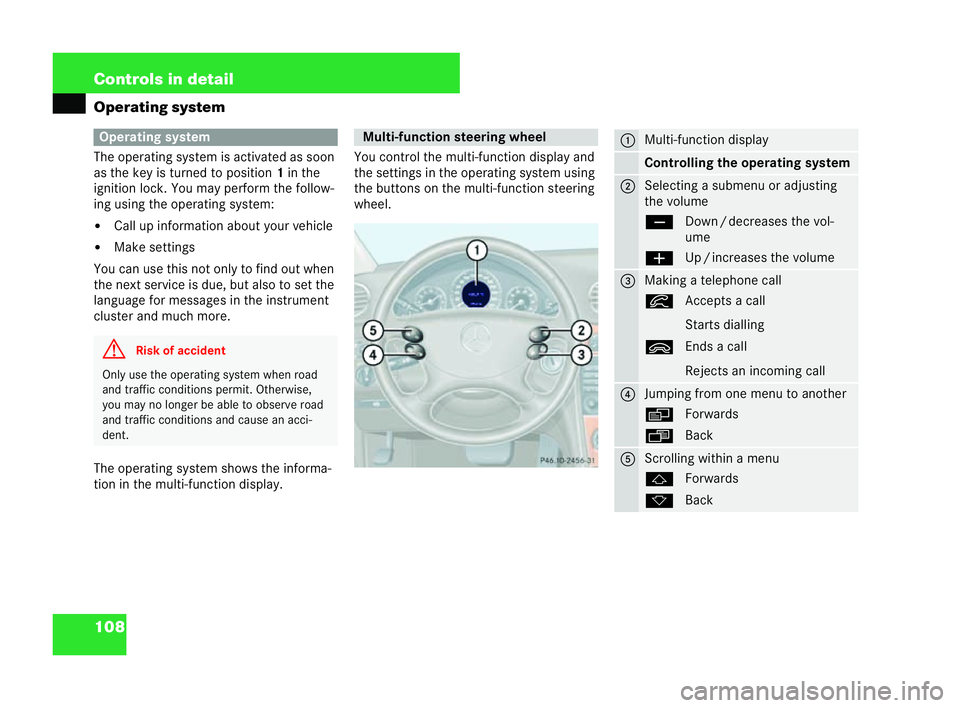
108 Controls in detail
Operating system
The operating system is activated as soon
as
the key is turned to position 1in the
ignition lock. You may perform the follow-
ing using the operating system:
�! Call up information about your vehicle
�! Make settin gs
You can use this not only to find out when
the next service is due, but also to set the
language for messages in the instrument
cluster and much more.
The operating system shows the informa-
tion in the multi-function display. You con
trol the multi-function displ ayand
the settings in the operating system using
the buttons on the multi-function steering
whee l. Operating system
G
Risk of accident Only use the operating
system when road
and traffic conditions permit. Otherwise,
you may no longer be able to observe road
and traffic conditio nsand cause an acci-
dent. Multi-function st
eeringwheel
P46.10-2456-31 1 Multi-function display
Co
ntrolling theo perating system 2 Selecting a submenu or adjusting
the volume
ç
Down/decreases the vol-
ume
æ Up/increases the volume 3 Making a telephone call
í
Accepts a call
Starts dialling
ì Ends a call
Rejects an incoming call 4 Jumping from one menu to another
è
Forwards
ÿ Back 5 Scrolling within a menu
j
Forwards
k Back 209en_d2.boo Seite
108 Dienstag, 25. Mai 2004 7:26 19