Page 353 of 418
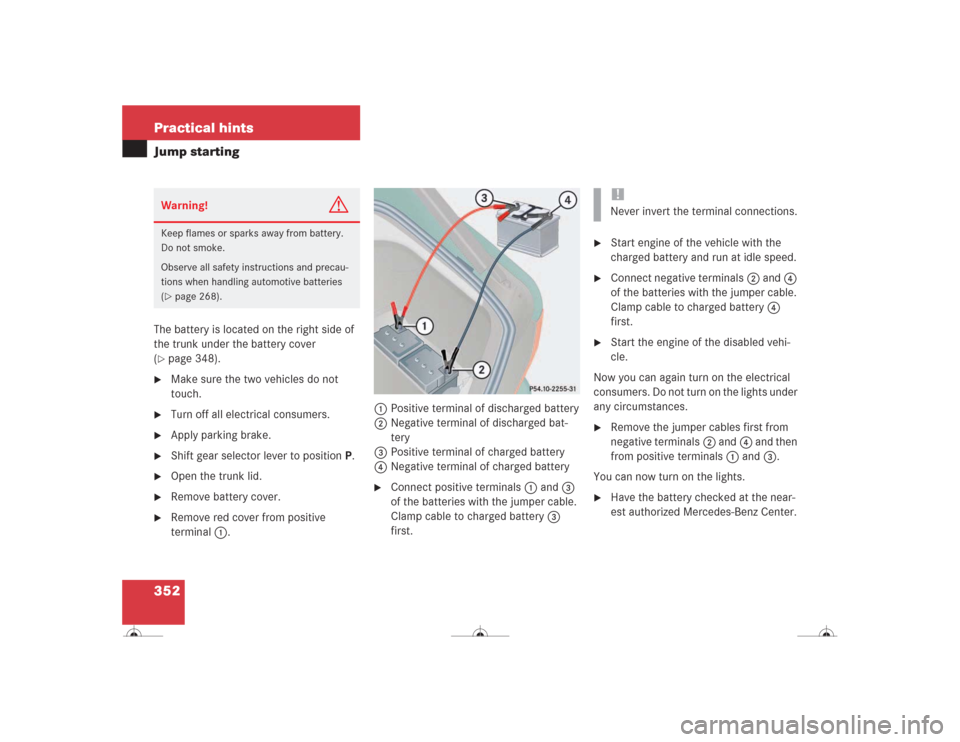
352 Practical hintsJump startingThe battery is located on the right side of
the trunk under the battery cover
(�page 348).
�
Make sure the two vehicles do not
touch.
�
Turn off all electrical consumers.
�
Apply parking brake.
�
Shift gear selector lever to positionP.
�
Open the trunk lid.
�
Remove battery cover.
�
Remove red cover from positive
terminal 1. 1Positive terminal of discharged battery
2Negative terminal of discharged bat-
tery
3Positive terminal of charged battery
4Negative terminal of charged battery
�
Connect positive terminals 1 and3
of the batteries with the jumper cable.
Clamp cable to charged battery3
first.
�
Start engine of the vehicle with the
charged battery and run at idle speed.
�
Connect negative terminals2 and4
of the batteries with the jumper cable.
Clamp cable to charged battery4
first.
�
Start the engine of the disabled vehi-
cle.
Now you can again turn on the electrical
consumers. Do not turn on the lights under
any circumstances.
�
Remove the jumper cables first from
negative terminals2 and4 and then
from positive terminals1 and3.
You can now turn on the lights.
�
Have the battery checked at the near-
est authorized Mercedes-Benz Center.
Warning!
G
Keep flames or sparks away from battery.
Do not smoke.
Observe all safety instructions and precau-
tions when handling automotive batteries
(�page 268).
!Never invert the terminal connections.
Page 355 of 418

354 Practical hintsTowing the vehicle
!
To be certain to avoid a possibility of
damage to the drive train, however, we
recommend the drive shaft be discon-
nected at the rear axle drive flange for
any towing beyond a short tow to a
nearby garage. Warning!
G
If circumstances require towing the vehicle
with all wheels on the ground, always tow
with a tow bar if:�
the engine will not run
�
there is a malfunction in the power sup-
ply or in the vehicle’s electrical system
as that will be necessary to adequately con-
trol the towed vehicle.
Prior to towing the vehicle with all wheels on
the ground, make certain that the SmartKey
is in starter switch position2.
If the SmartKey is left in starter switch posi-
tion 0 for an extended period of time, it can
no longer be turned in the switch. In this
case, the steering is locked. To unlock, re-
move SmartKey from starter switch and re-
insert.Warning!
G
With the engine not running, there is no
power assistance for the brake and steering
systems. In this case, it is important to keep
in mind that a considerably higher degree of
effort is necessary to brake and steer the ve-
hicle. Adapt your driving accordingly.iThe gear selector lever will remain
locked in positionP and the SmartKey
will not turn in the starter switch if the
battery is disconnected or discharged.
See notes on the battery (
�page 348)
or on jump starting (
�page 351).
iTo signal turns while being towed with
the hazard warning flasher in use, turn
SmartKey in starter switch to
position2 and activate the combina-
tion switch for the left or right turn sig-
nal in the usual manner – only the
selected turn signal will operate.
Upon canceling the turn signal, the haz-
ard warning flasher will operate again.
Page 392 of 418

391 Index
Automatic headlamp mode 120
Automatic lighting control
Activating 124
Deactivating 125
Automatic locking when driving 105
Automatic transmission 157
Accelerator position 163
Deactivating steering wheel gearshift
control 166
Emergency operation (Limp Home
Mode) 166
Fluid level 266
Gear ranges 159
Gear selector lever position 160
Gear shifting malfunctions 166
Kickdown 163
Manual shift program mode
(CL 55 AMG Kompressor) 164
One-touch gearshifting 158
Program mode selector switch 163
Selector lever position 157
Starting the engine 45
Steering wheel gearshift control
(Speedshift) CL 55 AMG 161
Transmission fluid 266
Winter program mode 163, 164B
BabySmart
TM
Airbag deactivation system 71, 383
Compatible child seats 71, 383
Self-test 72
Backrest supports
Lumbar region 112
Shoulder region 111
Backup lamps 337, 340
Bulbs 337
BAS 78, 383
Messages in display 302
Batteries, SmartKey
Changing 333
Check lamp 90, 91
Replacing 332
Battery discharged
Jump starting 351
Battery, SmartKey with KEYLESS-GO
Check lamp 95
Battery, SmartKey with KEYLESS-GO*
Changing 334
Checking the battery 95
Replacing 332Battery, vehicle 268, 348
Charging 349
Disconnecting 349
Reconnecting 350
Reinstalling 349
Removing 349
Bi-Xenon headlamps 383
Block heater (Canada only) 281
Blocking
Rear window operation 75
Brake assist system (BAS) 383
Brake fluid 258, 375
Brake lamp bulbs 337
Brake lamp, high mounted 337
Brake pads
Message in display 305
Brakes 248
Warning lamp 293
Break-in period 246
Bulbs, replacing 336
Additional turn signals 336
Backup lamps 337
Brake lamps 337
Fog lamps 336
Page 396 of 418

395 Index
Limiting opening height of
trunk lid 153
Rear window defroster 182
Residual heat 184
Seat heater 113, 114
Seat ventilation* 115
Tow-away alarm 84
Deactivating steering wheel gearshift
control 166
Deceleration
With Distronic* 201
Deep water see Standing water 253
Defrosting 179
Delayed switch-off
Interior illumination 152
Dialing
A number (telephone) 140
Difficulties
While driving see Problems while
driving 52
Digital clock 23
Digital speedometer 134
Direction of rotation (tires) 271
Discharged battery
Jump starting 351Disconnecting
Vehicle battery 349
Displays
Digital speedometer 134
Distronic* 200
Messages 263, 299
Service indicator 282
Showing malfunctions 145
Distance
Decreasing in Distronic* 206
Increasing in Distronic* 206
Setting in Distronic* 205
Warning function 206
Distance to empty (range)
Calling up 143
Distance warning function* 206
Activating 207
Deactivating 207
Distronic* warning lamp 206
Intermittent warning sound 206
Symbol in multifunction display 142
Distronic* 198, 384
Activated 202
Activating 203
Calling up settings 142, 201Cleaning system sensor 287
Cruise control lever 202
Deactivated 202
Deactivating 205
Deceleration 201
Decreasing distance 206
Decreasing time interval 205
Displays in the speedometer dial 200
Distance warning function 206
Driving hints 207
Fine adjustment 204
Increasing distance 206
Increasing time interval 205
Intermittent signal tone 200
Menu 201
Messages in display 302
Resetting stored speed 204
Sensor cover 287
Setting a higher speed 203
Setting a lower speed 204
Setting following distance 205
Setting the current speed 203
Warning and indicator lamps 200
Door control panel 19, 28
Page 400 of 418
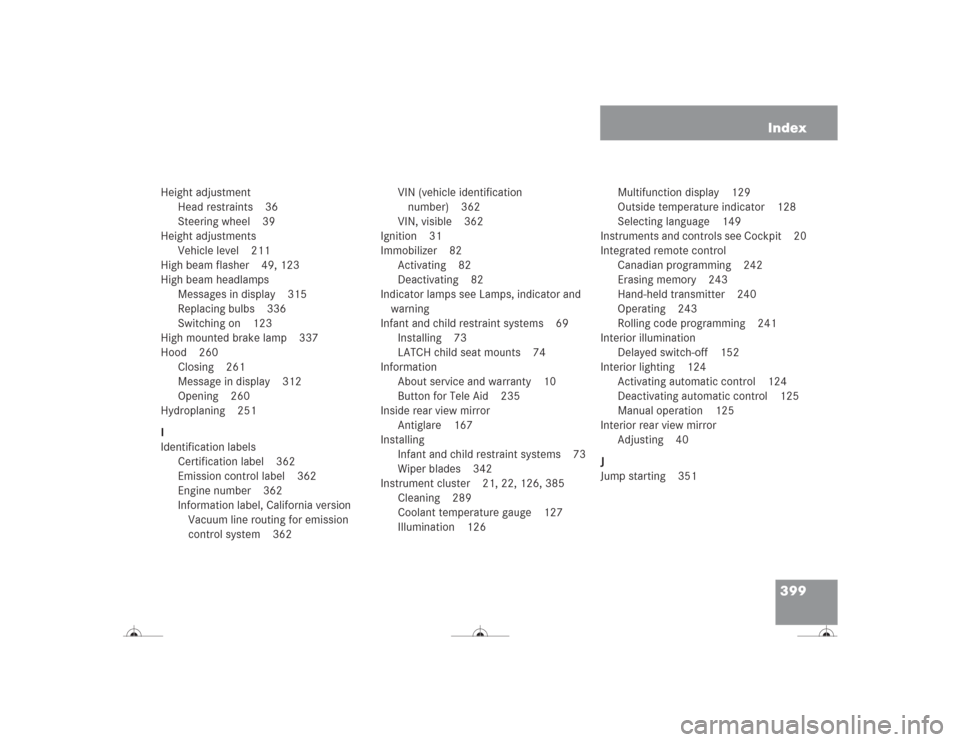
399 Index
Height adjustment
Head restraints 36
Steering wheel 39
Height adjustments
Vehicle level 211
High beam flasher 49, 123
High beam headlamps
Messages in display 315
Replacing bulbs 336
Switching on 123
High mounted brake lamp 337
Hood 260
Closing 261
Message in display 312
Opening 260
Hydroplaning 251
I
Identification labels
Certification label 362
Emission control label 362
Engine number 362
Information label, California version
Vacuum line routing for emission
control system 362VIN (vehicle identification
number) 362
VIN, visible 362
Ignition 31
Immobilizer 82
Activating 82
Deactivating 82
Indicator lamps see Lamps, indicator and
warning
Infant and child restraint systems 69
Installing 73
LATCH child seat mounts 74
Information
About service and warranty 10
Button for Tele Aid 235
Inside rear view mirror
Antiglare 167
Installing
Infant and child restraint systems 73
Wiper blades 342
Instrument cluster 21, 22, 126, 385
Cleaning 289
Coolant temperature gauge 127
Illumination 126Multifunction display 129
Outside temperature indicator 128
Selecting language 149
Instruments and controls see Cockpit 20
Integrated remote control
Canadian programming 242
Erasing memory 243
Hand-held transmitter 240
Operating 243
Rolling code programming 241
Interior illumination
Delayed switch-off 152
Interior lighting 124
Activating automatic control 124
Deactivating automatic control 125
Manual operation 125
Interior rear view mirror
Adjusting 40
J
Jump starting 351