Page 24 of 418

23 At a glance
Instrument cluster
Item
Page
1
Coolant temperature gauge
127
2
Fuel gauge with:Fuel reserve warning lamp
296
3
LLeft turn signal
indicator lamp
49
KRight turn signal
indicator lamp
4
Speedometer with:vESP warning lamp
295
lDistance warning
lamp
Vehicles without Distronic*:
Warning lamp without func-
tion. It illuminates when the
ignition is on. It should go
out when the engine is run-
ning.
294
5
Tachometer
128
6
Right display with:
296
Item
Page
-Antilock Brake Sys-
tem (ABS) ndicator
lamp
292
AHigh beam headlamp
indicator
123
7
Reset button
126
8
Display with:�
Program mode
163
�
Gear range indicator
159
�
Digital clock (see
COMAND operating in-
structions)
9
Multifunction display
with:�
Trip odometer
129
�
Main odometer
129
Stored speed for:�
Cruise control
195
�
Distronic*
198
Item
Page
a
Outside temperature indica-
tor
127
b
Left display with:1Supplemental
restraint system
indicator lamp
297
;Brake warning lamp,
USA only
293
3Brake warning lamp,
Canada only
293
?Engine malfunction
indicator lamp, USA
only
294
±Engine malfunction
indicator lamp,
Canada only
294
HTire pressure warning
lamp
275,
296
c
Knob for instrument cluster
illumination
126
Page 127 of 418
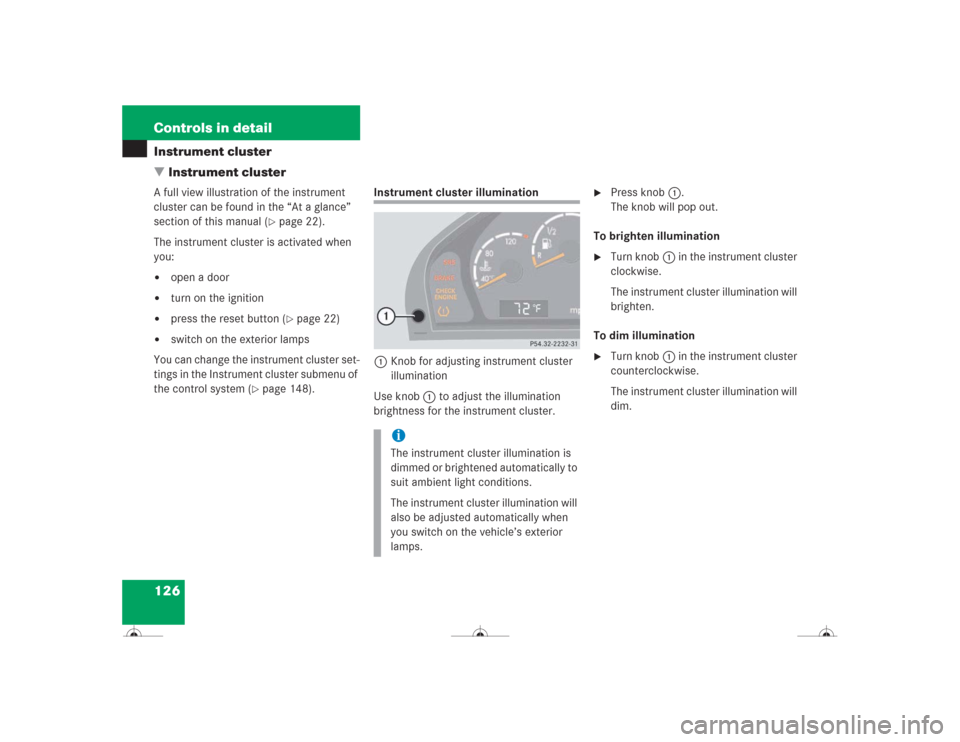
126 Controls in detailInstrument cluster
�Instrument clusterA full view illustration of the instrument
cluster can be found in the “At a glance”
section of this manual (
�page 22).
The instrument cluster is activated when
you:
�
open a door
�
turn on the ignition
�
press the reset button (
�page 22)
�
switch on the exterior lamps
You can change the instrument cluster set-
tings in the Instrument cluster submenu of
the control system (
�page 148).
Instrument cluster illumination
1Knob for adjusting instrument cluster
illumination
Use knob1 to adjust the illumination
brightness for the instrument cluster.
�
Press knob1.
The knob will pop out.
To brighten illumination
�
Turn knob1 in the instrument cluster
clockwise.
The instrument cluster illumination will
brighten.
To dim illumination
�
Turn knob1 in the instrument cluster
counterclockwise.
The instrument cluster illumination will
dim.
iThe instrument cluster illumination is
dimmed or brightened automatically to
suit ambient light conditions.
The instrument cluster illumination will
also be adjusted automatically when
you switch on the vehicle’s exterior
lamps.
Page 396 of 418

395 Index
Limiting opening height of
trunk lid 153
Rear window defroster 182
Residual heat 184
Seat heater 113, 114
Seat ventilation* 115
Tow-away alarm 84
Deactivating steering wheel gearshift
control 166
Deceleration
With Distronic* 201
Deep water see Standing water 253
Defrosting 179
Delayed switch-off
Interior illumination 152
Dialing
A number (telephone) 140
Difficulties
While driving see Problems while
driving 52
Digital clock 23
Digital speedometer 134
Direction of rotation (tires) 271
Discharged battery
Jump starting 351Disconnecting
Vehicle battery 349
Displays
Digital speedometer 134
Distronic* 200
Messages 263, 299
Service indicator 282
Showing malfunctions 145
Distance
Decreasing in Distronic* 206
Increasing in Distronic* 206
Setting in Distronic* 205
Warning function 206
Distance to empty (range)
Calling up 143
Distance warning function* 206
Activating 207
Deactivating 207
Distronic* warning lamp 206
Intermittent warning sound 206
Symbol in multifunction display 142
Distronic* 198, 384
Activated 202
Activating 203
Calling up settings 142, 201Cleaning system sensor 287
Cruise control lever 202
Deactivated 202
Deactivating 205
Deceleration 201
Decreasing distance 206
Decreasing time interval 205
Displays in the speedometer dial 200
Distance warning function 206
Driving hints 207
Fine adjustment 204
Increasing distance 206
Increasing time interval 205
Intermittent signal tone 200
Menu 201
Messages in display 302
Resetting stored speed 204
Sensor cover 287
Setting a higher speed 203
Setting a lower speed 204
Setting following distance 205
Setting the current speed 203
Warning and indicator lamps 200
Door control panel 19, 28
Page 408 of 418

407 Index
Setting
Convenience functions 154
Cruise control 196
Daytime running lamp mode 150
Digital clock 23
Distronic* time interval 205
Exterior rear view mirror parking
position 156
Following distance in Distronic* 205
Higher speed in cruise control 197
Higher speed in Distronic* 203
Individual vehicle settings 145
Interior illumination delayed
switch-off 152
Lamps and lighting (control
system) 149
Language, multifunction display 149
Locator lighting 150
Lower speed in cruise control 197
Lower speed in Distronic* 204
Miles/kilometers in
speedometer 148
Parking position for exterior rear view
mirrors 156
Slower speed in cruise control 197SmartKey dependent memory 154
Speed in cruise control 197
Speed in Distronic* 203
Speedometer display mode 148
Suspension tuning 210
Temperature (interior) 176
Temperature indicator 148
Units
Speedometer 148
Temperature 148
Vehicle level control 211
Settings
Calling up Distronic* 142, 201
Convenience functions 154
Factory, SmartKey 89
Individual (SmartKey) 154
Lighting (control system) 149
Menus and submenus 131
Resetting all (control system) 146
Resetting in the submenu 146
Selective 89, 94
Settings menu
Functions in 145
Individual vehicle settings 145
Submenus 146Shift lock 387
Shifting
Gear selector lever positions 160
Into optimal gear range (automatic
transmission) 158
Shoulder support
Seat adjustment 111
Side impact airbags 65
Side marker lamps
Replacing bulbs 336, 337, 339
Side windows
Automatic closing 188
Automatic opening 187
Cleaning 288
Closing 186, 187
Closing fully (Express-close) 188
Closing with KEYLESS-GO* 189
Closing with SmartKey 188
Opening 186, 187
Opening fully (Express-open) 187
Opening with SmartKey 188
Stopping 188
Simultaneous wiping and washing
Windshield wipers 51
Single wipe 51