Page 6 of 418

Contents
Control system .................................. 129
Multifunction display .................... 129
Multifunction steering wheel ........ 130
Menus .......................................... 132
Standard display menu ................ 134
AUDIO menu ................................ 134
CD changer operating mode ........ 137
TEL menu* ................................... 139
NAVI menu ................................... 141
Distronic* menu........................... 142
Trip computer menu..................... 143
Malfunction memory menu .......... 144
Settings menu .............................. 145
Automatic transmission ..................... 157
One-touch gearshifting................. 158
Gear ranges ................................. 159
Gear selector lever position ......... 160
Steering wheel gearshift control
(Speedshift) CL 55 AMG............... 161
Program mode selector switch..... 163
Accelerator position ..................... 163
Manual shift program CL 55 AMG 164
Emergency operation
(Limp home mode) ....................... 166Good visibility ..................................... 167
Rear view mirror ........................... 167
Electrically folding exterior rear
view mirrors .................................. 169
Windshield wipers ......................... 170
Headlamp cleaning system ........... 170
Sun visors ..................................... 171
Rear window sunshade* ............... 172
Automatic climate control .................. 173
Setting the temperature................ 176
Adjusting air distribution............... 177
Adjusting air volume ..................... 178
Maximum cooling MAXCOOL ........ 179
Defrosting ..................................... 179
Air recirculation mode .................. 179
Charcoal filter ............................... 181
Rear window defroster .................. 182
Deactivating the climate
control system .............................. 182
Air conditioning............................. 183
Residual heat and ventilation ........ 183
Ventilated storage compartment
(except CL 55 AMG)...................... 184
Rear passenger compartment
adjustable air vents....................... 185Power windows .................................. 186
Opening and closing the windows 186
Synchronizing the power windows 190
Sliding / pop-up roof ........................... 191
Opening and closing the
sliding /pop-up roof ...................... 191
Synchronizing the sliding /
pop-up roof................................... 194
Driving systems .................................. 195
Cruise control ............................... 195
Distronic* ..................................... 198
Active Body Control (ABC) ............ 210
Parktronic system*
(Parking assist) ............................. 214
Loading .............................................. 219
Roof rack* .................................... 219
Loading instructions ..................... 219
Cargo tie-down hooks ................... 220
Page 26 of 418
25 At a glance
Center console
�Center console
Upper part
Item
Page
1
Switch for rear window
sunshade
172
2
Parking assist* (Parktronic
system) deactivation
switch
214
3
Active Body Control (ABC)
210
4
Level control switch
211
5
Central locking switch
106
Anti-theft alarm system in-
dicator lamp
82
6
Hazard warning flasher
on/off switch
123
Item
Page
7
Central unlocking switch
106
8
ESP control switch
80
9
Rear head restraints,
switch for folding down
109
a
Tow-away alarm switch
84
b
COMAND system, see sep-
arate operating instruc-
tions
c
Automatic climate control
173
Page 88 of 418
87 Controls in detail
Locking and unlocking
Seats
Memory function
Lighting
Instrument cluster
Control system
Automatic transmission
Good visibility
Automatic climate control
Power windows
Sliding / pop-up roof
Driving systems
Loading
Useful features
Page 117 of 418
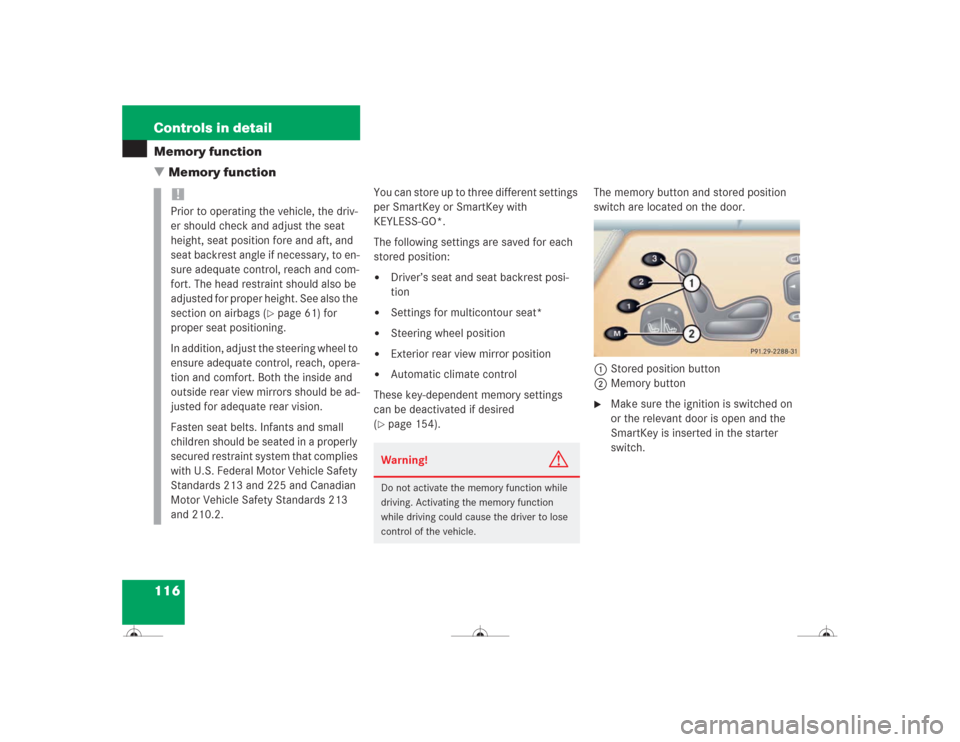
116 Controls in detailMemory function
�Memory function
You can store up to three different settings
per SmartKey or SmartKey with
KEYLESS-GO*.
The following settings are saved for each
stored position:�
Driver’s seat and seat backrest posi-
tion
�
Settings for multicontour seat*
�
Steering wheel position
�
Exterior rear view mirror position
�
Automatic climate control
These key-dependent memory settings
can be deactivated if desired
(
�page 154).The memory button and stored position
switch are located on the door.
1Stored position button
2Memory button
�
Make sure the ignition is switched on
or the relevant door is open and the
SmartKey is inserted in the starter
switch.
!Prior to operating the vehicle, the driv-
er should check and adjust the seat
height, seat position fore and aft, and
seat backrest angle if necessary, to en-
sure adequate control, reach and com-
fort. The head restraint should also be
adjusted for proper height. See also the
section on airbags (
�page 61) for
proper seat positioning.
In addition, adjust the steering wheel to
ensure adequate control, reach, opera-
tion and comfort. Both the inside and
outside rear view mirrors should be ad-
justed for adequate rear vision.
Fasten seat belts. Infants and small
children should be seated in a properly
secured restraint system that complies
with U.S. Federal Motor Vehicle Safety
Standards 213 and 225 and Canadian
Motor Vehicle Safety Standards 213
and 210.2.
Warning!
G
Do not activate the memory function while
driving. Activating the memory function
while driving could cause the driver to lose
control of the vehicle.
Page 174 of 418
173 Controls in detail
Automatic climate control
�Automatic climate control
Page 175 of 418
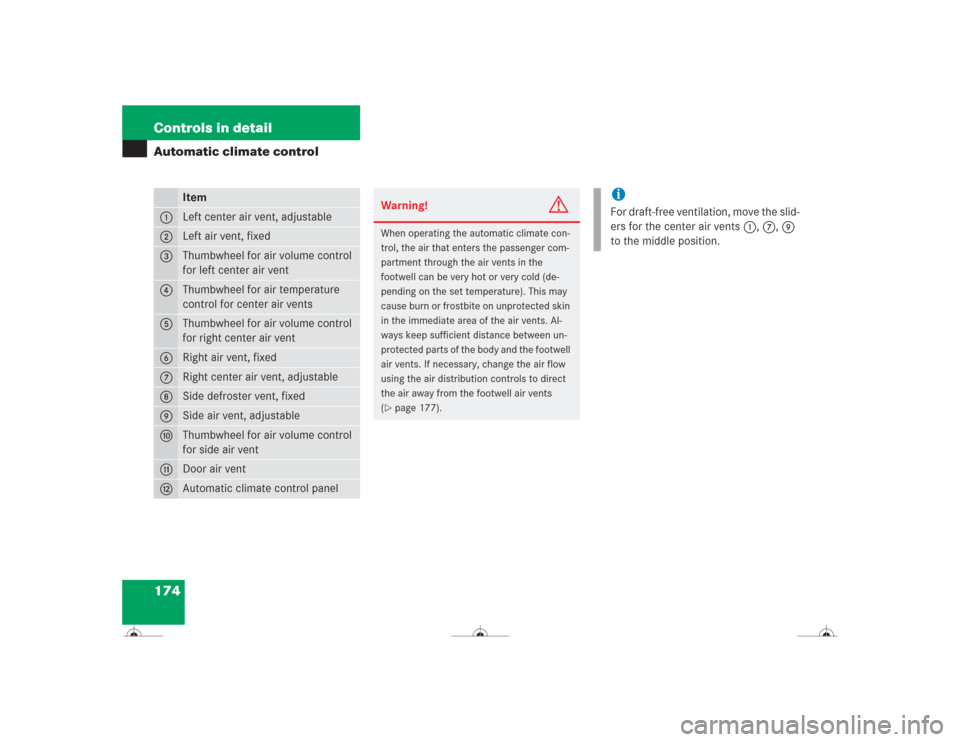
174 Controls in detailAutomatic climate control
Item
1
Left center air vent, adjustable
2
Left air vent, fixed
3
Thumbwheel for air volume control
for left center air vent
4
Thumbwheel for air temperature
control for center air vents
5
Thumbwheel for air volume control
for right center air vent
6
Right air vent, fixed
7
Right center air vent, adjustable
8
Side defroster vent, fixed
9
Side air vent, adjustable
a
Thumbwheel for air volume control
for side air vent
b
Door air vent
c
Automatic climate control panel
Warning!
G
When operating the automatic climate con-
trol, the air that enters the passenger com-
partment through the air vents in the
footwell can be very hot or very cold (de-
pending on the set temperature). This may
cause burn or frostbite on unprotected skin
in the immediate area of the air vents. Al-
ways keep sufficient distance between un-
protected parts of the body and the footwell
air vents. If necessary, change the air flow
using the air distribution controls to direct
the air away from the footwell air vents
(�page 177).
iFor draft-free ventilation, move the slid-
ers for the center air vents 1, 7, 9
to the middle position.
Page 176 of 418
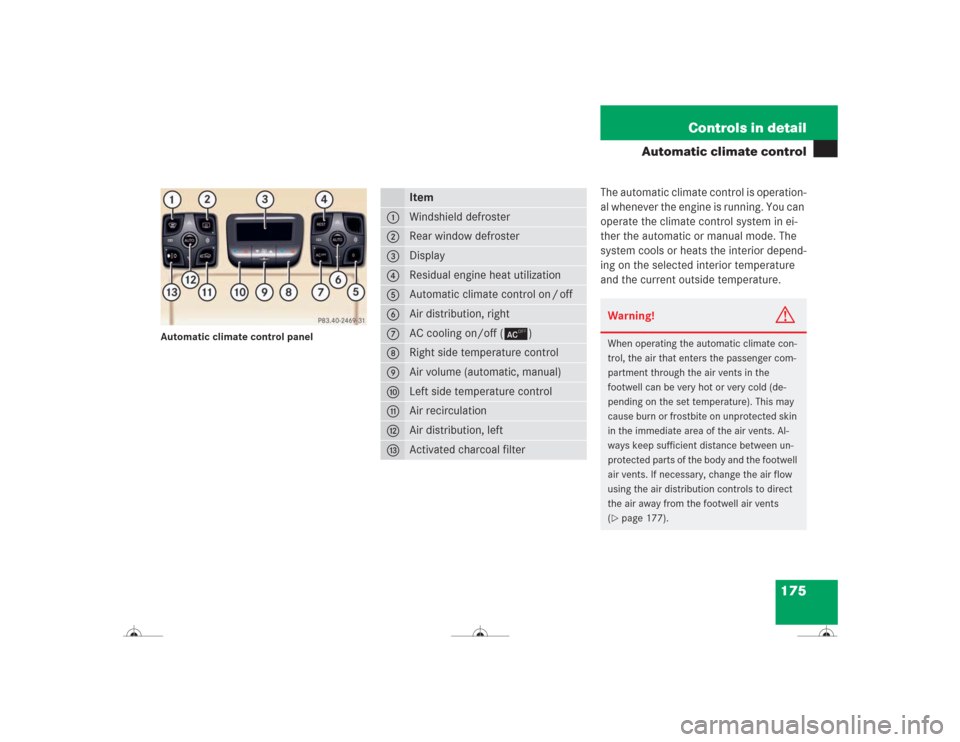
175 Controls in detail
Automatic climate control
Automatic climate control panel
The automatic climate control is operation-
al whenever the engine is running. You can
operate the climate control system in ei-
ther the automatic or manual mode. The
system cools or heats the interior depend-
ing on the selected interior temperature
and the current outside temperature.
Item
1
Windshield defroster
2
Rear window defroster
3
Display
4
Residual engine heat utilization
5
Automatic climate control on / off
6
Air distribution, right
7
AC cooling on/off (±)
8
Right side temperature control
9
Air volume (automatic, manual)
a
Left side temperature control
b
Air recirculation
c
Air distribution, left
d
Activated charcoal filter
Warning!
G
When operating the automatic climate con-
trol, the air that enters the passenger com-
partment through the air vents in the
footwell can be very hot or very cold (de-
pending on the set temperature). This may
cause burn or frostbite on unprotected skin
in the immediate area of the air vents. Al-
ways keep sufficient distance between un-
protected parts of the body and the footwell
air vents. If necessary, change the air flow
using the air distribution controls to direct
the air away from the footwell air vents
(�page 177).
Page 177 of 418
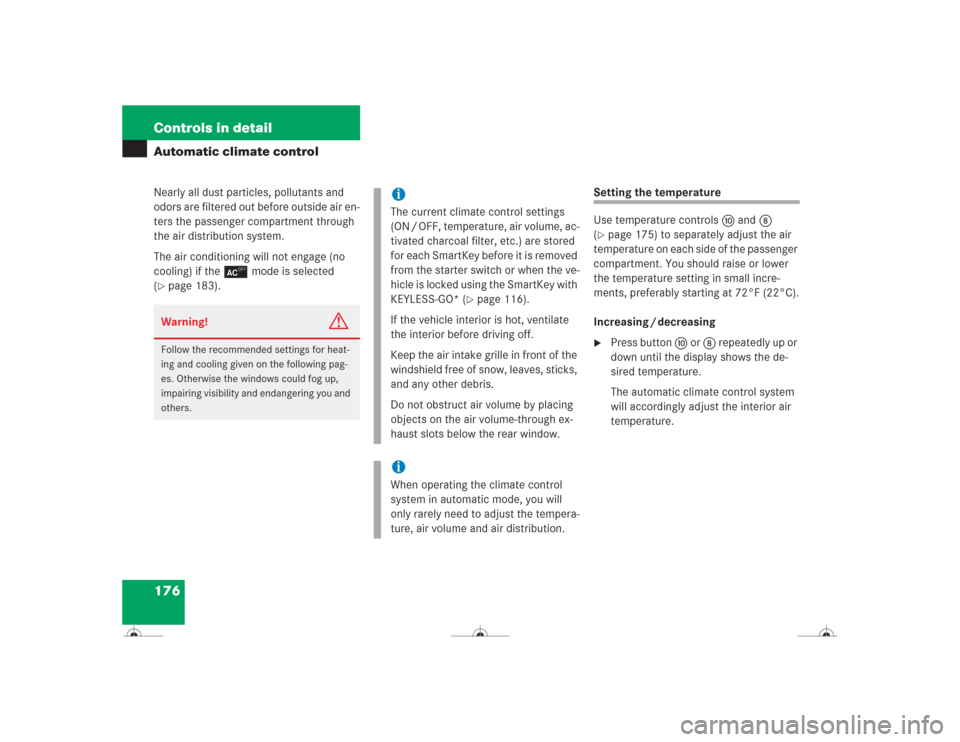
176 Controls in detailAutomatic climate controlNearly all dust particles, pollutants and
odors are filtered out before outside air en-
ters the passenger compartment through
the air distribution system.
The air conditioning will not engage (no
cooling) if the ± mode is selected
(�page 183).
Setting the temperature
Use temperature controls aand8
(�page 175) to separately adjust the air
temperature on each side of the passenger
compartment. You should raise or lower
the temperature setting in small incre-
ments, preferably starting at 72°F (22°C).
Increasing / decreasing
�
Press button a or 8 repeatedly up or
down until the display shows the de-
sired temperature.
The automatic climate control system
will accordingly adjust the interior air
temperature.
Warning!
G
Follow the recommended settings for heat-
ing and cooling given on the following pag-
es. Otherwise the windows could fog up,
impairing visibility and endangering you and
others.
iThe current climate control settings
(ON / OFF, temperature, air volume, ac-
tivated charcoal filter, etc.) are stored
for each SmartKey before it is removed
from the starter switch or when the ve-
hicle is locked using the SmartKey with
KEYLESS-GO* (
�page 116).
If the vehicle interior is hot, ventilate
the interior before driving off.
Keep the air intake grille in front of the
windshield free of snow, leaves, sticks,
and any other debris.
Do not obstruct air volume by placing
objects on the air volume-through ex-
haust slots below the rear window.
iWhen operating the climate control
system in automatic mode, you will
only rarely need to adjust the tempera-
ture, air volume and air distribution.