Page 263 of 418

262OperationEngine compartmentChecking the engine oil level with the
control system
When checking the oil level the vehicle
must�
be parked on level ground
�
be at normal operating temperature
�
have been stationary for at least five
minutes with the engine turned off
To check the engine oil level via the multi-
function display, do the following:
�
Turn the SmartKey in the starter switch
to position2 or press the KEYLESS-GO
start/stop button* twice.
The standard display (
�page 134) should
appear in the multifunction display.
�
Press buttonk or j on the
steering wheel until the following mes-
sage is seen in the multifunction dis-
play:CORRECT MEASUREMENT
ONLY IF VEH. LEVEL
After about three seconds this mes-
sage is displayed:ENGINE OIL LEVEL
MEASURING NOW!One of the following messages will sub-
sequently appear in the indicator:�
ENGINE OIL LEVEL
OK
�
ADD 1.0 QT. TO
REACH MAX. OIL LEVEL!(Canada:
1.0 LITER
)
�
ADD 1.5 QTS. TO
REACH MAX. OIL LEVEL!(Canada:
1.5 LITERS
)
�
ADD 2.0 QTS. TO
REACH MAX. OIL LEVEL!(Canada:
2.0 LITERS
)
�
If necessary, add engine oil.
For adding engine oil see (
�page 265).
For more information on engine oil, see
“Technical data” section (
�page 372) and
(
�page 374).iIf you want to interrupt the checking
procedure, press the k or j but-
ton on the multifunction steering
wheel.
Page 264 of 418
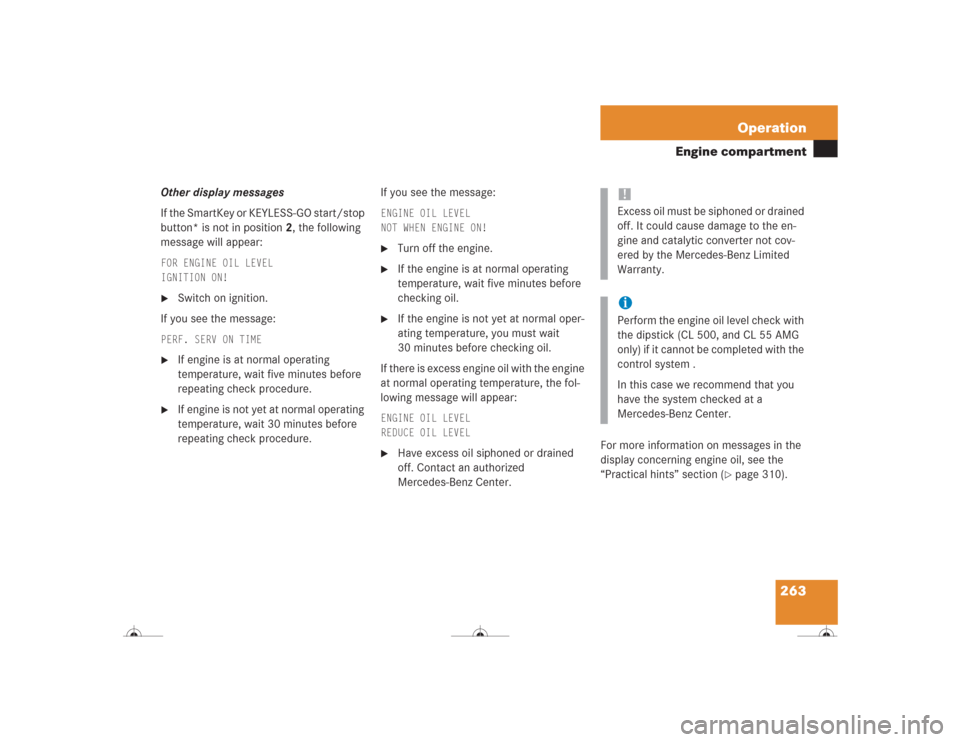
263 Operation
Engine compartment
Other display messages
If the SmartKey or KEYLESS-GO start/stop
button* is not in position 2, the following
message will appear:FOR ENGINE OIL LEVEL
IGNITION ON!�
Switch on ignition.
If you see the message:
PERF. SERV ON TIME�
If engine is at normal operating
temperature, wait five minutes before
repeating check procedure.
�
If engine is not yet at normal operating
temperature, wait 30 minutes before
repeating check procedure.If you see the message:
ENGINE OIL LEVEL
NOT WHEN ENGINE ON!�
Turn off the engine.
�
If the engine is at normal operating
temperature, wait five minutes before
checking oil.
�
If the engine is not yet at normal oper-
ating temperature, you must wait
30 minutes before checking oil.
If there is excess engine oil with the engine
at normal operating temperature, the fol-
lowing message will appear:
ENGINE OIL LEVEL
REDUCE OIL LEVEL�
Have excess oil siphoned or drained
off. Contact an authorized
Mercedes-Benz Center.For more information on messages in the
display concerning engine oil, see the
“Practical hints” section (
�page 310).
!Excess oil must be siphoned or drained
off. It could cause damage to the en-
gine and catalytic converter not cov-
ered by the Mercedes-Benz Limited
Warranty.iPerform the engine oil level check with
the dipstick (CL 500, and CL 55 AMG
only) if it cannot be completed with the
control system .
In this case we recommend that you
have the system checked at a
Mercedes-Benz Center.
Page 300 of 418
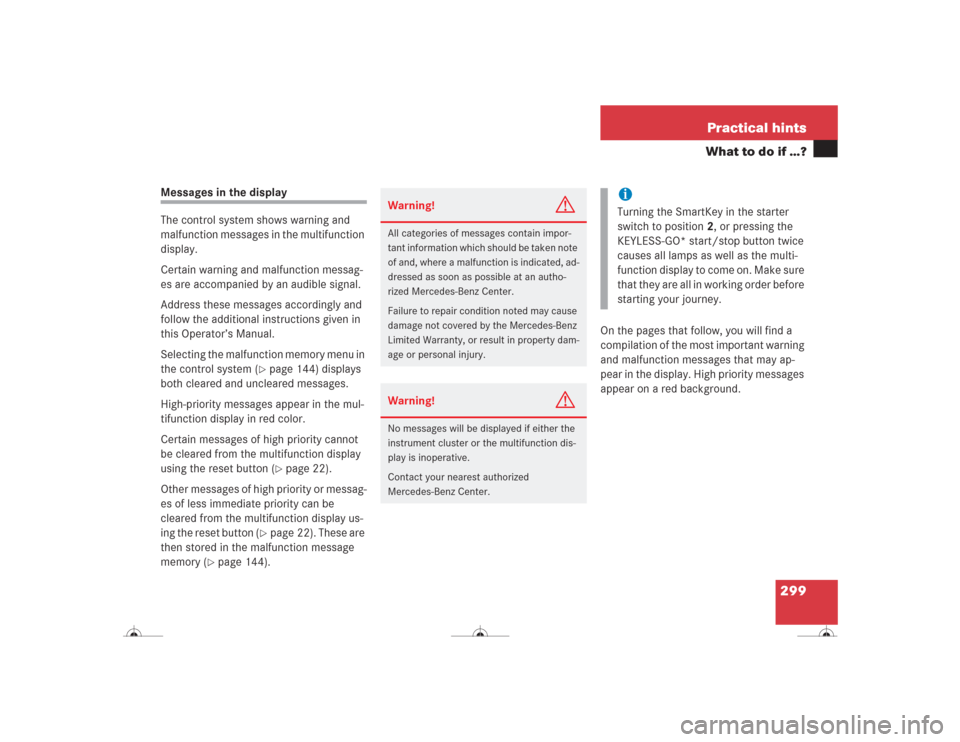
299 Practical hints
What to do if …?
Messages in the display
The control system shows warning and
malfunction messages in the multifunction
display.
Certain warning and malfunction messag-
es are accompanied by an audible signal.
Address these messages accordingly and
follow the additional instructions given in
this Operator’s Manual.
Selecting the malfunction memory menu in
the control system (
�page 144) displays
both cleared and uncleared messages.
High-priority messages appear in the mul-
tifunction display in red color.
Certain messages of high priority cannot
be cleared from the multifunction display
using the reset button (�page 22).
Other messages of high priority or messag-
es of less immediate priority can be
cleared from the multifunction display us-
ing the reset button (
�page 22). These are
then stored in the malfunction message
memory (
�page 144).On the pages that follow, you will find a
compilation of the most important warning
and malfunction messages that may ap-
pear in the display. High priority messages
appear on a red background.
Warning!
G
All categories of messages contain impor-
tant information which should be taken note
of and, where a malfunction is indicated, ad-
dressed as soon as possible at an autho-
rized Mercedes-Benz Center.
Failure to repair condition noted may cause
damage not covered by the Mercedes-Benz
Limited Warranty, or result in property dam-
age or personal injury.Warning!
G
No messages will be displayed if either the
instrument cluster or the multifunction dis-
play is inoperative.
Contact your nearest authorized
Mercedes-Benz Center.
iTurning the SmartKey in the starter
switch to position2, or pressing the
KEYLESS-GO* start/stop button twice
causes all lamps as well as the multi-
function display to come on. Make sure
that they are all in working order before
starting your journey.
Page 303 of 418

302 Practical hintsWhat to do if …?Display
Display message
Possible cause
Possible solution
DISTRONIC
EXTERNAL INTERFER-
ENCE
REACTIVATE!
Distronic* is switched off and is temporarily
unavailable.
�
Try activating Distronic* again later.
CURRENTLY UNAVAIL-
ABLE
SEE OPER. MANUAL
Distronic* is switched off because the Dis-
tronic* cover in the radiator grille is dirty.
�
Clean the Distronic* cover in the radiator
grille (
�page 287).
�
Restart the vehicle.
DRIVE TO WORKSHOP!
Distronic* is malfunctioning or the display
is malfunctioning.
�
Visit an authorized Mercedes-Benz Center as
soon as possible.
P
SHIFT
TO P
You have tried to turn off the engine with
the KEYLESS-GO* start/stop button with
the gear selector lever not inP.
�
Place the gear selector lever in positionP.
ESP
MALFUNCTION!
VISIT WORKSHOP!
The ESP has detected a malfunction and
switched off.
The ABS may still be operational.
�
Continue driving with added caution.
�
Have the system checked at an authorized
Mercedes-Benz Center as soon as possible.
Failure to follow these instructions increases the
risk of an accident.
DISPLAY MALFUNCTION
VISIT WORKSHOP!
The ESP or the ESP display is malfunction-
ing.
�
Continue driving with added caution.
�
Have the system checked at an authorized
Mercedes-Benz Center as soon as possible.
Failure to follow these instructions increases the
risk of an accident.
Page 332 of 418
331 Practical hints
Unlocking/locking in an emergency
�Unlocking/locking in an emergency
Unlocking the vehicle
If you are unable to unlock the vehicle with
the SmartKey, open the driver’s door and
the trunk using the mechanical key.
1Mechanical key locking tab
2Mechanical key
�
Move locking tab1 in direction of ar-
row and slide the mechanical key2
out of the housing.Unlocking the driver’s door
1Unlocking
2Locking
�
Unlock the door with the mechanical
key. To do so, push the mechanical key
in the lock until it stops and turn it to
the left.
iUnlocking your vehicle with the me-
chanical key will trigger the anti-theft
alarm system.
To cancel the alarm, do one of the fol-
lowing:
With SmartKey�
Press button Œ or ‹ on the
SmartKey.
�
Insert the SmartKey in the starter
switch.
With KEYLESS-GO*
�
Press the KEYLESS-GO* start/stop
button (
�page 33).
�
Grasp the outside door handle
(�page 57).
Page 349 of 418
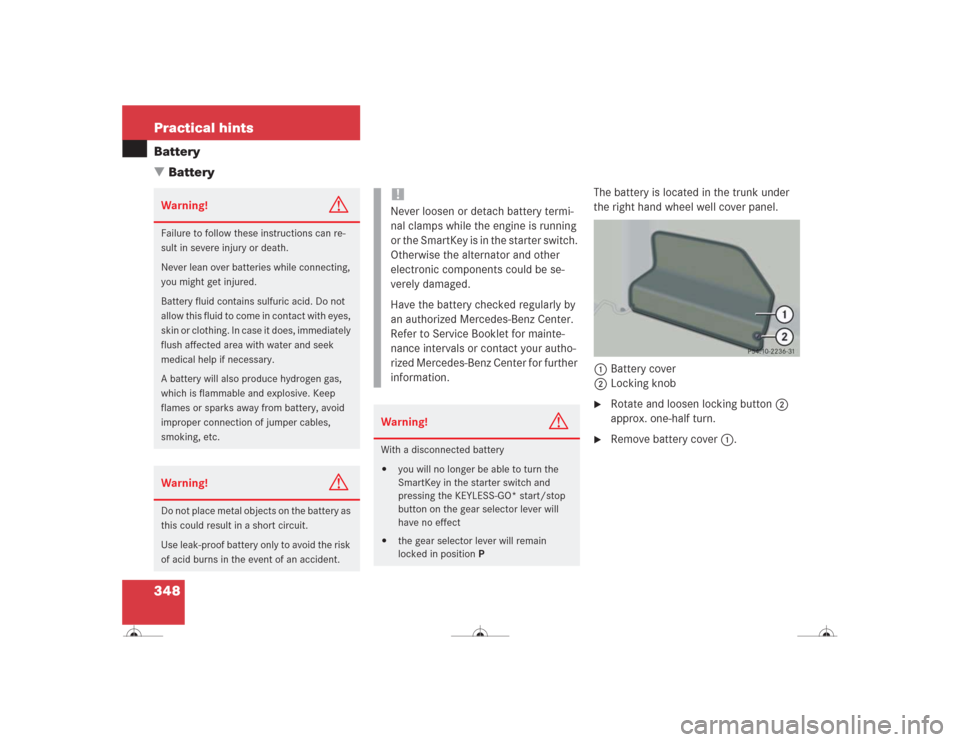
348 Practical hintsBattery
�Battery
The battery is located in the trunk under
the right hand wheel well cover panel.
1Battery cover
2Locking knob�
Rotate and loosen locking button2
approx. one-half turn.
�
Remove battery cover1.
Warning!
G
Failure to follow these instructions can re-
sult in severe injury or death.
Never lean over batteries while connecting,
you might get injured.
Battery fluid contains sulfuric acid. Do not
allow this fluid to come in contact with eyes,
skin or clothing. In case it does, immediately
flush affected area with water and seek
medical help if necessary.
A battery will also produce hydrogen gas,
which is flammable and explosive. Keep
flames or sparks away from battery, avoid
improper connection of jumper cables,
smoking, etc.Warning!
G
Do not place metal objects on the battery as
this could result in a short circuit.
Use leak-proof battery only to avoid the risk
of acid burns in the event of an accident.
!Never loosen or detach battery termi-
nal clamps while the engine is running
or the SmartKey is in the starter switch.
Otherwise the alternator and other
electronic components could be se-
verely damaged.
Have the battery checked regularly by
an authorized Mercedes-Benz Center.
Refer to Service Booklet for mainte-
nance intervals or contact your autho-
rized Mercedes-Benz Center for further
information.Warning!
G
With a disconnected battery�
you will no longer be able to turn the
SmartKey in the starter switch and
pressing the KEYLESS-GO* start/stop
button on the gear selector lever will
have no effect
�
the gear selector lever will remain
locked in positionP
Page 356 of 418

355 Practical hints
Towing the vehicle
Installing towing eye bolt
1Cover on right side of front bumper
2Cover on right side of rear bumperRemoving cover
�
Press mark on cover in direction of ar-
row.
�
Lift cover off to reveal threaded hole for
towing eye bolt.
Installing towing eye bolt
�
Take towing eye bolt and wheel wrench
out of trunk (
�page 329).
�
Screw towing eye bolt clockwise into
its stop and tighten with wheel wrench.
Removing towing eye bolt
�
Loosen towing eye bolt counterclock-
wise with wheel wrench.
�
Unscrew towing eye bolt.
�
Store towing eye bolt and wheel
wrench in trunk.
Installing cover
�
Fit cover and snap into place.
!When towing the vehicle with all wheels
on the ground, please note the follow-
ing:
With the automatic central locking acti-
vated and the SmartKey in starter
switch position2, or KEYLESS-GO*
start/stop button in position2, the ve-
hicle doors lock if the left front wheel
as well as the right rear wheel are turn-
ing at vehicle speeds of approx. 9 mph
(15 km / h) or more.
Switch off the tow-away alarm
(�page 84).
To prevent the vehicle door locks from
locking, deactivate the automatic cen-
tral locking (
�page 153).
Towing of the vehicle should only be
done using the properly installed tow-
ing eye bolt. Never attach tow cable,
tow rope or tow rod to the vehicle chas-
sis, frame or suspension parts.
Page 359 of 418
358 Practical hintsFuses1Fuse box cover, front passenger side
2Slide
Opening�
Push both slides2 to the Πsym-
bol.
�
Remove cover1.Closing
�
Replace cover1 and press it down by
hand.
�
Push both slides 2 to the ‹ sym-
bol.
Emergency engine shut-down
If the engine can no longer be stopped us-
ing the SmartKey or the KEYLESS-GO*
start/stop button, the engine can be
turned off by withdrawing two fuses.
For easy removal of fuses, use the fuse ex-
tractor (supplied with vehicle tool kit) to
pull out the fuses marked on the fuse chart
as “ENGINE EMERGENCY STOP”.
The fuse chart is also located in the vehicle
tool kit (
�page 329).
!The cover must fit properly and the
slide must be positioned at the ‹
symbol, as moisture or dirt may impair
the functionality of the fuses.