Page 238 of 418
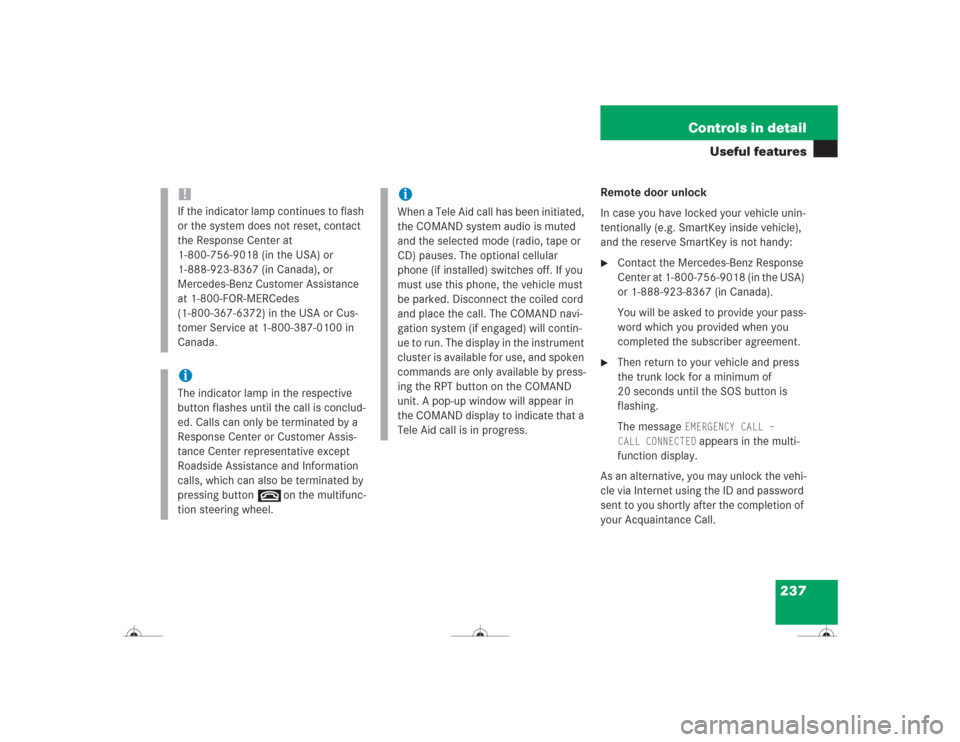
237 Controls in detail
Useful features
Remote door unlock
In case you have locked your vehicle unin-
tentionally (e.g. SmartKey inside vehicle),
and the reserve SmartKey is not handy:�
Contact the Mercedes-Benz Response
Center at 1-800-756-9018 (in the USA)
or 1-888-923-8367 (in Canada).
You will be asked to provide your pass-
word which you provided when you
completed the subscriber agreement.
�
Then return to your vehicle and press
the trunk lock for a minimum of
20 seconds until the SOS button is
flashing.
The message
EMERGENCY CALL –
CALL CONNECTED appears in the multi-
function display.
As an alternative, you may unlock the vehi-
cle via Internet using the ID and password
sent to you shortly after the completion of
your Acquaintance Call.
!If the indicator lamp continues to flash
or the system does not reset, contact
the Response Center at
1-800-756-9018 (in the USA) or
1-888-923-8367 (in Canada), or
Mercedes-Benz Customer Assistance
at 1-800-FOR-MERCedes
(1-800-367-6372) in the USA or Cus-
tomer Service at 1-800-387-0100 in
Canada.iThe indicator lamp in the respective
button flashes until the call is conclud-
ed. Calls can only be terminated by a
Response Center or Customer Assis-
tance Center representative except
Roadside Assistance and Information
calls, which can also be terminated by
pressing buttonton the multifunc-
tion steering wheel.
iWhen a Tele Aid call has been initiated,
the COMAND system audio is muted
and the selected mode (radio, tape or
CD) pauses. The optional cellular
phone (if installed) switches off. If you
must use this phone, the vehicle must
be parked. Disconnect the coiled cord
and place the call. The COMAND navi-
gation system (if engaged) will contin-
ue to run. The display in the instrument
cluster is available for use, and spoken
commands are only available by press-
ing the RPT button on the COMAND
unit. A pop-up window will appear in
the COMAND display to indicate that a
Tele Aid call is in progress.
Page 243 of 418
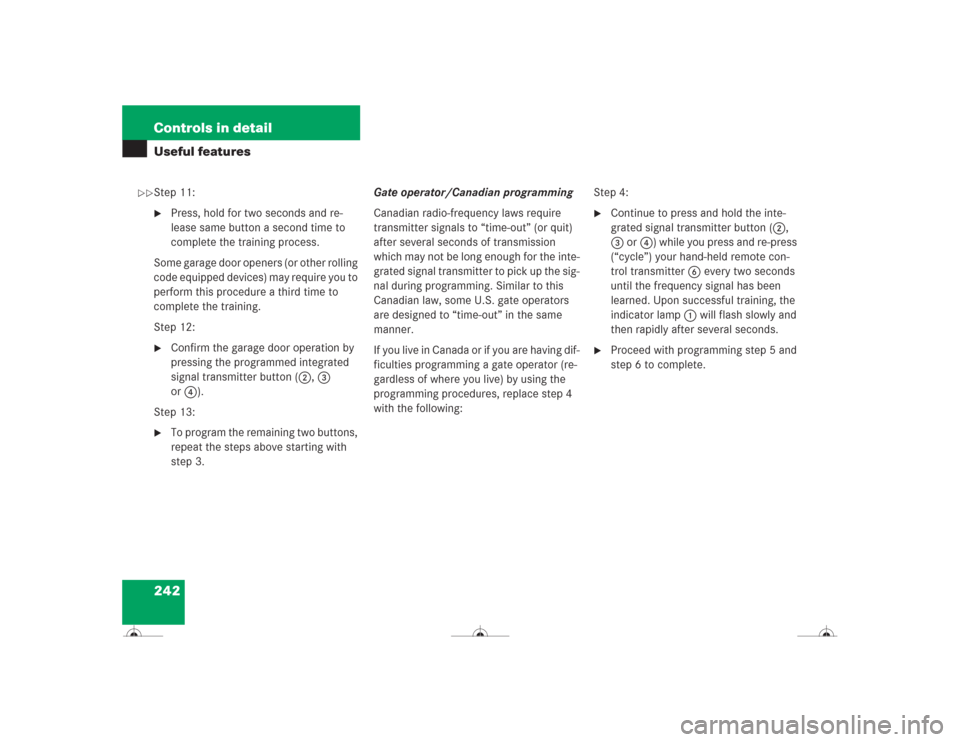
242 Controls in detailUseful featuresStep 11:�
Press, hold for two seconds and re-
lease same button a second time to
complete the training process.
Some garage door openers (or other rolling
code equipped devices) may require you to
perform this procedure a third time to
complete the training.
Step 12:
�
Confirm the garage door operation by
pressing the programmed integrated
signal transmitter button (2, 3
or4).
Step 13:
�
To program the remaining two buttons,
repeat the steps above starting with
step 3.Gate operator/Canadian programming
Canadian radio-frequency laws require
transmitter signals to “time-out” (or quit)
after several seconds of transmission
which may not be long enough for the inte-
grated signal transmitter to pick up the sig-
nal during programming. Similar to this
Canadian law, some U.S. gate operators
are designed to “time-out” in the same
manner.
If you live in Canada or if you are having dif-
ficulties programming a gate operator (re-
gardless of where you live) by using the
programming procedures, replace step 4
with the following:Step 4:
�
Continue to press and hold the inte-
grated signal transmitter button (2,
3 or4) while you press and re-press
(“cycle”) your hand-held remote con-
trol transmitter6 every two seconds
until the frequency signal has been
learned. Upon successful training, the
indicator lamp1 will flash slowly and
then rapidly after several seconds.
�
Proceed with programming step 5 and
step 6 to complete.
��
Page 406 of 418
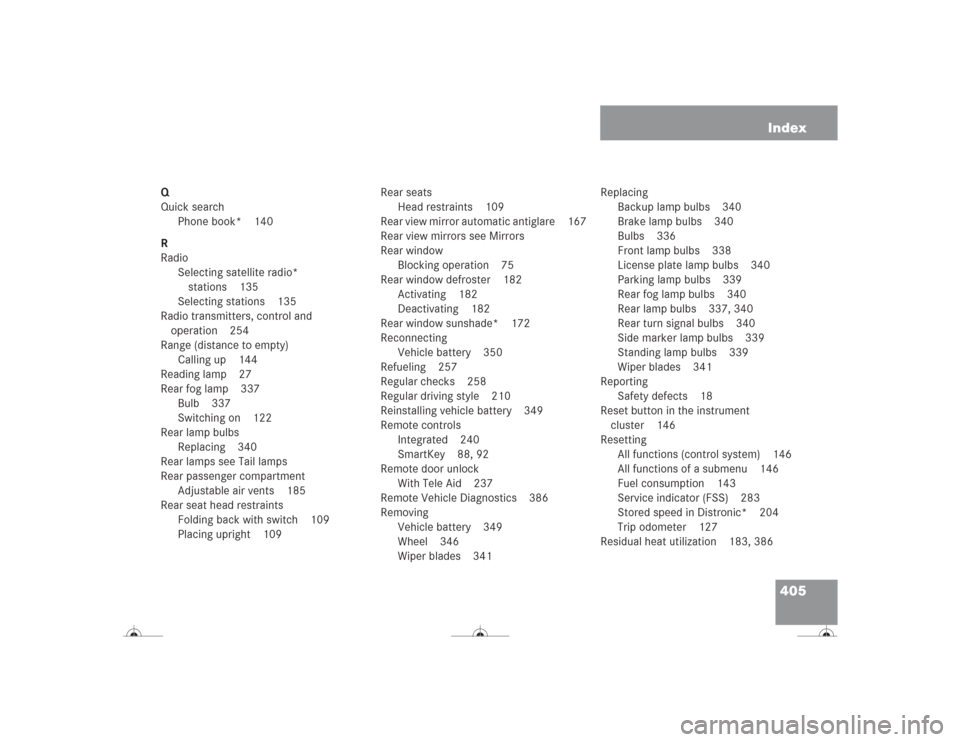
405 Index
Q
Quick search
Phone book* 140
R
Radio
Selecting satellite radio*
stations 135
Selecting stations 135
Radio transmitters, control and
operation 254
Range (distance to empty)
Calling up 144
Reading lamp 27
Rear fog lamp 337
Bulb 337
Switching on 122
Rear lamp bulbs
Replacing 340
Rear lamps see Tail lamps
Rear passenger compartment
Adjustable air vents 185
Rear seat head restraints
Folding back with switch 109
Placing upright 109Rear seats
Head restraints 109
Rear view mirror automatic antiglare 167
Rear view mirrors see Mirrors
Rear window
Blocking operation 75
Rear window defroster 182
Activating 182
Deactivating 182
Rear window sunshade* 172
Reconnecting
Vehicle battery 350
Refueling 257
Regular checks 258
Regular driving style 210
Reinstalling vehicle battery 349
Remote controls
Integrated 240
SmartKey 88, 92
Remote door unlock
With Tele Aid 237
Remote Vehicle Diagnostics 386
Removing
Vehicle battery 349
Wheel 346
Wiper blades 341Replacing
Backup lamp bulbs 340
Brake lamp bulbs 340
Bulbs 336
Front lamp bulbs 338
License plate lamp bulbs 340
Parking lamp bulbs 339
Rear fog lamp bulbs 340
Rear lamp bulbs 337, 340
Rear turn signal bulbs 340
Side marker lamp bulbs 339
Standing lamp bulbs 339
Wiper blades 341
Reporting
Safety defects 18
Reset button in the instrument
cluster 146
Resetting
All functions (control system) 146
All functions of a submenu 146
Fuel consumption 143
Service indicator (FSS) 283
Stored speed in Distronic* 204
Trip odometer 127
Residual heat utilization 183, 386