Page 337 of 418
336 Practical hintsReplacing bulbs
�Replacing bulbsSafe vehicle operation depends on proper
exterior lighting and signaling. It is there-
fore essential that all bulbs and lamp as-
semblies are in good working order at all
times.
Correct headlamp adjustment is extremely
important. Have headlamps checked and
readjusted at regular intervals and when a
bulb has been replaced. See your autho-
rized Mercedes-Benz Center for headlamp
adjustment.
Bulbs Front lamps
iBackup bulbs will be brought into use
when the following lamps malfunction:�
Turn signal lamps
�
Brake lamps
�
Parking lamps
�
Tail lamps
Lamp
Type
1
Additional turn sig-
nal lamps
LED
2
Turn signal lamp
1156 NA
3
High beam flasher
H7-55 W
4
Side marker lamp
W5W
5
Fog lamp
HB4-55 W
6
Parking and stand-
ing lamps
W5W
7
Low beam and high
beam
Xenon
1
D2S-35 W
1Bi-Xenon headlamps: For safety reasons (high volt-
age), do not replace the Xenon bulb yourself. See
your authorized Mercedes-Benz Center.
Page 338 of 418
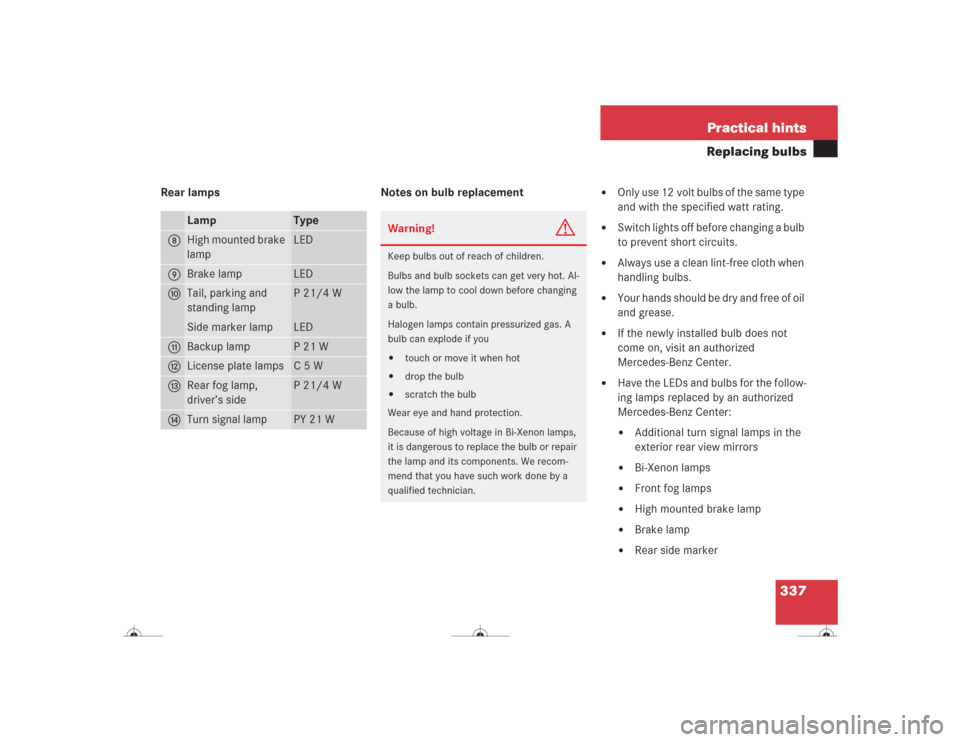
337 Practical hints
Replacing bulbs
Rear lamps Notes on bulb replacement
�
Only use 12 volt bulbs of the same type
and with the specified watt rating.
�
Switch lights off before changing a bulb
to prevent short circuits.
�
Always use a clean lint-free cloth when
handling bulbs.
�
Your hands should be dry and free of oil
and grease.
�
If the newly installed bulb does not
come on, visit an authorized
Mercedes-Benz Center.
�
Have the LEDs and bulbs for the follow-
ing lamps replaced by an authorized
Mercedes-Benz Center:�
Additional turn signal lamps in the
exterior rear view mirrors
�
Bi-Xenon lamps
�
Front fog lamps
�
High mounted brake lamp
�
Brake lamp
�
Rear side marker
Lamp
Type
8
High mounted brake
lamp
LED
9
Brake lamp
LED
a
Tail, parking and
standing lamp
P 21/4 W
Side marker lamp
LED
b
Backup lamp
P21W
c
License plate lamps
C5W
d
Rear fog lamp,
driver’s side
P 21/4 W
e
Turn signal lamp
PY 21 W
Warning!
G
Keep bulbs out of reach of children.
Bulbs and bulb sockets can get very hot. Al-
low the lamp to cool down before changing
a bulb.
Halogen lamps contain pressurized gas. A
bulb can explode if you�
touch or move it when hot
�
drop the bulb
�
scratch the bulb
Wear eye and hand protection.
Because of high voltage in Bi-Xenon lamps,
it is dangerous to replace the bulb or repair
the lamp and its components. We recom-
mend that you have such work done by a
qualified technician.
Page 339 of 418
338 Practical hintsReplacing bulbsReplacing bulbs for front lamps
1Housing cover for high beam flasher
bulb, parking and standing lamp2Electrical connector for high beam
flasher housing bulb
3Parking and standing lamp
4Bulb socket for turn signal lamp
5Bi-Xenon (low and high beam) housing
coverBi-Xenon headlamp
High beam flasher bulb
�
Switch off the lights.
�
Open the hood (
�page 260).
�
Press ends of housing cover1 tab to-
gether and remove cover.
�
Press connector2 downward.
�
Remove connector2 with the bulb.Warning!
G
Do not remove the cover for the Bi-Xenon
headlamp. Because of high voltage in Xenon
lamps, it is dangerous to replace the bulb or
repair the lamp and its components. We rec-
ommend that you have such work done by a
qualified technician.
Page 340 of 418
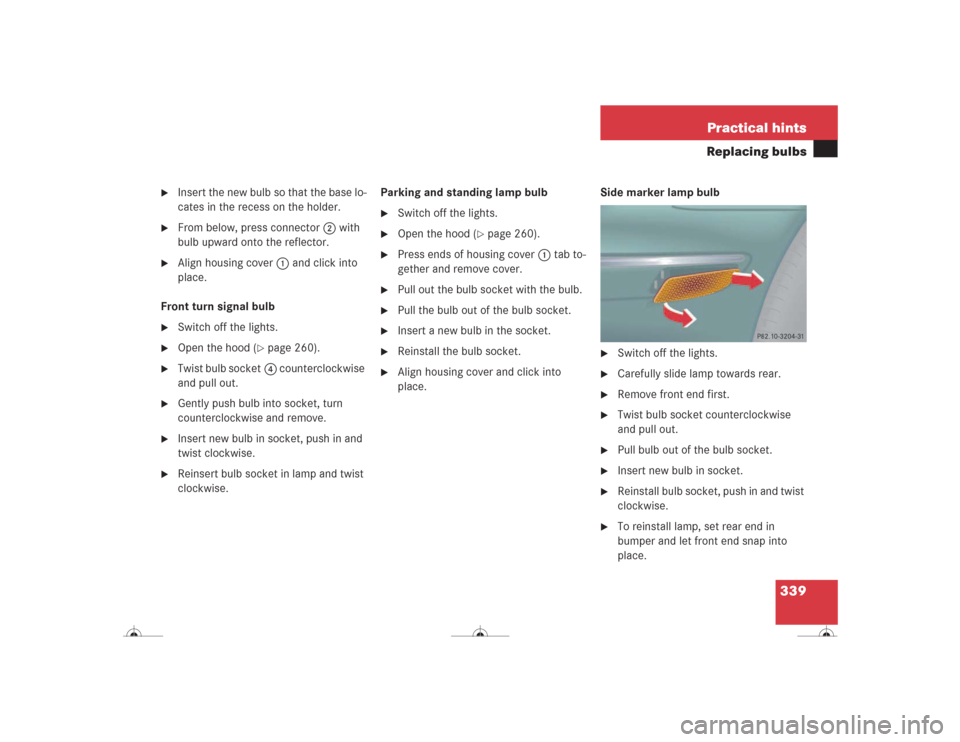
339 Practical hints
Replacing bulbs
�
Insert the new bulb so that the base lo-
cates in the recess on the holder.
�
From below, press connector2 with
bulb upward onto the reflector.
�
Align housing cover1 and click into
place.
Front turn signal bulb
�
Switch off the lights.
�
Open the hood (
�page 260).
�
Twist bulb socket4 counterclockwise
and pull out.
�
Gently push bulb into socket, turn
counterclockwise and remove.
�
Insert new bulb in socket, push in and
twist clockwise.
�
Reinsert bulb socket in lamp and twist
clockwise.Parking and standing lamp bulb
�
Switch off the lights.
�
Open the hood (
�page 260).
�
Press ends of housing cover1 tab to-
gether and remove cover.
�
Pull out the bulb socket with the bulb.
�
Pull the bulb out of the bulb socket.
�
Insert a new bulb in the socket.
�
Reinstall the bulb socket.
�
Align housing cover and click into
place.Side marker lamp bulb
�
Switch off the lights.
�
Carefully slide lamp towards rear.
�
Remove front end first.
�
Twist bulb socket counterclockwise
and pull out.
�
Pull bulb out of the bulb socket.
�
Insert new bulb in socket.
�
Reinstall bulb socket, push in and twist
clockwise.
�
To reinstall lamp, set rear end in
bumper and let front end snap into
place.
Page 341 of 418
340 Practical hintsReplacing bulbsReplacing bulbs for rear lamps
Tail lamp assemblies
1Backup lamp (black socket)
2Turn signal lamp (white socket)
3Tail, standing and parking lamp (red
socket)
4Driver’s side: tail, parking and rear fog
lamp
Passenger’s side: tail and parking lamp
(red socket)
�
Switch off lights.
�
Open trunk.
�
Turn lock counterclockwise and move
the trim to the side.
�
Turn bulb socket counterclockwise and
pull out.
�
Gently twist bulb counterclockwise and
pull out of bulb holder.
�
Insert new bulb into the holder and turn
it clockwise.
�
Reinstall bulb socket.
The bulb socket should audibly click.
�
Replace trim and secure with lock. License plate lamp
1Screws
�
Switch off the lights.
�
Loosen both screws1 and remove
lamp.
�
Replace the tubular lamp and reinstall
it.
�
Retighten the screws.
Page 392 of 418

391 Index
Automatic headlamp mode 120
Automatic lighting control
Activating 124
Deactivating 125
Automatic locking when driving 105
Automatic transmission 157
Accelerator position 163
Deactivating steering wheel gearshift
control 166
Emergency operation (Limp Home
Mode) 166
Fluid level 266
Gear ranges 159
Gear selector lever position 160
Gear shifting malfunctions 166
Kickdown 163
Manual shift program mode
(CL 55 AMG Kompressor) 164
One-touch gearshifting 158
Program mode selector switch 163
Selector lever position 157
Starting the engine 45
Steering wheel gearshift control
(Speedshift) CL 55 AMG 161
Transmission fluid 266
Winter program mode 163, 164B
BabySmart
TM
Airbag deactivation system 71, 383
Compatible child seats 71, 383
Self-test 72
Backrest supports
Lumbar region 112
Shoulder region 111
Backup lamps 337, 340
Bulbs 337
BAS 78, 383
Messages in display 302
Batteries, SmartKey
Changing 333
Check lamp 90, 91
Replacing 332
Battery discharged
Jump starting 351
Battery, SmartKey with KEYLESS-GO
Check lamp 95
Battery, SmartKey with KEYLESS-GO*
Changing 334
Checking the battery 95
Replacing 332Battery, vehicle 268, 348
Charging 349
Disconnecting 349
Reconnecting 350
Reinstalling 349
Removing 349
Bi-Xenon headlamps 383
Block heater (Canada only) 281
Blocking
Rear window operation 75
Brake assist system (BAS) 383
Brake fluid 258, 375
Brake lamp bulbs 337
Brake lamp, high mounted 337
Brake pads
Message in display 305
Brakes 248
Warning lamp 293
Break-in period 246
Bulbs, replacing 336
Additional turn signals 336
Backup lamps 337
Brake lamps 337
Fog lamps 336
Page 398 of 418
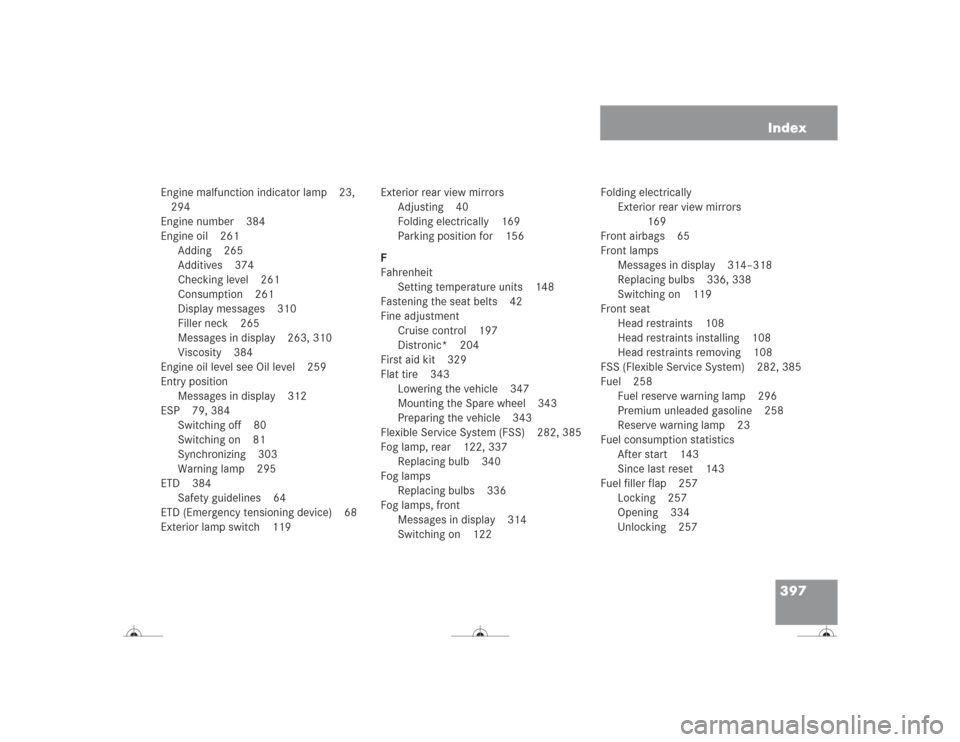
397 Index
Engine malfunction indicator lamp 23,
294
Engine number 384
Engine oil 261
Adding 265
Additives 374
Checking level 261
Consumption 261
Display messages 310
Filler neck 265
Messages in display 263, 310
Viscosity 384
Engine oil level see Oil level 259
Entry position
Messages in display 312
ESP 79, 384
Switching off 80
Switching on 81
Synchronizing 303
Warning lamp 295
ETD 384
Safety guidelines 64
ETD (Emergency tensioning device) 68
Exterior lamp switch 119Exterior rear view mirrors
Adjusting 40
Folding electrically 169
Parking position for 156
F
Fahrenheit
Setting temperature units 148
Fastening the seat belts 42
Fine adjustment
Cruise control 197
Distronic* 204
First aid kit 329
Flat tire 343
Lowering the vehicle 347
Mounting the Spare wheel 343
Preparing the vehicle 343
Flexible Service System (FSS) 282, 385
Fog lamp, rear 122, 337
Replacing bulb 340
Fog lamps
Replacing bulbs 336
Fog lamps, front
Messages in display 314
Switching on 122Folding electrically
Exterior rear view mirrors
169
Front airbags 65
Front lamps
Messages in display 314–318
Replacing bulbs 336, 338
Switching on 119
Front seat
Head restraints 108
Head restraints installing 108
Head restraints removing 108
FSS (Flexible Service System) 282, 385
Fuel 258
Fuel reserve warning lamp 296
Premium unleaded gasoline 258
Reserve warning lamp 23
Fuel consumption statistics
After start 143
Since last reset 143
Fuel filler flap 257
Locking 257
Opening 334
Unlocking 257
Page 400 of 418
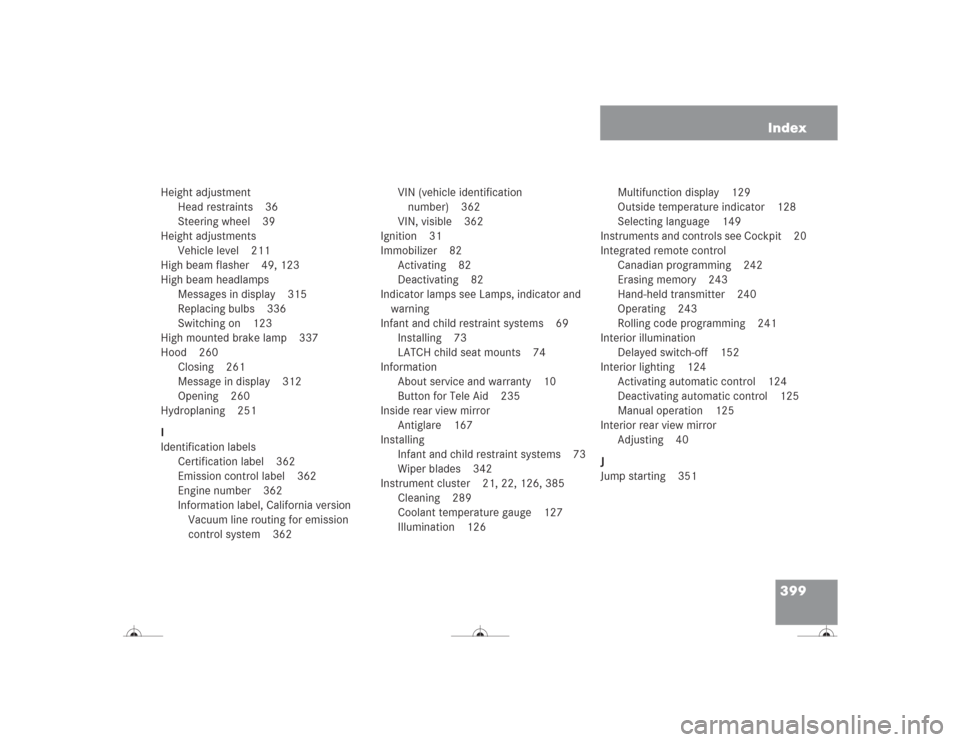
399 Index
Height adjustment
Head restraints 36
Steering wheel 39
Height adjustments
Vehicle level 211
High beam flasher 49, 123
High beam headlamps
Messages in display 315
Replacing bulbs 336
Switching on 123
High mounted brake lamp 337
Hood 260
Closing 261
Message in display 312
Opening 260
Hydroplaning 251
I
Identification labels
Certification label 362
Emission control label 362
Engine number 362
Information label, California version
Vacuum line routing for emission
control system 362VIN (vehicle identification
number) 362
VIN, visible 362
Ignition 31
Immobilizer 82
Activating 82
Deactivating 82
Indicator lamps see Lamps, indicator and
warning
Infant and child restraint systems 69
Installing 73
LATCH child seat mounts 74
Information
About service and warranty 10
Button for Tele Aid 235
Inside rear view mirror
Antiglare 167
Installing
Infant and child restraint systems 73
Wiper blades 342
Instrument cluster 21, 22, 126, 385
Cleaning 289
Coolant temperature gauge 127
Illumination 126Multifunction display 129
Outside temperature indicator 128
Selecting language 149
Instruments and controls see Cockpit 20
Integrated remote control
Canadian programming 242
Erasing memory 243
Hand-held transmitter 240
Operating 243
Rolling code programming 241
Interior illumination
Delayed switch-off 152
Interior lighting 124
Activating automatic control 124
Deactivating automatic control 125
Manual operation 125
Interior rear view mirror
Adjusting 40
J
Jump starting 351