Page 193 of 400
193 Controls in detail
Audio system
Repeat
The repeat function (RPT) repeats the cur-
rent track.
Switching on repeat:�
Press the
RPT
key.
RPT
is highlighted in the display.
Switching off repeat:
�
Press the
RPT
key.
The highlighted RPT
in the display dis-
appears.Track and time display
�
Press the
T key.
The number of the track being played
and the elapsed playing time appear in
the display.
�
Press the
T key.
The total number of tracks and the total
playing time of the CD appear in the
display.
The CD main menu appears again after
eight seconds.
Telephone* operation
Various car telephone* functions and op-
erating steps for the car telephone can be
performed and displayed via the audio sys-
tem.
Further operating instructions not covered
here can be found in the operating
instructions for the multifunction steering
wheel, voice control* and the telephone*.
iThe Random play and Repeat function
cannot be used simultaneously.
Page 195 of 400
195 Controls in detail
Audio system
Phone book
The numbers stored in the phone book can
be called up either by name or number.
Calling up the phone book�
Pressd, c, f or
ebutton.Switching between name search and
number search
�
Press the
ABC
key.
The name search is called up.
or
�
Press the
NUM
key.
The number search is called up.
Searching and calling up phone book en-
tries by name
�
Press the
ABC
key.
The current name is highlighted on the
display.
�
Press either thed or cbutton.
The stored entries are selected accord-
ing to the alphabetical order of the ini-
tial letter.
or
�
Press either thef or ebutton.
The stored entries are selected in
increments of four.
or
�
Press the desired numerical key2
to9.
The stored entries are selected accord-
ing to the alphabetical order of the ini-
tial letters (e.g. for B -Brown, press
button2 twice).iSeveral characters and symbols cannot
be shown on the display for technical
reasons. They have been replaced with
spaces.
Page 200 of 400

200 Controls in detailPower windows
�Power windowsOpening and closing the windows
The side windows can be opened and
closed electrically. The switches for all the
side windows are on the driver’s door. The
switches for the respective windows are
on the front passenger door and the rear
doors.
1Left front window
2Right front window
3Right rear window
4Left rear window
5Rear window override switch
(
�page 70)
Warning!
G
When closing the windows, make sure there
is no danger of anyone being harmed by the
closing procedure.
The closing of the door windows can be im-
mediately halted by releasing the switch or,
if switch was pulled past the resistance
point and released, by either pressing or
pulling the respective switch.
If the window encounters an obstruction
t h a t b l o c k s i t s p a t h i n a c i r c u m s t a n c e w h e r e
you pulled the switch past the resistance
point and released it to close the window,
the automatic reversal function will stop the
window and open it slightly.
If the window encounters an obstruction
t h a t b l o c k s i t s p a t h i n a c i r c u m s t a n c e w h e r e
you are closing the window by pulling and
holding the switch, or by pressing and hold-
ing button‹ on the SmartKey the auto-
matic reversal function will not operate.
When leaving the vehicle, always remove the
SmartKey from starter switch, take it with
you, and lock your vehicle. Do not leave
children unattended in the vehicle, or with
access to an unlocked vehicle. Unsuper-
vised use of vehicle equipment can cause an
accident and/or serious personal injury.iYou can also open or close the
windows using the:�
SmartKey (summer opening/con-
venience feature) (
�page 202).
�
buttonO in the control panel of
the climate control (
�page 155) or
the automatic climate control*
(
�page 163)
�
buttone in the control panel of
the automatic climate control*
(�page 163)
Page 201 of 400

201 Controls in detail
Power windows
�
Turn SmartKey in the starter switch to
position1 or2.
Opening the windows
�
Press switch1 to4 to the resistance
point.
The corresponding window will move
downwards until you release the
switch.
Closing the windows
�
Pull switch1 to4 to the resistance
point.
The corresponding window will move
upwards until you release the switch.Fully opening the windows
(Express-open)
�
Press switch1 to4 past the
resistance point and release.
The corresponding window opens
completely.
Fully closing the windows
(Express-close)
�
Pull switch1 to4 past the
resistance point and release.
The corresponding window closes
completely.
Stopping windows
�
Press or pull respective switch again.
Warning!
G
If you pull and hold the switch up when
closing the window, and upward movement
of the window is blocked by some obstruc-
tion including but not limited to arms, hands,
fingers, etc., the automatic reversal will not
operate.
!If the upward movement of the window
is blocked during the closing
procedure, the window will stop and
open slightly.
Remove the obstruction, pull the
switch again past the resistance point
and release.
If the window still does not close when
there is no obstruction, then pull and
hold the switch again. The side window
will then close without the obstruction
sensor functionWarning!
G
Driver’s door only:
If within five seconds you again pull the
switch past the resistance point and
release, the automatic reversal will not
function.
Page 204 of 400

204 Controls in detailSliding/pop-up roof*�
Turn SmartKey in the starter switch to
position1 or2.
Opening and closing the sliding/pop-up
roof
�
To open, close, raise or lower the
sliding/pop-up roof, move the switch
to resistance point in the required
direction1 to4.
Release the switch when the roof has
reached the desired position.Fully opening (Express-open) and
closing (Express-close) the
sliding/pop-up roof
�
To open, close, raise or lower the
sliding/pop-up roof, move the switch
past the resistance point in the
required direction1 to4 and
release.
The sliding/pop-up roof opens or
closes completely.
Stopping the sliding/pop-up roof
�
Move the switch in any direction.Opening and closing the sliding/pop-up
roof with the SmartKey
The power windows (
�page 202) will also
be opened or closed when you operate the
sliding/pop-up roof with the SmartKey .
�
Aim transmitter eye at the driver’s door
handle.
iYou can also open or close the
sliding/pop-up roof using the:�
SmartKey (summer opening/con-
venience feature) (
�page 204)
�
buttonO in the control panel of
the climate control (
�page 155) or
the automatic climate control*
(
�page 163)
�
buttone in the control panel of
the automatic climate control*
(�page 163)
iIf the movement of the sliding/pop-up
roof is blocked during the closing
procedure, the roof will stop and
reopen slightly.
Warning!
G
Never operate the windows or
sliding/pop-up roof* if there is the
possibility of anyone being harmed by the
opening or closing procedure.
In the event that the procedure causes
potential danger, the procedure can be
immediately halted by releasing the
transmit button on the SmartKey. To reverse
direction of movement, press buttonŒ
for opening or‹ for closing.
Page 218 of 400
218 Controls in detailUseful featuresCup holder in rear seat armrest
Opening cup holder
�
Push front of sliding compartment1.
The cup holder slides out.
Closing cup holder
�
Push sliding compartment1 back
until it engages.Storage compartment in front of
armrest
Opening
�
Slide cover1 rearward.
The compartment contains a cigarette
lighter (
�page 221), a coin holder and
a cup holder (
�page 217).
Closing
�
Slide cover1 forward.
Warning!
G
When not in use, keep the cup holder
closed. Place only containers that fit into the
cup holder to prevent spills. Use lids on
open containers and do not fill containers to
a height where the contents, especially hot
liquids, could spill during vehicle maneu-
vers.
Page 220 of 400
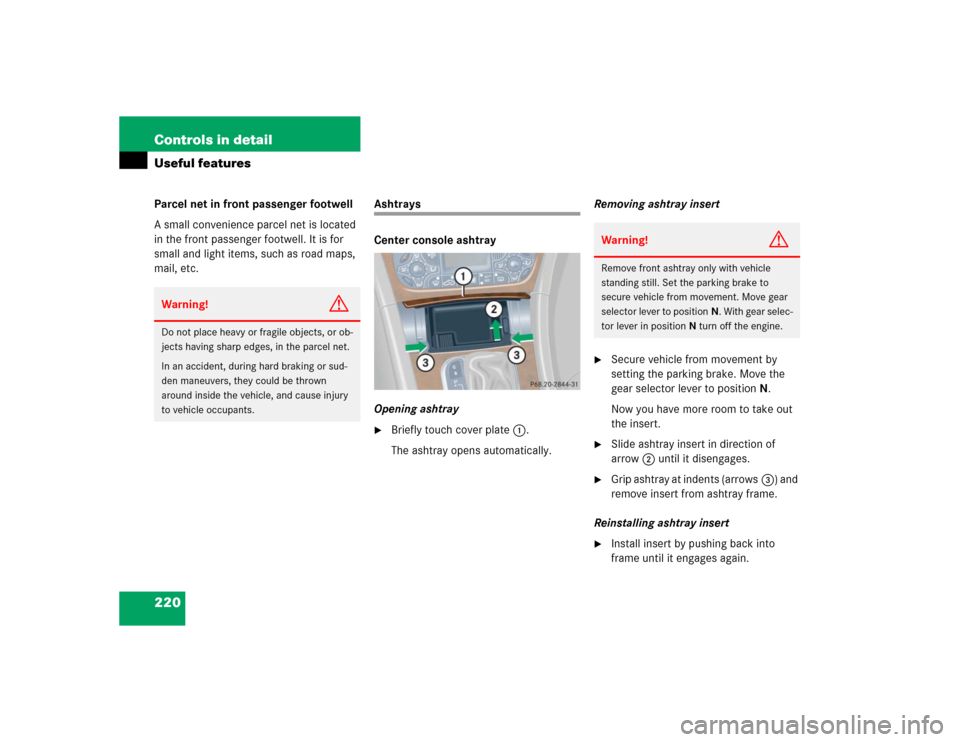
220 Controls in detailUseful featuresParcel net in front passenger footwell
A small convenience parcel net is located
in the front passenger footwell. It is for
small and light items, such as road maps,
mail, etc.
Ashtrays
Center console ashtray
Opening ashtray�
Briefly touch cover plate1.
The ashtray opens automatically.Removing ashtray insert
�
Secure vehicle from movement by
setting the parking brake. Move the
gear selector lever to positionN.
Now you have more room to take out
the insert.
�
Slide ashtray insert in direction of
arrow2 until it disengages.
�
Grip ashtray at indents (arrows3) and
remove insert from ashtray frame.
Reinstalling ashtray insert
�
Install insert by pushing back into
frame until it engages again.
Warning!
G
Do not place heavy or fragile objects, or ob-
jects having sharp edges, in the parcel net.
In an accident, during hard braking or sud-
den maneuvers, they could be thrown
around inside the vehicle, and cause injury
to vehicle occupants.
Warning!
G
Remove front ashtray only with vehicle
standing still. Set the parking brake to
secure vehicle from movement. Move gear
selector lever to positionN. With gear selec-
tor lever in positionN turn off the engine.
Page 221 of 400
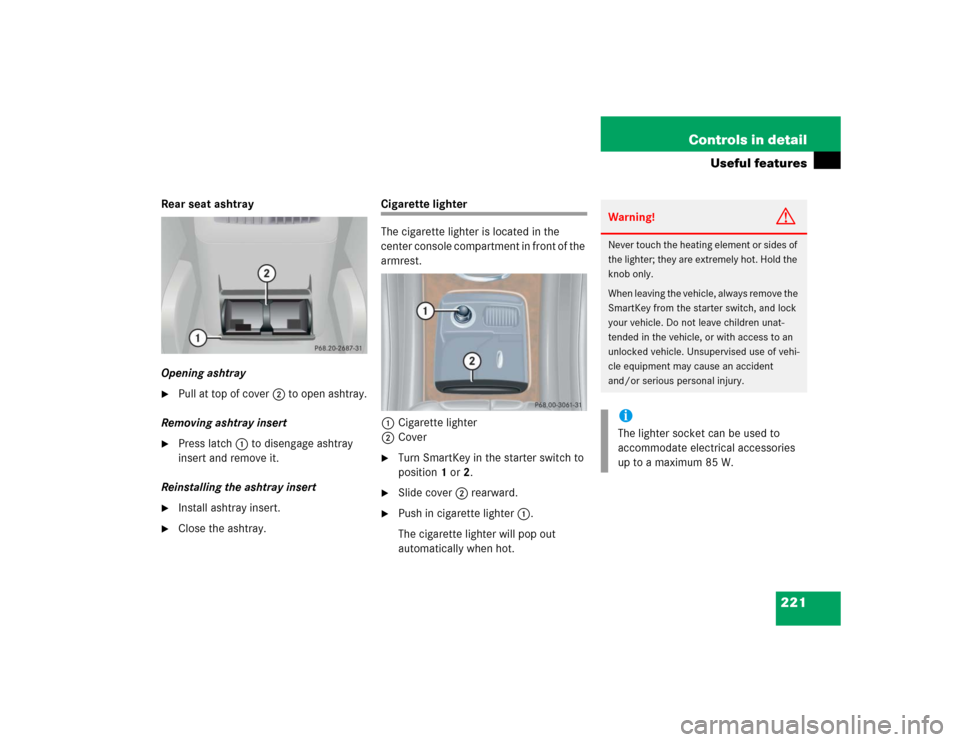
221 Controls in detail
Useful features
Rear seat ashtray
Opening ashtray�
Pull at top of cover2 to open ashtray.
Removing ashtray insert
�
Press latch1 to disengage ashtray
insert and remove it.
Reinstalling the ashtray insert
�
Install ashtray insert.
�
Close the ashtray.
Cigarette lighter
The cigarette lighter is located in the
center console compartment in front of the
armrest.
1Cigarette lighter
2Cover�
Turn SmartKey in the starter switch to
position1 or2.
�
Slide cover2 rearward.
�
Push in cigarette lighter1.
The cigarette lighter will pop out
automatically when hot.
Warning!
G
Never touch the heating element or sides of
the lighter; they are extremely hot. Hold the
knob only.
When leaving the vehicle, always remove the
SmartKey from the starter switch, and lock
your vehicle. Do not leave children unat-
tended in the vehicle, or with access to an
unlocked vehicle. Unsupervised use of vehi-
cle equipment may cause an accident
and/or serious personal injury.iThe lighter socket can be used to
accommodate electrical accessories
up to a maximum 85 W.