Page 231 of 400
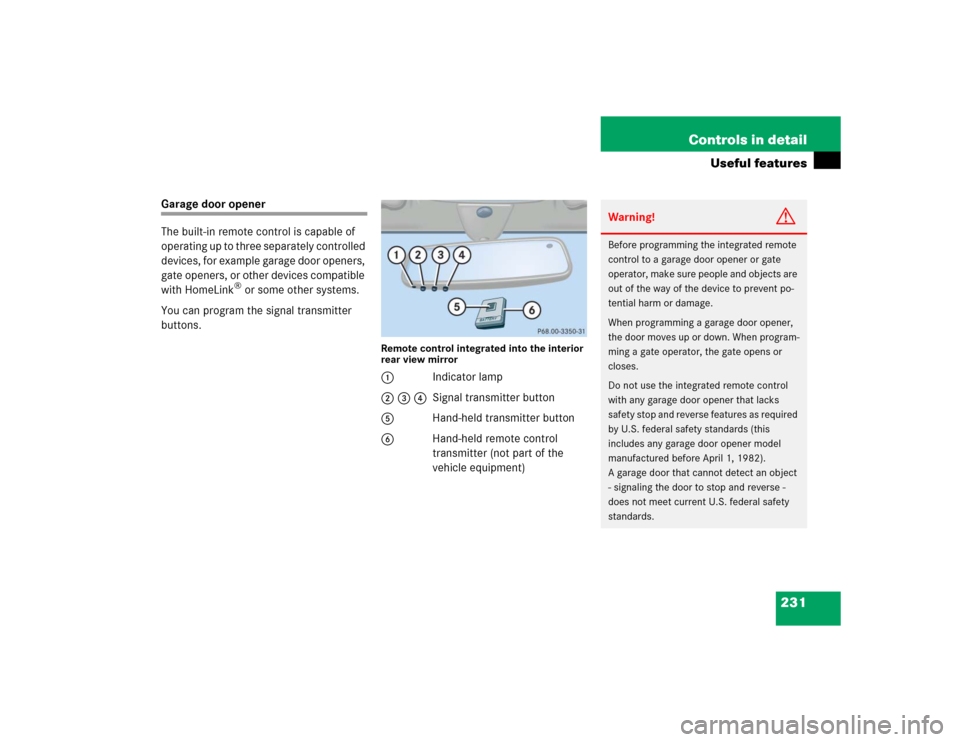
231 Controls in detail
Useful features
Garage door opener
The built-in remote control is capable of
operating up to three separately controlled
devices, for example garage door openers,
gate openers, or other devices compatible
with HomeLink
® or some other systems.
You can program the signal transmitter
buttons.
Remote control integrated into the interior
rear view mirror1Indicator lamp
2 3 4Signal transmitter button
5Hand-held transmitter button
6Hand-held remote control
transmitter (not part of the
vehicle equipment)
Warning!
G
Before programming the integrated remote
control to a garage door opener or gate
operator, make sure people and objects are
out of the way of the device to prevent po-
tential harm or damage.
When programming a garage door opener,
the door moves up or down. When program-
ming a gate operator, the gate opens or
closes.
Do not use the integrated remote control
with any garage door opener that lacks
safety stop and reverse features as required
by U.S. federal safety standards (this
includes any garage door opener model
manufactured before April 1, 1982).
A garage door that cannot detect an object
- signaling the door to stop and reverse -
does not meet current U.S. federal safety
standards.
Page 232 of 400

232 Controls in detailUseful features
Programming or reprogramming the
integrated remote control
Step 1:�
Switch on ignition.
Step 2:
�
If you have previously programmed an
integrated signal transmitter button
and wish to retain its programming,
proceed to step 3. Otherwise, press
and hold the two outer signal transmit-
ter buttons2 and4 and release
them only when the indicator light
begins to flash after approximately
20 seconds (do not hold the button for
longer than 30 seconds). This proce-
dure erases any previous settings for
all three channels and initializes the
memory. If you later wish to program a
second and/or third hand-held trans-
mitter to the remaining two signal
transmitter buttons, do not repeat this
step and begin directly with step 3.
iCertain types of garage door openers
are incompatible with the integrated
opener. If you should experience
difficulties with programming the
transmitter, contact your authorized
Mercedes-Benz Center, or call
Mercedes-Benz Customer Assistance
Center (in the USA only) at
1-800-FOR-MERCedes, or Customer
Service (in Canada) at
1-800-387-0100.
iFor operation in the USA only:
This device complies with Part 15 of
the FCC Rules. Operation is subject to
the following two conditions:
(1) This device may not cause harmful
interference, and
(2) this device must accept any
interference received, including
interference that may cause
undesired operation.
Any unauthorized modification to this
device could void the user’s authority
to operate the equipment.
Page 233 of 400

233 Controls in detail
Useful features
Step 3:�
Hold the end of the hand-held remote
control transmitter6 of the device
you wish to train approximately 2 to
5 in (5 to12 cm) away from the surface
of the integrated remote control
located on the interior rear view mirror,
keeping the indicator lamp1 in view.
Step 4:
�
Using both hands, simultaneously
press the hand-held transmitter
button5 and the desired integrated
signal transmitter button (2, 3
or4). Do not release the buttons until
completing step 5.
The indicator lamp1 on the
integrated remote control will flash,
first slowly and then rapidly.Step 5:
�
When the indicator lamp1 flashes
rapidly, release both buttons.
Step 6:
�
Press and hold the just-trained
integrated signal transmitter button
and observe the indicator lamp1.
If the indicator lamp1 stays on
constantly, programming is complete
and your device should activate when
the integrated signal transmitter
button is pressed and released.Step 7:
�
To program the remaining two buttons,
repeat the steps above starting with
step 3.
iThe indicator lamp1 flashes the first
time the signal transmitter button is
programmed. If this button has already
been programmed, the indicator lamp
will only start flashing after
20 seconds.
iIf the indicator lamp1 flashes rapidly
for about two seconds and then turns
to a constant light, continue with
programming steps 8 through 12 as
your garage door opener may be
equipped with the “rolling code”
feature.
Page 235 of 400
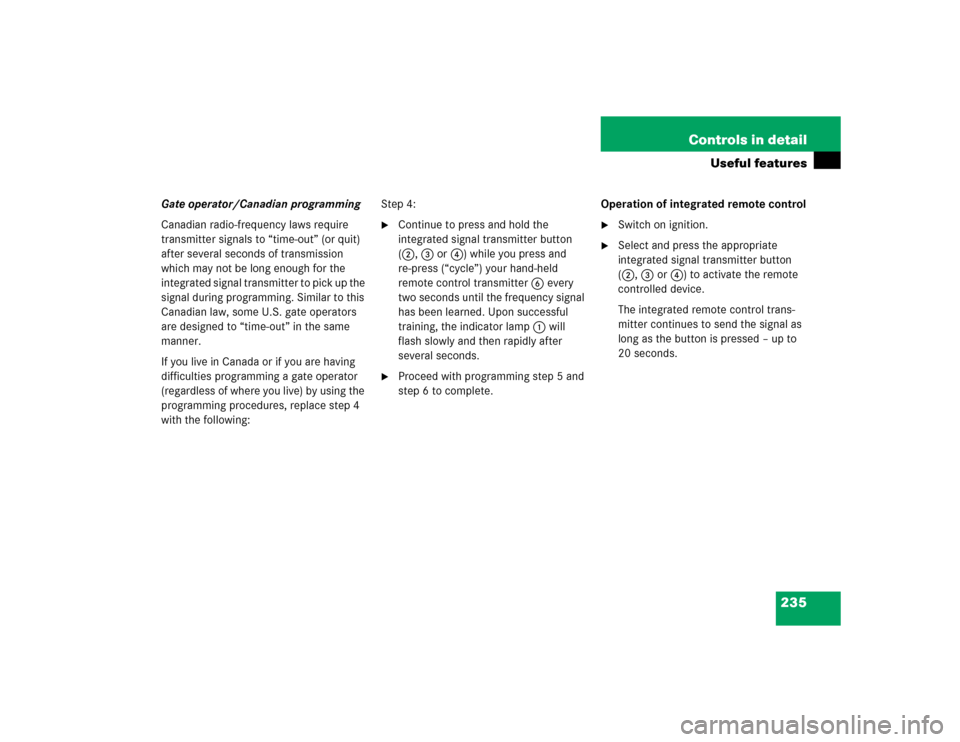
235 Controls in detail
Useful features
Gate operator/Canadian programming
Canadian radio-frequency laws require
transmitter signals to “time-out” (or quit)
after several seconds of transmission
which may not be long enough for the
integrated signal transmitter to pick up the
signal during programming. Similar to this
Canadian law, some U.S. gate operators
are designed to “time-out” in the same
manner.
If you live in Canada or if you are having
difficulties programming a gate operator
(regardless of where you live) by using the
programming procedures, replace step 4
with the following:Step 4:
�
Continue to press and hold the
integrated signal transmitter button
(2, 3 or4) while you press and
re-press (“cycle”) your hand-held
remote control transmitter6 every
two seconds until the frequency signal
has been learned. Upon successful
training, the indicator lamp1 will
flash slowly and then rapidly after
several seconds.
�
Proceed with programming step 5 and
step 6 to complete. Operation of integrated remote control
�
Switch on ignition.
�
Select and press the appropriate
integrated signal transmitter button
(2, 3 or4) to activate the remote
controlled device.
The integrated remote control trans-
mitter continues to send the signal as
long as the button is pressed – up to
20 seconds.
Page 236 of 400
236 Controls in detailUseful featuresErasing the integrated remote control
memory�
Switch on ignition.
�
Simultaneously hold down the signal
transmitter buttons2 and 4, for
approximately 20 seconds, until the
indicator lamp1 flashes rapidly. Do
not hold for longer than 30 seconds.
The codes of all three channels are
erased.Reprogramming a single integrated
signal transmitter button
To program a device using a signal trans-
mitter button previously trained, follow
these steps:
�
Press and hold the desired signal
transmitter button (2, 3 or4).
Do not release the button.
�
The indicator lamp will begin to flash
after 20 seconds. Without releasing
the integrated signal transmitter
button, proceed with programming
starting with step 3.
iIf you sell your vehicle, erase the codes
of all three channels.
Page 376 of 400

376 IndexE
Easy-entry/exit feature* 92
Activating 134
Interrupting movement 92, 134
Electrical fuses 332
Electrical system
Technical data 346
Electronic Stability Program see ESP
Emergency call system* 223
Emergency calls
Initiating an emergency call 226
Telephone* 198
With Tele Aid* 224
Emergency operation
(Limp Home Mode) 147
Emergency operations
Closing sliding/pop-up roof* 309
Locking the vehicle 306
Opening sliding/pop-up roof* 309
Releasing trunk lid from inside 88
Remote door unlock 230
Unlocking the vehicle 305Emergency Tensioning Device see ETD
Emission control 247
Emission control label 338
Ending
A call (telephone*) 139
Engine
Compartment 252
Starting with
automatic transmission* 44
Starting with
manual transmission 43
Starting with the SmartKey
Automatic transmission* 44
Manual transmission 43
Technical data 340
Turning off with the SmartKey 52
Engine cleaning 269
Engine compartment 252
Fuse box in 333
Hood 252
Engine malfunction
indicator lamp 23, 276Engine number 338, 362
Engine oil 253, 352
Adding 255
Additives 352
Checking level 251, 254
Consumption 253
Display messages 254, 291–292
Filler neck
C 230 Kompressor Sport 256
C 240, C 320, and C 32 AMG 256
Messages in display 254, 291–292
Viscosity 362
Engine oil level
Checking 251, 254
ESP 23, 74, 362
Four wheel electronic
traction system with ESP 77
Messages in display 282–283
Switching off 75
Switching on 76
Synchronizing 282
Warning lamp 277
Page 381 of 400

381 Index
K
Key dependency memory
Settings 135
Key positions in starter switch 31
Key, mechanical 305
Key, SmartKey
Battery check lamp 83
Checking the batteries 84
Factory setting 83
Global locking 83
Global unlocking 83
Loss of 85
Messages in display 293
Positions in starter switch 31
Remote control 82
Restoring to factory setting 83
Selective setting 83
Starting the engine
Automatic transmission* 44
Manual transmission 43
Turning off the engine 52Unlocking the trunk lid 84
Unlocking with 30
Kickdown 147, 363
Kilometers/miles in speedometer 128
Km/h or mph in speedometer 128
L
Labels, identification 338
Lamp bulbs, exterior 310
Lamps, exterior
Front 310
Light sensor 294
Messages in display 293–296
Rear 311
Lamps, indicator and warning
ABS 274
Battery (SmartKey) 83
Brakes 275
CHECK ENGINE 276
Engine diagnostics 276, 278
ESP 277
Fuel reserve 278Instrument cluster 274–278
PASS. AIRBAG OFF 59, 279
Seat belts 278
SRS 55, 278
Turn signals 23
Language
Multifunction display 128
Setting 128
LATCH-type child seat anchors 69
Folding back 69
Layout of poly-V-belt drive 339
Leather upholstery
Cleaning 271
License plate lamps
Messages in display 294
Replacing bulbs 311, 315
Light alloy wheels
Cleaning 270
Technical data 343
Light sensor 294
Lighter see Cigarette lighter
Page 387 of 400
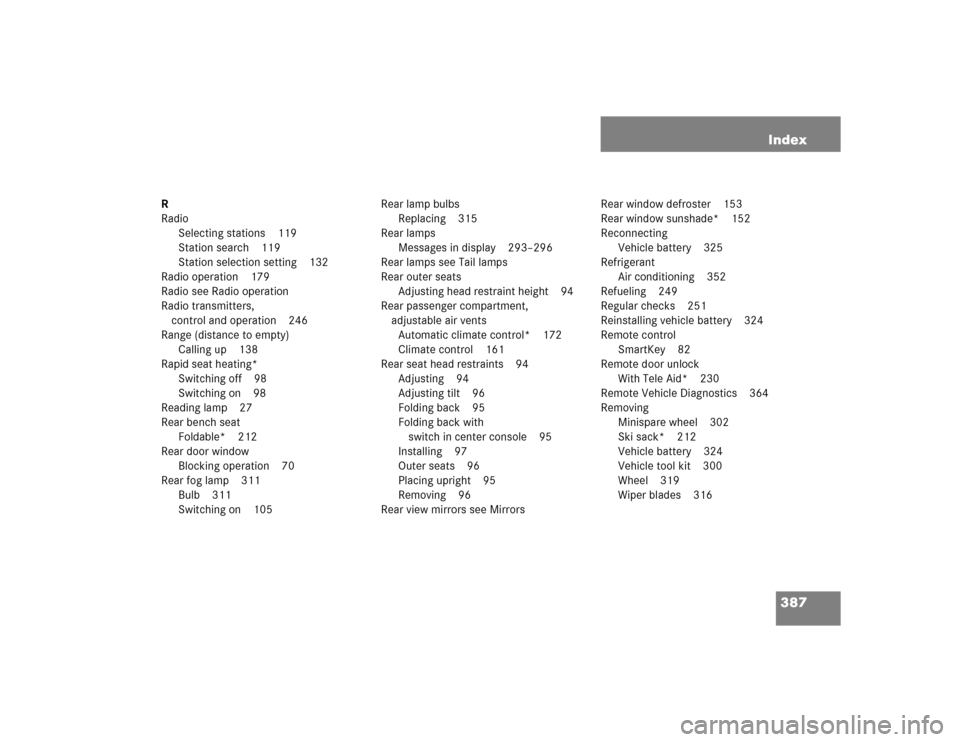
387 Index
R
Radio
Selecting stations 119
Station search 119
Station selection setting 132
Radio operation 179
Radio see Radio operation
Radio transmitters,
control and operation 246
Range (distance to empty)
Calling up 138
Rapid seat heating*
Switching off 98
Switching on 98
Reading lamp 27
Rear bench seat
Foldable* 212
Rear door window
Blocking operation 70
Rear fog lamp 311
Bulb 311
Switching on 105Rear lamp bulbs
Replacing 315
Rear lamps
Messages in display 293–296
Rear lamps see Tail lamps
Rear outer seats
Adjusting head restraint height 94
Rear passenger compartment,
adjustable air vents
Automatic climate control* 172
Climate control 161
Rear seat head restraints 94
Adjusting 94
Adjusting tilt 96
Folding back 95
Folding back with
switch in center console 95
Installing 97
Outer seats 96
Placing upright 95
Removing 96
Rear view mirrors see MirrorsRear window defroster 153
Rear window sunshade* 152
Reconnecting
Vehicle battery 325
Refrigerant
Air conditioning 352
Refueling 249
Regular checks 251
Reinstalling vehicle battery 324
Remote control
SmartKey 82
Remote door unlock
With Tele Aid* 230
Remote Vehicle Diagnostics 364
Removing
Minispare wheel 302
Ski sack* 212
Vehicle battery 324
Vehicle tool kit 300
Wheel 319
Wiper blades 316