Page 45 of 400

45 Getting started
Driving
Parking brake
1Release handle
2Parking brake
�
Release parking brake by pulling on
handle1.
The warning lamp; (USA only)
or3 (Canada only) in the
instrument cluster goes out.
Driving
�
Depress the brake pedal.
�
Move gear selector lever to positionD
orR (manual transmission: first or
reverse gear).
�
Release the brake pedal.
�
Carefully depress the accelerator.
Once the vehicle is in motion, the auto-
matic central locking system engages
and the locking knobs drop down.
Warning!
G
When leaving the vehicle, always remove the
SmartKey from the starter switch and lock
the vehicle. Do not leave children unattend-
ed in the vehicle, or with access to an un-
locked vehicle. Children could release the
parking brake, which could result in an acci-
dent and/or serious injury.
iVehicles with automatic transmission:
Wait for the gear selection process to
complete before setting the vehicle in
motion.
iYou can open a locked door from the
inside. Open door only when conditions
are safe to do so.
You can deactivate the automatic
locking using the control system
(�page 133).
!Simultaneously depressing the
accelerator pedal and applying the
brake reduces engine performance and
causes premature brake and drivetrain
wear.!If you hear a warning signal when driv-
ing off, you have forgotten to release
the parking brake.
Release the parking brake.
Page 47 of 400
47 Getting started
Driving
Turn signals and high beam
The combination switch is on the left of the
steering column.Combination switch1Turn signals, right
2Turn signals, left�
Press combination switch up1 or
down2.High beam
�
Push combination switch forward.
The high beam symbolA in the
instrument cluster comes on.
For more information on high beam, see
“Combination switch” (
�page 105).
Windshield wipers
The combination switch is located on the
left of the steering column.Combination switch1Single wipe
2Switching on windshield wipers �
Make sure the ignition is switched on.
iTo signal minor directional changes,
move combination switch to point of
resistance only and release. The turn
signal flashes three times.
Page 50 of 400

50 Getting startedParking and locking
�Parking and lockingYou have now completed your first drive.
You have properly stopped and parked
your vehicle. End your drive as follows.
Parking brake
1Release handle
2Parking brake�
Step firmly on parking brake2.
When the engine is running, the
warning lamp; (USA only)
or3(Canada only) in the
instrument cluster will be illuminated.
Warning!
G
Wait until the vehicle is stationary before
removing the SmartKey from the starter
switch. The vehicle cannot be steered when
the SmartKey is removed.Warning!
G
With the engine not running, there is no
power assistance for the brake and steering
system. In this case, it is important to keep
in mind that a considerably higher degree of
effort is necessary to brake and steer the
vehicle.
Warning!
G
Do not park this vehicle in areas where com-
bustible materials such as grass, hay or
leaves can come into contact with the hot
exhaust system, as these materials could be
ignited and cause a vehicle fire.
To reduce the risk of personal injury as a re-
sult of vehicle movement, before turning off
the engine and leaving the vehicle always:�
Keep right foot on brake pedal.
�
Firmly depress parking brake pedal.
�
Move the gear selector lever to
positionP (manual transmission: first or
reverse gear).
�
Slowly release brake pedal.
�
When parked on an incline, turn front
wheels towards the road curb.
�
Turn the SmartKey to starter switch
position0 and remove.
�
Take the SmartKey and lock vehicle
when leaving.
Page 54 of 400

54 Safety and SecurityOccupant safety
�Occupant safetyIn this section you will learn the most im-
portant facts about the restraint systems
of the vehicle.
The restraint systems are�
Seat belts
�
Emergency tensioning device
�
Airbags
�
Child seats
�
Child seat recognition
�
Lower anchors and tethers for children
(LATCH)
As independent systems, their protective
effects work in conjunction with each
other.The1 indicator lamp in the instrument
cluster (
�page 22) comes on:
�
for about four seconds when you turn
the SmartKey in the starter switch to
position1.
�
for about four seconds when you start
the engine by turning the SmartKey.The1 indicator lamp goes out shortly
after you start the engine. This shows that
the restraint systems are operational.
A malfunction in the system has been
detected if the1 indicator lamp:
�
fails to extinguish after approximately
four seconds.
�
does not come on at all.
�
comes on after the engine was started
or while driving.
For safety reasons, we strongly
recommend that you visit an authorized
Mercedes-Benz Center immediately to
have the system checked.
For more information, see “Practical hints”
(
�page 278).
iFor information on infants and children
traveling with you in the vehicle and
restraint systems for infants and
children, see “Children in the vehicle”
(�page 63).
iThe1 indicator lamp remains lit if
the SmartKey is turned to position2
and left there. The indicator lamp will
go out when you start the engine.
Page 72 of 400

72 Safety and SecurityDriving safety systems
�Driving safety systemsIn this section you will find information on
the following driving safety systems:�
ABS (A
ntilock B
rake S
ystem)
�
BAS (B
rake A
ssist S
ystem)
�
ESP (E
lectronic S
tability P
rogram)
�
4MATIC (Four Wheel Electronic
Traction System)
ABS
The Antilock Brake System (ABS) regulates
the brake pressure so that the wheels do
not lock during braking. This allows you to
maintain the ability to steer your vehicle.
The ABS is functional above a speed of ap-
proximately 5 mph (8 km/h) independent
of road surface conditions.
On slippery road surfaces, the ABS will
respond even with light brake pressure.
The- indicator lamp in the instrument
cluster (
�page 22) comes on when you
turn the SmartKey in the starter switch to
position2. It goes out when the engine is
running.
iIn winter operation, the maximum
effectiveness of the ABS, ESP and
4MATIC (if so equipped) is only
achieved with winter tires (M + S tires),
or snow chains as required.
Warning!
G
The following factors increase the risk of
accidents:�
Excessive speed, especially in turns
�
Wet and slippery road surfaces
�
Following another vehicle too closely
The ABS, BAS, ESP and 4MATIC (if so
equipped) cannot reduce this risk.
Always adjust your driving style to the
prevailing road and weather conditions.
Warning!
G
Do not pump the brake pedal. Use firm,
steady brake pedal pressure instead. Pump-
ing the brake pedal defeats the purpose of
the ABS and significantly reduces braking
effectiveness.
Page 81 of 400
81 Controls in detail
Locking and unlocking
Seats
Memory function*
Lighting
Instrument cluster
Control system
Manual transmission
Automatic transmission*
Good visibility
Climate control
Automatic climate control*
Audio system
Power windows
Sliding/pop-up roof*
Driving systems
Loading
Useful features
Page 98 of 400
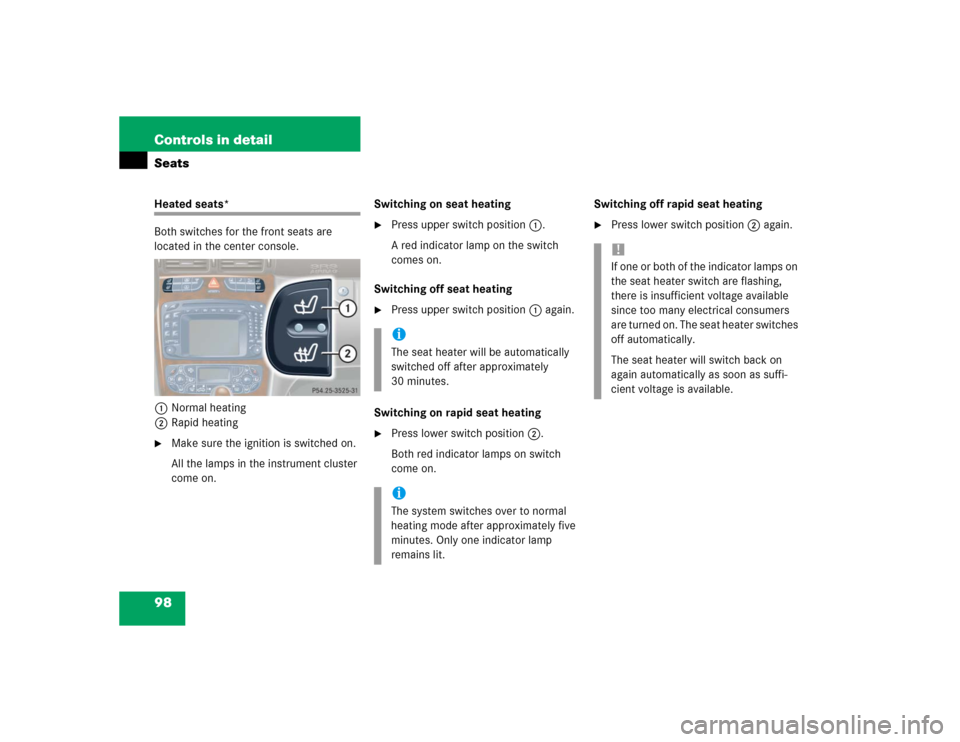
98 Controls in detailSeatsHeated seats*
Both switches for the front seats are
located in the center console.
1Normal heating
2Rapid heating�
Make sure the ignition is switched on.
All the lamps in the instrument cluster
come on.Switching on seat heating
�
Press upper switch position1.
A red indicator lamp on the switch
comes on.
Switching off seat heating
�
Press upper switch position1 again.
Switching on rapid seat heating
�
Press lower switch position2.
Both red indicator lamps on switch
come on.Switching off rapid seat heating
�
Press lower switch position2 again.
iThe seat heater will be automatically
switched off after approximately
30 minutes.iThe system switches over to normal
heating mode after approximately five
minutes. Only one indicator lamp
remains lit.
!If one or both of the indicator lamps on
the seat heater switch are flashing,
there is insufficient voltage available
since too many electrical consumers
are turned on. The seat heater switches
off automatically.
The seat heater will switch back on
again automatically as soon as suffi-
cient voltage is available.
Page 106 of 400

106 Controls in detailLightingSwitching on high beams�
Turn exterior lamp switch to
positionB or toU
(�page 102).
�
Push combination switch in direction of
arrow1.
The high beam indicatorA on the
instrument cluster comes on.
High beam flasher
�
Pull combination switch briefly in
direction of arrow2.
Hazard warning flasher
The hazard warning flasher can be activat-
ed with the ignition switched on or off. It is
activated automatically when an airbag is
deployed.
The switch is located on the center con-
sole.
1Hazard warning flasher switchSwitching on the hazard warning
flasher
�
Press hazard warning flasher switch.
All turn signals will flash.
Switching off the hazard warning
flasher
�
Press hazard warning flasher switch
again.iWith the hazard warning flasher acti-
vated and the combination switch set
for either left or right turn, only the re-
spective left or right turn signals will
operate when the SmartKey in the
starter switch is in position1 or2.iIf the hazard warning flasher was
activated automatically, also press
switch1 to switch off the hazard
warning flasher.