Page 280 of 400
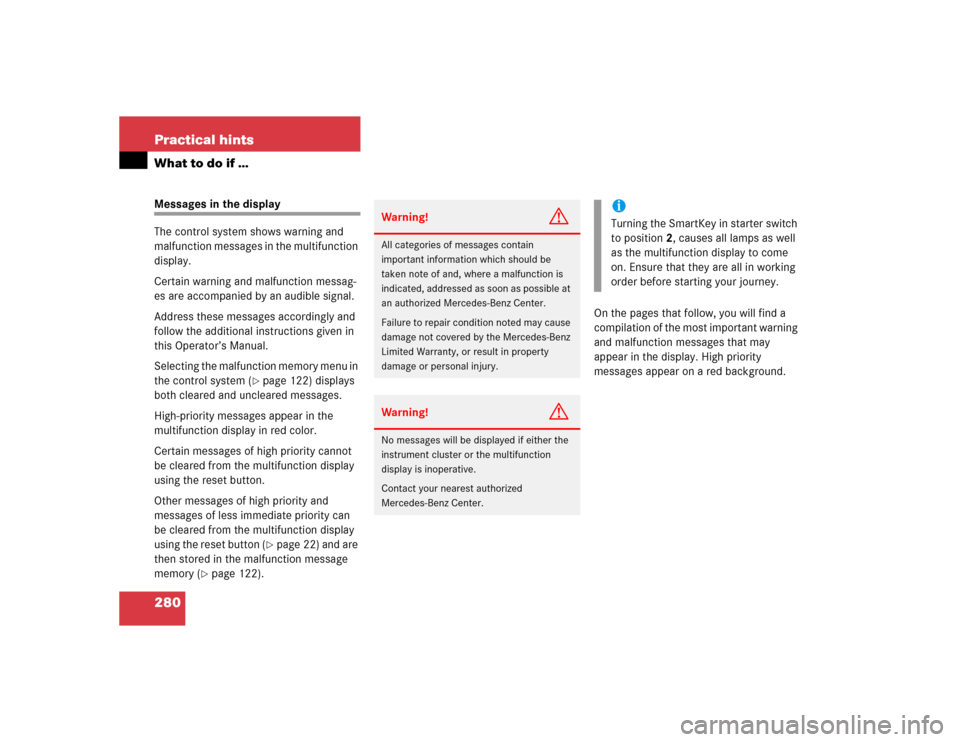
280 Practical hintsWhat to do if …Messages in the display
The control system shows warning and
malfunction messages in the multifunction
display.
Certain warning and malfunction messag-
es are accompanied by an audible signal.
Address these messages accordingly and
follow the additional instructions given in
this Operator’s Manual.
Selecting the malfunction memory menu in
the control system (
�page 122) displays
both cleared and uncleared messages.
High-priority messages appear in the
multifunction display in red color.
Certain messages of high priority cannot
be cleared from the multifunction display
using the reset button.
Other messages of high priority and
messages of less immediate priority can
be cleared from the multifunction display
using the reset button (�page 22) and are
then stored in the malfunction message
memory (
�page 122).On the pages that follow, you will find a
compilation of the most important warning
and malfunction messages that may
appear in the display. High priority
messages appear on a red background.
Warning!
G
All categories of messages contain
important information which should be
taken note of and, where a malfunction is
indicated, addressed as soon as possible at
an authorized Mercedes-Benz Center.
Failure to repair condition noted may cause
damage not covered by the Mercedes-Benz
Limited Warranty, or result in property
damage or personal injury.Warning!
G
No messages will be displayed if either the
instrument cluster or the multifunction
display is inoperative.
Contact your nearest authorized
Mercedes-Benz Center.
iTurning the SmartKey in starter switch
to position2, causes all lamps as well
as the multifunction display to come
on. Ensure that they are all in working
order before starting your journey.
Page 286 of 400
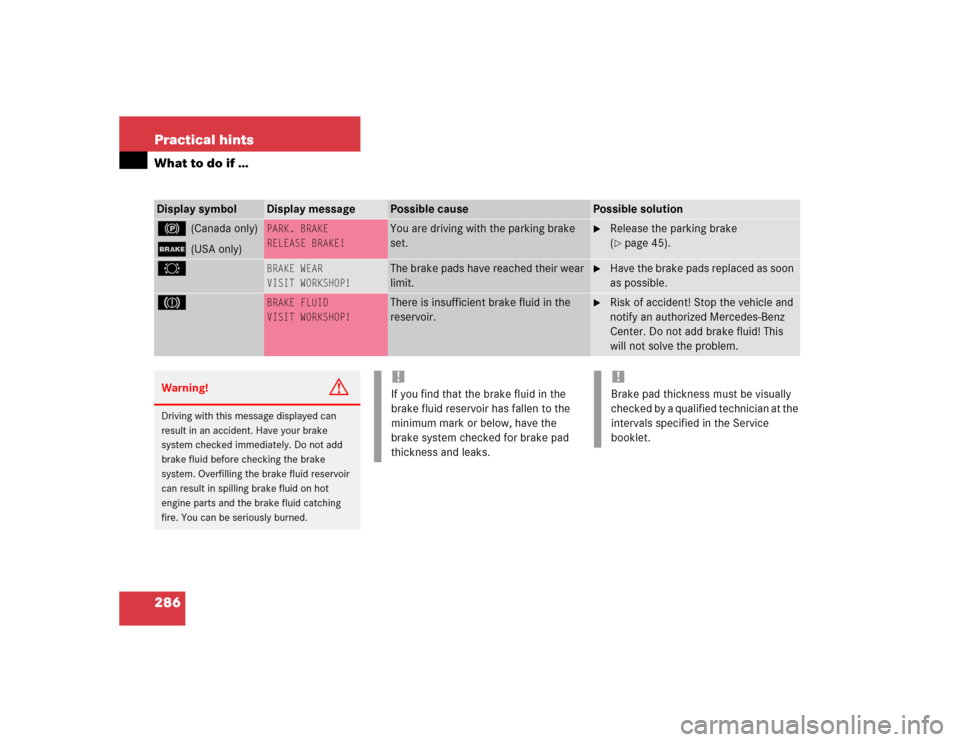
286 Practical hintsWhat to do if …Display symbol
Display message
Possible cause
Possible solution
!
(Canada only)
;
(USA only)
PARK. BRAKE
RELEASE BRAKE!
You are driving with the parking brake
set.
�
Release the parking brake
(�page 45).
2
BRAKE WEAR
VISIT WORKSHOP!
The brake pads have reached their wear
limit.
�
Have the brake pads replaced as soon
as possible.
3
BRAKE FLUID
VISIT WORKSHOP!
There is insufficient brake fluid in the
reservoir.
�
Risk of accident! Stop the vehicle and
notify an authorized Mercedes-Benz
Center. Do not add brake fluid! This
will not solve the problem.
Warning!
G
Driving with this message displayed can
result in an accident. Have your brake
system checked immediately. Do not add
brake fluid before checking the brake
system. Overfilling the brake fluid reservoir
can result in spilling brake fluid on hot
engine parts and the brake fluid catching
fire. You can be seriously burned.
!If you find that the brake fluid in the
brake fluid reservoir has fallen to the
minimum mark or below, have the
brake system checked for brake pad
thickness and leaks.
!Brake pad thickness must be visually
checked by a qualified technician at the
intervals specified in the Service
booklet.
Page 287 of 400
287 Practical hints
What to do if …
Display symbol
Display message
Possible cause
Possible solution
B
COOLANT
CHECK LEVEL!
The coolant level is too low.
�
Add coolant (
�page 257).
�
If you have to add coolant frequently,
have the cooling system checked by
an authorized Mercedes-Benz Center.
Warning!
G
Do not spill antifreeze on hot engine parts.
Antifreeze contains ethylene glycol which
may burn if it comes into contact with hot
engine parts. You can be seriously burned.
!Do not ignore the low engine coolant
level warning. Extended driving with
the message and symbol displayed
may cause serious engine damage not
covered by the Mercedes-Benz Limited
Warranty.
Do not drive without sufficient amount
of coolant in the cooling system. The
engine will overheat causing major
engine damage.
Page 288 of 400

288 Practical hintsWhat to do if …
During severe operating conditions and
stop-and-go city traffic, the coolant tem-
perature may rise close to 248°F (120°C).
Display symbol
Display message
Possible cause
Possible solution
Ï
COOLANT
STOP, ENGINE OFF!
The coolant is too hot.
�
Stop the vehicle and turn off the
engine.
�
Only start the engine again after the
message disappears. You could
otherwise damage the engine.
Warning!
G
Driving when your engine is badly over-
heated can cause some fluids which may
have leaked into the engine compartment to
catch fire. You could be seriously burned.
Steam from an overheated engine can cause
serious burns and can occur just by opening
the hood. Stay away from the engine if you
see or hear steam coming from it.
Turn off the engine, get out of the vehicle
and do not stand near the vehicle until the
engine has cooled down.
!The engine should not be operated with
the coolant temperature above 248°F
(120°C). Doing so may cause serious
engine damage which is not covered by
the Mercedes-Benz Limited Warranty.
Page 292 of 400

292 Practical hintsWhat to do if …When the message
ADD 1.0 Qt. ENGINE
OIL WHEN NEXT REFUELING!
(Canada:
1.0 LITER
) appears while the engine is
running and at operating temperature, the
engine oil level has dropped to
approximately the minimum level.When this occurs, the warning will first
come on intermittently and then stay on if
the oil level drops further.
Visually check for oil leaks. If no obvious oil
leaks are noted, drive to the nearest
service station where the engine oil should
be topped to the required level with an
approved oil.
Display symbol
Display messages
Possible cause
Suggested solution
:
ENGINE OIL LEVEL
VISIT WORKSHOP!
The engine oil has dropped to a critical
level.
�
Check the engine oil level
(�page 254) and add oil as required
(�page 255).
�
If you must add engine oil frequently,
have the engine checked for possible
leaks.
ENGINE OIL SENSOR
VISIT WORKSHOP!
The measuring system is malfunctioning.
�
Have the measuring system checked
by an authorized Mercedes-Benz
Center.!The engine oil level warnings should
not be ignored. Extended driving with
the symbol displayed could result in
serious engine damage that is not
covered by the Mercedes-Benz Limited
Warranty.
Page 297 of 400

297 Practical hints
What to do if …
Display symbol
Display message
Possible cause
Possible solution
<
DRIVER’S SEAT BELT
FASTEN SEAT BELT!
The display reminds you and your
passengers to fasten seat belts.
�
Fasten the seat belts.
FR. PASS. SEAT BELT
FASTEN SEAT BELT!
The display reminds you and your
passengers to fasten seat belts.
�
Fasten the seat belts.
SEAT BELT SYSTEM
DRIVE TO WORKSHOP!
The seat belt system is malfunctioning.
�
Visit an authorized Mercedes-Benz
Center as soon as possible.
1
RESTRAINT SYSTEM
DRIVE TO WORKSHOP!
The system is malfunctioning.
�
Drive with added caution to the
nearest authorized Mercedes-Benz
Center.
Warning!
G
In the event a malfunction of the SRS is indi-
cated as outlined above, the SRS may not be
operational. For your safety, we strongly
recommend that you visit an authorized
Mercedes-Benz Center immediately to have
the system checked; otherwise the SRS may
not be activated when needed in an
accident, which could result in serious or
fatal injury, or it might deploy unexpectedly
and unnecessarily which could also result in
injury.
Page 298 of 400
298 Practical hintsWhat to do if …Display symbol
Display message
Possible cause
Possible solution
_
STEERING WHEEL ADJ.
LOCK!
The steering column is not properly
locked.
�
Lock steering column (
�page 37).
STEERING OIL
VISIT WORKSHOP!
The steering gear oil level is too low.
There is a danger of steering gear
damage.
�
Have the system checked by an
authorized Mercedes-Benz Center.
Warning!
G
If the level of steering gear oil in reservoir is
too low, the steering power assistance could
fail. Much greater effort will then be needed
to turn the steering wheel.
Do not add steering oil without checking the
steering system.
Do not drive the vehicle. Have the system
checked at your authorized Mercedes-Benz
Center as soon as possible.
Page 301 of 400

301 Practical hints
Where will I find ...?
�
Remove vehicle tool kit6.
3Arrow
4Minispare wheel
5Vehicle tool kit storage well casing
6Vehicle tool kit
Wheel wrench
Vehicle jackStoring the vehicle tool kit
�
Place vehicle tool kit6 in vehicle tool
kit storage well casing5.
�
Place storage well casing2 over the
vehicle tool kit storage well casing5
and turn retaining screw1 clockwise
as far it will go to secure the Minispare
wheel.Vehicle jackiArrow3 on vehicle tool kit storage
well casing5 must point in the direc-
tion of travel. Otherwise you cannot
place the storage well casing2 on top
and secure the Minispare wheel with
retaining screw1.!To prevent damage, always disengage
trunk floor handle from upper edge of
trunk and lower trunk floor before
closing the trunk lid.
Warning!
G
The jack is designed exclusively for jacking
up the vehicle at the jack take-up brackets
built into both sides of the vehicle. To help
avoid personal injury, use the jack only to lift
the vehicle during a wheel change. Never
get beneath the vehicle while it is supported
by the jack. Keep hands and feet away from
the area under the lifted vehicle. Always
firmly set parking brake and block wheels
before raising vehicle with jack.
Do not disengage parking brake while the
vehicle is raised. Be certain that the jack is
always vertical (plumb line) when in use,
especially on hills. Always try to use the jack
on level surface. Make sure the jack arm is
fully seated in the jack take-up bracket. Al-
ways lower the vehicle onto sufficient ca-
pacity jackstands before working under the
vehicle.