Page 4 of 376
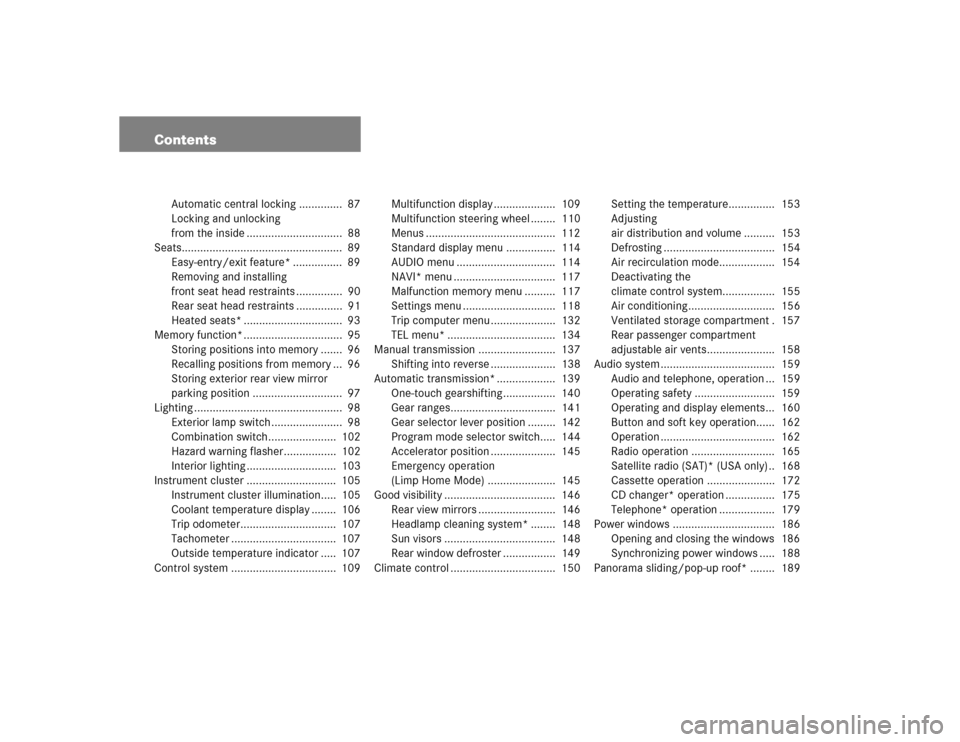
Contents
Automatic central locking .............. 87
Locking and unlocking
from the inside ............................... 88
Seats.................................................... 89
Easy-entry/exit feature* ................ 89
Removing and installing
front seat head restraints ............... 90
Rear seat head restraints ............... 91
Heated seats* ................................ 93
Memory function*................................ 95
Storing positions into memory ....... 96
Recalling positions from memory ... 96
Storing exterior rear view mirror
parking position ............................. 97
Lighting ................................................ 98
Exterior lamp switch ....................... 98
Combination switch...................... 102
Hazard warning flasher................. 102
Interior lighting ............................. 103
Instrument cluster ............................. 105
Instrument cluster illumination..... 105
Coolant temperature display ........ 106
Trip odometer............................... 107
Tachometer .................................. 107
Outside temperature indicator ..... 107
Control system .................................. 109Multifunction display .................... 109
Multifunction steering wheel ........ 110
Menus .......................................... 112
Standard display menu ................ 114
AUDIO menu ................................ 114
NAVI* menu ................................. 117
Malfunction memory menu .......... 117
Settings menu .............................. 118
Trip computer menu ..................... 132
TEL menu* ................................... 134
Manual transmission ......................... 137
Shifting into reverse ..................... 138
Automatic transmission* ................... 139
One-touch gearshifting................. 140
Gear ranges.................................. 141
Gear selector lever position ......... 142
Program mode selector switch..... 144
Accelerator position ..................... 145
Emergency operation
(Limp Home Mode) ...................... 145
Good visibility .................................... 146
Rear view mirrors ......................... 146
Headlamp cleaning system* ........ 148
Sun visors .................................... 148
Rear window defroster ................. 149
Climate control .................................. 150Setting the temperature............... 153
Adjusting
air distribution and volume .......... 153
Defrosting .................................... 154
Air recirculation mode.................. 154
Deactivating the
climate control system................. 155
Air conditioning............................ 156
Ventilated storage compartment . 157
Rear passenger compartment
adjustable air vents...................... 158
Audio system ..................................... 159
Audio and telephone, operation ... 159
Operating safety .......................... 159
Operating and display elements... 160
Button and soft key operation...... 162
Operation ..................................... 162
Radio operation ........................... 165
Satellite radio (SAT)* (USA only) .. 168
Cassette operation ...................... 172
CD changer* operation ................ 175
Telephone* operation .................. 179
Power windows ................................. 186
Opening and closing the windows 186
Synchronizing power windows ..... 188
Panorama sliding/pop-up roof* ........ 189
Page 25 of 376
25 At a glance
Center console
�Center console
Upper part
Item
Page
1
Seat heater*, driver‘s side
93
2
ESP control switch
75
3
Hazard warning flasher
switch – switching on/off
102
4
Central locking switch
88
5
Anti-theft alarm system in-
dicator lamp
78
Tow-away alarm switch
79
6
Seat heater*, passenger
side
93
7
PASS. AIRBAG OFF indica-
tor lamp
67
8
Audio system, or
159
COMAND* (see separate
operating instructions)
9
Climate control
150
Page 81 of 376
81 Controls in detail
Locking and unlocking
Seats
Memory function*
Lighting
Instrument cluster
Control system
Manual transmission
Automatic transmission*
Good visibility
Climate control
Audio system
Power windows
Panorama sliding/pop-up roof*
Driving systems
Loading
Useful features
Page 109 of 376

109 Controls in detail
Control system
�Control system
The control system is activated as soon as
the SmartKey in the starter switch is
turned to position1. The control system
enables you to�
call up information about your vehicle
�
change vehicle settings
For example, you can use the control sys-
tem to find out when your vehicle is next
due for service, to set the language for
messages in the instrument cluster dis-
play, and much more.
The control system relays information to
the multifunction display.
Multifunction display
1Outside temperature
2Main odometer
3Trip odometer
4Automatic transmission program mode
5Current gear selector lever position
6Digital clock
iThe displays for the audio systems (ra-
dio, CD player, cassette player) will ap-
pear in English, regardless of the
language selected.
Warning!
G
A driver’s attention to the road and traffic
conditions must always be his /her primary
focus when driving.
For your safety and the safety of others, se-
lecting features through the multifunction
steering wheel should only be done by the
driver when traffic and road conditions per-
mit it to be done safely.
Bear in mind that at a speed of just 30 mph
(approximately 50 km/h), your vehicle is
covering a distance of 44 feet (approximate-
ly 13.5 m) every second.
Page 110 of 376

110 Controls in detailControl systemMultifunction steering wheel
The displays in the multifunction display
and the settings in the control system are
controlled by the buttons on the multifunc-
tion steering wheel.Pressing any of the buttons on the multi-
function steering wheel will alter what is
shown in the multifunction display.
The information available in the multifunc-
tion display is arranged in menus, each
containing a number of functions or sub-
menus.
The individual functions are then found
within the relevant menu (radio or CD op-
erations under
AUDIO
, for example). These
functions serve to call up relevant informa-
tion or to customize the settings for your
vehicle.
1
Multifunction display in the speed-
ometerOperating the control system
2
Selecting the submenu or setting
the volumeçdown / to decreaseæup / to increase
3
Telephone*íto take a callìto end a call
4
Menu systemsèfor next menuÿfor previous menu
5
Moving within a menujfor next displaykfor previous display
Page 113 of 376
113 Controls in detail
Control system
Menus, submenus and functions
Menu1
Menu2
Menu3
Menu4
Menu5
Menu6
Menu7
Commands/submenusStandard dis-
play
AUDIO
NAVI*
Malfunction
memory
Settings
Trip computer
Telephone
Coolant temper-
ature display
Select radio sta-
tion
Activate route
guidance
Call up malfunc-
tion messages
Reset to factory
settings
Fuel consumption
statistics after
start
Load phone
book
Digital speed-
ometer
Operate CD
player*
Instrument cluster
submenu
Fuel consumption
statistics since the
last reset
Search for name
in phone book
Call up FSS
Operate cas-
sette player
Lighting submenu
Call up range
Check engine oil
level
Vehicle submenuConvenience sub-
menu
Page 114 of 376

114 Controls in detailControl system
Standard display menu
You can select the functions in the stan-
dard display menu with buttonk
orj.
The following functions are available:
Display digital speedometer�
Press buttonj twice.
The current vehicle speed is shown in
the multifunction display.
AUDIO menu
The functions in the
AUDIO
menu operate
the audio equipment which you currently
have turned on.
If no audio equipment is currently turned
on, the message
AUDIO OFF
is shown in the
display.
The following functions are available:
iThe headings used in the menus table
are designed to facilitate navigation
within the system and are not neces-
sarily identical to those shown in the
control system displays.
The first function displayed in each
menu will automatically show you
which part of the system you are in.
Function
Page
Call up coolant temperature dis-
play
106
Call up digital speedometer
114
Call up FSS
249
Check engine oil level
238
Function
Page
Select radio station
115
Select satellite radio station*
115
Operate CD player*
116
Operate cassette player
116
Page 116 of 376

116 Controls in detailControl system
Operate the CD player*�
Turn on the radio and select the CD
player (
�page 175). Vehicles with CO-
MAND*: Refer to separate operating in-
structions.
�
Press buttonè orÿ repeatedly
until the settings for the CD currently
being played are shown in the display.
1Current track
2Current CD (for CD changer*)
�
Press buttonk orj repeatedly
until the desired track is selected.Operate the cassette player*
�
Turn on the radio and select the cas-
sette player (
�page 116). Vehicles
with COMAND*: Refer to separate op-
erating instructions.
�
Press buttonè orÿ repeatedly
until the settings for the cassette cur-
rently being played are shown in the
display.
1Current side
�
Press buttonj to fast forward to
the next track.
�
Press buttonk to rewind the cas-
sette to the beginning of the current
track.
iFeature description is based on prelim-
inary information available at time of
printing.
For more information on satellite radio
operation, see “Satellite radio (SAT)*
(USA only)” (
�page 168)
Vehicles with COMAND*: Refer to sep-
arate operating instructions.
iTo select a CD from the magazine,
press a number on the audio system or
the COMAND* system key pad located
in the center dashboard.