Page 116 of 400

116 Controls in detailControl system
Standard display menu
You can select the functions in the
standard display menu with buttonk
orj.
The following functions are available:
Display digital speedometer�
Press buttonj twice.
The current vehicle speed is shown in
the multifunction display.
AUDIO menu
The functions in the
AUDIO
menu operate
the audio equipment which you currently
have turned on.
If no audio equipment is currently turned
on, the message
AUDIO OFF
is shown in the
display.
The following functions are available:
iThe headings used in the menus table
are designed to facilitate navigation
within the system and are not neces-
sarily identical to those shown in the
control system displays.
The first function displayed in each
menu will automatically show you
which part of the system you are in.
Function
Page
Call up coolant temperature
display
108
Call up digital speedometer
116
Call up FSS
265
Check engine oil level
254
Function
Page
Select radio station
117
Select satellite radio station*
117
Operate CD player*
118
Operate cassette player
119
Page 119 of 400

119 Controls in detail
Control system
Operate the cassette player�
Turn on the radio and select the
cassette player (
�page 182).
Vehicles with COMAND*:
Refer to separate operating
instructions.
�
Press buttonè orÿ repeatedly
until the settings for the cassette
currently being played are shown in the
display.
1Current side
�
Press buttonj to fast forward to
the next track.
�
Press buttonk to rewind the
cassette to the beginning of the current
track.
NAVI* menu
The
NAVI
menu contains the functions
needed to operate your navigation system.
�
Press buttonè orÿ repeatedly
until you see the message
NAVI
in the
display.
�
If the navigation system is switched off,
the message
NAVI OFF
is shown in the
display.
�
If the navigation system is on, the
message
NAVI ACTIVE
is shown in the
display.
Please refer to the COMAND* manual for
instructions on how to activate the route
guidance system*.
iTo select the reverse side of the tape,
press button below track number on
the audio system display, or enter
request on the COMAND* system
located in the center dashboard.
Page 229 of 400
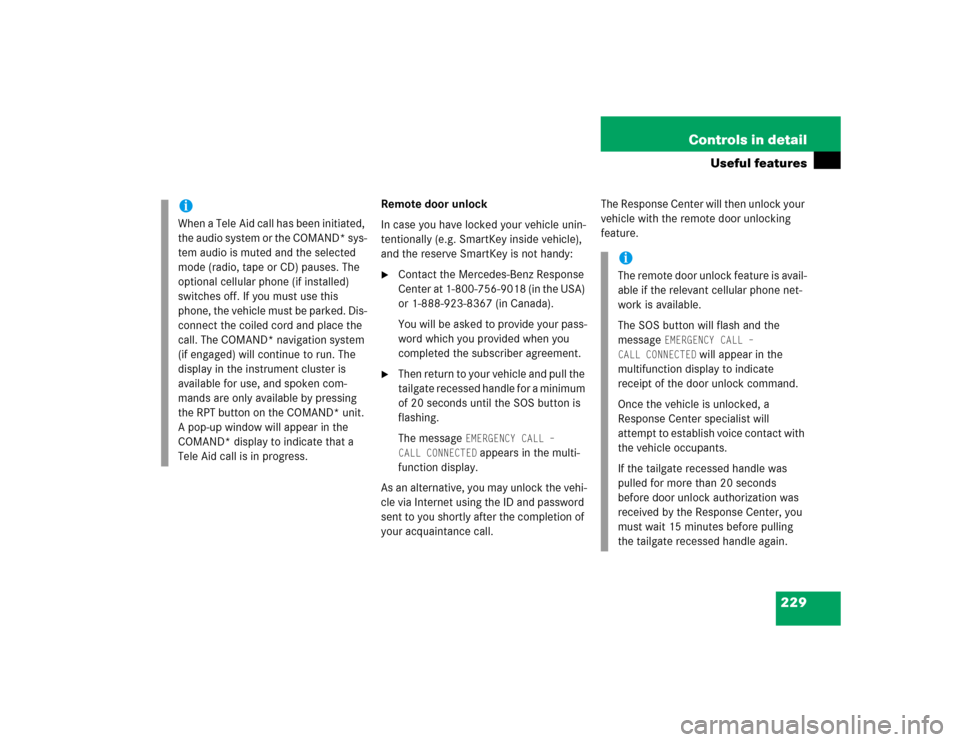
229 Controls in detail
Useful features
Remote door unlock
In case you have locked your vehicle unin-
tentionally (e.g. SmartKey inside vehicle),
and the reserve SmartKey is not handy:�
Contact the Mercedes-Benz Response
Center at 1-800-756-9018 (in the USA)
or 1-888-923-8367 (in Canada).
You will be asked to provide your pass-
word which you provided when you
completed the subscriber agreement.
�
Then return to your vehicle and pull the
tailgate recessed handle for a minimum
of 20 seconds until the SOS button is
flashing.
The message
EMERGENCY CALL –
CALL CONNECTED appears in the multi-
function display.
As an alternative, you may unlock the vehi-
cle via Internet using the ID and password
sent to you shortly after the completion of
your acquaintance call.The Response Center will then unlock your
vehicle with the remote door unlocking
feature.
iWhen a Tele Aid call has been initiated,
the audio system or the COMAND* sys-
tem audio is muted and the selected
mode (radio, tape or CD) pauses. The
optional cellular phone (if installed)
switches off. If you must use this
phone, the vehicle must be parked. Dis-
connect the coiled cord and place the
call. The COMAND* navigation system
(if engaged) will continue to run. The
display in the instrument cluster is
available for use, and spoken com-
mands are only available by pressing
the RPT button on the COMAND* unit.
A pop-up window will appear in the
COMAND* display to indicate that a
Tele Aid call is in progress.
iThe remote door unlock feature is avail-
able if the relevant cellular phone net-
work is available.
The SOS button will flash and the
message
EMERGENCY CALL –
CALL CONNECTED
will appear in the
multifunction display to indicate
receipt of the door unlock command.
Once the vehicle is unlocked, a
Response Center specialist will
attempt to establish voice contact with
the vehicle occupants.
If the tailgate recessed handle was
pulled for more than 20 seconds
before door unlock authorization was
received by the Response Center, you
must wait 15 minutes before pulling
the tailgate recessed handle again.
Page 358 of 400
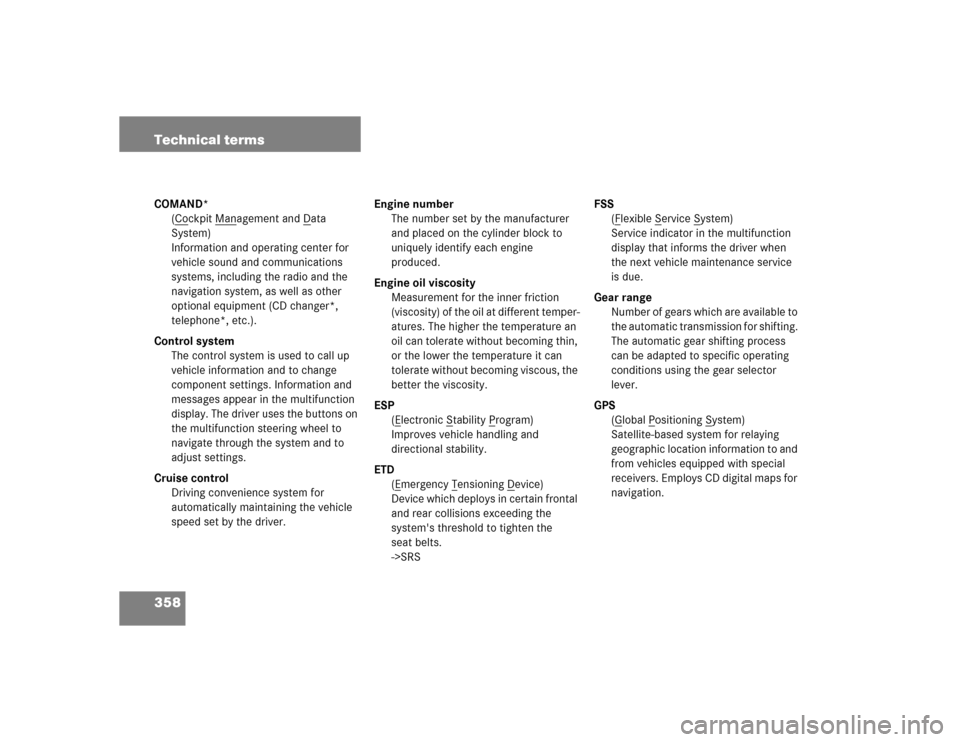
358 Technical termsCOMAND*
(C
ockpit M
anagement and D
ata
System)
Information and operating center for
vehicle sound and communications
systems, including the radio and the
navigation system, as well as other
optional equipment (CD changer*,
telephone*, etc.).
Control system
The control system is used to call up
vehicle information and to change
component settings. Information and
messages appear in the multifunction
display. The driver uses the buttons on
the multifunction steering wheel to
navigate through the system and to
adjust settings.
Cruise control
Driving convenience system for
automatically maintaining the vehicle
speed set by the driver.Engine number
The number set by the manufacturer
and placed on the cylinder block to
uniquely identify each engine
produced.
Engine oil viscosity
Measurement for the inner friction
(viscosity) of the oil at different temper-
atures. The higher the temperature an
oil can tolerate without becoming thin,
or the lower the temperature it can
tolerate without becoming viscous, the
better the viscosity.
ESP
(E
lectronic S
tability P
rogram)
Improves vehicle handling and
directional stability.
ETD
(E
mergency T
ensioning D
evice)
Device which deploys in certain frontal
and rear collisions exceeding the
system's threshold to tighten the
seat belts.
->SRSFSS
(F
lexible S
ervice S
ystem)
Service indicator in the multifunction
display that informs the driver when
the next vehicle maintenance service
is due.
Gear range
Number of gears which are available to
the automatic transmission for shifting.
The automatic gear shifting process
can be adapted to specific operating
conditions using the gear selector
lever.
GPS
(G
lobal P
ositioning S
ystem)
Satellite-based system for relaying
geographic location information to and
from vehicles equipped with special
receivers. Employs CD digital maps for
navigation.
Page 379 of 400
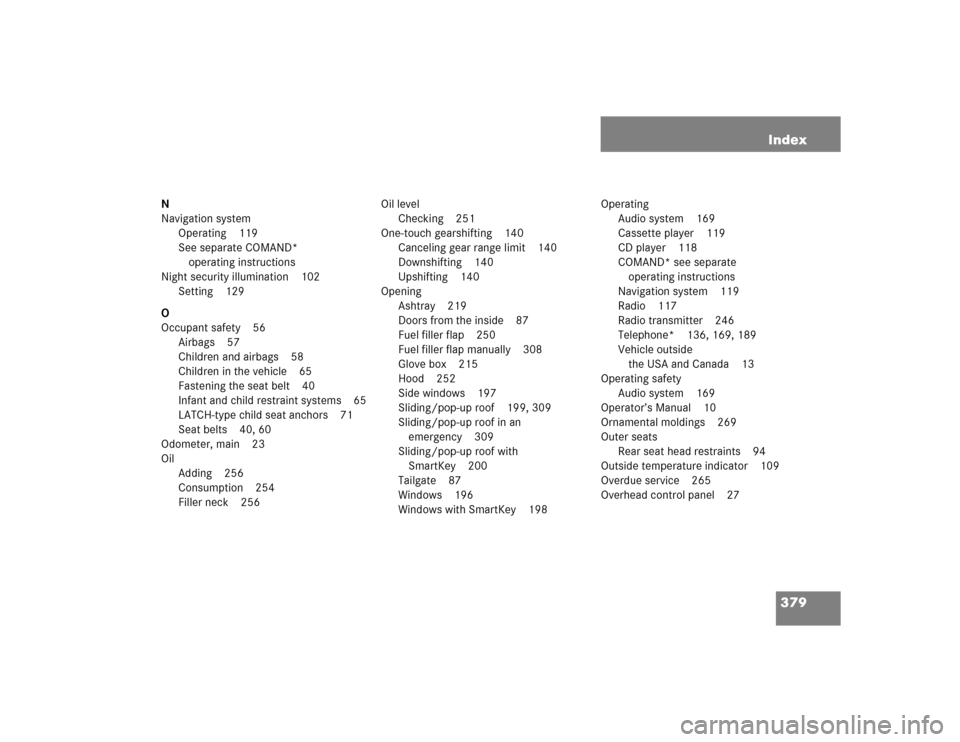
379 Index
N
Navigation system
Operating 119
See separate COMAND*
operating instructions
Night security illumination 102
Setting 129
O
Occupant safety 56
Airbags 57
Children and airbags 58
Children in the vehicle 65
Fastening the seat belt 40
Infant and child restraint systems 65
LATCH-type child seat anchors 71
Seat belts 40, 60
Odometer, main 23
Oil
Adding 256
Consumption 254
Filler neck 256Oil level
Checking 251
One-touch gearshifting 140
Canceling gear range limit 140
Downshifting 140
Upshifting 140
Opening
Ashtray 219
Doors from the inside 87
Fuel filler flap 250
Fuel filler flap manually 308
Glove box 215
Hood 252
Side windows 197
Sliding/pop-up roof 199, 309
Sliding/pop-up roof in an
emergency 309
Sliding/pop-up roof with
SmartKey 200
Tailgate 87
Windows 196
Windows with SmartKey 198Operating
Audio system 169
Cassette player 119
CD player 118
COMAND* see separate
operating instructions
Navigation system 119
Radio 117
Radio transmitter 246
Telephone* 136, 169, 189
Vehicle outside
the USA and Canada 13
Operating safety
Audio system 169
Operator’s Manual 10
Ornamental moldings 269
Outer seats
Rear seat head restraints 94
Outside temperature indicator 109
Overdue service 265
Overhead control panel 27