Page 119 of 400

119 Controls in detail
Control system
Operate the cassette player�
Turn on the radio and select the
cassette player (
�page 182).
Vehicles with COMAND*:
Refer to separate operating
instructions.
�
Press buttonè orÿ repeatedly
until the settings for the cassette
currently being played are shown in the
display.
1Current side
�
Press buttonj to fast forward to
the next track.
�
Press buttonk to rewind the
cassette to the beginning of the current
track.
NAVI* menu
The
NAVI
menu contains the functions
needed to operate your navigation system.
�
Press buttonè orÿ repeatedly
until you see the message
NAVI
in the
display.
�
If the navigation system is switched off,
the message
NAVI OFF
is shown in the
display.
�
If the navigation system is on, the
message
NAVI ACTIVE
is shown in the
display.
Please refer to the COMAND* manual for
instructions on how to activate the route
guidance system*.
iTo select the reverse side of the tape,
press button below track number on
the audio system display, or enter
request on the COMAND* system
located in the center dashboard.
Page 131 of 400
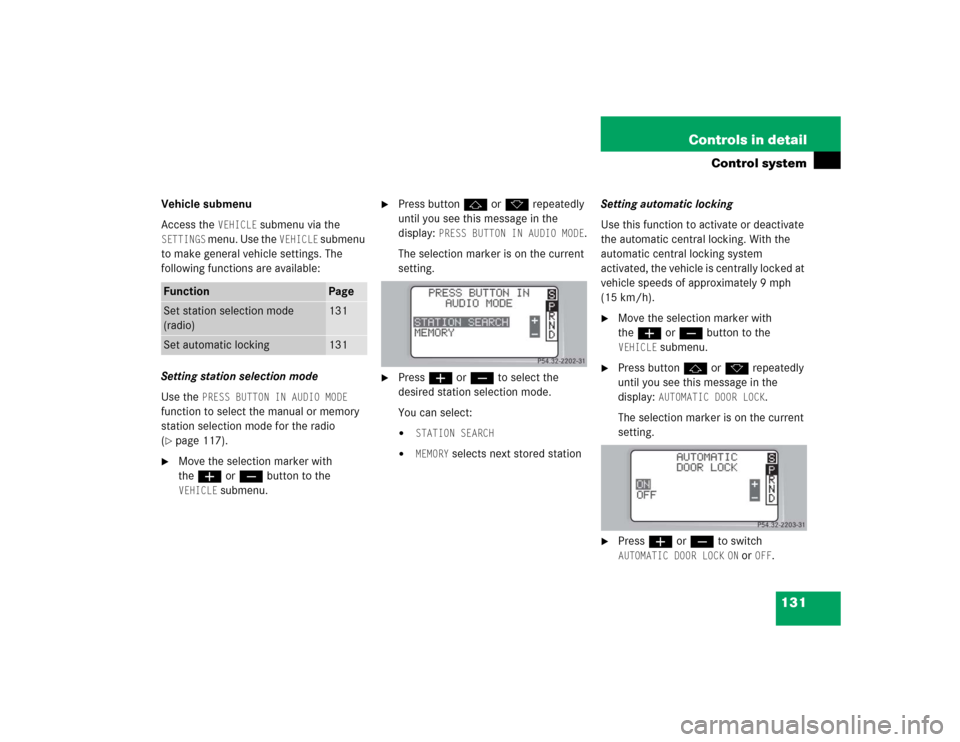
131 Controls in detail
Control system
Vehicle submenu
Access the
VEHICLE
submenu via the
SETTINGS
menu. Use the
VEHICLE
submenu
to make general vehicle settings. The
following functions are available:
Setting station selection mode
Use the
PRESS BUTTON IN AUDIO MODE
function to select the manual or memory
station selection mode for the radio
(�page 117).
�
Move the selection marker with
theæ orç button to the VEHICLE
submenu.
�
Press buttonj ork repeatedly
until you see this message in the
display:
PRESS BUTTON IN AUDIO MODE
.
The selection marker is on the current
setting.
�
Pressæ orç to select the
desired station selection mode.
You can select:�
STATION SEARCH
�
MEMORY
selects next stored stationSetting automatic locking
Use this function to activate or deactivate
the automatic central locking. With the
automatic central locking system
activated, the vehicle is centrally locked at
vehicle speeds of approximately 9 mph
(15 km/h).
�
Move the selection marker with
theæ orç button to the VEHICLE
submenu.
�
Press buttonj ork repeatedly
until you see this message in the
display:
AUTOMATIC DOOR LOCK
.
The selection marker is on the current
setting.
�
Pressæ orç to switch AUTOMATIC DOOR LOCK
ON or
OFF
.
Function
Page
Set station selection mode
(radio)
131
Set automatic locking
131
Page 171 of 400
171 Controls in detail
Audio system
Item
Page
1
CD mode selector
185
2
Manual tuning
(radio)
175
Fast forward/reverse
(cassette, CD)
184,
188
Speed dialing memory
(telephone*)
193
3
Radio mode selector
175
4
Display panelCassette compartment
behind display panel
Item
Page
5
Alpha-numeric keypadBand selection,
station buttons (radio)
175
CD selection (CD)
187
Telephone number entry,
retrieving speed dialing
memory (telephone)
190
6
Scanning (radio, cassette,
CD)
177,
184,
188
7
Function button
176
8
Light-emitting diode
Item
Page
9
Function keys
a
Cassette eject
183
b
Cassette mode selector
182
c
Telephone* mode selector
189
d
Seek tuning (radio)
176
Track search (cassette,
CD)
183,
188
Speed dialing memory
(telephone)
193
e
On/off
172
Volume
172
Page 175 of 400
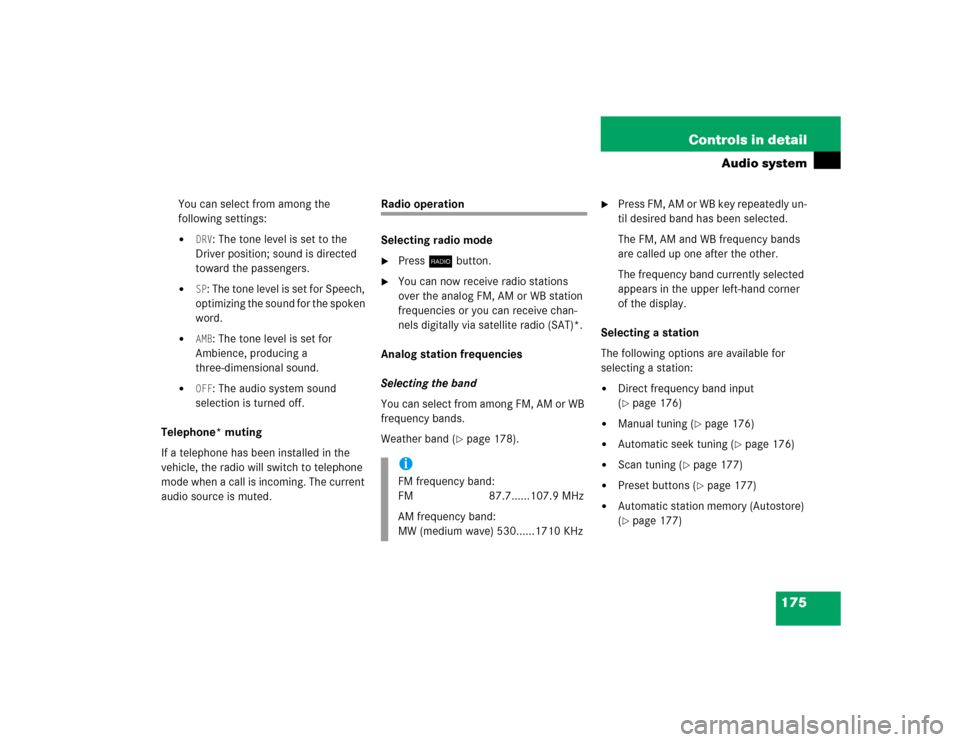
175 Controls in detail
Audio system
You can select from among the
following settings:�
DRV
: The tone level is set to the
Driver position; sound is directed
toward the passengers.
�
SP: The tone level is set for Speech,
optimizing the sound for the spoken
word.
�
AMB
: The tone level is set for
Ambience, producing a
three-dimensional sound.
�
OFF
: The audio system sound
selection is turned off.
Telephone* muting
If a telephone has been installed in the
vehicle, the radio will switch to telephone
mode when a call is incoming. The current
audio source is muted.
Radio operation
Selecting radio mode�
Pressb button.
�
You can now receive radio stations
over the analog FM, AM or WB station
frequencies or you can receive chan-
nels digitally via satellite radio (SAT)*.
Analog station frequencies
Selecting the band
You can select from among FM, AM or WB
frequency bands.
Weather band (
�page 178).
�
Press FM, AM or WB key repeatedly un-
til desired band has been selected.
The FM, AM and WB frequency bands
are called up one after the other.
The frequency band currently selected
appears in the upper left-hand corner
of the display.
Selecting a station
The following options are available for
selecting a station:
�
Direct frequency band input
(�page 176)
�
Manual tuning (
�page 176)
�
Automatic seek tuning (
�page 176)
�
Scan tuning (
�page 177)
�
Preset buttons (
�page 177)
�
Automatic station memory (Autostore)
(�page 177)
iFM frequency band:
FM 87.7......107.9 MHz
AM frequency band:
MW (medium wave) 530......1710 KHz
Page 177 of 400
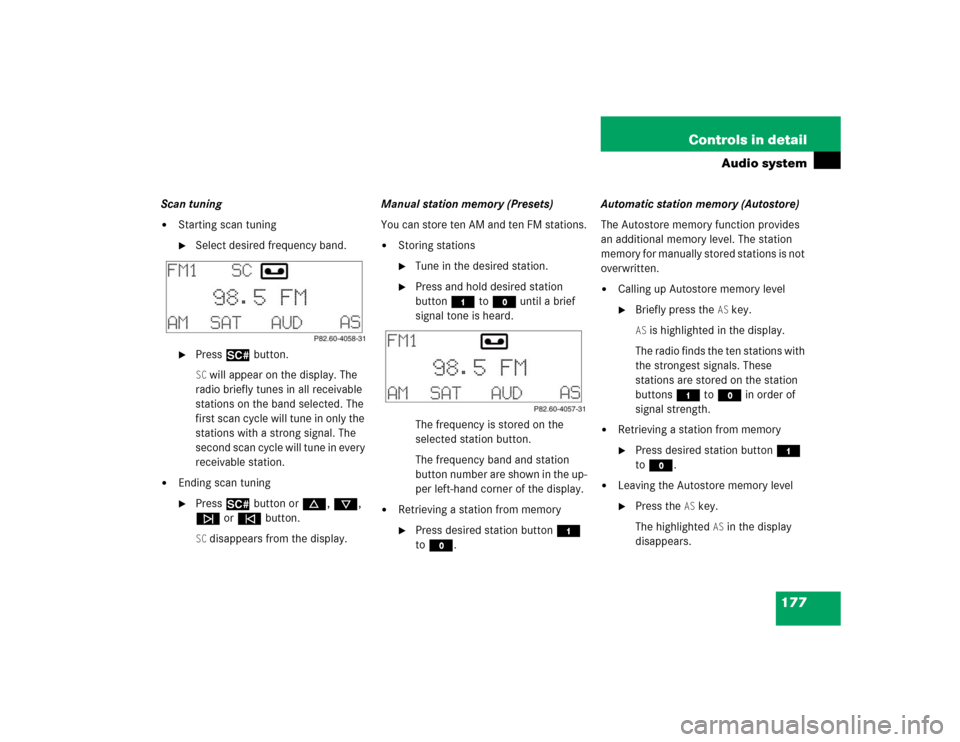
177 Controls in detail
Audio system
Scan tuning�
Starting scan tuning�
Select desired frequency band.
�
Press2 button.SC will appear on the display. The
radio briefly tunes in all receivable
stations on the band selected. The
first scan cycle will tune in only the
stations with a strong signal. The
second scan cycle will tune in every
receivable station.
�
Ending scan tuning�
Press2 button ord, c,
f or ebutton.SC disappears from the display.Manual station memory (Presets)
You can store ten AM and ten FM stations.
�
Storing stations�
Tune in the desired station.
�
Press and hold desired station
button4 toM until a brief
signal tone is heard.
The frequency is stored on the
selected station button.
The frequency band and station
button number are shown in the up-
per left-hand corner of the display.
�
Retrieving a station from memory�
Press desired station button4
toM.Automatic station memory (Autostore)
The Autostore memory function provides
an additional memory level. The station
memory for manually stored stations is not
overwritten.
�
Calling up Autostore memory level�
Briefly press the
AS key.
AS is highlighted in the display.
The radio finds the ten stations with
the strongest signals. These
stations are stored on the station
buttons4 toM in order of
signal strength.
�
Retrieving a station from memory�
Press desired station button4
toM.
�
Leaving the Autostore memory level�
Press the
AS key.
The highlighted
AS in the display
disappears.
Page 180 of 400
180 Controls in detailAudio systemChannel selection
The following options are available for se-
lecting a channel:�
Direct channel input (
�page 180)
�
Manual tuning (
�page 180)
�
Preset channels (
�page 180)
Direct channel input
�
Press“key.
�
Enter desired channel number using
buttons4 toM.Manual tuning
�
Press and holdf, d, c or
e button until the desired channel
has been reached.
Preset channels
You can store up to ten channels.
�
Retrieving a channel from memory�
Press the desired channel
button4 toM.
�
Storing channels�
Tune in the desired channel.
�
Press and hold desired channel
button4 toM until a brief
signal tone sounds.
The channel is stored on the selected
channel button.
iOnly inputs for available channels are
possible.
If a button is not pressed within four
seconds, the radio will return to the last
station tuned.
Page 361 of 400
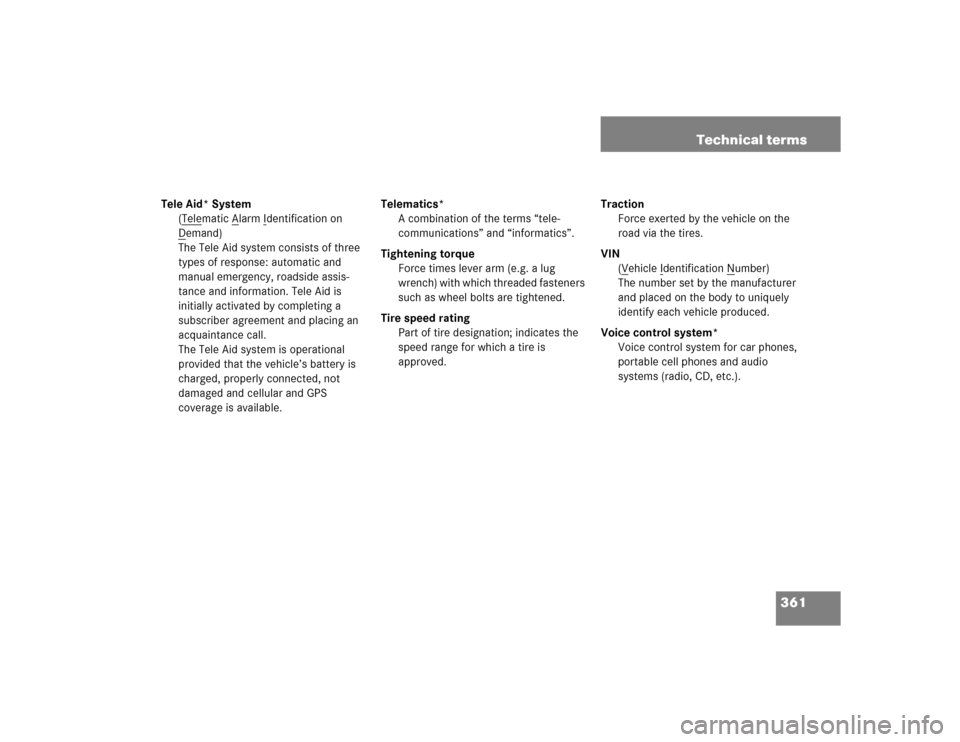
361 Technical terms
Tele Aid* System
(T
elematic A
larm I
dentification on
D
emand)
The Tele Aid system consists of three
types of response: automatic and
manual emergency, roadside assis-
tance and information. Tele Aid is
initially activated by completing a
subscriber agreement and placing an
acquaintance call.
The Tele Aid system is operational
provided that the vehicle’s battery is
charged, properly connected, not
damaged and cellular and GPS
coverage is available.Telematics*
A combination of the terms “tele-
communications” and “informatics”.
Tightening torque
Force times lever arm (e.g. a lug
wrench) with which threaded fasteners
such as wheel bolts are tightened.
Tire speed rating
Part of tire designation; indicates the
speed range for which a tire is
approved.Traction
Force exerted by the vehicle on the
road via the tires.
VIN
(V
ehicle I
dentification N
umber)
The number set by the manufacturer
and placed on the body to uniquely
identify each vehicle produced.
Voice control system*
Voice control system for car phones,
portable cell phones and audio
systems (radio, CD, etc.).
Page 364 of 400
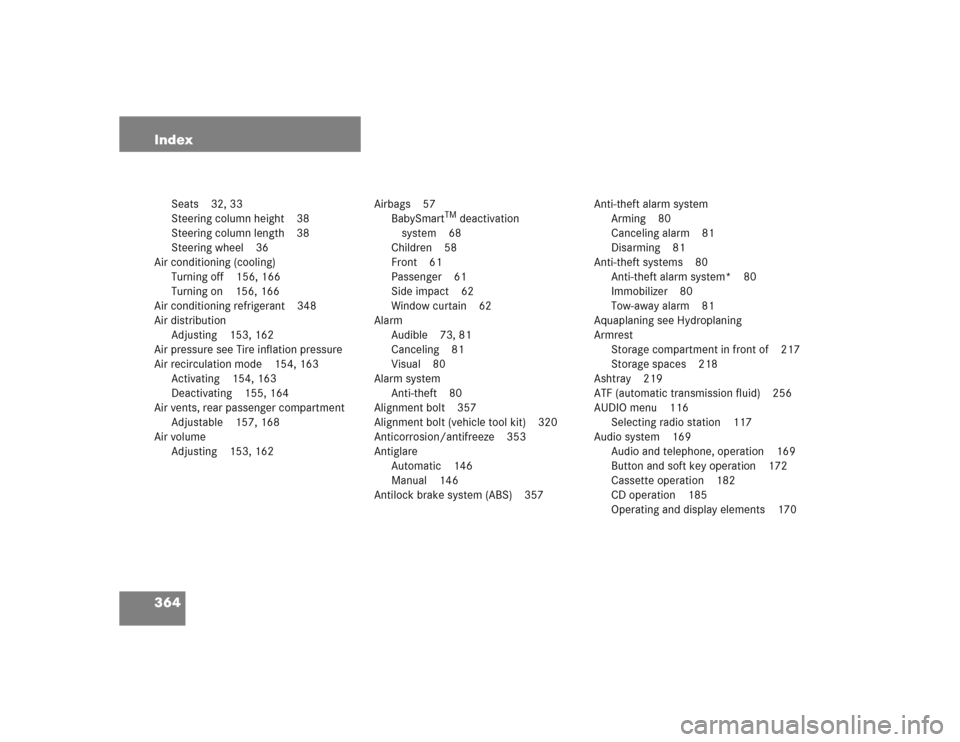
364 Index
Seats 32, 33
Steering column height 38
Steering column length 38
Steering wheel 36
Air conditioning (cooling)
Turning off 156, 166
Turning on 156, 166
Air conditioning refrigerant 348
Air distribution
Adjusting 153, 162
Air pressure see Tire inflation pressure
Air recirculation mode 154, 163
Activating 154, 163
Deactivating 155, 164
Air vents, rear passenger compartment
Adjustable 157, 168
Air volume
Adjusting 153, 162Airbags 57
BabySmart
TM deactivation
system 68
Children 58
Front 61
Passenger 61
Side impact 62
Window curtain 62
Alarm
Audible 73, 81
Canceling 81
Visual 80
Alarm system
Anti-theft 80
Alignment bolt 357
Alignment bolt (vehicle tool kit) 320
Anticorrosion/antifreeze 353
Antiglare
Automatic 146
Manual 146
Antilock brake system (ABS) 357Anti-theft alarm system
Arming 80
Canceling alarm 81
Disarming 81
Anti-theft systems 80
Anti-theft alarm system* 80
Immobilizer 80
Tow-away alarm 81
Aquaplaning see Hydroplaning
Armrest
Storage compartment in front of 217
Storage spaces 218
Ashtray 219
ATF (automatic transmission fluid) 256
AUDIO menu 116
Selecting radio station 117
Audio system 169
Audio and telephone, operation 169
Button and soft key operation 172
Cassette operation 182
CD operation 185
Operating and display elements 170