Page 23 of 400

23 At a glance
Instrument cluster
Item
Page
1
Left turn signal indicator
lamp
47
2
Speedometer
3
Right turn signal indicator
lamp
47
4
Fuel gauge with:Fuel reserve warning lamp
278
5
warning lamp
60,
278
1Supplemental
restraint system
indicator lamp
54,
278
6
Multifunction display
with:
113
Trip odometer
111
Main odometer
113
Item
Page
Gear selector lever
position
44,
145
Program mode
146
Outside temperature
indicator
111
Digital clock
113
7
?Engine malfunction
indicator lamp
276
vElectronic Stability
Program (ESP)
warning lamp
74,
277
AHigh beam head-
lamp indicator
47,
106
EIndicator lamp
without function
1
DTRIndicator lamp
without function
1
1The indicator lamp illuminates with SmartKey in
starter switch position2. It sh ould go out when the
engine is running.
Item
Page
8
-Antilock Brake
System (ABS)
indicator lamp
72,
274
;Brake warning
lamp, USA only
45,
50,
275
3Brake warning
lamp, Canada only
45,
50,
275
9
Tachometer
111
a
Reset button for:�
Resetting trip
odometer
111
�
Resetting individual
settings
124
�
Instrument cluster
illumination
109
Page 24 of 400
24 At a glanceMultifunction steering wheel
�Multifunction steering wheel
Item
Page
1
Multifunction display in
speedometer
113
Operating control
system
113
2
Selecting the submenu or
setting the volumeçdown/to decreaseæup/to increase
3
Telephone*: Press buttoníto take a callìto end a call
Item
Page
4
Menu systems: Press
buttonèfor next systemÿfor previous system
5
Moving within a menu:
Press buttonjfor next displaykfor previous display
Page 74 of 400

74 Safety and SecurityDriving safety systemsFor more information, see “Practical hints”
(�page 281).
ESP
The Electronic Stability Program (ESP)
monitors the vehicle's traction (force of
adhesive friction between the tires and the
road surface) and handling.
The ESP recognizes when a wheel is
spinning or if the vehicle starts to skid. By
applying brakes to the appropriate wheel
and by limiting engine output, the ESP
works to stabilize the vehicle. The ESP is
especially useful while driving off and on
wet or slippery road surfaces.
The ESP warning lampv in the
speedometer flashes when the ESP is
engaged.
The ESP warning lampv in the
speedometer comes on when you turn the
SmartKey in the starter switch to
position2. It goes out when the engine is
running.
Warning!
G
The BAS cannot prevent the natural laws of
physics from acting on the vehicle, nor can
it increase braking efficiency beyond that
afforded by the condition of the vehicle
brakes and tires or the traction. The BAS
cannot prevent accidents, including those
resulting from excessive speed in turns,
following another vehicle too closely, or
hydroplaning. Only a safe, attentive, and
skillful driver can prevent accidents. The
capabilities of a BAS equipped vehicle must
never be exploited in a reckless or danger-
ous manner which could jeopardize the
user’s safety or the safety of others.
Warning!
G
Never switch off the ESP when you see the
ESP warning lampv flashing in the
speedometer. In this case, proceed as
follows:�
While driving off, apply as little throttle
as possible.
�
While driving, ease up on the accelera-
tor.
�
Adapt your speed and driving style to
the prevailing road conditions.
Failure to observe these guidelines could
cause the vehicle to skid.
The ESP cannot prevent accidents resulting
from excessive speed.
Page 76 of 400

76 Safety and SecurityDriving safety systemsThe switch is located on the center
console.
1ESP off
2ESP on�
Press upper switch position1.
The ESP warning lampv in the
speedometer comes on.
The ESP is deactivated.If one or more drive wheels are spinning,
the ESP warning lampv in the speed-
ometer flashes, regardless of the speed.
Traction control brakes a spinning wheel
even when the ESP is deactivated.
The ESP always operates when you are
braking, even when it has been deacti-
vated.
Switching on the ESP
�
Press lower switch position2.
The ESP warning lampv in the
speedometer goes out.
You are now again in normal driving
mode.
!Avoid spinning of a drive wheel for an
extended period with the ESP switched
off. This may cause serious damage to
the drive train which is not covered by
the Mercedes-Benz Limited Warranty.
Warning!
G
When the ESP warning lampv is
illuminated continuously, the ESP is
switched off.
Adapt your speed and driving to the prevail-
ing road conditions and to the non-operating
status of the ESP.
Page 77 of 400

77 Safety and Security
Driving safety systems
Four wheel electronic traction system (4MATIC) with the ESP
Models with all-wheel-drive only.
The 4MATIC improves vehicle’s ability to
use available traction, e.g. during winter
operation in mountains under snowy
conditions, by applying power to all four
wheels.
Warning!
G
If you see the ESP warning lampv flash-
ing in the speedometer, proceed as follows:�
While driving off, apply as little throttle
as possible
�
While driving, ease up on the accelera-
tor
�
Adapt your speed and driving style to
the prevailing road conditions
Failure to observe these guidelines could
cause the vehicle to skid.
The ESP cannot prevent accidents resulting
from excessive speed.!Do not tow with one axle raised.
Otherwise the transfer case can be
damaged, which is not covered by the
Mercedes-Benz Limited Warranty.
!Performance testing must only be con-
ducted on a two-axle dynamometer.
Otherwise the transfer case can be
damaged, which is not covered by the
Mercedes-Benz Limited Warranty.!Because of the ESP’s automatic
operation, the engine must be shut off
(SmartKey in starter switch position0
or1) when the parking brake is being
tested on a brake test dynamometer
Active braking action through ESP may
otherwise seriously damage the front
or rear axle brake system.
Operational tests with the engine
running can only be conducted on a
two-axle dynamometer.
Page 114 of 400
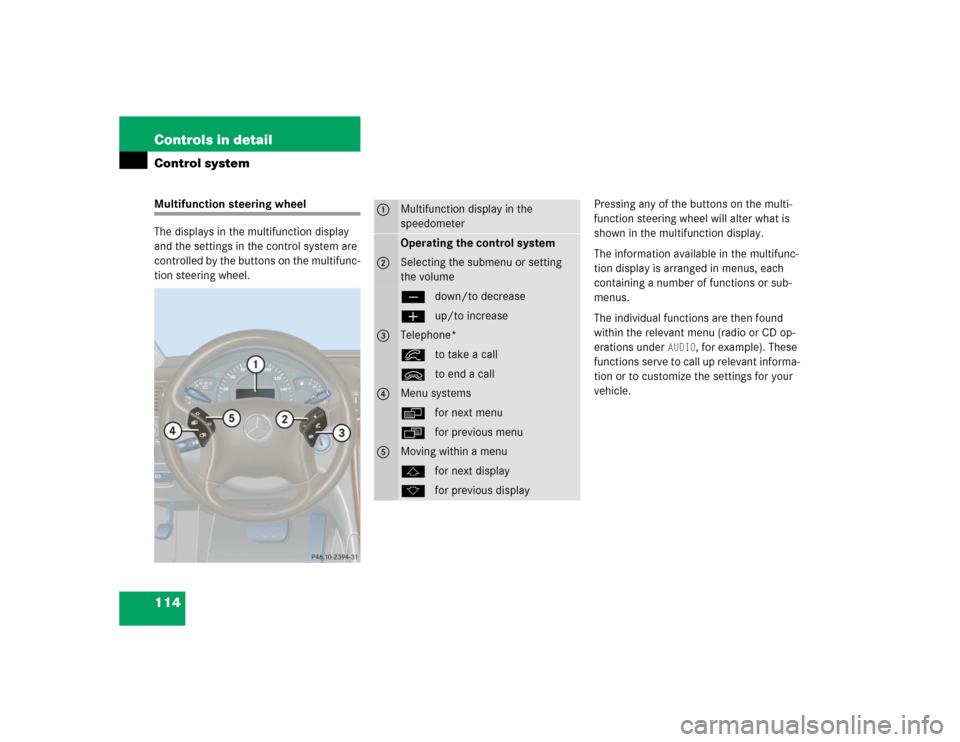
114 Controls in detailControl systemMultifunction steering wheel
The displays in the multifunction display
and the settings in the control system are
controlled by the buttons on the multifunc-
tion steering wheel.Pressing any of the buttons on the multi-
function steering wheel will alter what is
shown in the multifunction display.
The information available in the multifunc-
tion display is arranged in menus, each
containing a number of functions or sub-
menus.
The individual functions are then found
within the relevant menu (radio or CD op-
erations under
AUDIO
, for example). These
functions serve to call up relevant informa-
tion or to customize the settings for your
vehicle.
1
Multifunction display in the
speedometerOperating the control system
2
Selecting the submenu or setting
the volumeçdown/to decreaseæup/to increase
3
Telephone*íto take a callìto end a call
4
Menu systemsèfor next menuÿfor previous menu
5
Moving within a menujfor next displaykfor previous display
Page 117 of 400
117 Controls in detail
Control system
Menus, submenus and functions
Menu1
Menu2
Menu3
Menu4
Menu5
Menu6
Menu7
Standard display
AUDIO
NAVI*
Malfunction
memory
Settings
Trip computer
Telephone*
Commands/submenusCoolant
temperature display
Select radio station
Activate route
guidance
Call up malfunc-
tion messages
Reset to factory
settings
Fuel consumption
statistics after
start
Load phone
book
Digital speedometer
Operate CD
player*
Instrument clus-
ter submenu
Fuel consumption
statistics since
the last reset
Search for
name in
phone book
Call up FSS
Operate casette
player
Lighting
submenu
Call up range
Check engine oil
level
Vehicle
submenuConvenience
submenu
Page 118 of 400

118 Controls in detailControl system
Standard display menu
You can select the functions in the
standard display menu with buttonk
orj.
The following functions are available:
Display digital speedometer�
Press buttonj twice.
The current vehicle speed is shown in
the multifunction display.
AUDIO menu
The functions in the
AUDIO
menu operate
the audio equipment which you currently
have turned on.
If no audio equipment is currently turned
on, the message
AUDIO OFF
is shown in the
display.
The following functions are available:
iThe headings used in the menus table
are designed to facilitate navigation
within the system and are not neces-
sarily identical to those shown in the
control system displays.
The first function displayed in each
menu will automatically show you
which part of the system you are in.
Function
Page
Call up coolant temperature
display
110
Call up digital speedometer
118
Call up FSS
265
Check engine oil level
254
Function
Page
Select radio station
119
Select satellite radio station*
119
Operate CD player*
120
Operate cassette player
121