Page 163 of 400

163 Controls in detail
Automatic climate control*
Automatic climate control panel
Item
1
Thumbwheel for air volume control
for left center air vent
2
Left center air vent, adjustable
3
Thumbwheel for adding outside air
4
Right center air vent, adjustable
5
Thumbwheel for air volume control
for right center air vent
6
Thumbwheel for air volume control
for side air vent
7
Side air vent, adjustable
8
Side defroster vent, fixed
9
Automatic climate control paneliFor draft-free ventilation, move the
sliders for the center air vents2, 4
and7 to the middle position.
Item
1
Temperature control, left, raising
2
Left-side air distribution control
(automatic or manual mode)
3
Activated charcoal filter
4
Display
5
Right-side air distribution control
(automatic or manual mode)
6
Temperature control, right, raising
7
Temperature control, right,
lowering
8
Rear window defroster
9
AC cooling on/off (AC
OFF
)
Residual heat/ventilation
a
Air volume control
b
Automatic climate control on/off
(complete system)
c
Air recirculation
d
Defrosting
e
Temperature control, left, lowering
Page 165 of 400
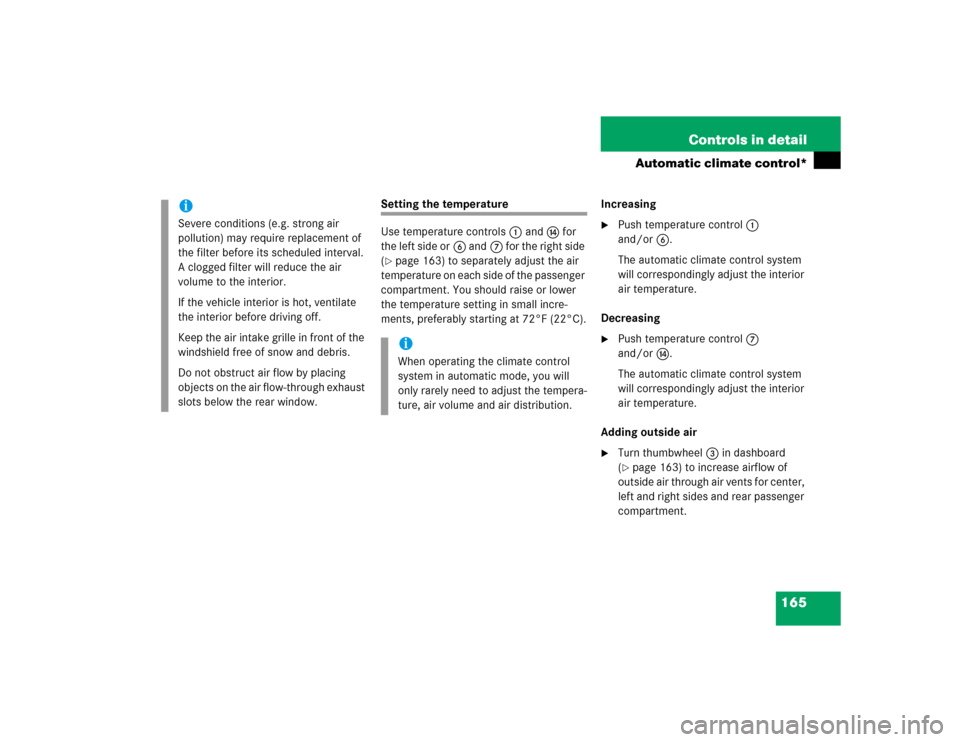
165 Controls in detail
Automatic climate control*
Setting the temperature
Use temperature controls1 ande for
the left side or6 and7 for the right side
(�page 163) to separately adjust the air
temperature on each side of the passenger
compartment. You should raise or lower
the temperature setting in small incre-
ments, preferably starting at 72°F (22°C).Increasing
�
Push temperature control1
and/or6.
The automatic climate control system
will correspondingly adjust the interior
air temperature.
Decreasing
�
Push temperature control7
and/ore.
The automatic climate control system
will correspondingly adjust the interior
air temperature.
Adding outside air
�
Turn thumbwheel3 in dashboard
(�page 163) to increase airflow of
outside air through air vents for center,
left and right sides and rear passenger
compartment.
iSevere conditions (e.g. strong air
pollution) may require replacement of
the filter before its scheduled interval.
A clogged filter will reduce the air
volume to the interior.
If the vehicle interior is hot, ventilate
the interior before driving off.
Keep the air intake grille in front of the
windshield free of snow and debris.
Do not obstruct air flow by placing
objects on the air flow-through exhaust
slots below the rear window.
iWhen operating the climate control
system in automatic mode, you will
only rarely need to adjust the tempera-
ture, air volume and air distribution.
Page 166 of 400
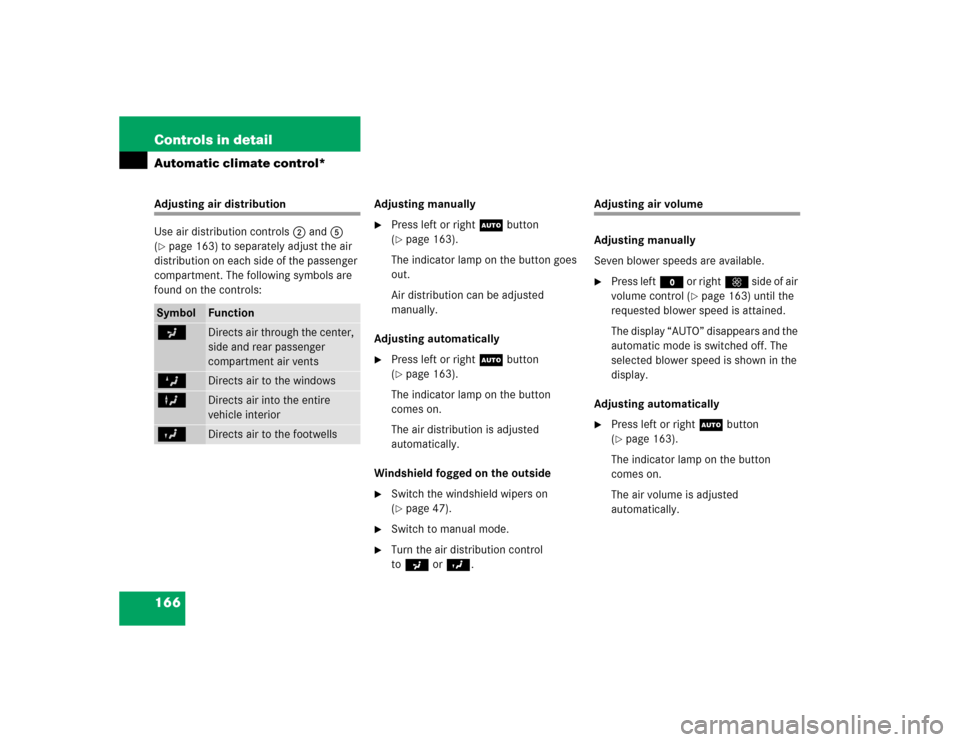
166 Controls in detailAutomatic climate control*Adjusting air distribution
Use air distribution controls2 and5
(�page 163) to separately adjust the air
distribution on each side of the passenger
compartment. The following symbols are
found on the controls:Adjusting manually
�
Press left or rightU button
(�page 163).
The indicator lamp on the button goes
out.
Air distribution can be adjusted
manually.
Adjusting automatically
�
Press left or rightU button
(�page 163).
The indicator lamp on the button
comes on.
The air distribution is adjusted
automatically.
Windshield fogged on the outside
�
Switch the windshield wipers on
(�page 47).
�
Switch to manual mode.
�
Turn the air distribution control
toa orY.
Adjusting air volume
Adjusting manually
Seven blower speeds are available.�
Press leftM or rightQ s i d e o f a i r
volume control (
�page 163) until the
requested blower speed is attained.
The display “AUTO” disappears and the
automatic mode is switched off. The
selected blower speed is shown in the
display.
Adjusting automatically
�
Press left or rightU button
(�page 163).
The indicator lamp on the button
comes on.
The air volume is adjusted
automatically.
Symbol
Function
a
Directs air through the center,
side and rear passenger
compartment air vents
Z
Directs air to the windows
X
Directs air into the entire
vehicle interior
Y
Directs air to the footwells
Page 167 of 400
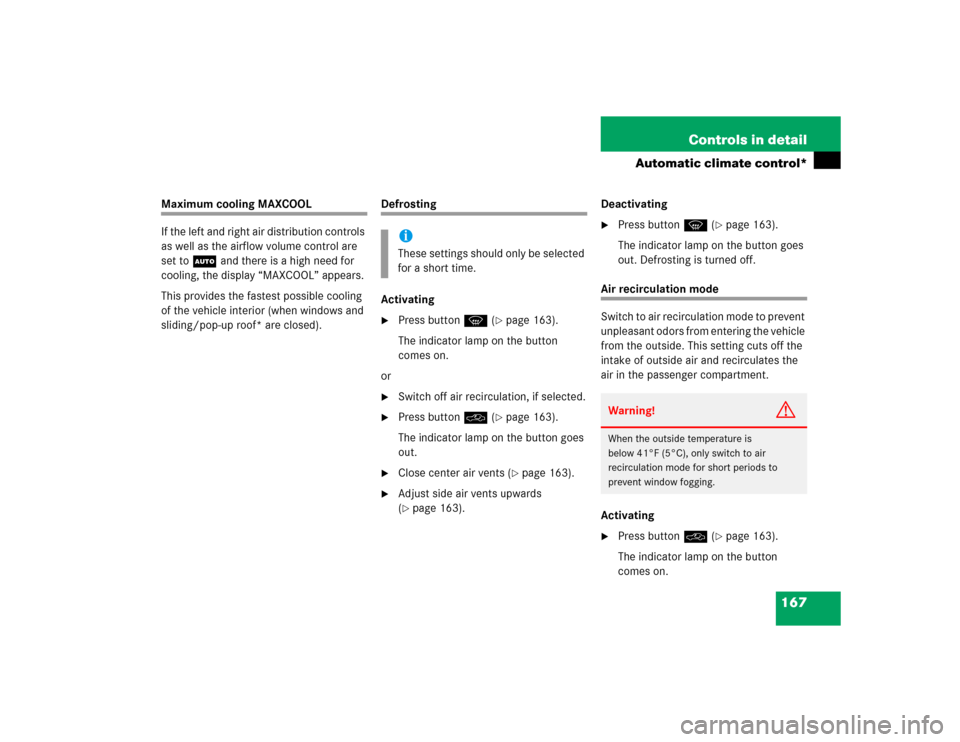
167 Controls in detail
Automatic climate control*
Maximum cooling MAXCOOL
If the left and right air distribution controls
as well as the airflow volume control are
set toU and there is a high need for
cooling, the display “MAXCOOL” appears.
This provides the fastest possible cooling
of the vehicle interior (when windows and
sliding/pop-up roof* are closed).
Defrosting
Activating�
Press buttonP (
�page 163).
The indicator lamp on the button
comes on.
or
�
Switch off air recirculation, if selected.
�
Press buttonO (
�page 163).
The indicator lamp on the button goes
out.
�
Close center air vents (
�page 163).
�
Adjust side air vents upwards
(�page 163).Deactivating
�
Press buttonP (
�page 163).
The indicator lamp on the button goes
out. Defrosting is turned off.
Air recirculation mode
Switch to air recirculation mode to prevent
unpleasant odors from entering the vehicle
from the outside. This setting cuts off the
intake of outside air and recirculates the
air in the passenger compartment.
Activating�
Press buttonO (
�page 163).
The indicator lamp on the button
comes on.
iThese settings should only be selected
for a short time.
Warning!
G
When the outside temperature is
below 41°F (5°C), only switch to air
recirculation mode for short periods to
prevent window fogging.
Page 172 of 400
172 Controls in detailAutomatic climate control*Rear passenger compartment adjustable air vents
1Left center air vent
2Thumbwheel for air volume control for
center air vents
3Right center air vent
4Closing center air vents
5Opening center air vents
6Switching on blowerAdjusting the air volume
�
Turn thumbwheel2.iFour blower speeds are available.
The temperature at the center air vents
for the rear passenger
compartment1 and3 is the same as
at the dashboard center air vents.
Page 175 of 400
175 Controls in detail
Audio system
Item
Page
1
CD mode selector
189
2
Manual tuning
(radio)
179
Fast forward/reverse
(cassette, CD)
188,
192
Speed dialing memory
(telephone*)
197
3
Radio mode selector
179
4
Display panelCassette compartment
behind display panel
Item
Page
5
Alpha-numeric keypadBand selection,
station buttons (radio)
179
CD selection (CD)
191
Telephone number entry,
retrieving speed dialing
memory (telephone)
194
6
Scanning (radio, cassette,
CD)
181,
188,
192
7
Function button
180
8
Light-emitting diode
Item
Page
9
Function keys
a
Cassette eject
187
b
Cassette mode selector
186
c
Telephone* mode selector
193
d
Seek tuning (radio)
180
Track search (cassette,
CD)
187,
192
Speed dialing memory
(telephone)
197
e
On/off
176
Volume
176
Page 176 of 400
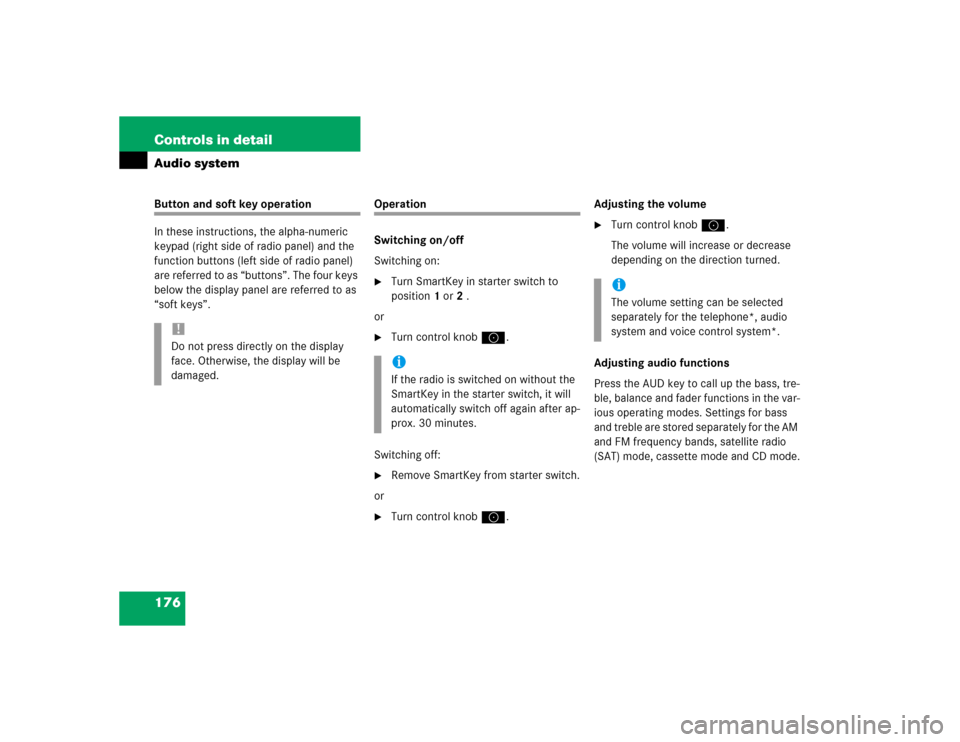
176 Controls in detailAudio systemButton and soft key operation
In these instructions, the alpha-numeric
keypad (right side of radio panel) and the
function buttons (left side of radio panel)
are referred to as “buttons”. The four keys
below the display panel are referred to as
“soft keys”.
Operation
Switching on/off
Switching on:�
Turn SmartKey in starter switch to
position1 or2 .
or
�
Turn control knoba.
Switching off:
�
Remove SmartKey from starter switch.
or
�
Turn control knoba.Adjusting the volume
�
Turn control knoba.
The volume will increase or decrease
depending on the direction turned.
Adjusting audio functions
Press the AUD key to call up the bass, tre-
ble, balance and fader functions in the var-
ious operating modes. Settings for bass
and treble are stored separately for the AM
and FM frequency bands, satellite radio
(SAT) mode, cassette mode and CD mode.
!Do not press directly on the display
face. Otherwise, the display will be
damaged.
iIf the radio is switched on without the
SmartKey in the starter switch, it will
automatically switch off again after ap-
prox. 30 minutes.
iThe volume setting can be selected
separately for the telephone*, audio
system and voice control system*.
Page 178 of 400
178 Controls in detailAudio systemBalance�
Regardless of operating mode, press
the
AUD
key repeatedly until
BALANCE
appears on the display.
�
Press
L or
R key to shift sound accord-
ingly to the left or right speakers.
or
�
Press both
L and
R keys simultaneously
to reset the Balance to its center level.Returning audio functions to factory
settings
�
Regardless of operating mode, press
and hold
AUD
key longer than two
seconds.
RESET
will appear on the
display.
All settings for bass, treble and balance
are returned to the center level and the
volume is set to a predefined level.Audio system sound selection (EXT)*
�
Regardless of operating mode, press
the
AUD
key.
The sound settings menu appears on
the display.
�
Press the
EXT
key.
�
Press one of the function keys.