Page 118 of 400

118 Controls in detailControl system
Standard display menu
You can select the functions in the
standard display menu with buttonk
orj.
The following functions are available:
Display digital speedometer�
Press buttonj twice.
The current vehicle speed is shown in
the multifunction display.
AUDIO menu
The functions in the
AUDIO
menu operate
the audio equipment which you currently
have turned on.
If no audio equipment is currently turned
on, the message
AUDIO OFF
is shown in the
display.
The following functions are available:
iThe headings used in the menus table
are designed to facilitate navigation
within the system and are not neces-
sarily identical to those shown in the
control system displays.
The first function displayed in each
menu will automatically show you
which part of the system you are in.
Function
Page
Call up coolant temperature
display
110
Call up digital speedometer
118
Call up FSS
265
Check engine oil level
254
Function
Page
Select radio station
119
Select satellite radio station*
119
Operate CD player*
120
Operate cassette player
121
Page 122 of 400
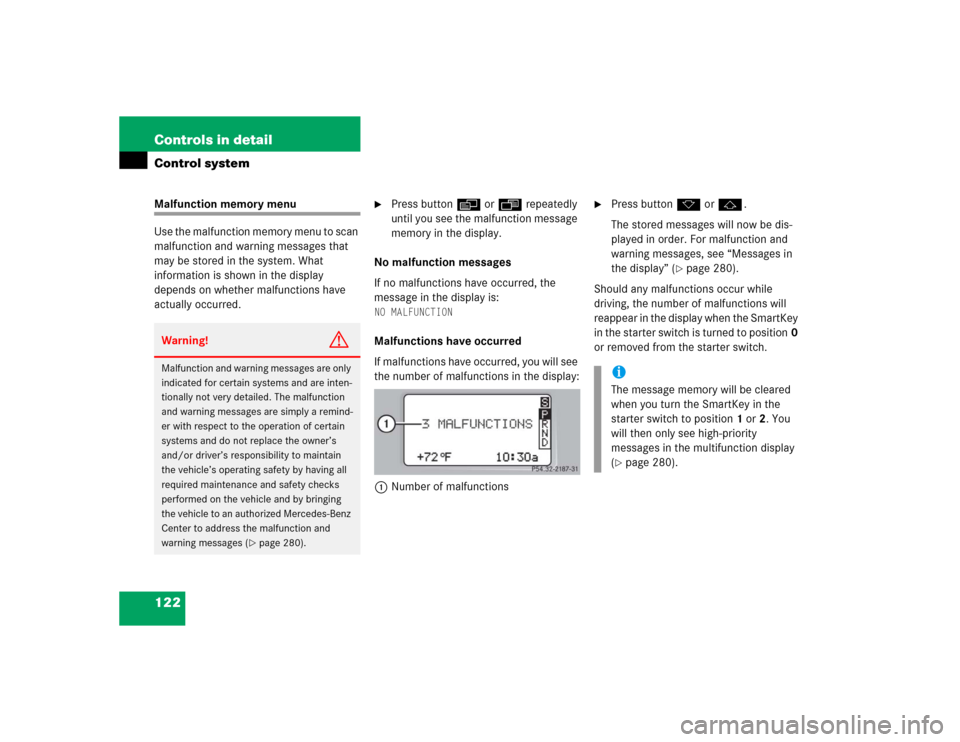
122 Controls in detailControl systemMalfunction memory menu
Use the malfunction memory menu to scan
malfunction and warning messages that
may be stored in the system. What
information is shown in the display
depends on whether malfunctions have
actually occurred.
�
Press buttonè orÿ repeatedly
until you see the malfunction message
memory in the display.
No malfunction messages
If no malfunctions have occurred, the
message in the display is:
NO MALFUNCTIONMalfunctions have occurred
If malfunctions have occurred, you will see
the number of malfunctions in the display:
1Number of malfunctions
�
Press buttonk orj.
The stored messages will now be dis-
played in order. For malfunction and
warning messages, see “Messages in
the display” (
�page 280).
Should any malfunctions occur while
driving, the number of malfunctions will
reappear in the display when the SmartKey
in the starter switch is turned to position0
or removed from the starter switch.
Warning!
G
Malfunction and warning messages are only
indicated for certain systems and are inten-
tionally not very detailed. The malfunction
and warning messages are simply a remind-
er with respect to the operation of certain
systems and do not replace the owner’s
and/or driver’s responsibility to maintain
the vehicle’s operating safety by having all
required maintenance and safety checks
performed on the vehicle and by bringing
the vehicle to an authorized Mercedes-Benz
Center to address the malfunction and
warning messages (
�page 280).
iThe message memory will be cleared
when you turn the SmartKey in the
starter switch to position1 or2. You
will then only see high-priority
messages in the multifunction display
(�page 280).
Page 128 of 400
128 Controls in detailControl systemSelecting speedometer display mode�
Move the selection marker with
theæ orç button to the INSTRUMENT CLUSTER
submenu.
�
Press buttonj ork repeatedly
until you see this message in the
display:
DISPLAY VALUES IN
.
The selection marker is on the current
setting.
�
Pressæ orç to set
speedometer unit to
Km or
Miles
.Selecting language
�
Move the selection marker with
theæ orç button to the INSTRUMENT CLUSTER
submenu.
�
Press buttonj ork repeatedly
until you see this message in the
display:
TEXT
.
The selection marker is on the current
setting.
�
Pressæ orç to select the
language to be used for the
multifunction display messages.Available languages:
�
German
�
English
�
French
�
Italian
�
Spanish
Page 129 of 400
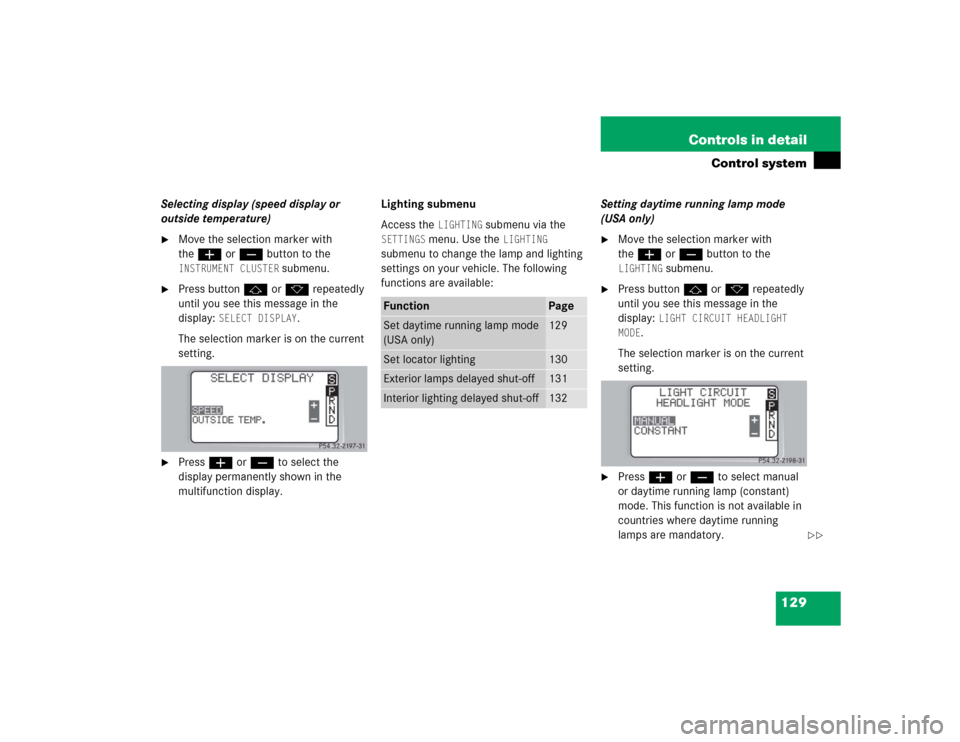
129 Controls in detail
Control system
Selecting display (speed display or
outside temperature)�
Move the selection marker with
theæ orç button to the INSTRUMENT CLUSTER
submenu.
�
Press buttonj ork repeatedly
until you see this message in the
display:
SELECT DISPLAY
.
The selection marker is on the current
setting.
�
Pressæ orç to select the
display permanently shown in the
multifunction display.Lighting submenu
Access the
LIGHTING
submenu via the
SETTINGS
menu. Use the
LIGHTING
submenu to change the lamp and lighting
settings on your vehicle. The following
functions are available:Setting daytime running lamp mode
(USA only)
�
Move the selection marker with
theæ orç button to the LIGHTING
submenu.
�
Press buttonj ork repeatedly
until you see this message in the
display:
LIGHT CIRCUIT HEADLIGHT
MODE
.
The selection marker is on the current
setting.
�
Pressæ orç to select manual
or daytime running lamp (constant)
mode. This function is not available in
countries where daytime running
lamps are mandatory.
Function
Page
Set daytime running lamp mode
(USA only)
129
Set locator lighting
130
Exterior lamps delayed shut-off
131
Interior lighting delayed shut-off
132
��
Page 139 of 400
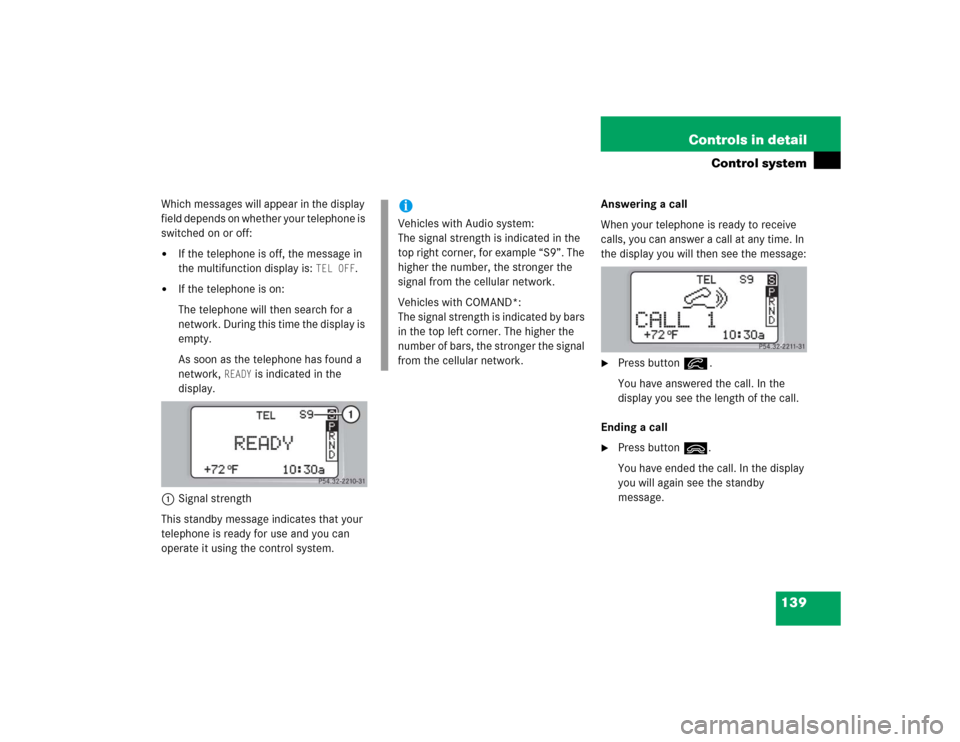
139 Controls in detail
Control system
Which messages will appear in the display
field depends on whether your telephone is
switched on or off:�
If the telephone is off, the message in
the multifunction display is:
TEL OFF
.
�
If the telephone is on:
The telephone will then search for a
network. During this time the display is
empty.
As soon as the telephone has found a
network,
READY
is indicated in the
display.
1Signal strength
This standby message indicates that your
telephone is ready for use and you can
operate it using the control system.Answering a call
When your telephone is ready to receive
calls, you can answer a call at any time. In
the display you will then see the message:
�
Press buttoní.
You have answered the call. In the
display you see the length of the call.
Ending a call
�
Press buttonì.
You have ended the call. In the display
you will again see the standby
message.
iVehicles with Audio system:
The signal strength is indicated in the
top right corner, for example “S9”. The
higher the number, the stronger the
signal from the cellular network.
Vehicles with COMAND*:
The signal strength is indicated by bars
in the top left corner. The higher the
number of bars, the stronger the signal
from the cellular network.
Page 142 of 400
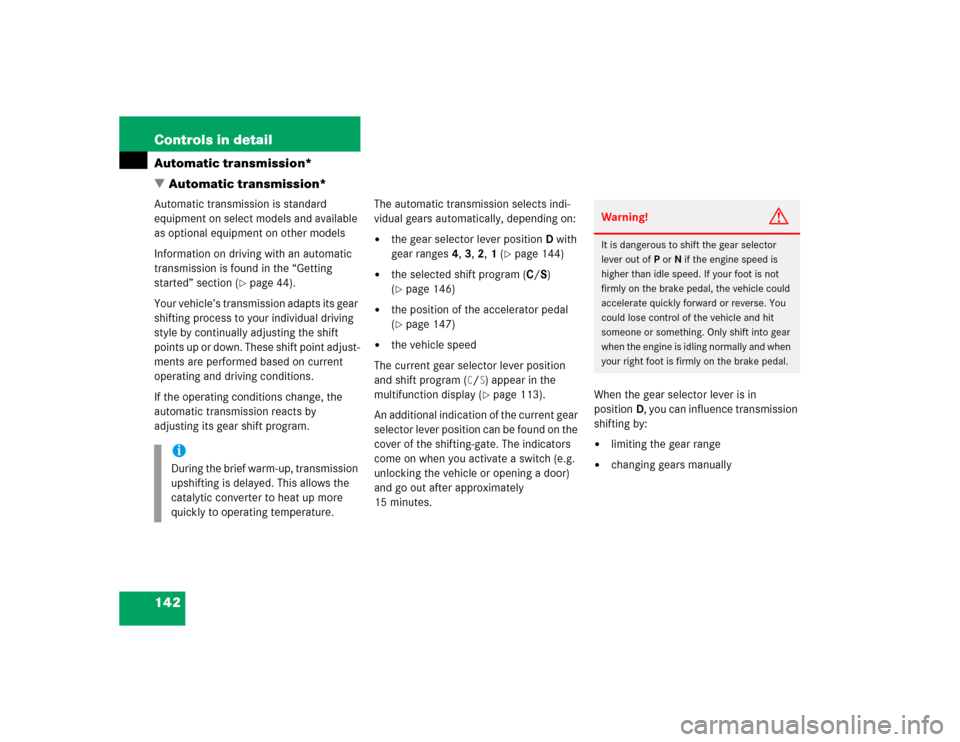
142 Controls in detailAutomatic transmission*
�Automatic transmission*Automatic transmission is standard
equipment on select models and available
as optional equipment on other models
Information on driving with an automatic
transmission is found in the “Getting
started” section (
�page 44).
Your vehicle’s transmission adapts its gear
shifting process to your individual driving
style by continually adjusting the shift
points up or down. These shift point adjust-
ments are performed based on current
operating and driving conditions.
If the operating conditions change, the
automatic transmission reacts by
adjusting its gear shift program.The automatic transmission selects indi-
vidual gears automatically, depending on:
�
the gear selector lever positionD with
gear ranges4, 3, 2, 1 (
�page 144)
�
the selected shift program (C/S)
(�page 146)
�
the position of the accelerator pedal
(�page 147)
�
the vehicle speed
The current gear selector lever position
and shift program (
C/S) appear in the
multifunction display (�page 113).
An additional indication of the current gear
selector lever position can be found on the
cover of the shifting-gate. The indicators
come on when you activate a switch (e.g.
unlocking the vehicle or opening a door)
and go out after approximately
15 minutes.When the gear selector lever is in
positionD, you can influence transmission
shifting by:
�
limiting the gear range
�
changing gears manually
iDuring the brief warm-up, transmission
upshifting is delayed. This allows the
catalytic converter to heat up more
quickly to operating temperature.
Warning!
G
It is dangerous to shift the gear selector
lever out ofP orN if the engine speed is
higher than idle speed. If your foot is not
firmly on the brake pedal, the vehicle could
accelerate quickly forward or reverse. You
could lose control of the vehicle and hit
someone or something. Only shift into gear
when the engine is idling normally and when
your right foot is firmly on the brake pedal.
Page 143 of 400

143 Controls in detail
Automatic transmission*
One-touch gearshifting
Even with an automatic transmission you
can change the gears manually when the
gear selector lever is in positionD.
Downshifting�
Briefly press the gear selector lever to
the left in theD-direction.
The transmission will shift from the current
gear to the next lower gear. This action
simultaneously limits the gear range of the
transmission (
�page 144).Upshifting
�
Briefly press the gear selector lever to
the right in theD+direction.
The transmission will shift from the current
gear to the next higher gear as permitted
by the shift program. This action simul-
taneously extends the gear range of the
transmission.Canceling gear range limit
�
Press and hold the gear selector lever
in theD+direction until
D reappears in
the multifunction display.
The transmission will shift from the current
gear range directly to gear rangeD.
Shifting into optimal gear range
�
Press and hold the gear selector lever
in theD-direction.
The transmission will automatically select
the gear range suited for optimal
acceleration and deceleration. This will
involve shifting down one or more gears.
Warning!
G
On slippery road surfaces, never downshift
in order to obtain braking action. This could
result in drive wheel slip and reduced
vehicle control. Your vehicle’s ABS will not
prevent this type of loss of control.
iTo avoid overrevving the engine when
the gear selector lever is moved to
theD-direction, the transmission will
not shift to a lower gear if the engine’s
max. speed would be exceeded.
Page 144 of 400
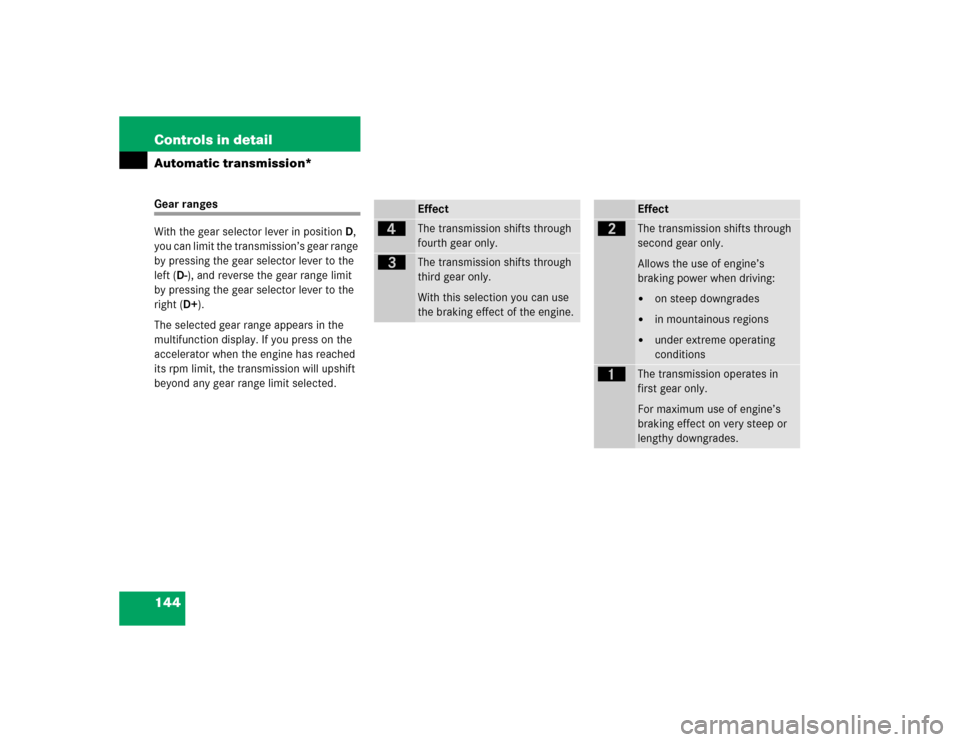
144 Controls in detailAutomatic transmission*Gear ranges
With the gear selector lever in positionD,
you can limit the transmission’s gear range
by pressing the gear selector lever to the
left (D-), and reverse the gear range limit
by pressing the gear selector lever to the
right (D+).
The selected gear range appears in the
multifunction display. If you press on the
accelerator when the engine has reached
its rpm limit, the transmission will upshift
beyond any gear range limit selected.
Effect
é
The transmission shifts through
fourth gear only.
è
The transmission shifts through
third gear only.
With this selection you can use
the braking effect of the engine.
Effect
ç
The transmission shifts through
second gear only.
Allows the use of engine’s
braking power when driving:�
on steep downgrades
�
in mountainous regions
�
under extreme operating
conditions
æ
The transmission operates in
first gear only.
For maximum use of engine’s
braking effect on very steep or
lengthy downgrades.