Page 78 of 243
71 Satellite radio*
Satellite radio operation
Function
Page
1
Switching COMAND on
and off
12
2
Muting the satellite radio
audio (muting on/off)
75
3
Selecting a station via di-
rect channel entry�
in the main satellite
radio menu
�
in the satellite me-
mory preset
Ending scan function and
play a station
78
81
78
4
Activating the input
mode for channel num-
ber�
in the main satellite
radio menu
�
in the satellite me-
mory preset
78
81
5
Changing between sta-
tion name and channel
number
74
6
Return to previous menu
7
Turn to highlight a func-
tion or a menu field
Press to perform a func-
tion or access a subme-
nu
8
Adjusting the volume
14
9
Automatic tuning ascen-
ding/descending
Selecting a category in
alphabetical order as-
cending/descending
77
75
a
Switching to satellte ra-
dio operation
74
b
Color screen with main
radio menu
Function
Page
Page 79 of 243
72 Satellite radio*Satellite radio operationMenu overview
Page 80 of 243
73 Satellite radio*
Satellite radio operation
Function
Page
1
Main satellite radio menu
with menu section 4
74
2
Main satellite radio menu
with menu section 5
3
Information list: Station
category, station name,
title and artist
4
Menu section, first level
74
5
Menu section, second le-
vel
6
Preset menu with 10 me-
mory presets
Saving a station
Selecting a station
79
7
Satellite category list
Select a category
76
8
Main sound menu
Sound settings
83
9
Satellite station list
Select a station
77
a
Displays the current sta-
tion information
82
b
Displays the current
track information
81
c
Displays the service in-
formation
82
Function
Page
Page 81 of 243
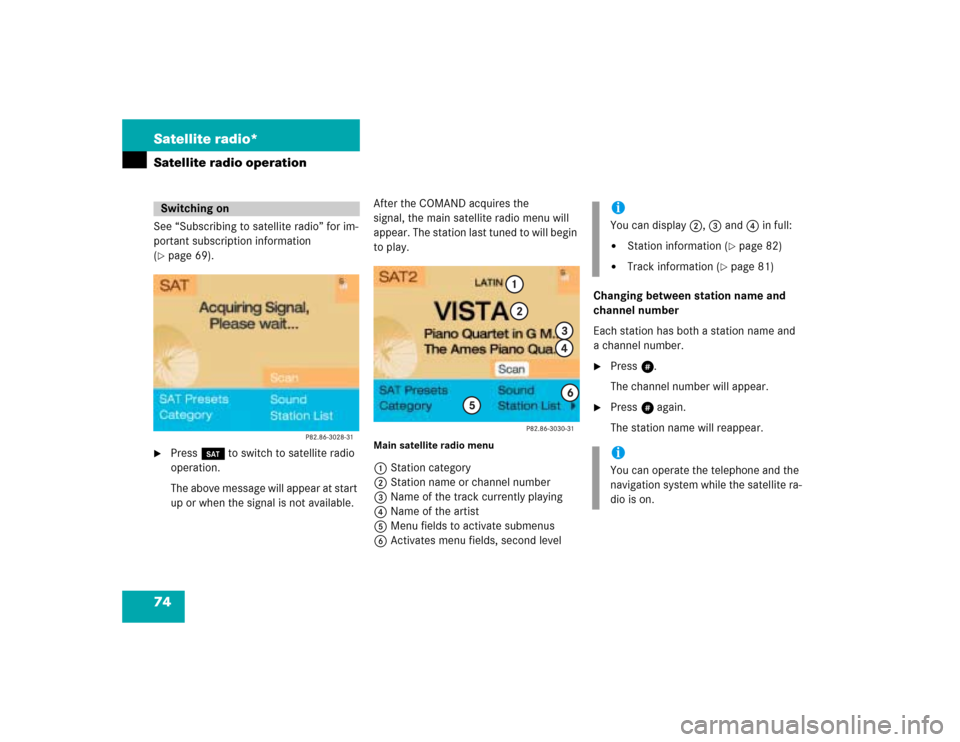
74 Satellite radio*Satellite radio operationSee “Subscribing to satellite radio” for im-
portant subscription information
(�page 69).
�
Press W to switch to satellite radio
operation.
The above message will appear at start
up or when the signal is not available.After the COMAND acquires the
signal, the main satellite radio menu will
appear. The station last tuned to will begin
to play.
Main satellite radio menu1Station category
2Station name or channel number
3Name of the track currently playing
4Name of the artist
5Menu fields to activate submenus
6Activates menu fields, second levelChanging between station name and
channel number
Each station has both a station name and
a channel number.
�
Press u.
The channel number will appear.
�
Press u again.
The station name will reappear.
Switching on
iYou can display 2, 3 and 4 in full:�
Station information (
�page 82)
�
Track information (
�page 81)
iYou can operate the telephone and the
navigation system while the satellite ra-
dio is on.
Page 82 of 243
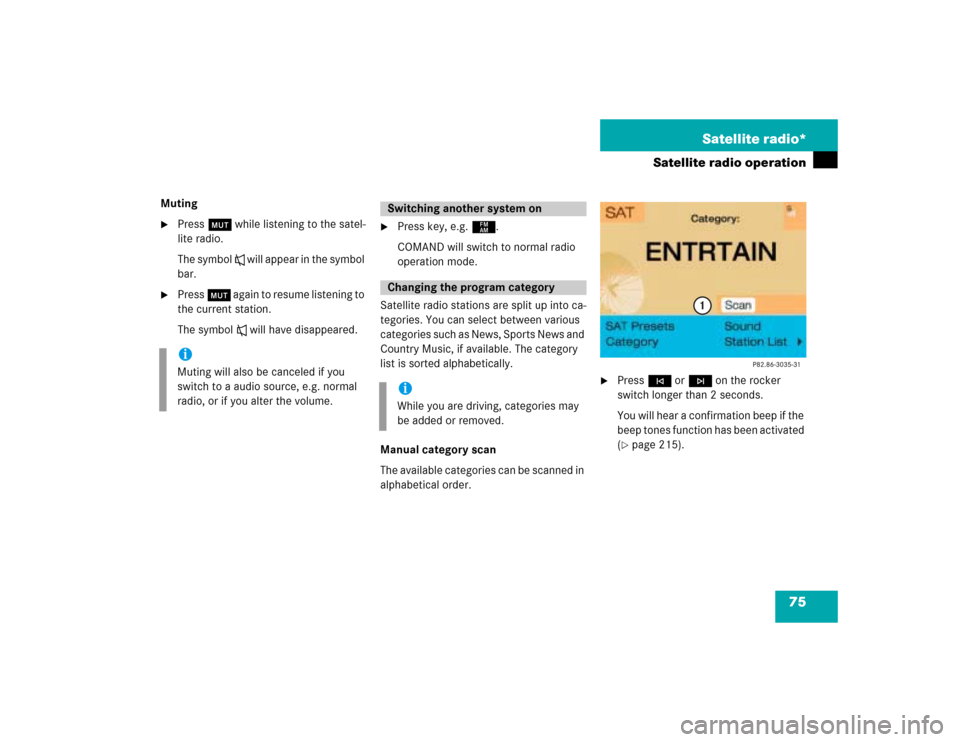
75 Satellite radio*
Satellite radio operation
Muting�
Press Ö while listening to the satel-
lite radio.
The symbol R will appear in the symbol
bar.
�
Press Ö again to resume listening to
the current station.
The symbol R will have disappeared.
�
Press key, e.g. c.
COMAND will switch to normal radio
operation mode.
Satellite radio stations are split up into ca-
tegories. You can select between various
c a t e g o r i e s s u c h a s N e w s , S p o r t s N e w s a n d
Country Music, if available. The category
list is sorted alphabetically.
Manual category scan
The available categories can be scanned in
alphabetical order.
�
Press g or h on the rocker
switch longer than 2 seconds.
You will hear a confirmation beep if the
beep tones function has been activated
(�page 215).
iMuting will also be canceled if you
switch to a audio source, e.g. normal
radio, or if you alter the volume.
Switching another system onChanging the program categoryiWhile you are driving, categories may
be added or removed.
Page 83 of 243

76 Satellite radio*Satellite radio operation�
Repeatedly press g or h again
within 5 seconds until the desired cate-
gory appears.�
Previous category
Press g.
�
Next category
Press h.
Ending scan function and playing a
station
The scan function ends:
automatically after 6 seconds
or
�
When you use the number keys 1 th-
rough 0 or t, u.
The first station (alphabetical order) of
the chosen category will begin to play.
You will see the corresponding catego-
ry and station name.Selecting a program category
�
Turn the right-hand rotary/push-
button v to highlight “Category” in the
main satellite radio menu and press to
confirm.
The category list will appear. The cur-
rent category appears in red lettering.
Category list
�
Turn the right-hand rotary/push-
button v to highlight the desired cate-
gory and press to confirm.
The station list with the corresponding
category will appear (
�page 77).
iIf you change a category, the current
station remains playing until you select
a station with the new category from
station list.
Page 84 of 243

77 Satellite radio*
Satellite radio operation
You can use the following functions:�
Automatic tuning
�
Station selection via station list
�
Automatic station scan (
�page 78)
�
Manual category scan (
�page 75)
�
Station selection via direct channel
entry (
�page 78)
�
Station selection from the preset menu
(�page 80)
Automatic tuning
�
Press g or h on the rocker
switch briefly.
The satellite radio will tune in to the al-
phabetically previous or next receivab-
le station in the selected category.Station selection via station list
The station list shows all the stations allo-
cated to the selected category in alphabe-
tical order.
Activating
�
In the main satellite radio menu, turn
the right-hand rotary/push-button v
to highlight “Station list” and press to
confirm.
or
�
Select a program category
(�page 75).
The station list will appear.
Station list�
Turn the right-hand rotary/push-
button v to highlight the desired stati-
on name and press to confirm.
The selected station will begin to play,
but the station list is retained.
Selecting a station
iThe station list shows up to 24 station
names per category.
If the category is no longer available,
the station list is empty.
Page 85 of 243
78 Satellite radio*Satellite radio operationSelecting another station (within 8 se-
conds)�
Turn the right-hand rotary/push-
button v to highlight the desired stati-
on name and press to confirm.
Returning to the main satellite radio menu
or category list
�
Press *.
or
automatically after 8 seconds.Automatic station scan
The stations in the selected category can
be scanned in alphabetical order for 8 se-
conds each.
�
In the main satellite radio menu, press
the right-hand rotary/push-button v
to confirm “Scan”.
The scan function will begin, “Scan”
will appear in red lettering.
Ending scan function and playing a
station
�
Press the right-hand rotary/push-
button v again if you hear the desired
station.
The station selected will appear with
the station name. “Scan” will appear in
black lettering again.Station selection via direct channel
entry
1Input line
�
Press t.
Input line 1 will appear.