Page 146 of 326
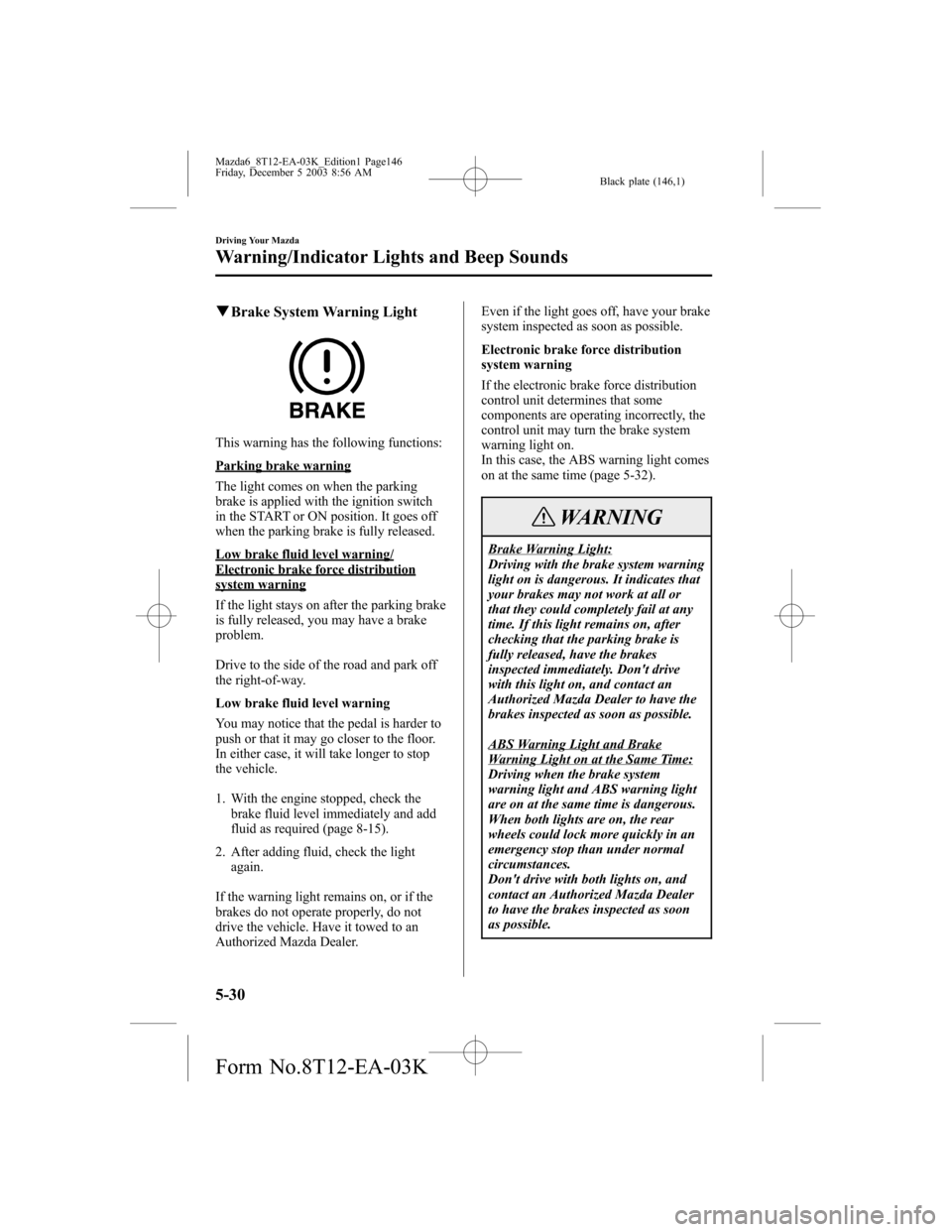
Black plate (146,1)
qBrake System Warning Light
This warning has the following functions:
Parking brake warning
The light comes on when the parking
brake is applied with the ignition switch
in the START or ON position. It goes off
when the parking brake is fully released.
Low brake fluid level warning/Electronic brake force distributionsystem warning
If the light stays on after the parking brake
is fully released, you may have a brake
problem.
Drive to the side of the road and park off
the right-of-way.
Low brake fluid level warning
You may notice that the pedal is harder to
push or that it may go closer to the floor.
In either case, it will take longer to stop
the vehicle.
1. With the engine stopped, check the
brake fluid level immediately and add
fluid as required (page 8-15).
2. After adding fluid, check the light
again.
If the warning light remains on, or if the
brakes do not operate properly, do not
drive the vehicle. Have it towed to an
Authorized Mazda Dealer.Even if the light goes off, have your brake
system inspected as soon as possible.
Electronic brake force distribution
system warning
If the electronic brake force distribution
control unit determines that some
components are operating incorrectly, the
control unit may turn the brake system
warning light on.
In this case, the ABS warning light comes
on at the same time (page 5-32).
WARNING
Brake Warning Light:
Driving with the brake system warning
light on is dangerous. It indicates that
your brakes may not work at all or
that they could completely fail at any
time. If this light remains on, after
checking that the parking brake is
fully released, have the brakes
inspected immediately. Don't drive
with this light on, and contact an
Authorized Mazda Dealer to have the
brakes inspected as soon as possible.
ABS Warning Light and BrakeWarning Light on at the Same Time:
Driving when the brake system
warning light and ABS warning light
are on at the same time is dangerous.
When both lights are on, the rear
wheels could lock more quickly in an
emergency stop than under normal
circumstances.
Don't drive with both lights on, and
contact an Authorized Mazda Dealer
to have the brakes inspected as soon
as possible.
5-30
Driving Your Mazda
Warning/Indicator Lights and Beep Sounds
Mazda6_8T12-EA-03K_Edition1 Page146
Friday, December 5 2003 8:56 AM
Form No.8T12-EA-03K
Page 148 of 326

Black plate (148,1)
lThe emission control system has a
problem.
lThe fuel-filler cap is missing or not
tightened securely.
If the check engine light remains on or
flashes continuously, do not drive at high
speeds and consult an Authorized Mazda
Dealer as soon as possible.
qABS Warning Light
The warning light stays on for a few
seconds when the ignition switch is turned
to the ON position.
If the ABS warning light stays on while
you're driving, the ABS control unit has
detected a system malfunction. If this
occurs, your brakes will function normally
as if the vehicle had no ABS.
Should this happen, consult an Authorized
Mazda Dealer as soon as possible.
WARNING
ABS Warning Light and BrakeWarning Light on at the Same Time:
Driving when the brake system
warning light and ABS warning light
are on at the same time is dangerous.
When both lights are on, the rear
wheels could lock more quickly in an
emergency stop than under normal
circumstances.
Don't drive with both lights on, and
contact an Authorized Mazda Dealer
to have the brakes inspected as soon
as possible.
NOTE
When the engine is jump-started to
charge the battery, uneven rpm occurs
and the ABS warning light comes on.
This is due to a weak battery, not a
malfunction.
Recharge the battery.
qAir Bag/Front Seat Belt
Pretensioner System Warning
Light
If the air bag/front seat belt pretensioner
system is normal, the warning light
illuminates when the ignition switch is
turned to the ON position or after the
engine is cranked. After about 6 seconds
it goes out.
5-32
Driving Your Mazda
Warning/Indicator Lights and Beep Sounds
Mazda6_8T12-EA-03K_Edition1 Page148
Friday, December 5 2003 8:56 AM
Form No.8T12-EA-03K
Page 153 of 326
Black plate (153,1)
Beep Sounds
qSeat Belt Warning Beep
If the driver's seat belt is not fastened
when the ignition switch is turned to the
ON position, a beep sound will be heard
for about 6 seconds.
qIgnition Key Reminder
If the ignition switch is in the LOCK or
ACC position, a beep sound will be heard
when the driver's door is opened.
qLights-On Reminder
If lights are on and the key is removed
from the ignition switch, a beep sound
will be heard when the driver's door is
opened.
Driving Your Mazda
Warning/Indicator Lights and Beep Sounds
5-37
Mazda6_8T12-EA-03K_Edition1 Page153
Friday, December 5 2003 8:56 AM
Form No.8T12-EA-03K
Page 154 of 326

Black plate (154,1)
Lighting Control
OFF
qHeadlights
To turn on the lights, turn the headlight
switch on the end of the control lever.
Switch Position OFF
Headlights Off Off On
Taillights
Parking lights
License lightsOff On On
NOTE
lIf the light switch is left on, the lights
will automatically switch off 30
seconds after turning the ignition
switch to the LOCK position or
removing the key.
The lights will automatically switch
back on when the ignition switch is
turned to the ACC or ON position.
lTo prevent discharging the battery,
don't leave the lights on while the
engine is off.
qLights-On Reminder
If lights are on and the key is removed
from the ignition switch, a beep sound
will be heard when the driver's door is
opened.
qHeadlight High-Low Beam
Push the lever forward for high beam.
Pull it back for low.
High beam
Low beam
qFlashing the Headlights
To flash the headlights, pull the lever fully
toward you. The headlight switch need
not be on, and the lever will return to the
normal position when released.
5-38
Driving Your Mazda
Switches and Controls
Mazda6_8T12-EA-03K_Edition1 Page154
Friday, December 5 2003 8:56 AM
Form No.8T12-EA-03K
Page 156 of 326

Black plate (156,1)
Fog Lightsí
Use this switch to turn on the fog lights.
They help you to see as well as to be seen.
To turn the front fog lights on, rotate the
fog light switch to the
position.
The headlight switch must be in the
position to turn on the front fog lights.
OFF
Fog light switch
To turn them off, rotate the fog light
switch to the OFF position or turn the
headlight switch to the
or OFF position.
NOTE
The fog lights will turn off when the
headlights are set at high beam.
Windshield Wipers and
Washer
The ignition switch must be in the ON
position.
WARNING
Frozen Washer Fluid:
Using windshield washer fluid without
anti-freeze protection in freezing
temperatures is dangerous. The
washer fluid could freeze on the
windshield and block your vision. You
could have an accident. Don't use the
washer without first warming the
windshield and never use plain tap
water.
NOTE
Because heavy ice and snow can jam
the wiper blades, the wiper motor is
protected from motor breakdown,
overheating and possible fire by a
circuit breaker. This mechanism will
automatically stop operation of the
blades, but only for about 5 minutes.
If this happens, turn off the wiper
switch and park off the right-of-way,
and remove the snow and ice.
After 5 minutes, turn on the switch and
the blades should operate normally. If
they don't resume functioning, consult
an Authorized Mazda Dealer as soon as
possible.
5-40
Driving Your Mazda
íSome models.
Switches and Controls
Mazda6_8T12-EA-03K_Edition1 Page156
Friday, December 5 2003 8:56 AM
Form No.8T12-EA-03K
Page 170 of 326
Black plate (170,1)
Manual Type
Rear window
defroster switch
A/C SwitchAir intake selector
Mode selector dial Fan control dial Temperature control dial
qControl Switches
Temperature control dial
Hot Cold
This dial controls temperature. Turn it
clockwise for hot and counterclockwise
for cold.
Fan control dial
This dial allows variable fan speeds.
0—Fan off
1—Low speed
2—Medium low speed
3—Medium high speed
4—High speed
6-6
Interior Comfort
Climate Control System
Mazda6_8T12-EA-03K_Edition1 Page170
Friday, December 5 2003 8:56 AM
Form No.8T12-EA-03K
Page 176 of 326
Black plate (176,1)
OFF switch
Pressing the OFF switch shuts off the
climate control system.
Temperature control dial
Hot Cold
This dial controls temperature.Turn it
clockwise for hot and counterclockwise
for cold.
Fan control dial
High Low
The fan has seven speeds. The selected
speed will be displayed.
Mode selector switch
The desired airflow mode can be selected
(page 6-4).
NOTE
lWith the airflow mode set toposition and the temperature control
dial set at a medium temperature,
heated air is directed to the feet and a
comparably lower air temperature
will flow through the central, left and
right vents.
lTo set the air vent to, press the
windshield defroster switch.
A/C switch
With the AUTO or fan control dial ON,
press the A/C switch to select the air
conditioning (cooling/dehumidifying
functions) on or off.
6-12
Interior Comfort
Climate Control System
Mazda6_8T12-EA-03K_Edition1 Page176
Friday, December 5 2003 8:56 AM
Form No.8T12-EA-03K
Page 180 of 326

Black plate (180,1)
Antenna
qDetachable Type
To remove the antenna, turn it
counterclockwise.
To install the antenna, turn it clockwise.
Make sure the antenna is securely
installed.
Install Remove
CAUTION
To prevent damage to the antenna,
remove it before entering a car wash
facility or passing beneath a low
overhead clearance.
NOTE
When leaving your vehicle unattended,
we recommend that you remove the
antenna and store it inside the vehicle.
Operating Tips for Audio
System
WARNING
Do Not Adjust Audio While Drivingthe Vehicle:
Adjusting the audio while driving the
vehicle is dangerous as it could
distract your attention from the vehicle
operation which could lead to a
serious accident. Always adjust the
audio while the vehicle is stopped.
CAUTION
For the purposes of safe driving, adjust
the audio volume to a level that allows
you to hear sounds outside of the
vehicle.
NOTE
lDo not use the audio for long periods
of time while the engine is off.
Otherwise the battery could go dead.
lIf a digital cellular phone or CB
radio is used in or near the vehicle, it
could cause noise to occur from the
audio system, however, this does not
indicate that the system has been
damaged.
6-16
Interior Comfort
Audio System
Mazda6_8T12-EA-03K_Edition1 Page180
Friday, December 5 2003 8:56 AM
Form No.8T12-EA-03K