Page 196 of 332

6-28
Interior Comfort
Au di o S ys t em
Form No. 8S18-EA-03I
�Operating the In-Dash CD Changer*
Inserting the CD
The CD must be label-side up when
inserting. The auto-loading mechanism
will set the CD and begin play. There will
be a short lapse before play begins while
the player reads the digital signals on the
CD.
The disc number and the track number
will be displayed.Normal insertion
1. Press the load button ( ).
2. When "IN" is displayed, insert the CD.
Inserting CDs into desired tray number
1. Press and hold the load button ( )
for about 2 seconds until a beep is
heard.
2. Press the channel preset button for the
desired tray number within 3 seconds
after the beep is heard.
3. When "IN" is displayed, insert the CD.
CD slot
CD play button CD eject button
Load buttonRepeat button
Scan button
Track up
button
Track down
button
Reverse buttonFast-forward button Random button
Disc up
button
Disc down
button
Display button
NOTE
A CD cannot be inserted while the
display reads "WAIT". A beeping
sound can be heard during this waiting
time. Simultaneously pressing the
power/volume dial and the load button
( ) for about 2 seconds will turn
this beeping sound ON or OFF.
NOTE
The CD cannot be inserted to the
desired tray number if the number is
already occupied.
*Some models.
J48C_8S18-EA-03I_Edition1.book Page 28 Wednesday, August 6, 2003 8:51 AM
Page 197 of 332

6-29
Interior Comfort
Au di o S ys t em
Form No. 8S18-EA-03I
Multiple insertion
1. Press and hold the load button ( )
for about 2 seconds until a beep is
heard.
2. Wait 3 seconds or press the load button
( ) again within 3 seconds after the
beep is heard.
3. When "IN" is displayed, insert the CD.
4. When "IN" is displayed again, insert
the next CD.
Displaying the CD-inserted tray
number
When you want to know the number for a
CD-inserted tray, press the display button
( ).The tray number will be displayed
for 5 seconds.
Ejecting the CD
Normal ejection
1. Press the CD eject button ( ). The
disc number and "DISC" "OUT" will
be displayed.
2. Pull out the CD.Ejecting CDs from desired tray number
1. Press and hold the CD eject button ( )
for about 2 seconds until a beep is
heard.
2. Press the channel preset button for the
desired CD number within 3 seconds
after the beep is heard.
3. Pull out the CD.
Multiple ejection
1. Press and hold the CD eject button ( )
for about 2 seconds until a beep is
heard.
2. Wait 3 seconds or press the CD eject
button ( ) again within 3 seconds
after the beep is heard.
3. Pull out the CD, then the next CD will
be ejected.
Playing
Press the CD play button ( ) to start
play when a CD is in the unit.
If there isn’t a CD in the unit when the CD
play button ( ) is pressed, "NO DISC"
will flash on and off.
NOTE
The first-inserted CD will be played
automatically when:
•No other CD is inserted within 15
seconds after "IN" is displayed.
•The CD trays are full.
NOTE
When the CD is ejected during play,
the next CD will be played
automatically.
NOTE
•CDs will be ejected starting with the
one with the lowest number.
•All CDs in the tray will be ejected
continuously.
•CDs can be ejected when the
ignition switch is off. Press and hold
the CD eject button ( ) for about 2
seconds and all CDs will eject.
J48C_8S18-EA-03I_Edition1.book Page 29 Wednesday, August 6, 2003 8:51 AM
Page 207 of 332
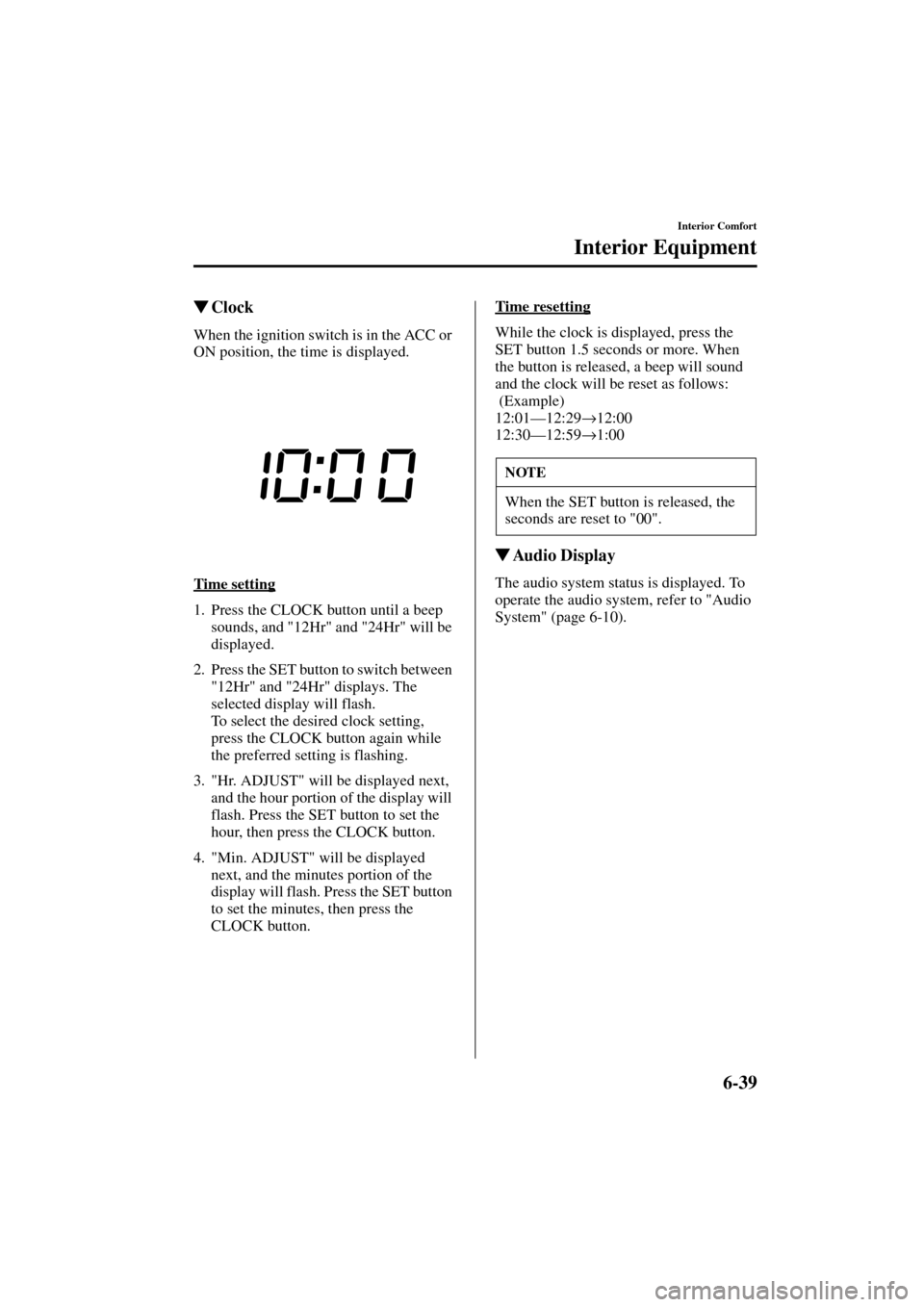
6-39
Interior Comfort
Interior Equipment
Form No. 8S18-EA-03I
�Clock
When the ignition switch is in the ACC or
ON position, the time is displayed.
Time setting
1. Press the CLOCK button until a beep
sounds, and "12Hr" and "24Hr" will be
displayed.
2. Press the SET button to switch between
"12Hr" and "24Hr" displays. The
selected display will flash.
To select the desired clock setting,
press the CLOCK button again while
the preferred setting is flashing.
3. "Hr. ADJUST" will be displayed next,
and the hour portion of the display will
flash. Press the SET button to set the
hour, then press the CLOCK button.
4. "Min. ADJUST" will be displayed
next, and the minutes portion of the
display will flash. Press the SET button
to set the minutes, then press the
CLOCK button.Time resetting
While the clock is displayed, press the
SET button 1.5 seconds or more. When
the button is released, a beep will sound
and the clock will be reset as follows:
(Example)
12:01—12:29
→12:00
12:30—12:59
→1:00
�Audio Display
The audio system status is displayed. To
operate the audio system, refer to "Audio
System" (page 6-10).
NOTE
When the SET button is released, the
seconds are reset to "00".
J48C_8S18-EA-03I_Edition1.book Page 39 Wednesday, August 6, 2003 8:51 AM