Page 2 of 304
Seating and Safety Restraints 146
Seating 146
Safety restraints 151
Air bags 165
Child restraints 172
Driving 184
Starting 184
Brakes 188
Traction control 190
Air suspension 192
Transmission operation 192
Vehicle loading 199
Trailer towing 202
Recreational towing 204
Roadside Emergencies 206
Getting roadside assistance 206
Hazard flasher switch 207
Fuel pump shut-off switch 207
Fuses and relays 208
Changing tires 216
Lug Nut Torque 222
Jump starting 222
Wrecker towing 227
Customer Assistance 228
Reporting safety defects (U.S. only) 236
Cleaning 237
Table of Contents
2
REVIEW COPY
2004 Town Car(tow), Owners Guide (post-2002-fmt)(own2002),
Market:USA_English(fus)
Page 8 of 304
These are some of the symbols you may see on your vehicle.
Vehicle Symbol Glossary
Safety Alert
See Owner’s Guide
Fasten Safety BeltAir Bag-Front
Air Bag-SideChild Seat
Child Seat Installation
WarningChild Seat Lower
Anchor
Child Seat Tether
AnchorBrake System
Anti-Lock Brake SystemBrake Fluid -
Non-Petroleum Based
Traction ControlAdvanceTrac�
Master Lighting SwitchHazard Warning Flasher
Fog Lamps-FrontFuse Compartment
Fuel Pump ResetWindshield Wash/Wipe
Windshield
Defrost/DemistRear Window
Defrost/Demist
REVIEW COPY
2004 Town Car(tow), Owners Guide (post-2002-fmt)(own2002),
Market:USA_English(fus)
Introduction
8
Page 123 of 304
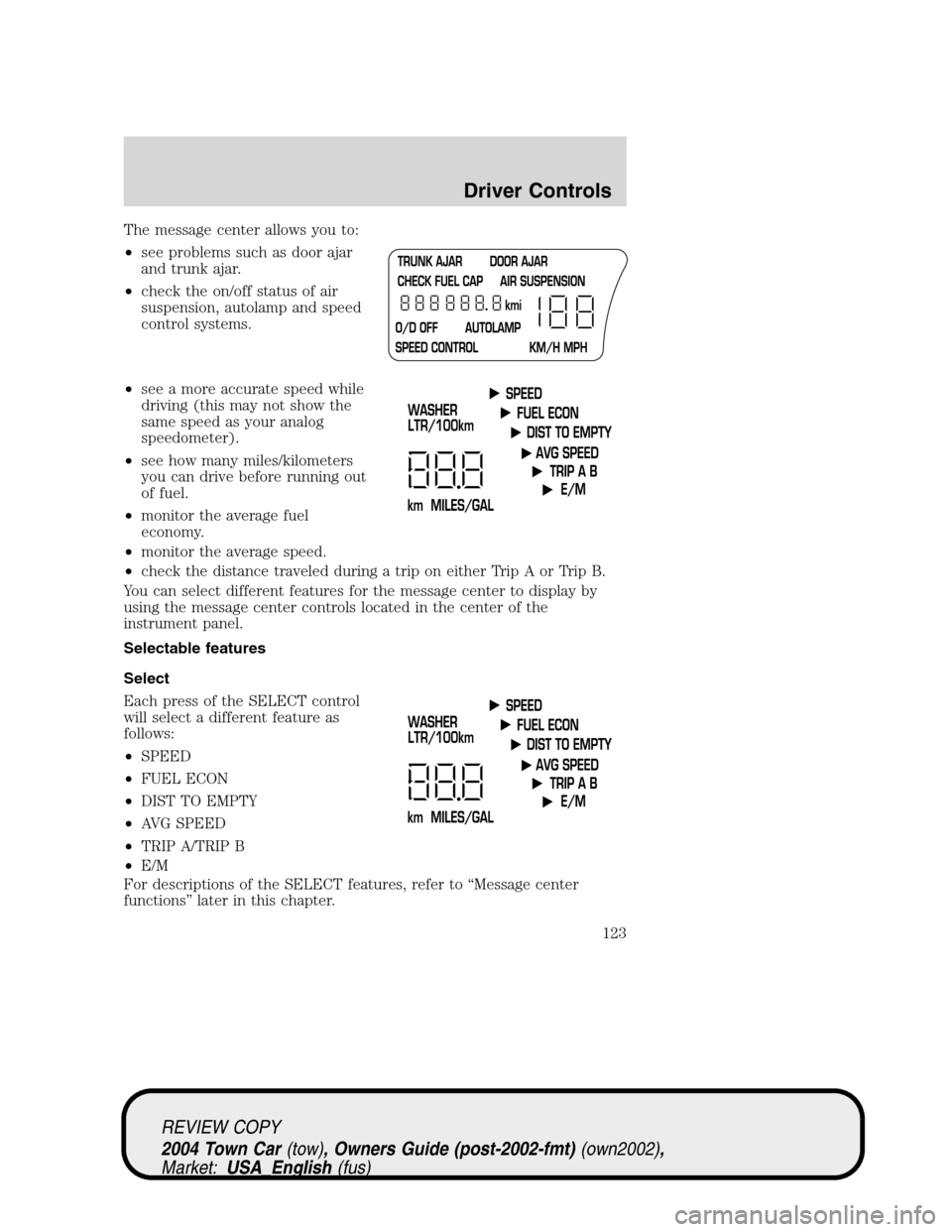
The message center allows you to:
•see problems such as door ajar
and trunk ajar.
•check the on/off status of air
suspension, autolamp and speed
control systems.
•see a more accurate speed while
driving (this may not show the
same speed as your analog
speedometer).
•see how many miles/kilometers
you can drive before running out
of fuel.
•monitor the average fuel
economy.
•monitor the average speed.
•check the distance traveled during a trip on either Trip A or Trip B.
You can select different features for the message center to display by
using the message center controls located in the center of the
instrument panel.
Selectable features
Select
Each press of the SELECT control
will select a different feature as
follows:
•SPEED
•FUEL ECON
•DIST TO EMPTY
•AVG SPEED
•TRIP A/TRIP B
•E/M
For descriptions of the SELECT features, refer to“Message center
functions”later in this chapter.
REVIEW COPY
2004 Town Car(tow), Owners Guide (post-2002-fmt)(own2002),
Market:USA_English(fus)
Driver Controls
123
Page 124 of 304
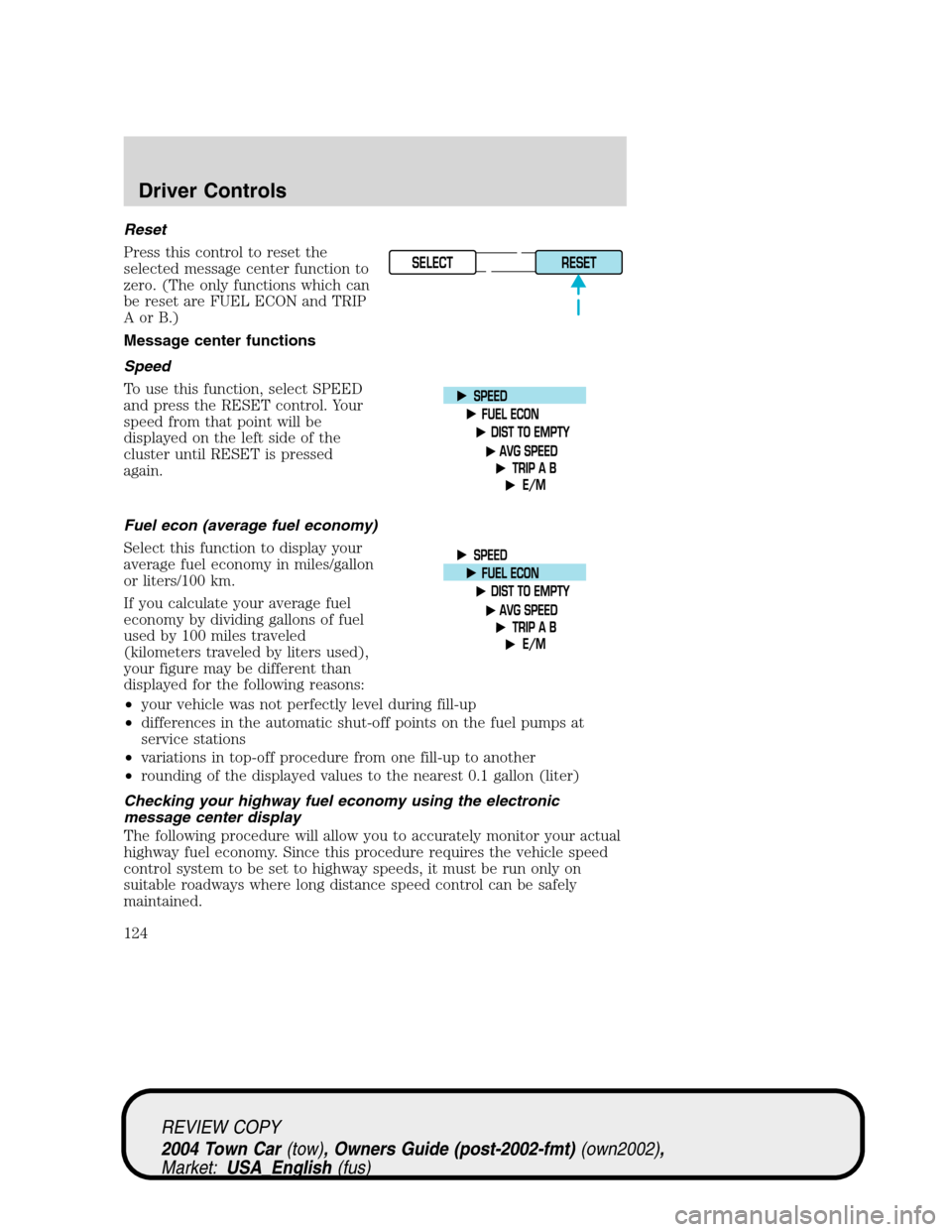
Reset
Press this control to reset the
selected message center function to
zero. (The only functions which can
be reset are FUEL ECON and TRIP
AorB.)
Message center functions
Speed
To use this function, select SPEED
and press the RESET control. Your
speed from that point will be
displayed on the left side of the
cluster until RESET is pressed
again.
Fuel econ (average fuel economy)
Select this function to display your
average fuel economy in miles/gallon
or liters/100 km.
If you calculate your average fuel
economy by dividing gallons of fuel
used by 100 miles traveled
(kilometers traveled by liters used),
your figure may be different than
displayed for the following reasons:
•your vehicle was not perfectly level during fill-up
•differences in the automatic shut-off points on the fuel pumps at
service stations
•variations in top-off procedure from one fill-up to another
•rounding of the displayed values to the nearest 0.1 gallon (liter)
Checking your highway fuel economy using the electronic
message center display
The following procedure will allow you to accurately monitor your actual
highway fuel economy. Since this procedure requires the vehicle speed
control system to be set to highway speeds, it must be run only on
suitable roadways where long distance speed control can be safely
maintained.
SELECT
RESET
REVIEW COPY
2004 Town Car(tow), Owners Guide (post-2002-fmt)(own2002),
Market:USA_English(fus)
Driver Controls
124
Page 125 of 304
![LINCOLN TOWN CAR 2004 Owners Manual You may notice gradual improvement in fuel economy over the course of
your vehicle’s break-in period (approximately 1 000 miles [1 600
kilometers]).
1. Set the speed control. Refer toSpeed controlin LINCOLN TOWN CAR 2004 Owners Manual You may notice gradual improvement in fuel economy over the course of
your vehicle’s break-in period (approximately 1 000 miles [1 600
kilometers]).
1. Set the speed control. Refer toSpeed controlin](/manual-img/15/7047/w960_7047-124.png)
You may notice gradual improvement in fuel economy over the course of
your vehicle’s break-in period (approximately 1 000 miles [1 600
kilometers]).
1. Set the speed control. Refer toSpeed controlin this chapter.
2. Select FUEL ECON
3. Press the RESET control to clear
the system memory.
•Actual highway fuel economy is
now displayed.This current
average measure will change as
the speed control system changes the engine speed to maintain a
constant vehicle speed. This is most noticeable in hilly environments.
4. Drive the vehicle at least 5 miles (8 km) with the speed control
system engaged to display a stabilized average.
5. Record the highway fuel economy for future reference.
It is important to press the RESET control after setting the speed
control to get accurate highway fuel economy readings.
Dist to empty (DTE)
This function estimates
approximately how far you can drive
with the fuel remaining in your tank
under normal driving conditions.
Remember to turn the ignition OFF
when refueling to allow this feature
to correctly detect the added fuel.
The DTE function will flash for 5
seconds and sound a tone for 1 second when you have approximately:
•50 miles (80 km) left before you run out of fuel
•25 miles (40 km)
•10 miles (16 km)
SELECT
RESET
REVIEW COPY
2004 Town Car(tow), Owners Guide (post-2002-fmt)(own2002),
Market:USA_English(fus)
Driver Controls
125
Page 126 of 304
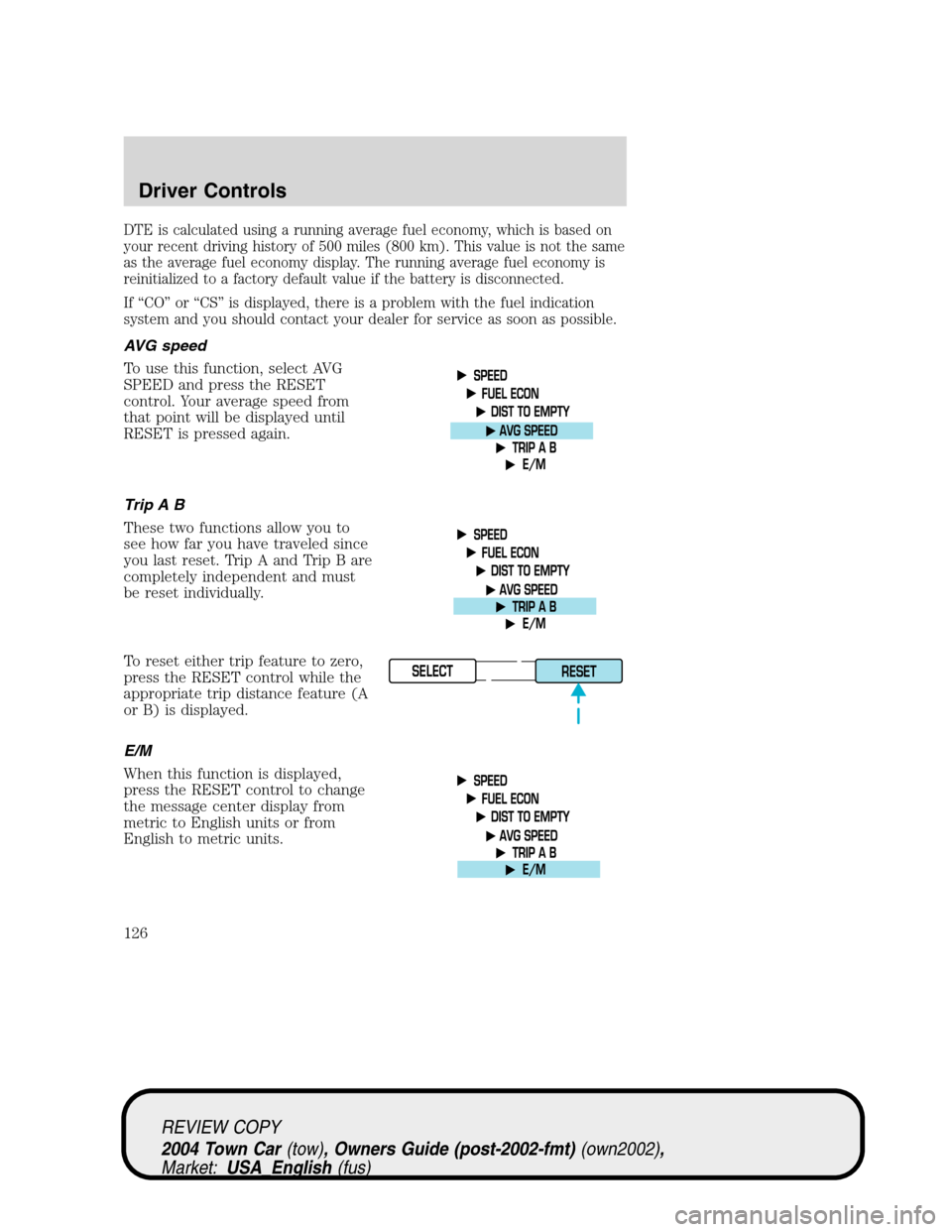
DTE is calculated using a running average fuel economy, which is based on
your recent driving history of 500 miles (800 km). This value is not the same
as the average fuel economy display. The running average fuel economy is
reinitialized to a factory default value if the battery is disconnected.
If“CO”or“CS”is displayed, there is a problem with the fuel indication
system and you should contact your dealer for service as soon as possible.
AVG speed
To use this function, select AVG
SPEED and press the RESET
control. Your average speed from
that point will be displayed until
RESET is pressed again.
TripAB
These two functions allow you to
see how far you have traveled since
you last reset. Trip A and Trip B are
completely independent and must
be reset individually.
To reset either trip feature to zero,
press the RESET control while the
appropriate trip distance feature (A
or B) is displayed.
E/M
When this function is displayed,
press the RESET control to change
the message center display from
metric to English units or from
English to metric units.
SELECT
RESET
REVIEW COPY
2004 Town Car(tow), Owners Guide (post-2002-fmt)(own2002),
Market:USA_English(fus)
Driver Controls
126
Page 128 of 304
FUEL DOOR RELEASE
Your vehicle is equipped with a
locking fuel door. To open the door,
press the control located on the
door.
Fuel filler door override release
If the remote release is inoperative,
open the trunk, then pull the
override release handle located
inside the trunk to open the fuel
filler door.
REAR CENTER CONSOLE FEATURES (IF EQUIPPED)
The rear center console incorporates the following features:
•utility compartment
•auxiliary power point (if equipped)
•remote radio/climate controls (if equipped)
•remote seat adjustment (if equipped)
REVIEW COPY
2004 Town Car(tow), Owners Guide (post-2002-fmt)(own2002),
Market:USA_English(fus)
Driver Controls
128
Page 184 of 304
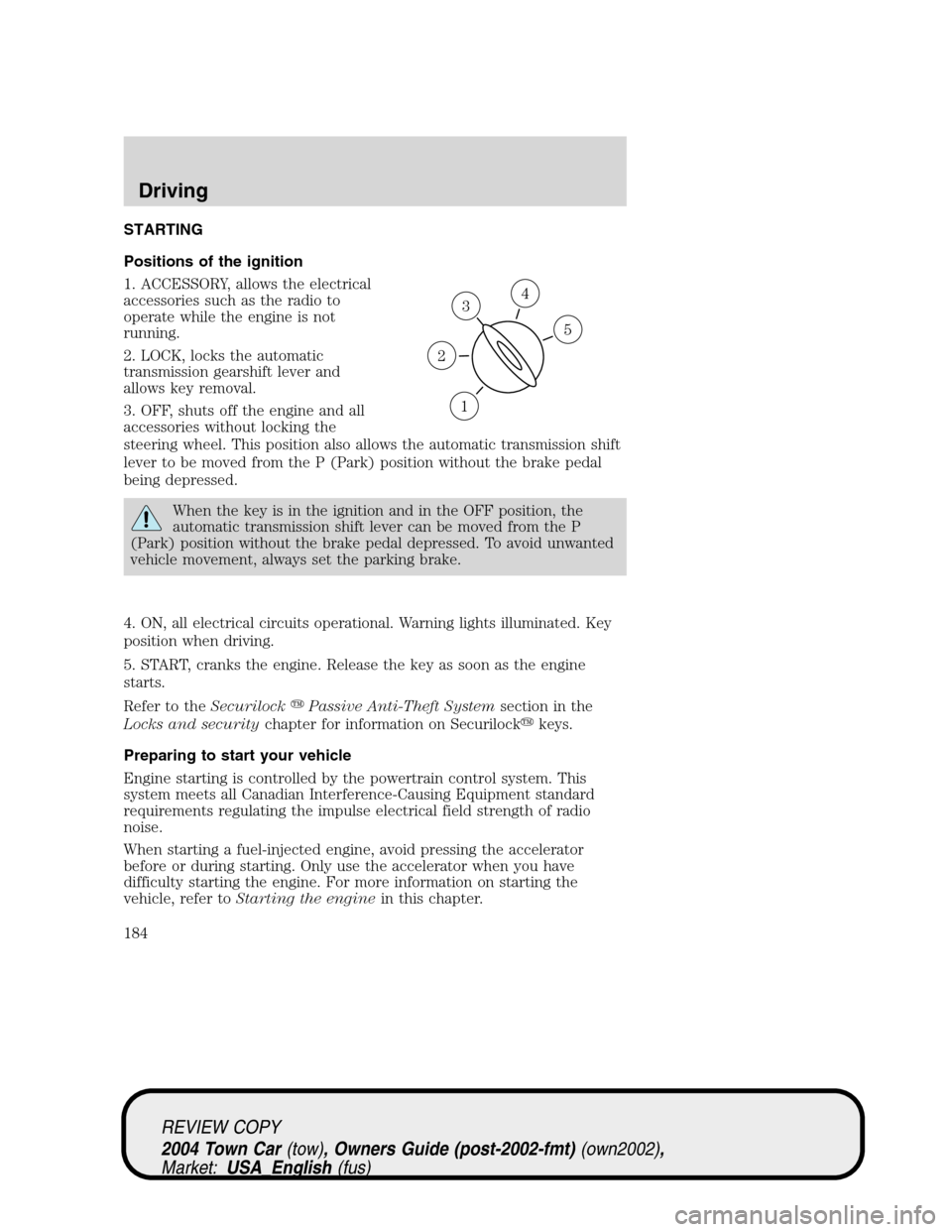
STARTING
Positions of the ignition
1. ACCESSORY, allows the electrical
accessories such as the radio to
operate while the engine is not
running.
2. LOCK, locks the automatic
transmission gearshift lever and
allows key removal.
3. OFF, shuts off the engine and all
accessories without locking the
steering wheel. This position also allows the automatic transmission shift
lever to be moved from the P (Park) position without the brake pedal
being depressed.
When the key is in the ignition and in the OFF position, the
automatic transmission shift lever can be moved from the P
(Park) position without the brake pedal depressed. To avoid unwanted
vehicle movement, always set the parking brake.
4. ON, all electrical circuits operational. Warning lights illuminated. Key
position when driving.
5. START, cranks the engine. Release the key as soon as the engine
starts.
Refer to theSecurilock�Passive Anti-Theft Systemsection in the
Locks and securitychapter for information on Securilock�keys.
Preparing to start your vehicle
Engine starting is controlled by the powertrain control system. This
system meets all Canadian Interference-Causing Equipment standard
requirements regulating the impulse electrical field strength of radio
noise.
When starting a fuel-injected engine, avoid pressing the accelerator
before or during starting. Only use the accelerator when you have
difficulty starting the engine. For more information on starting the
vehicle, refer toStarting the enginein this chapter.
3
1
2
5
4
REVIEW COPY
2004 Town Car(tow), Owners Guide (post-2002-fmt)(own2002),
Market:USA_English(fus)
Driving
Driving
184