Page 9 of 612
PICTORIAL INDEX
ix
INSTRUMENT PANEL
Page 10 of 612

For detailed information, refer to the description given in each Section.
PICTORIAL INDEX
x
Page
1Driving position memory switches 200. . . . . . . . . . .
2Power window switches 43. . . . . . . . . . . . . . . . . . . . . . .
3Power door lock switch 22. . . . . . . . . . . . . . . . . . . . . . .
4Window lock switch 44. . . . . . . . . . . . . . . . . . . . . . . . . . .
5Power rear view mirror control switches 205. . . . . .
6Side vents 228. . . . . . . . . . . . . . . . . . . . . . . . . . . . . . . . . .
7Headlight, turn signal and
fog light switches 29, 31, 32. . . . . . . . . . . . . . . . . . . . . .
8Wiper and washer switch 32. . . . . . . . . . . . . . . . . . . . . .
9Center vents 228. . . . . . . . . . . . . . . . . . . . . . . . . . . . . . . .
10Emergency flasher switch 46. . . . . . . . . . . . . . . . . . . . .
11Car audio 235. . . . . . . . . . . . . . . . . . . . . . . . . . . . . . . . . .
12Multi-information display 67. . . . . . . . . . . . . . . . . . . . . .
13Automatic air conditioning controls 215. . . . . . . . . .
14Rear window defogger switch 40. . . . . . . . . . . . . . . . . .
15Front passenger's seat belt reminder light 58. . . . . .
16Glove box 84. . . . . . . . . . . . . . . . . . . . . . . . . . . . . . . . . . . .
17Ashtray 79. . . . . . . . . . . . . . . . . . . . . . . . . . . . . . . . . . . . . .
18Cigarette lighter 79. . . . . . . . . . . . . . . . . . . . . . . . . . . . . .
19Seat heater switches 47. . . . . . . . . . . . . . . . . . . . . . . . . . Page
20Four-wheel drive control lever 373. . . . . . . . . . . . . . .
21Automatic transmission selector lever 365. . . . . . . .
22Parking brake lever 363. . . . . . . . . . . . . . . . . . . . . . . . .
23Center differential lock switch 373. . . . . . . . . . . . . . .
24Power outlet (12 VDC) 81. . . . . . . . . . . . . . . . . . . . . . . . .
25Downhill assist control switch 393. . . . . . . . . . . . . . .
26Electronic modulated suspension
control switch 387. . . . . . . . . . . . . . . . . . . . . . . . . . . . . .
27Rear height control air suspension
switches 380. . . . . . . . . . . . . . . . . . . . . . . . . . . . . . . . . . .
28Ignition switch 361. . . . . . . . . . . . . . . . . . . . . . . . . . . . . .
292nd STRTº switch 373. . . . . . . . . . . . . . . . . . . . . . . . . .
30Cruise control switch 377. . . . . . . . . . . . . . . . . . . . . . .
31Steering pad switches 256. . . . . . . . . . . . . . . . . . . . . . .
32Hood lock release lever 99. . . . . . . . . . . . . . . . . . . . . . .
33Fuel filler door opener 100. . . . . . . . . . . . . . . . . . . . . . .
34Instrument panel light control dial 73. . . . . . . . . . . . . .
35Outside rear view mirror defogger switch 42. . . . . . .
36Power outlet (115 VAC) main switch 81. . . . . . . . . . . .
Page 19 of 612
BPY006
BPY004
Parking, tail, license plate,
side marker and instrument
panel lights turn on.
�HEADLIGHT SWITCH
Automatic light control Headlights also turn on.
High beam
Headlight flasher
Right or left turn
Lane change (right or left)
�TURN SIGNAL SWITCH
QUICK REFERENCE
4
4. HEADLIGHT AND TURN SIGNAL
SWITCH
Page 44 of 612

SWITCHES
29
HEADLIGHT SWITCH
To turn the lights on, twist the knob on the end of the lever.
FIRST CLICKSTOP: Only the parking, tail, license plate, side
marker and instrument panel lights turn on.
SECOND CLICKSTOP: Headlights also turn on.
THIRD CLICKSTOP (AUTOº): The headlights and all other
lights automatically turn on depending on the darkness of the
surroundings.
*
NOTE:
* The sensitivity of the automatic light control sensor can be
changed.
Ask your Lexus dealer for details.
When the headlights are on, the headlight indicator lights up in
the instrument cluster.With the knob in the AUTOº position, there may be a case
that the headlights do not turn on immediately, even when
the vehicle enters a dark place such as a tunnel or parking
lot according to lighting conditions. In this case, we
recommend you to twist the knob manually to the second
clickstop to turn on the headlights immediately.
When the headlight switch is turned to the first or second
clickstop, the brightness of the instrument cluster will be
reduced slightly unless the instrument panel light control dial
is turned fully up.
However, the brightness of the instrument cluster will not be
reduced in daytime even when the headlight switch is turned
to first or second clickstop.The automatic light control sensor is on top of the driver's side
instrument panel.
Do not place anything on the instrument panel, and/or do not
affix anything on the windshield to block this sensor.
Page 65 of 612
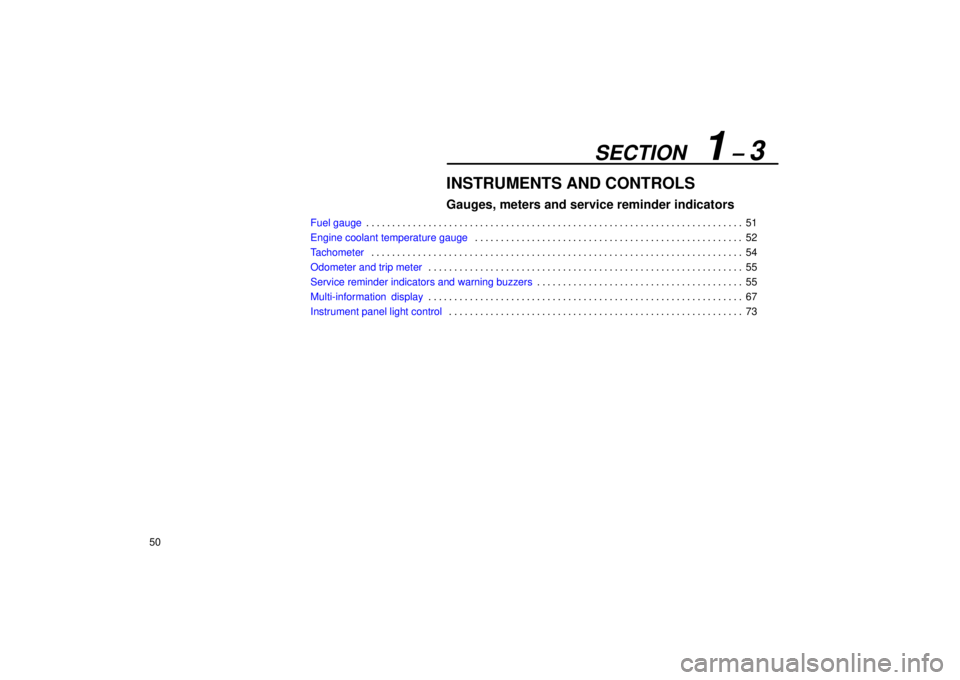
SECTION 1 ± 3
50
INSTRUMENTS AND CONTROLS
Gauges, meters and service reminder indicators
Fuel gauge51 . . . . . . . . . . . . . . . . . . . . . . . . . . . . . . . . . . . . . . . . . . . . . . . . . . . . . . . . . . . . . . . . . . . . . . . . .
Engine coolant temperature gauge52 . . . . . . . . . . . . . . . . . . . . . . . . . . . . . . . . . . . . . . . . . . . . . . . . . . . .
Tachometer54 . . . . . . . . . . . . . . . . . . . . . . . . . . . . . . . . . . . . . . . . . . . . . . . . . . . . . . . . . . . . . . . . . . . . . . . .
Odometer and trip meter55 . . . . . . . . . . . . . . . . . . . . . . . . . . . . . . . . . . . . . . . . . . . . . . . . . . . . . . . . . . . . .
Service reminder indicators and warning buzzers55 . . . . . . . . . . . . . . . . . . . . . . . . . . . . . . . . . . . . . . . .
Multi-information display67 . . . . . . . . . . . . . . . . . . . . . . . . . . . . . . . . . . . . . . . . . . . . . . . . . . . . . . . . . . . . .
Instrument panel light control73 . . . . . . . . . . . . . . . . . . . . . . . . . . . . . . . . . . . . . . . . . . . . . . . . . . . . . . . . .
Page 82 of 612
GAUGES, METERS AND SERVICE REMINDER INDICATORS
67
MULTI-INFORMA TION DISPLAY
13PY018
�1MODEº button2º button
3º button4RESETº button
The multi-information display provides various
information, including clock, outside temperature, and
your vehicle's driving condition.
When the ignition switch is on, the last previously used mode
displayed just before the ignition switch is off will appear.
If the electrical power source has been disconnected from the
multi-information display, the display will automatically be set
to the initial mode.
When the instrument panel lights are turned on, the brightness
of the display will be reduced.
You can adjust the brightness of the display. To adjust the
brightness, see ADJUSTING THE BRIGHTNESS OF THE
DISPLAYº below.
Page 88 of 612
GAUGES, METERS AND SERVICE REMINDER INDICATORS
73 �Elapsed time mode
The time that has elapsed since the engine started is
displayed.
When the engine is started, driving time is counted from 0:00.
Up to 19:59 (19 hours, 59 minutes) can be displayed. When
the driving time exceeds 19:59, the counter returns to 0:00.
To reset the calculations, push and hold the RESETº button for
more than 1 second.
INSTRUMENT PANEL LIGHT
CONTROL
To adjust the brightness of the instrument panel lights,
turn the dial.
With the dial turned fully up, the intensity of the instrument
panel lights will not be reduced when the headlight switch is on.
Page 97 of 612
INTERIOR EQUIPMENT
82
11 5 VA C
This power outlet is designed for use as a power supply
for electric appliances in the vehicle.
The key must be in the ONº position for the power outlet to be
used.
The maximum capacity for this power outlet is 115 VAC/100W.
If you attempt to use an appliance that requires more than 115
VAC or 100W, the protection circuit will activate and cut the
power supply. The power supply will restart automatically
when you use an appliance that operates within the 115
VAC/100W limits.
�Main switch
To use the power outlet, push the main switch on the
instrument panel.
An indicator light will illuminate to indicate that the power outlet
is ready for use.