Page 265 of 612

Finish
AUDIO
250
Compact disc player operation
(a) Inserting or ejecting compact discs
The ignition switch must be in the ACCº or ONº position.
Your compact disc player with changer can store up to 6 discs.
�Setting a single compact disc:
1. Push the LOADº button briefly.
The umber indicators at both ends of the slot start blinking and
WAITº appears on the display. After the blinking indicators
change to green and stay on, and WAITº changes to the
LOADº, the CD door opens.
2. Insert only one disc while the CD door is open.You can set a disc at the lowest empty disc number.
After insertion, the set disc is automatically loaded.
If the label faces down, the disc cannot be played. In this case,
ERROR 1º and disc number appear on the display.
If you need to insert the next disc, repeat the same procedure
to insert another disc.
�Setting all the discs:
1. Push the LOADº button until you hear a beep.
The umber indicators at both ends of the slot start blinking and
WAITº appears on the display. After the blinking indicators
change to green and stay on, and WAITº changes to the
LOADº, the CD door opens.
2. Insert only one disc while the CD door is open.
The CD door closes and WAITº appears again.
3. Insert the next disc after the WAITº changes to the
LOADº and the CD door opens.
4. Repeat this procedure until you insert all the discs.
To cancel the operation, push the LOADº or DISCº button.
If you do not insert discs within 15 seconds after pushing the
LOADº button and LOADº is displayed, the operation will be
canceled automatically.
Page 281 of 612
Finish
AUDIO
266(a) Before using the controller (for new vehicle owners)
A battery is already set in the controller with an insulating
sheet, which prevents the battery from being discharged.
Before using the controller, remove the insulating sheet.
(b) Using the controller
To use the rear seat audio system controller, direct the
signal output portion of the controller to the signal
reception portion of the rear seat audio system display.
The rear seat audio system controller can be operated when
the ignition switch is in the ACCº or ONº position.
The controller does not operate properly when the signal
reception portion of the display is exposed to direct sunlight.
Block the display from direct sunlight.
NOTICE
Observe the followings, otherwise the controller may be
damaged.
�Do not drop or strongly knock the controller against
hard objects.
�Do not sit on or place heavy objects on the controller.
Page 283 of 612
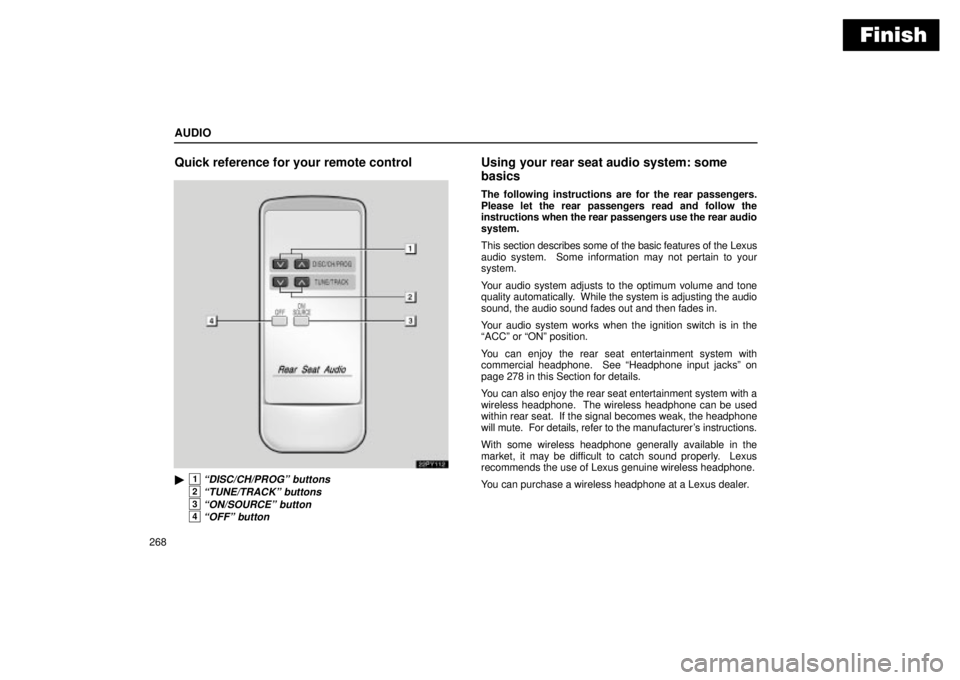
Finish
AUDIO
268
Quick reference for your remote control
22PY112
�1DISC/CH/PROGº buttons
2TUNE/TRACKº buttons
3ON/SOURCEº button
4OFFº button
Using your rear seat audio system: some
basics
The following instructions are for the rear passengers.
Please let the rear passengers read and follow the
instructions when the rear passengers use the rear audio
system.
This section describes some of the basic features of the Lexus
audio system. Some information may not pertain to your
system.
Your audio system adjusts to the optimum volume and tone
quality automatically. While the system is adjusting the audio
sound, the audio sound fades out and then fades in.
Your audio system works when the ignition switch is in the
ACCº or ONº position.
You can enjoy the rear seat entertainment system with
commercial headphone. See Headphone input jacksº on
page 278 in this Section for details.
You can also enjoy the rear seat entertainment system with a
wireless headphone. The wireless headphone can be used
within rear seat. If the signal becomes weak, the headphone
will mute. For details, refer to the manufacturer's instructions.
With some wireless headphone generally available in the
market, it may be difficult to catch sound properly. Lexus
recommends the use of Lexus genuine wireless headphone.
You can purchase a wireless headphone at a Lexus dealer.
Page 303 of 612

Finish
AUDIO
288
Using your audio system: some basics
The following instructions are for the rear passengers.
Please let the rear passengers read and follow the
instructions when the rear passengers use the rear seat
entertainment system.
This section describes some of the basic features of the rear
seat entertainment system. Some information may not pertain
to your system.
Your audio system adjusts to the optimum volume and tone
quality automatically. While the system is adjusting the audio
sound, the audio sound fades out and then fades in.
The rear seat entertainment system is designed for the rear
passengers to enjoy audio and DVD video separately from the
front audio system.
The rear seat entertainment system can be operated when the
ignition key is in the ACCº or ONº position.
The rear passengers can enjoy all modes (AM and FM radio,
cassette tape player, compact disc player with changer and
DVD player) on the rear seat entertainment system only if a
cassette tape and a compact disc are loaded in the front audio
system.
The rear seat entertainment system can play DVD video, audio
CD, video CD, CD text, dts-CD or DVD audio only when a disc
is loaded in the DVD player.
You can enjoy videos and sound when your personal audio
system is connected to the input terminal adapter on the rear
console box. For details, refer to the manufacturer's
instructions.You can enjoy the rear seat entertainment system with
commercial headphone. See Headphone input jacksº on
page 346 in this Section for details.
You can also enjoy the rear seat entertainment system with a
wireless headphone. The wireless headphone can be used
within rear seat. If the signal becomes weak, the headphone
will mute. For details, refer to the manufacturer's instructions.
With some wireless headphone generally available in the
market, it may be difficult to catch sound properly. Lexus
recommends the use of Lexus genuine wireless headphone.
You can purchase a wireless headphone at a Lexus dealer.
CAUTION
�Do not drive with using the headphone. Otherwise,
you may be hard to hear the sound from the outside
while using the headphone and may cause an
accident.
�With DVD player:
Conversational speech on some DVDs is recorded at
a low volume to emphasize the impact of sound
effects. If you adjust the volume assuming that the
conversations represent the maximum volume level
that the DVD will play, you may be startled by louder
sound effects or when you change to a different
audio source. Be sure to adjust the volume with this
in mind.
Make sure the volume is not increased, before you
turn on the headphone.
Page 314 of 612
Finish
AUDIO
299 After replacing the battery, check that the controller operates
properly. If the controller still does not operate properly, contact
your Lexus dealer.
DVD player operation
The DVD player can play audio CDs, DVD video discs, CD
texts, dts-CDs, DVD audio discs and video CDs.
For appropriate discs for this player, see Car audio/video
system operating hintsº on page 347.
The DVD player works when the ignition key is in the ACCº or
ONº position.
To turn on the DVD player, a disc must be loaded in the player.
To turn off the player, eject the disc.
(a) Inserting the disc
1. Push the center of the rear console box lid.
Page 318 of 612
Finish
AUDIO
303 (c) Selecting the DVD mode
�1Controller button2Mode selection screen
To select the DVD mode, push the DVDº button on the
controller.
You can also select the DVD mode on the mode selection
screen mentioned above.
DVDº appears on the screen.
The DVD Hint!º screen appears when the DVD mode is
first selected after you turn the ignition key to the ACCº
or ONº position.
Push the OKº switch when you read the message.
Page 370 of 612

SECTION 3 ± 1
355
STARTING AND DRIVING
Starting and driving
Three-way catalytic converters356 . . . . . . . . . . . . . . . . . . . . . . . . . . . . . . . . . . . . . . . . . . . . . . . . . . . . . .
Engine exhaust caution359 . . . . . . . . . . . . . . . . . . . . . . . . . . . . . . . . . . . . . . . . . . . . . . . . . . . . . . . . . . . . .
Before starting the engine361 . . . . . . . . . . . . . . . . . . . . . . . . . . . . . . . . . . . . . . . . . . . . . . . . . . . . . . . . . . .
Ignition switch with steering lock361 . . . . . . . . . . . . . . . . . . . . . . . . . . . . . . . . . . . . . . . . . . . . . . . . . . . . . .
Parking brake363 . . . . . . . . . . . . . . . . . . . . . . . . . . . . . . . . . . . . . . . . . . . . . . . . . . . . . . . . . . . . . . . . . . . . .
How to start the engine363 . . . . . . . . . . . . . . . . . . . . . . . . . . . . . . . . . . . . . . . . . . . . . . . . . . . . . . . . . . . . .
Automatic transmission365 . . . . . . . . . . . . . . . . . . . . . . . . . . . . . . . . . . . . . . . . . . . . . . . . . . . . . . . . . . . . .
Four-wheel drive system373 . . . . . . . . . . . . . . . . . . . . . . . . . . . . . . . . . . . . . . . . . . . . . . . . . . . . . . . . . . . .
Cruise control377 . . . . . . . . . . . . . . . . . . . . . . . . . . . . . . . . . . . . . . . . . . . . . . . . . . . . . . . . . . . . . . . . . . . . .
Rear height control air suspension380 . . . . . . . . . . . . . . . . . . . . . . . . . . . . . . . . . . . . . . . . . . . . . . . . . . . .
Electronic modulated suspension387 . . . . . . . . . . . . . . . . . . . . . . . . . . . . . . . . . . . . . . . . . . . . . . . . . . . . .
Active traction control system388 . . . . . . . . . . . . . . . . . . . . . . . . . . . . . . . . . . . . . . . . . . . . . . . . . . . . . . . .
Vehicle stability control system390 . . . . . . . . . . . . . . . . . . . . . . . . . . . . . . . . . . . . . . . . . . . . . . . . . . . . . . .
Downhill assist control system393 . . . . . . . . . . . . . . . . . . . . . . . . . . . . . . . . . . . . . . . . . . . . . . . . . . . . . . .
Hill-start assist control system396 . . . . . . . . . . . . . . . . . . . . . . . . . . . . . . . . . . . . . . . . . . . . . . . . . . . . . . .
Brake system398 . . . . . . . . . . . . . . . . . . . . . . . . . . . . . . . . . . . . . . . . . . . . . . . . . . . . . . . . . . . . . . . . . . . . . .
Brake pad wear limit indicators402 . . . . . . . . . . . . . . . . . . . . . . . . . . . . . . . . . . . . . . . . . . . . . . . . . . . . . . .
Limited-slip differential403 . . . . . . . . . . . . . . . . . . . . . . . . . . . . . . . . . . . . . . . . . . . . . . . . . . . . . . . . . . . . . .
Page 372 of 612

STARTING AND DRIVING
357
NOTICE
A large amount of unburned gases flowing into the
three-way catalytic converter may cause it to overheat
and create a fire hazard. To prevent this and other
damage, observe the following precautions:
�Use only unleaded gasoline.
�Do not drive with an extremely low fuel level; running
out of fuel could cause the engine to misfire, creating
an excessive load on the three-way catalytic
converter.
�Do not allow the engine to run at idle speed for more
than 20 minutes.
�Avoid racing the engine.
�Do not push-start or pull-start your vehicle.
�Do not turn off the ignition while the vehicle is
moving.
�Keep your engine in good running order.
Malfunctions in the engine electrical system, electric
ignition system or fuel system could cause an
extremely high three-way catalytic converter
temperature.
�If the engine becomes difficult to start or stalls
frequently, take your vehicle in for a check-up as
soon as possible. Remember, your Lexus dealer
knows your vehicle and its three-way catalytic
converter system best.