Page 348 of 612
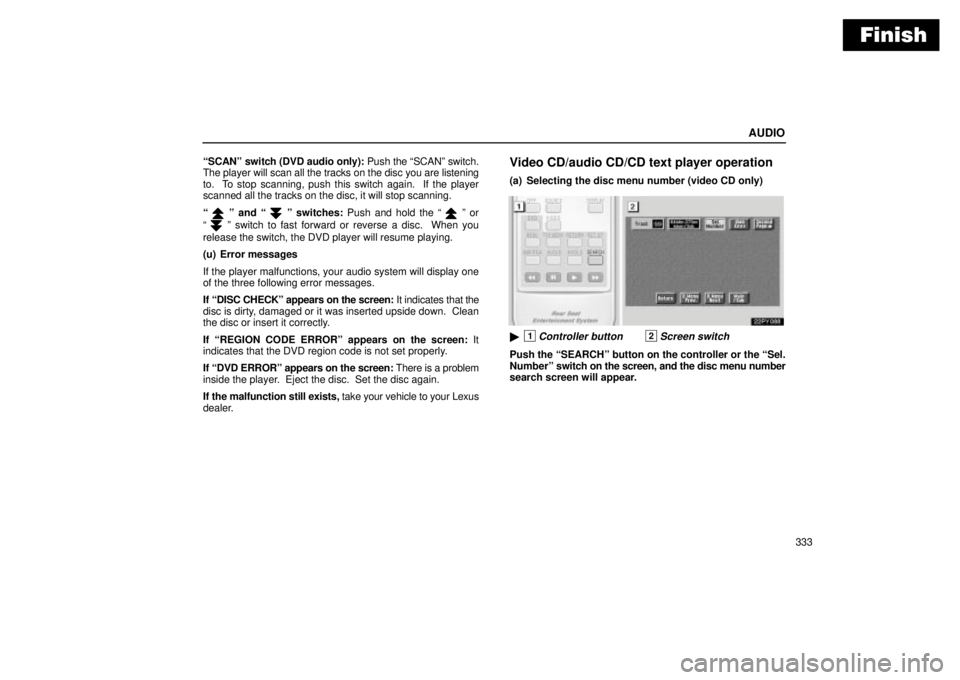
Finish
AUDIO
333 SCANº switch (DVD audio only): Push the SCANº switch.
The player will scan all the tracks on the disc you are listening
to. To stop scanning, push this switch again. If the player
scanned all the tracks on the disc, it will stop scanning.
º and º switches: Push and hold the º or
º switch to fast forward or reverse a disc. When you
release the switch, the DVD player will resume playing.
(u) Error messages
If the player malfunctions, your audio system will display one
of the three following error messages.
If DISC CHECKº appears on the screen: It indicates that the
disc is dirty, damaged or it was inserted upside down. Clean
the disc or insert it correctly.
If REGION CODE ERRORº appears on the screen: It
indicates that the DVD region code is not set properly.
If DVD ERRORº appears on the screen: There is a problem
inside the player. Eject the disc. Set the disc again.
If the malfunction still exists, take your vehicle to your Lexus
dealer.
Video CD/audio CD/CD text player operation
(a) Selecting the disc menu number (video CD only)
�1Controller button2Screen switch
Push the SEARCHº button on the controller or the Sel.
Numberº switch on the screen, and the disc menu number
search screen will appear.
Page 350 of 612
Finish
AUDIO
335 (c) Turning on the disc menu (video CD only)
�1Controller button2Screen switch
Push the RETURNº button on the controller or the
Returnº switch on the screen to turn on the menu screen
for the disc.
For the operation of the menu screen, see the manual for the
video CD.(d) Changing menu page or track (video CD only)
Push the D. Menu Nextº or D. Menu Prev.º switch while
the disc menu is displayed. The next or previous page will
appear on the screen.
Push the D. Menu Nextº or D. Menu Prev.º switch while
the player is playing video. The next or previous track will
be searched and played.
Page 352 of 612
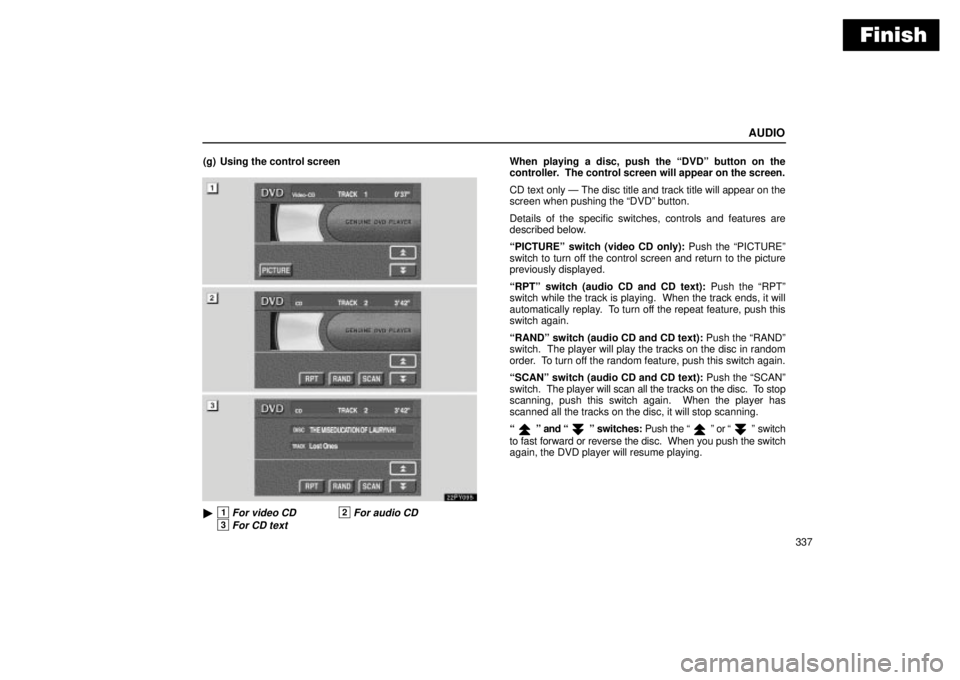
Finish
AUDIO
337 (g) Using the control screen
22PY095
�1For video CD2For audio CD
3For CD text
When playing a disc, push the DVDº button on the
controller. The control screen will appear on the screen.
CD text only Ð The disc title and track title will appear on the
screen when pushing the DVDº button.
Details of the specific switches, controls and features are
described below.
PICTUREº switch (video CD only): Push the PICTUREº
switch to turn off the control screen and return to the picture
previously displayed.
RPTº switch (audio CD and CD text): Push the RPTº
switch while the track is playing. When the track ends, it will
automatically replay. To turn off the repeat feature, push this
switch again.
RANDº switch (audio CD and CD text): Push the RANDº
switch. The player will play the tracks on the disc in random
order. To turn off the random feature, push this switch again.
SCANº switch (audio CD and CD text): Push the SCANº
switch. The player will scan all the tracks on the disc. To stop
scanning, push this switch again. When the player has
scanned all the tracks on the disc, it will stop scanning.
º and º switches: Push the º or º switch
to fast forward or reverse the disc. When you push the switch
again, the DVD player will resume playing.
Page 353 of 612
Finish
AUDIO
338(h) Error messages
If the player malfunctions, your audio system will display one
of the three following error messages.
If DISC CHECKº appears on the screen: It indicates that the
disc is dirty, damaged or it was inserted upside down. Clean
the disc or insert it correctly.
If REGION CODE ERRORº appears on the screen: It
indicates that the DVD region code is not set properly.
If DVD ERRORº appears on the screen: There is a problem
inside the player. Eject the disc. Set the disc again.
If the malfunction still exists, take your vehicle to your Lexus
dealer.
Screen adjustment
You can adjust the color, contrast, tone and brightness of
the screen.
Push the DISPLAYº button on the controller (1) and
then the Displayº screen (2) will appear.
The screen may turn purple to deflect the sunlight. This is not
a malfunction.
Page 380 of 612
STARTING AND DRIVING
365
AUTOMATIC TRANSMISSION
Your automatic transmission has a shift lock system to
minimize the possibility of incorrect operation. This
means you can only shift out of Pº position when the
brake pedal is depressed with the ignition switch in ONº
position. (�)
31PY039
�The shift position is displayed beside the selector lever
and on the instrument cluster.
P:Parking, engine starting and key removal position
R:Reverse position
N:Neutral position
D:Normal driving position (Shifting into overdrive possible)
4:Position for engine braking (Shifting into overdrive not
possible)
When the cruise control is being used, even if you
downshift from Dº to 4º, engine braking will not be
enabled because the cruise control is not cancelled. For
the operation to decrease the vehicle speed, see page
379.
3, 2:Position for more powerful engine braking
L:Position for maximum engine braking
Page 533 of 612

ENGINE
518
Engine oil selection
Toyota Genuine Motor Oilº is filled in your Lexus vehicle. Use
Lexus approved Toyota Genuine Motor Oilº or equivalent to
satisfy the following grade and viscosity.
Oil grade: API grade SL Energy-Conservingº or ILSAC
multigrade engine oil.
Recommended viscosity: SAE 5W-30
62Z002
Outside temperature
SAE 5W-30 is the best choice, for good fuel economy and
good starting in cold weather.
If SAE 5W-30 oil is not available, SAE 10W-30 may be
used. However, it should be replaced with SAE 5W-30 at
the next oil change.
Oil identification marks
�API Service Symbol�ILSAC Certification Mark
Either or both API registered marks are added to some oil
containers to help you select the oil you should use.
�The API Service Symbol is located anywhere on the outside
of the container.
The top portion of the label shows the oil quality by API
(American Petroleum Institute) designation such as SL.
The center portion of the label shows the SAE viscosity
grade such as SAE 5W-30. Energy-Conservingº, shown
in the lower portion, indicates that the oil has fuel-saving
capabilities.
�The ILSAC (International Lubricant Standardization and
Approval Committee) Certification Mark is displayed on the
front of the container.
Page 573 of 612
ELECTRICAL COMPONENTS
558
25AIRSUS
NO.210Rear height control air
suspension
26SEAT
HEATER20Seat heaters
27DOME10
Ignition switch light, interior
lights, personal lights, foot
lights, running board lights,
door courtesy lights, inside
door handle lights,
multi- information display
28RADIO
NO.120Car audio system, navigation
system
29ECU-B10
Multiplex communication
system, vehicle stability control
system, wireless remote
control system, inside rear
view mirror, air conditioning
system, electronic modulated
suspension, driving position
memory system, power
windows, moon roof
30ECU-B
NO.210Theft deterrent system
31ABS
MTR40
Anti- lock brake system,
vehicle stability control system,
active traction control system,
brake assist system
32AM230Starting system, all components
in IGNº, SRSº, GAUGEº and
ST2º fuses
No.FUSEAMPERECIRCUIT
Page 575 of 612
ELECTRICAL COMPONENTS
560
48FR
WIP-WSH30Windshield wipers, windshield
washer
49TEMS20Electronic modulated
suspension
50DIFF20Four-wheel drive system
51RR WIP15Rear window wiper
52D P/SEAT30Driver's power seat
53P P/SEAT30Front passenger's power seat
54PWR
OUTLET15Power outlet (12 VDC)
55IG1 NO.210Rear air conditioning system,
inside rear view mirror
56RR WSH15Rear window washer
57ECU-IG10
Shift lock control system, power
windows, outside rear view
mirror defogger, anti-lock brake
system, active traction control
system, vehicle stability control
system, air conditioning system,
navigation system, power
windows, moon roof, Lexus link
system, tilt and telescopic
steering, multi- information
display, driving position
memory system
58IG110
Air conditioning system, back-up
lights, rear window defogger,
seat heaters, vehicle stability
control system
No.FUSEAMPERECIRCUIT