Page 151 of 670
OCCUPANT RESTRAINT SYSTEMS
132
CAUTION
Avoid reclining the seatback any more than needed.
The seat belts provide maximum protection when the
passengers are sitting up straight and well back in the
seats. If you are reclined, the lap belt may slide past
your hips and apply restraint forces directly to the
abdomen or your neck may contact the shoulder belt.
In the event of a frontal collision, the more the seat is
reclined, the greater the risk of death or personal injury.
Tumbling second seat (for third seat entry)
Vehicles with third seat: For easy access to the third seat,
tumble the second seat in accordance with the following
procedure.
Before tumbling the second seat, stow the second seat
buckles as shown above.
This prevents the buckles from falling out when you fold up the
second seat.
Vehicles with rear seat audio system or rear seat
entertainment system: Before tumbling the second seat,
close the headphone input jack lid.
Page 152 of 670
OCCUPANT RESTRAINT SYSTEMS
133
NOTICE
�The seat belt buckles must be stowed before youtumble the second seat.
�The headphone input jack lid of the rear seat audiosystem or the rear seat entertainment system mustbe closed before you tumble the second seat.
1. Lower the head restraints to the lowest position.2. Fold down the seatbacks while pulling the lock release
levers and swing the whole seats up and forward until they
are locked.
Page 276 of 670
SECTION 2 ± 2
257
AIR CONDITIONING AND AUDIO
Audio
Audio system258
. . . . . . . . . . . . . . . . . . . . . . . . . . . . . . . . . . . . .\
. . . . . . . . . . . . . . . . . . . . . . . . . . . . . . . . .
Audio system operating hints 282
. . . . . . . . . . . . . . . . . . . . . . . . . . . . . . . . . . . . .\
. . . . . . . . . . . . . . . . . . .
Rear seat audio system 289
. . . . . . . . . . . . . . . . . . . . . . . . . . . . . . . . . . . . .\
. . . . . . . . . . . . . . . . . . . . . . . .
Rear seat entertainment system 305
. . . . . . . . . . . . . . . . . . . . . . . . . . . . . . . . . . . . .\
. . . . . . . . . . . . . . . . .
Audio/video system operating hints 375
. . . . . . . . . . . . . . . . . . . . . . . . . . . . . . . . . . . . .\
. . . . . . . . . . . . . .
For Audio systemº instructions for vehicles
equipped with Navigation System, please refer tothe separate Navigation System Owner's Manualº.
Page 280 of 670
AUDIO
261
(a) Turning the system on and off
Push this knob to turn the audio system on and off. Turn
this knob to adjust the volume.
The system turns on in the last mode used.
Push
the AMº, FMº, TAPEº or DISCº button to turn on
that mode. The selected mode turns on directly.
Push these buttons if you want to switch from one mode to
another.
If the tape or disc is not set, the cassette player or compact disc
player does not turn on.
You can turn off each player by ejecting the cassette tape or
compact disc. If the audio system was previously off, then the
entire audio system will be turned off when you eject the
cassette tape or compact disc. If the other function was
previously playing, it will come on again.
Vehicles with rear seat entertainment system Ð
The DISCº button may also be used to operate a DVD player.
Pressing the DISCº button changes between the CD player
and DVD player. When the DVD player is in operation, AUXº
appears on the display.
Page 297 of 670
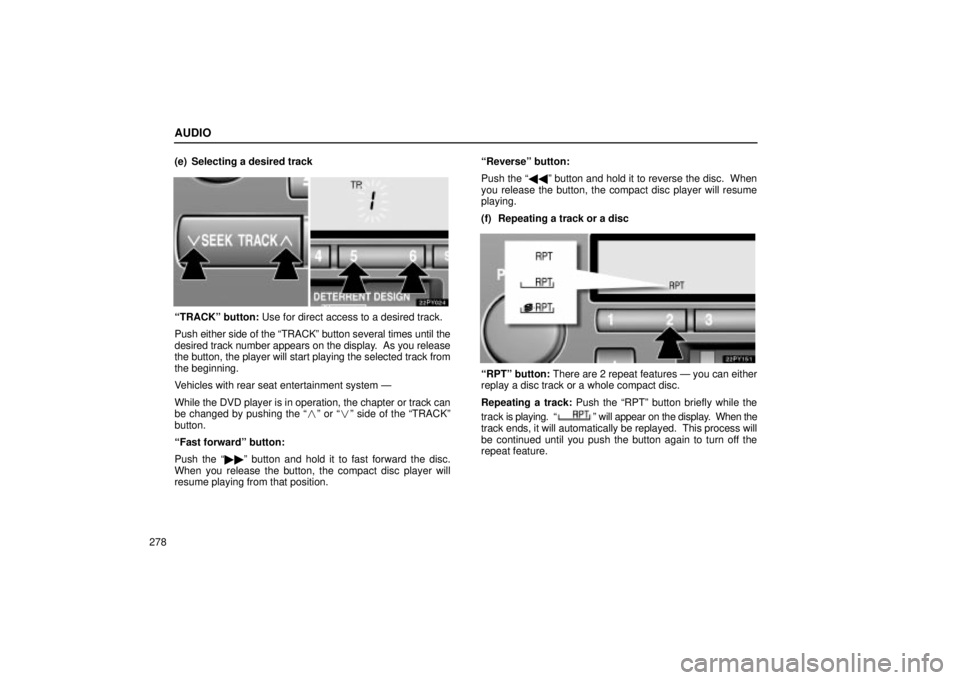
AUDIO
278(e) Selecting a desired track
TRACKº button: Use for direct access to a desired track.
Push either side of the TRACKº button several times until the
desired track number appears on the display. As you release
the button, the player will start playing the selected track from
the beginning.
Vehicles with rear seat entertainment system Ð
While the DVD player is in operation, the chapter or track can
be changed by pushing the
�º or � º side of the TRACKº
button.
Fast forwardº button:
Push the �� º button and hold it to fast forward the disc.
When you release the button, the compact disc player will
resume playing from that position. Reverseº button:
Push the ��
º button and hold it to reverse the disc. When
you release the button, the compact disc player will resume
playing.
(f) Repeating a track or a disc
RPTº button: There are 2 repeat features Ð you can either
replay a disc track or a whole compact disc.
Repeating a track: Push the RPTº button briefly while the
track is playing.
º will appear on the display. When the
track ends, it will automatically be replayed. This process will
be continued until you push the button again to turn off the
repeat feature.
Page 300 of 670
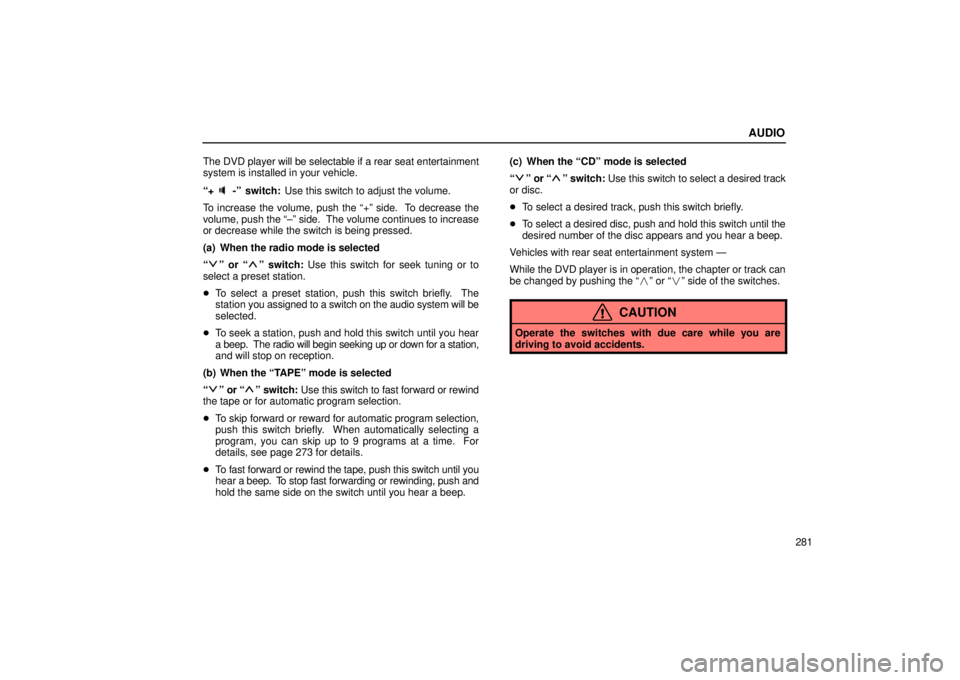
AUDIO
281
The DVD player will be selectable if a rear seat entertainment
system is installed in your vehicle.
+
-º switch: Use this switch to adjust the volume.
To increase the volume, push the +º side. To decrease the
volume, push the ±º side. The volume continues to increase
or decrease while the switch is being pressed.
(a) When the radio mode is selected
º or º switch: Use this switch for seek tuning or to
select a preset station.
� To select a preset station, push this switch briefly. The
station you assigned to a switch on the audio system will be
selected.
� To seek a station, push and hold this switch until you hear
a beep. The radio will begin seeking up or down for a station,
and will stop on reception.
(b) When the TAPEº mode is selected
º or º switch: Use this switch to fast forward or rewind
the tape or for automatic program selection.
� To skip forward or reward for automatic program selection,
push this switch briefly. When automatically selecting a
program, you can skip up to 9 programs at a time. For
details, see page 273 for details.
� To fast forward or rewind the tape, push this switch until you
hear a beep. To stop fast forwarding or rewinding, push and
hold the same side on the switch until you hear a beep. (c) When the CDº mode is selected
º or º switch: Use this switch to select a desired track
or disc.
� To select a desired track, push this switch briefly.
� To select a desired disc, push and hold this switch until the
desired number of the disc appears and you hear a beep.
Vehicles with rear seat entertainment system Ð
While the DVD player is in operation, the chapter or track can
be changed by pushing the � º or �º side of the switches.
CAUTION
Operate the switches with due care while you are
driving to avoid accidents.
Page 312 of 670

AUDIO
293
Quick reference for your remote control
22PY112
�1DISC/CH/PROGº buttons
2TUNE/TRACKº buttons
3ON/SOURCEº button
4OFFº button
Using your rear seat audio system: some
basics
The following instructions are for the rear passengers.
Please let the rear passengers read and follow the
instructions when the rear passengers use the rear audio
system.
This section describes some of the basic features of the Lexus
audio system. Some information may not pertain to your
system.
Your audio system adjusts to the optimum volume and tone
quality automatically. While the system is adjusting the audio
sound, the audio sound fades out and then fades in.
Your audio system works when the ignition switch is in the
ACCº or ONº position.
You can enjoy the rear seat entertainment system with
commercial headphone. See Headphone input jacksº on
page 303 in this Section for details.
You can also enjoy the rear seat entertainment system with a
wireless headphone. The wireless headphone can be used
within rear seat. If the signal becomes weak, the headphone
will mute. For details, refer to the manufacturer's instructions.
With some wireless headphone generally available in the
market, it may be difficult to catch sound properly. Lexus
recommends the use of Lexus genuine wireless headphone.
You can purchase a wireless headphone at a Lexus dealer.
Page 324 of 670
AUDIO
305
REAR SEAT ENTERTAINMENTSYSTEM
22PY140
�1Front audio system
2Rear seat entertainment system display
3Rear seat entertainment system controller
4DVD player
5Power outlet
6Input terminal adapter
7Headphone volume control dials
8Headphone input jacks
9Controller holder
10Power outlet main switch