Page 159 of 482
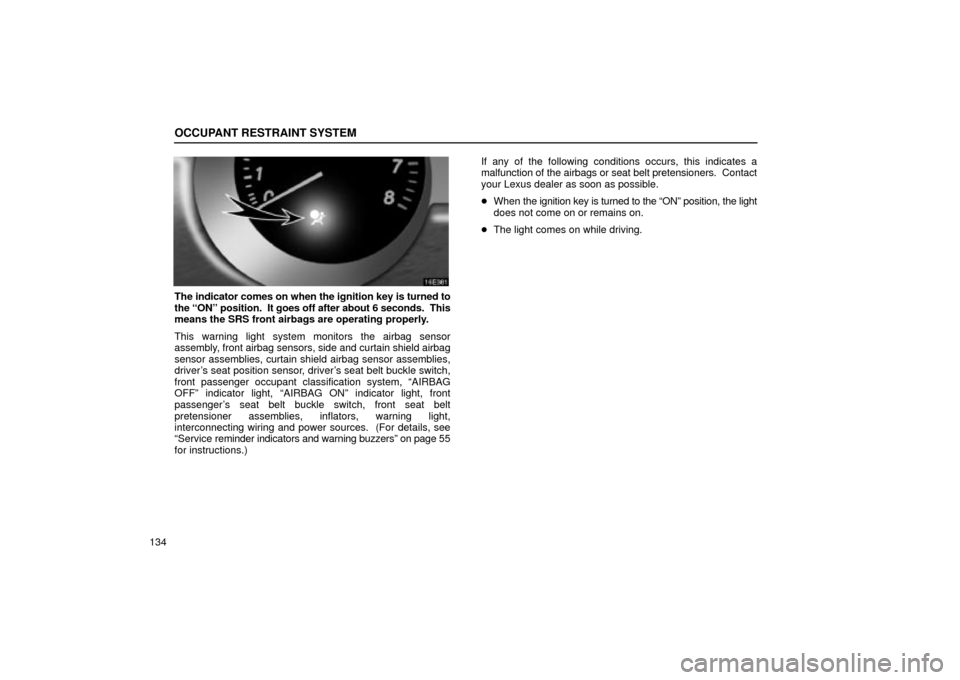
OCCUPANT RESTRAINT SYSTEM
134
The indicator comes on when the ignition key is turned to
the ONº position. It goes off after about 6 seconds. This
means the SRS front airbags are operating properly.
This warning light system monitors the airbag sensor
assembly, front airbag sensors, side and curtain shield airbag
sensor assemblies, curtain shield airbag sensor assemblies,
driver's seat position sensor, driver's seat belt buckle switch,
front passenger occupant classification system, AIRBAG
OFFº indicator light, AIRBAG ONº indicator light, front
passenger's seat belt buckle switch, front seat belt
pretensioner assemblies, inflators, warning light,
interconnecting wiring and power sources. (For details, see
Service reminder indicators and warning buzzersº on page 55
for instructions.)If any of the following conditions occurs, this indicates a
malfunction of the airbags or seat belt pretensioners. Contact
your Lexus dealer as soon as possible.
�When the ignition key is turned to the ONº position, the light
does not come on or remains on.
�The light comes on while driving.
Page 174 of 482
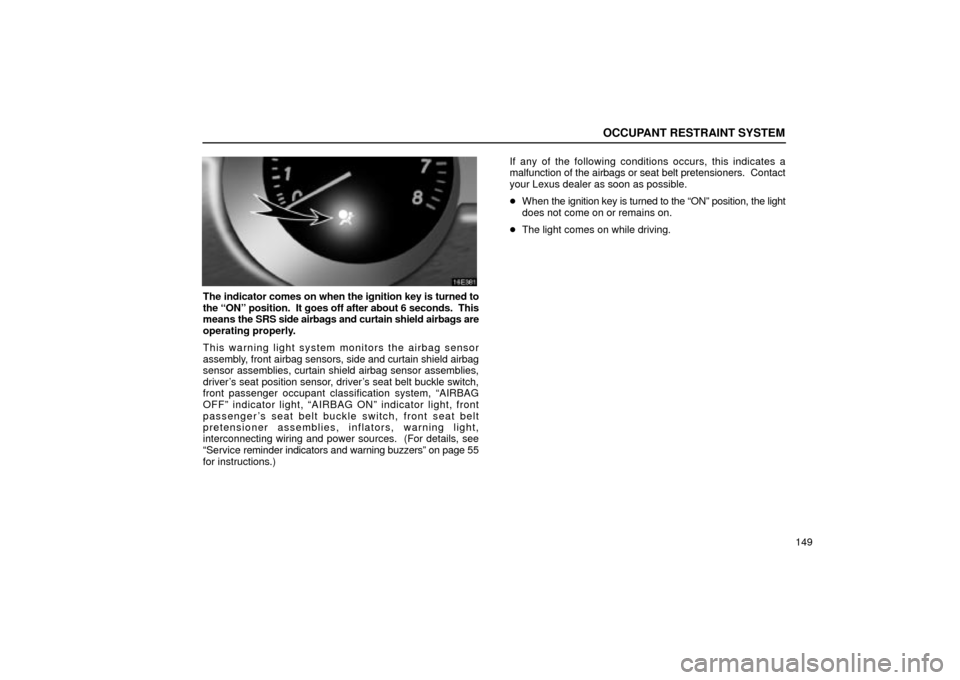
OCCUPANT RESTRAINT SYSTEM
149
The indicator comes on when the ignition key is turned to
the ONº position. It goes off after about 6 seconds. This
means the SRS side airbags and curtain shield airbags are
operating properly.
This warning light system monitors the airbag sensor
assembly, front airbag sensors, side and curtain shield airbag
sensor assemblies, curtain shield airbag sensor assemblies,
driver's seat position sensor, driver's seat belt buckle switch,
front passenger occupant classification system, AIRBAG
OFFº indicator light, AIRBAG ONº indicator light, front
passenger's seat belt buckle switch, front seat belt
pretensioner assemblies, inflators, warning light,
interconnecting wiring and power sources. (For details, see
Service reminder indicators and warning buzzersº on page 55
for instructions.)If any of the following conditions occurs, this indicates a
malfunction of the airbags or seat belt pretensioners. Contact
your Lexus dealer as soon as possible.
�When the ignition key is turned to the ONº position, the light
does not come on or remains on.
�The light comes on while driving.
Page 221 of 482

AIR CONDITIONING
196
(a) Climate control
SETTING OPERATION Ð automatic control
1. Push the AUTOº button.
An indicator light will illuminate to show that the automatic
operation mode has been selected.
Air flow quantity, switching of the diffusers, on-off of the air
conditioning and switching of the air intake between
RECIRCULATED AIR and OUTSIDE AIR are automatically
adjusted. The operation status is shown by each indicator.
When one of the manual control buttons is depressed while
operating in automatic mode, the operation corresponding to
the button depressed is set. Other conditions continue to be
adjusted automatically.
Push the OFFº button to turn the air conditioning system off.
2. Use the TEMPº or PASSENGER TEMPº button to set
the desired temperature.
The TEMPº or PASSENGER TEMPº button is used to set the
desired temperature. The temperature will be controlled on the
driver and passenger sides simultaneously or individually.
TEMPº button Ð Changes the temperature on the driver and
passenger sides simultaneously or the driver side only.
PASSENGER TEMPº button Ð Changes the temperature
settings separate from the driver side.
DUALº button Ð Changes the mode of the temperature
setting.
The indicator on the DUALº button has two modes:
�With the indicator on Ð For individual temperature setting
�With the indicator off Ð For simultaneous temperature
setting
Page 222 of 482
AIR CONDITIONING
197
20E396
Driver side setting
Passenger side setting
Mixed settingSETTING OPERATION Ð manual control
When one of the manual control buttons is depressed
while operating in automatic mode, the mode relevant to
the depressed button is set. Other conditions continue to
be adjusted automatically.
If manual air flow selection is desired Ð
The outlets from which air is delivered can be selected
manually by pushing the button. The function of each mode is
as follows:
1Panel Ð Air flows mainly from the instrument panel vents.
2Bi-level Ð Air flows from both the floor vents and the
instrument panel vents.
3Floor Ð Air flows mainly from the floor vents.
4Floor/Windshield Ð Air flows mainly from the floor vents
and windshield vents.
Page 225 of 482

AIR CONDITIONING
200This button allows the air intake to select OUTSIDE AIR mode
automatically. This is to clean up the front view more quickly.
If you want to return the setting to RECIRCULATED AIR mode,
push the air intake control button once again.
Push the A/Cº button for dehumidified heating or cooling. This
setting clears the front view more quickly.
CAUTION
Do not use the windshield air flow button during cooled
air operation in extremely humid weather. The
difference between the temperature of the outside air
and that of the windshield could cause the outer surface
of the windshield to fog up blocking your vision.
(c) Operating tips
�To help cool down the interior after parking in the hot sun,
drive for the first few minutes with the windows open. After
the excess heat has blown away, close the windows.
�Make sure the air inlet grilles in front of the windshield are
not blocked by leaves or other obstructions.
�If air flow control is not satisfactory, check the side vents and
rear vents. (See (d) Side vents and rear ventsº.)
�On humid days, do not blow cold air on the windshield. The
windshield could fog up because of the difference in air
temperature on the inside and outside of the windshield.
�Keep the area under the front seats clear to allow air to
circulate throughout the vehicle.
�On cold days, set the fan speed to high for a minute to help
clear the intake ducts of snow or moisture. This can reduce
the amount of fogging on the windows.
�When driving on dusty roads, close all windows. If dust
thrown up by the vehicle is still drawn into the vehicle after
closing the windows, it is recommended that the air intake
be set to the OUTSIDE AIR mode and the fan speed to any
setting except OFFº.
Page 231 of 482
AIR CONDITIONING
206
(e) Checking and replacing the air conditioning
filter
The air conditioning filter information label is placed in the
glove box as shown and indicates that a filter has been
installed.
The air conditioning filter prevents dust from entering the
vehicle through the air conditioning vent.
The air conditioning filter is behind the glove box.
The air conditioning filter may clog after long use. The filter
may need to be replaced if the air flow of the air conditioner and
heater experiences extreme reductions in operating efficiency,
or if the windows begin to fog up easily.
To maintain the air conditioning efficiency, inspect and replace
the air conditioning filter according to the maintenance
schedule. In dusty areas or areas with heavy traffic flow, such
as inner city or desert areas, early replacement may be
required. (For scheduled maintenance information, please
refer to the Owner's Manual Supplement/Scheduled
Maintenanceº.)
Page 254 of 482
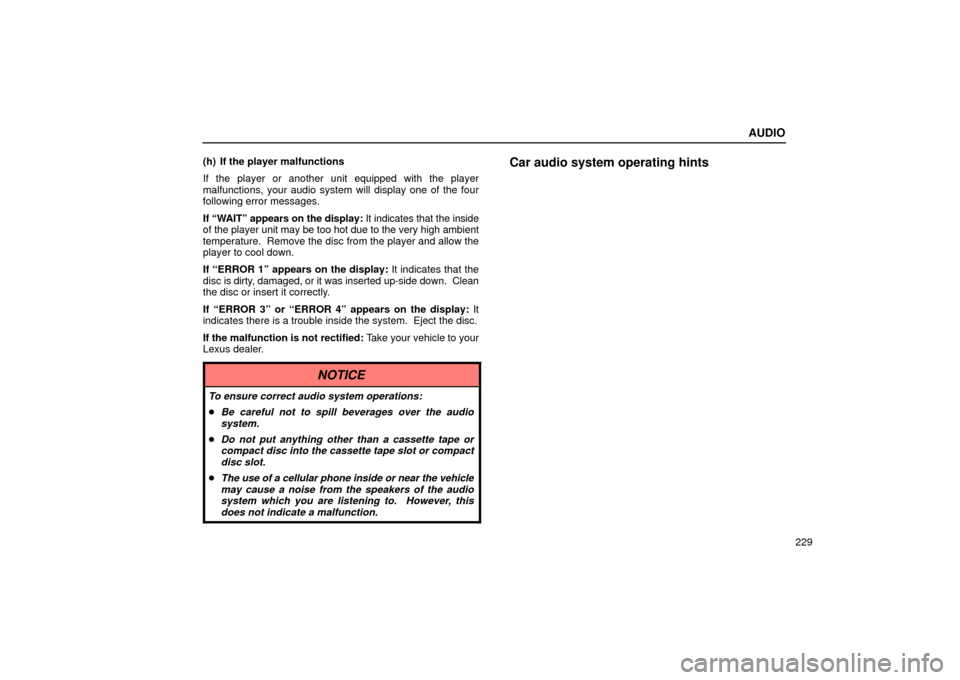
AUDIO
229 (h) If the player malfunctions
If the player or another unit equipped with the player
malfunctions, your audio system will display one of the four
following error messages.
If WAITº appears on the display: It indicates that the inside
of the player unit may be too hot due to the very high ambient
temperature. Remove the disc from the player and allow the
player to cool down.
If ERROR 1º appears on the display: It indicates that the
disc is dirty, damaged, or it was inserted up-side down. Clean
the disc or insert it correctly.
If ERROR 3º or ERROR 4º appears on the display: It
indicates there is a trouble inside the system. Eject the disc.
If the malfunction is not rectified: Take your vehicle to your
Lexus dealer.
Car audio system operating hints
NOTICE
To ensure correct audio system operations:
�Be careful not to spill beverages over the audio
system.
�Do not put anything other than a cassette tape or
compact disc into the cassette tape slot or compact
disc slot.
�The use of a cellular phone inside or near the vehicle
may cause a noise from the speakers of the audio
system which you are listening to. However, this
does not indicate a malfunction.
Page 280 of 482

AUDIO
255
Car audio system operating hints
NOTICE
To ensure correct audio system operations:
�Be careful not to spill beverages over the audio
system.
�Do not put anything other than a cassette tape or
compact disc into the cassette tape slot or compact
disc slot.
�The use of a cellular phone inside or near the vehicle
may cause a noise from the speakers of the audio
system which you are listening to. However, this
does not indicate a malfunction.
Radio reception
Usually, a problem with radio reception does not mean there is
a problem with your radio Ð it is just the normal result of
conditions outside the vehicle.
For example, nearby buildings and terrain can interfere with
FM reception. Power lines or telephone wires can interfere
with AM signals. And of course, radio signals have a limited
range. The farther you are from a station, the weaker its signal
will be. In addition, reception conditions change constantly as
your vehicle moves.
Here are some common reception problems that probably do
not indicate a problem with your radio:FM
Fading and drifting stations Ð Generally, the effective range
of FM is about 40 km (25 miles). Once outside this range, you
may notice fading and drifting, which increase with the distance
from the radio transmitter. They are often accompanied by
distortion.
Multi-path Ð FM signals are reflective, making it possible for
two signals to reach your antenna at the same time. If this
happens, the signals will cancel each other out, causing a
momentary flutter or loss of reception.
Static and fluttering Ð These occur when signals are
blocked by buildings, trees, or other large objects. Increasing
the bass level may reduce static and fluttering.