Page 204 of 482
OCCUPANT RESTRAINT SYSTEM
179 Conditions for memorized position activation
�Ignition key ONº and selector lever in Pº position.
�Ignition switch off and within 30 seconds of opening driver's
door.
If any driving position memory switch is pushed while one of the
memorized driving position profiles is being activated, the
operation will stop.
To activate the system, push the desired button (1º or 2º)
again.
The driving position memory control system cannot be
operated while the vehicle is moving.
If the vehicle's battery is disconnected, the computer's
memory will be erased and the memorized positions will have
to be set again.
CAUTION
�Do not start the vehicle while the adjustments are
being made.
�Take care not to select the wrong button, or the seat
could strike the rear passenger or hit your body
against the steering wheel. If this happens, you can
stop the movement by pressing another driving
position memory switch.
Page 206 of 482

STEERING WHEEL AND MIRRORS
181
TILT STEERING WHEEL
To change the steering wheel angle, hold the steering
wheel, pull up the lock release lever, tilt the steering wheel
to the desired angle and release the lever.
When the steering wheel is in a low position, it will spring up as
you release the lock release lever.
CAUTION
�Do not adjust the steering wheel while the vehicle is
moving. Doing so may cause the driver to mishandle
the vehicle and an accident may occur resulting in
death or serious injuries.
�After adjusting the steering wheel, try moving it up
and down to make sure it is locked in position.
POWER ADJUSTABLE PEDALS
To adjust the position of the accelerator and brake pedals,
push the switch.
The ignition key must be in the ONº position with the automatic
transmission selector lever in the Pº position.
To move the pedals toward the front of the vehicle: Push the
º side of the switch.
To move the pedals back toward you: Push the
º side of the
switch.
The accelerator and brake pedals will move simultaneously.
Page 209 of 482
STEERING WHEEL AND MIRRORS
184
Folding rear view mirrors
To fold the rear view mirror, push backward.
The rear view mirrors can be folded backward for parking in
compact areas.
CAUTION
Do not drive with the mirrors folded backward. Both the
driver and passenger side rear view mirrors must be
extended and properly adjusted before driving.
INSIDE REAR VIEW MIRROR
Adjust the mirror so that you can just see the rear of your
vehicle in the mirror.
Pushing the MIRRORº switch changes the mode
between AUTO and DAY.
The indicator comes on when the AUTO mode is selected.
DAY mode: The mirror surface is normal.
AUTO mode: If the mirror detects light from the headlights
of the vehicle behind you, the mirror surface darkens
slightly to reduce the reflected light.
When the inside rear view mirror surface changes, the outside
rear view mirror surfaces will also become darker.
When the ignition key is inserted and turned on, the inside rear
view mirror always turns on in the AUTO mode.
Page 210 of 482
STEERING WHEEL AND MIRRORS
185 When the outside air temperature is low, it may take a little
longer for the mirror to darken in response to the detection of
headlights.
CAUTION
Do not adjust the mirror while the vehicle is moving.
Doing so may cause the driver to mishandle the vehicle
and an accident may occur resulting in death or serious
injuries.
To ensure correct functioning of an anti-glare mirror
sensor located on the back side of the mirror, do not touch
or cover the sensor with your finger or a piece of cloth, etc.
Compass
The compass indicates the direction in which the vehicle
is heading. The illustration shown above indicates the
vehicle is heading north.
Push the COMPº switch to turn the compass system on
and off.
If the ignition switch was turned off with the system on, the
system will automatically turn back on when the ignition switch
is turned on.
Page 211 of 482

STEERING WHEEL AND MIRRORS
186Displays
Directions
N
NE
E
SE
S
SW
W
NWNorth
Northeast
East
Southeast
South
Southwest
West
Northwest
The compass may not show the correct direction in the
following conditions:
�The vehicle is stopped immediately after turning.
The compass does not adjust while the vehicle is stopped.
�The ignition switch is turned off immediately after turning.
�The vehicle is on an inclined surface.
�The vehicle is in a place where the earth's magnetic field is
subject to interference by artificial magnetic fields
(underground parking, under a steel tower, between
buildings, roof parking, near a crossing, near a large vehicle,
etc.).
�The vehicle is magnetized. (There is a magnet or a metal
object on or near the inside rear view mirror.)
�The battery has been disconnected.Your vehicle is out of the set zone. Refer to the Calibrating the
compassº in this Section to set the zone number.
The compass works to calibrate the direction automatically
while the vehicle is in motion, if deviation is small.
For additional precision or for complete calibrating, see
Calibrating the compassº below.
If the direction is not indicated or the system does not operate
properly, contact your Lexus dealer.
Page 218 of 482
AIR CONDITIONING
193 The automatic air conditioning automatically maintains
the set temperature.
In the automatic operation mode, the air conditioning selects
the most suitable fan speed, air flow, air intake and on-off the
air conditioning according to the temperature.The ignition key must be in the ONº position.
NOTICE
To prevent the battery from being discharged, do not
leave the air conditioning on longer than necessary
when the engine is not running.
Page 238 of 482
AUDIO
213
Using your audio system: some basics
This section describes some of the basic features of the Lexus
audio system. Some information may not pertain to your
system.Your audio system adjusts to the optimum volume and tone
quality automatically. While the system is adjusting the audio
sound, the audio sound fades out and then fades in.
Your audio system works when the ignition switch is in the
ACCº or ONº position.
NOTICE
To prevent the battery from being discharged, do not
leave the car audio on longer than necessary when the
engine is not running.
Page 249 of 482
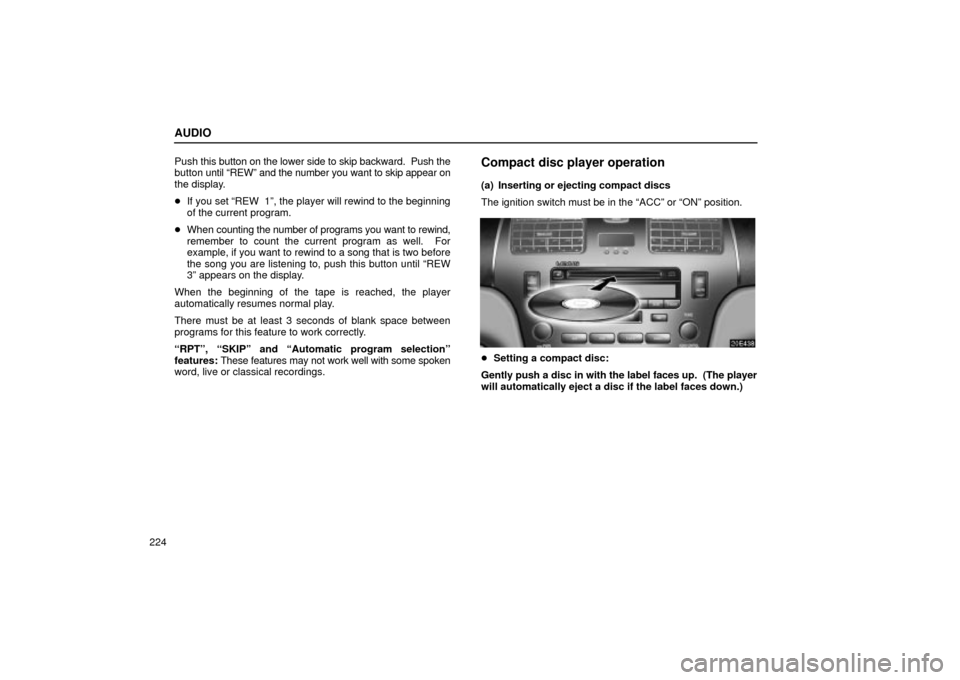
AUDIO
224Push this button on the lower side to skip backward. Push the
button until REWº and the number you want to skip appear on
the display.
�If you set REW 1º, the player will rewind to the beginning
of the current program.
�When counting the number of programs you want to rewind,
remember to count the current program as well. For
example, if you want to rewind to a song that is two before
the song you are listening to, push this button until REW
3º appears on the display.
When the beginning of the tape is reached, the player
automatically resumes normal play.
There must be at least 3 seconds of blank space between
programs for this feature to work correctly.
RPTº, SKIPº and Automatic program selectionº
features: These features may not work well with some spoken
word, live or classical recordings.
Compact disc player operation
(a) Inserting or ejecting compact discs
The ignition switch must be in the ACCº or ONº position.
�Setting a compact disc:
Gently push a disc in with the label faces up. (The player
will automatically eject a disc if the label faces down.)