Page 203 of 482

OCCUPANT RESTRAINT SYSTEM
178
DRIVING POSITION MEMORY
SYSTEM
The microcomputer can memorize the positions of the driver's
seat, accelerator and brake pedals, and outside rear view
mirrors. Two different driving position profiles can be entered
into the computer's memory.
Recording a driving position in the computer's memory can
only be done when the ignition key is in the ONº position and
the selector lever is in the Pº position.
Setting the driving position
1. Adjust the driver's seat, accelerator and brake pedals,
and outside rear view mirrors to the desired position.
2. While pushing the SETº button, push button 1º or 2º
until the signal beeps.
The beep sound means that the positions are recorded in the
computer's memory.By repeating these two steps and pressing the remaining
button, the driving position for another driver can be recorded.
To set a new memorized position, select the desired position
and perform step 2. The previous memory will be erased and
the new position will be set.
To make only slight changes to an already memorized position,
the easiest way is to first activate the memorized position, then
make the desired changes and perform step 2 above.
Recalling the memorized position
When you push button 1º or 2º, the driving position will
be automatically adjusted to the position recorded for that
button.
Page 204 of 482
OCCUPANT RESTRAINT SYSTEM
179 Conditions for memorized position activation
�Ignition key ONº and selector lever in Pº position.
�Ignition switch off and within 30 seconds of opening driver's
door.
If any driving position memory switch is pushed while one of the
memorized driving position profiles is being activated, the
operation will stop.
To activate the system, push the desired button (1º or 2º)
again.
The driving position memory control system cannot be
operated while the vehicle is moving.
If the vehicle's battery is disconnected, the computer's
memory will be erased and the memorized positions will have
to be set again.
CAUTION
�Do not start the vehicle while the adjustments are
being made.
�Take care not to select the wrong button, or the seat
could strike the rear passenger or hit your body
against the steering wheel. If this happens, you can
stop the movement by pressing another driving
position memory switch.
Page 207 of 482
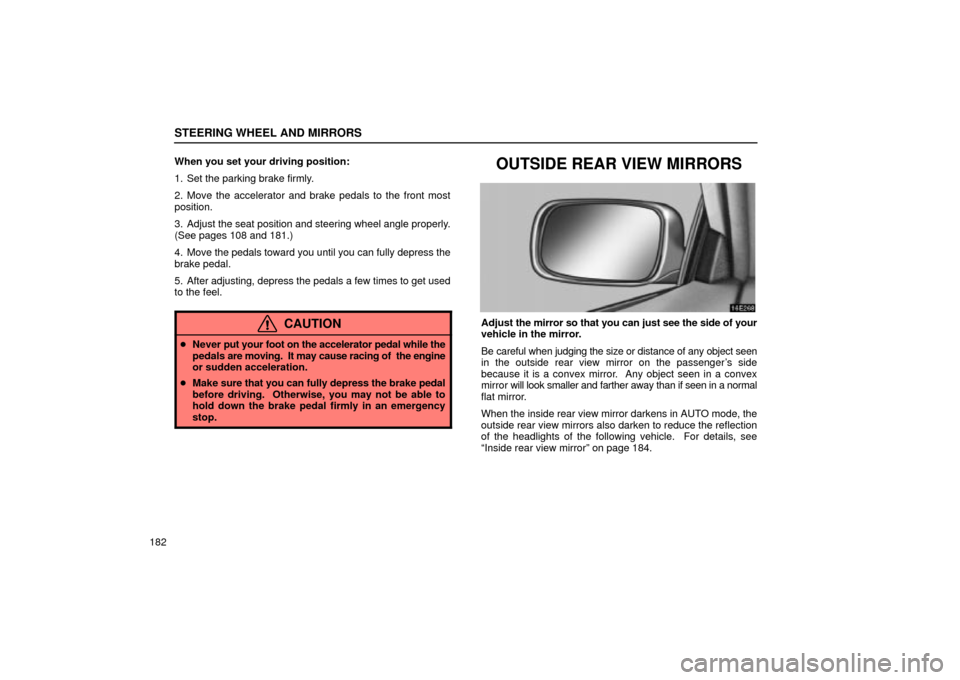
STEERING WHEEL AND MIRRORS
182When you set your driving position:
1. Set the parking brake firmly.
2. Move the accelerator and brake pedals to the front most
position.
3. Adjust the seat position and steering wheel angle properly.
(See pages 108 and 181.)
4. Move the pedals toward you until you can fully depress the
brake pedal.
5. After adjusting, depress the pedals a few times to get used
to the feel.
CAUTION
�Never put your foot on the accelerator pedal while the
pedals are moving. It may cause racing of the engine
or sudden acceleration.
�Make sure that you can fully depress the brake pedal
before driving. Otherwise, you may not be able to
hold down the brake pedal firmly in an emergency
stop.
OUTSIDE REAR VIEW MIRRORS
Adjust the mirror so that you can just see the side of your
vehicle in the mirror.
Be careful when judging the size or distance of any object seen
in the outside rear view mirror on the passenger's side
because it is a convex mirror. Any object seen in a convex
mirror will look smaller and farther away than if seen in a normal
flat mirror.
When the inside rear view mirror darkens in AUTO mode, the
outside rear view mirrors also darken to reduce the reflection
of the headlights of the following vehicle. For details, see
Inside rear view mirrorº on page 184.