Page 121 of 296

47
1
2
3
4
5
6
7
8
9
Driving your vehicle
Transaxle rangesP (park)This position locks the transaxle and
prevents the front wheels from rotat-
ing. Always come to a complete stop
before shifting into this position.
✽ ✽
NOTICEThe transaxle may be damaged if
you shift into P (Park) while the
vehicle is in motion.(Continued)
Before leaving the driver’s
seat, always make sure the
shift lever is in the P (PARK)
position. Set the parking
brake fully, shut the engine off
and take the key with you.
Unexpected and sudden vehi-
cle movement can occur if you
do not follow these precau-
tions in the order specified.
Never leave a child unattend- ed in a vehicle.
WARNING
Shifting into P (Park) while thevehicle is in motion will cause
the drive wheels to lock which
will cause you to lose control
of the vehicle.
Do not use the P (Park) posi- tion in place of the parking
brake. Always make sure the
shift lever is latched in the P
(Park) position so that it can-
not be moved unless the lock
release button is pushed in,
AND set the parking brake
fully.
(Continued)
Opirus-ENG (CAN) 4.qxd 7/8/03 2:19 PM Page 7
Page 122 of 296
Driving your vehicle84
1
2
3
4
5
6
7
8
9
R (reverse)Use this position to drive the vehicle
backward.✽ ✽
NOTICEAlways come to a complete stop
before shifting into or out of R
(Reverse); you may damage the
transaxle if you shift into R while
the vehicle is in motion, except as
explained in “Rocking the Vehicle”,
in this manual.
N (neutral)With the gearshift in the N position,
the wheels and transaxle are not
locked. The vehicle will roll freely
even on the slightest incline, unless
the parking brake or service brakes
are applied.
D (drive)This is the normal forward driving
position. The transaxle will automati-
cally shift through a 5-gear
sequence, providing the best fuel
economy and power.
For extra power when passing anoth-
er vehicle or climbing grades,
depress the accelerator fully, at
which time the transaxle will auto-
matically downshift to the next lower
gear.
Opirus-ENG (CAN) 4.qxd 7/8/03 2:19 PM Page 8
Page 124 of 296

Driving your vehicle10
4
1
2
3
4
5
6
7
8
9
Moving up a steep grade from
a standing startTo move up a steep grade from a
standing start, depress the brake
pedal, shift the shift lever to D
(Drive). Select the appropriate gear
depending on load weight and steep-
ness of the grade, and release the
parking brake. Depress the accelera-
tor gradually while releasing the
service brakes.
Shift lock systemFor your safety, the Automatic
Transaxle has a shift lock system
which prevents shifting the transaxle
out of P (Park) unless the brake
pedal is depressed.
To shift the transaxle out of P (Park):
1. Depress and hold the brake pedal.
2. Depress the lock release button
and move the shift lever.
If the brake pedal is repeatedly
depressed and released with the
shift lever in the P (Park) position, a
chattering sound near the shift lever
may be heard. This is a normal con-
dition.
Ignition key inter lock systemThe ignition key cannot be removed
unless the shift lever is in the P
(Park) position. If the ignition switch
is in any other position, the key can-
not be removed.
Opirus-ENG (CAN) 4.qxd 7/8/03 2:19 PM Page 10
Page 125 of 296
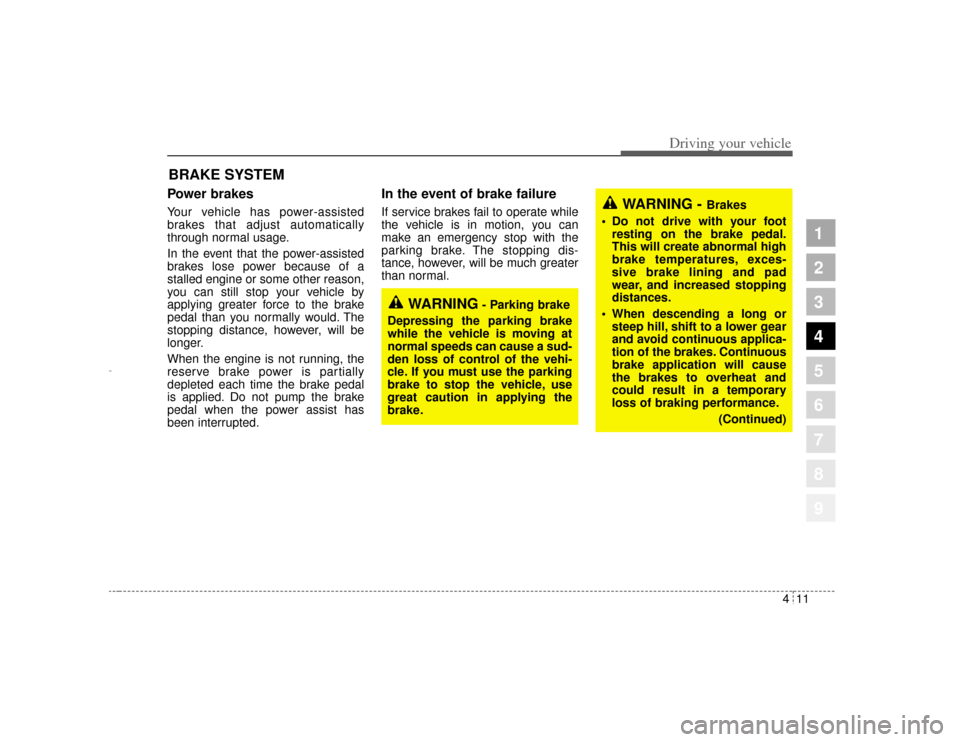
411
1
2
3
4
5
6
7
8
9
Driving your vehicle
Power brakes Your vehicle has power-assisted
brakes that adjust automatically
through normal usage.
In the event that the power-assisted
brakes lose power because of a
stalled engine or some other reason,
you can still stop your vehicle by
applying greater force to the brake
pedal than you normally would. The
stopping distance, however, will be
longer.
When the engine is not running, the
reserve brake power is partially
depleted each time the brake pedal
is applied. Do not pump the brake
pedal when the power assist has
been interrupted.
In the event of brake failure If service brakes fail to operate while
the vehicle is in motion, you can
make an emergency stop with the
parking brake. The stopping dis-
tance, however, will be much greater
than normal.
BRAKE SYSTEM
WARNING -
Brakes
Do not drive with your foot resting on the brake pedal.
This will create abnormal high
brake temperatures, exces-
sive brake lining and pad
wear, and increased stopping
distances.
When descending a long or steep hill, shift to a lower gear
and avoid continuous applica-
tion of the brakes. Continuous
brake application will cause
the brakes to overheat and
could result in a temporary
loss of braking performance.
(Continued)
WARNING
- Parking brake
Depressing the parking brake
while the vehicle is moving at
normal speeds can cause a sud-
den loss of control of the vehi-
cle. If you must use the parking
brake to stop the vehicle, use
great caution in applying the
brake.
Opirus-ENG (CAN) 4.qxd 7/8/03 2:19 PM Page 11
Page 127 of 296
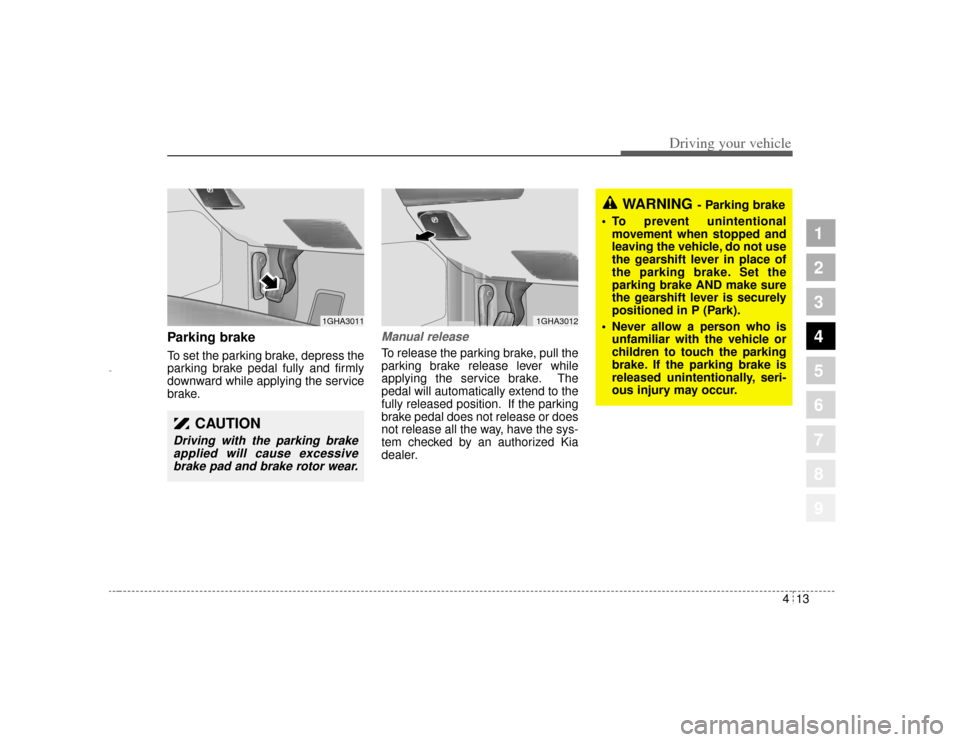
413
1
2
3
4
5
6
7
8
9
Driving your vehicle
Parking brake To set the parking brake, depress the
parking brake pedal fully and firmly
downward while applying the service
brake.
Manual releaseTo release the parking brake, pull the
parking brake release lever while
applying the service brake. The
pedal will automatically extend to the
fully released position. If the parking
brake pedal does not release or does
not release all the way, have the sys-
tem checked by an authorized Kia
dealer.
CAUTION
Driving with the parking brakeapplied will cause excessivebrake pad and brake rotor wear.
1GHA3011
1GHA3012
WARNING
- Parking brake
To prevent unintentional movement when stopped and
leaving the vehicle, do not use
the gearshift lever in place of
the parking brake. Set the
parking brake AND make sure
the gearshift lever is securely
positioned in P (Park).
Never allow a person who is unfamiliar with the vehicle or
children to touch the parking
brake. If the parking brake is
released unintentionally, seri-
ous injury may occur.
Opirus-ENG (CAN) 4.qxd 7/8/03 2:19 PM Page 13
Page 128 of 296

Driving your vehicle14
4
1
2
3
4
5
6
7
8
9
Check the brake warning light by
turning the ignition switch ON (do not
start the engine). This light will be
illuminated when the parking brake is
applied with the ignition switch in the
START or ON position.
Before driving, be sure the parking
brake is fully released and the brake
warning light is off. If the brake warning light remains on
after the parking brake is released,
there may be a malfunction in the
brake system. Immediate attention is
necessary.
If at all possible, cease driving the
vehicle immediately. If that is not pos-
sible, use extreme caution while
operating the vehicle and only con-
tinue to drive the vehicle until you
can reach a safe location or repair
shop.
Parking on curbed streets When parking your vehicle on an
uphill grade, park as close to the
curb as possible and turn the front
wheels away from the curb so that
the front wheels will contact the
curb if the vehicle moves back-
ward.
When parking your vehicle on a downhill grade, park as close to the
curb as possible and turn the front
wheels toward the curb so that the
front wheels will contact the curb if
the vehicle moves forward.
W-75
Opirus-ENG (CAN) 4.qxd 7/8/03 2:19 PM Page 14
Page 150 of 296

Driving your vehicle36
4
1
2
3
4
5
6
7
8
9
Warning lights / audible indi-
cators Checking operation All warning lights are checked by
turning the ignition switch ON (do not
start the engine). Any light that does
not illuminate should be checked by
an Authorized Kia Dealer.
After starting the engine, check to
make sure that all warning lights are
off. If any are still on, this indicates a
situation that needs attention. When
releasing the parking brake, the
brake system warning light should go
off. The fuel warning light will stay on
if the fuel level is low.
Anti-lock brake sys-
tem (ABS) warning
light (if equipped) This light illuminates if the key is
turned to ON and goes off in approx-
imately 3 seconds if the system is
operating normally.
If the light stays on, you may have a
problem with your ABS system.
Contact an authorized Kia dealer as
soon as possible.Electronic brake force
distribution (EBD)
system warning light
(if equipped)If two warning lights illumi-
nate at the same time
while driving, your vehicle
has a problem with ABS
and EBD system. In this case, your ABS system and
regular brake system may not work
normally. Have the vehicle checked
by an Authorized Kia Dealer as soon
as possible.
WARNINGS AND INDICATORS
ABSABS
WARNING
If the both ABS and Brake warn-
ing lights are ON and stay ON,
your vehicle’
s brake system will
not work normally. So you may
experience an unexpected and
dangerous situation when
abrupt braking. In this case,
avoid high speed driving and
abrupt braking. Have your vehi-
cle checked by Authorized Kia
Dealer as soon as possible.
Opirus-ENG (CAN) 4.qxd 7/8/03 2:19 PM Page 36
Page 152 of 296
Driving your vehicle38
4
1
2
3
4
5
6
7
8
9
Front fog light indica-
tor (if equipped) This light comes on when the front
fog lights are ON.Stop/Tail light failure
warning This light indicates a malfunction in
the stop/tail light circuit, such as a
burned out bulb. If this indicator
comes on, check for a burned out
stop/tail lamp, if the indicator is still
on have the vehicle checked by an
authorized Kia dealer for service.
Shift pattern indica-
torsThe individual indicators
illuminate to show the shift
lever selection.
Parking brake & brake
fluid warning Parking brake warning This light is illuminated when the
parking brake is applied with the igni-
tion switch in the START or ON posi-
tion. The warning light should go off
when the parking brake is released.
Opirus-ENG (CAN) 4.qxd 7/8/03 2:19 PM Page 38