Page 131 of 296
417
1
2
3
4
5
6
7
8
9
Driving your vehicle
✽ ✽NOTICEWhen you jump start your vehicle
because of a drained battery, the
engine may not run as smoothly and
the ABS warning light may turn on
at the same time. This happens
because of the low battery voltage. It
does not mean your ABS is malfunc-
tioning.
• Do not pump your brakes!
• Have the battery recharged before
driving the vehicle.
Opirus-ENG (CAN) 4.qxd 7/8/03 2:19 PM Page 17
Page 133 of 296

419
1
2
3
4
5
6
7
8
9
Driving your vehicle
✽ ✽
NOTICEIf the vehicle is parked for extended
periods outside in cold weather
(below -10 °C/14 °F), the power
steering may require increased
effort when the engine is first start-
ed. This is caused by increased fluid
viscosity due to the cold weather and
does not indicate a malfunction.
When this happens, increase the
engine RPM by depressing accelera-
tor until the RPM reaches 1,500 rpm
then release or let the engine idle for
two or three minutes to warm up the
fluid.
Tilt steering (if equipped)A tilt steering wheel allows you to
adjust the steering wheel before you
drive.You can also raise it to the
highest level to give your legs more
room when you exit and enter the
vehicle.
The steering wheel should be posi-
tioned so that it is comfortable for
you to drive, while permitting you to
see the instrument panel warning
lights and gauges. To change the steering wheel angle,
pull up the lock release lever (
➀),
adjust the steering wheel to the
desired angle (
➁), then release the
lock-release lever to lock the steering
wheel in place. Be sure to adjust the
steering wheel to the desired posi-
tion before driving.
WARNING
Never adjust the angle of
steering wheel while driving.
You may lose your steering
control and cause severe per-
sonal injury or accidents.
After adjusting, push the
steering wheel both up and
down to be certain it is locked
in position.
2GHA2032
➀
➁
Opirus-ENG (CAN) 4.qxd 7/8/03 2:19 PM Page 19
Page 135 of 296

421
1
2
3
4
5
6
7
8
9
Driving your vehicle
The cruise control system allows you
to program the vehicle to maintain a
constant speed without resting your
foot on the accelerator pedal.
With cruise control, you can set and
automatically maintain any speed of
between 40 km/h (24 mph) and
160 km/h (96 mph).
To set cruise control speed:1. Push the CRUISE ON/OFF buttonon the steering wheel, to turn the
system on. The CRUISE indicator
light in the instrument cluster will
illuminate. 2. Accelerate to the desired speed,
which must be more than 40 km/h
(24 mph) and less than 160 km/h
(96 mph).
CRUISE CONTROL (IF EQUIPPED)
WARNING
- Cruise
control
Do not use the cruise control
feature under the following con-
ditions:
Heavy or unsteady traffic
Slippery or winding roads
Situations that involve varying
speeds
WARNING
If the cruise control is left on,
(CRUISE indicator light in the
instrument cluster illuminated)
the cruise control can be
switched on accidentally. Keep
the cruise control system off
(CRUISE indicator light OFF)
when cruise control is not in
use.
RES
ACCELCOAST
SET
CRUISE
ON/OFF
CANCEL
CRUISE
ON/OFF
CAN CE
L
COAST
SET
RES
ACCEL2GHA2034A2GHA2035A
Type AType B
Opirus-ENG (CAN) 4.qxd 7/8/03 2:19 PM Page 21
Page 141 of 296
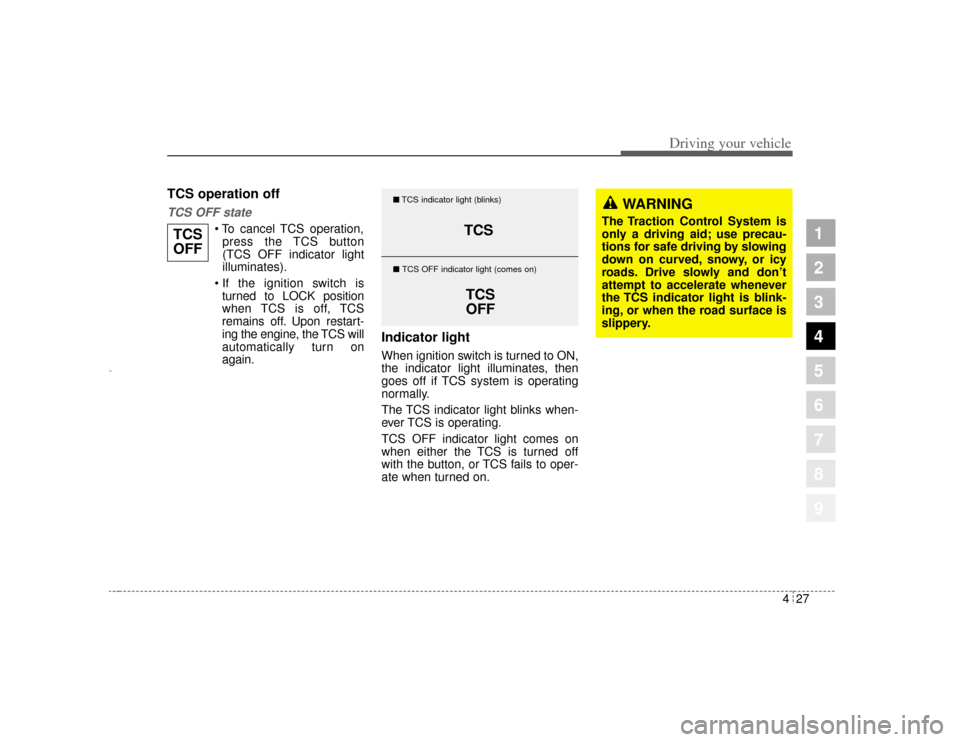
427
1
2
3
4
5
6
7
8
9
Driving your vehicle
TCS operation offTCS OFF state
To cancel TCS operation,press the TCS button
(TCS OFF indicator light
illuminates).
If the ignition switch is turned to LOCK position
when TCS is off, TCS
remains off. Upon restart-
ing the engine, the TCS will
automatically turn on
again.
Indicator lightWhen ignition switch is turned to ON,
the indicator light illuminates, then
goes off if TCS system is operating
normally.
The TCS indicator light blinks when-
ever TCS is operating.
TCS OFF indicator light comes on
when either the TCS is turned off
with the button, or TCS fails to oper-
ate when turned on.
TCS
OFF
TCS
TCS
OFF
� TCS indicator light (blinks)
� TCS OFF indicator light (comes on)
WARNING
The Traction Control System is
only a driving aid; use precau-
tions for safe driving by slowing
down on curved, snowy, or icy
roads. Drive slowly and don ’t
attempt to accelerate whenever
the TCS indicator light is blink-
ing, or when the road surface is
slippery.
Opirus-ENG (CAN) 4.qxd 7/8/03 2:19 PM Page 27
Page 142 of 296
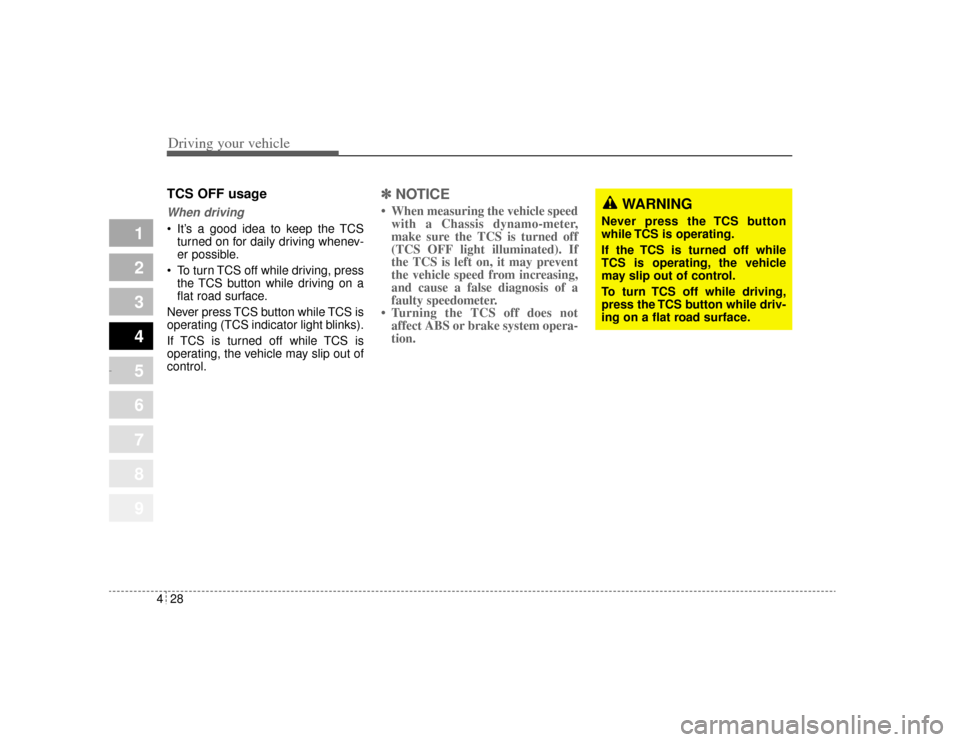
Driving your vehicle28
4
1
2
3
4
5
6
7
8
9
TCS OFF usageWhen driving It’s a good idea to keep the TCS
turned on for daily driving whenev-
er possible.
To turn TCS off while driving, press the TCS button while driving on a
flat road surface.
Never press TCS button while TCS is
operating (TCS indicator light blinks).
If TCS is turned off while TCS is
operating, the vehicle may slip out of
control.
✽ ✽
NOTICE• When measuring the vehicle speed
with a Chassis dynamo-meter,
make sure the TCS is turned off
(TCS OFF light illuminated). If
the TCS is left on, it may prevent
the vehicle speed from increasing,
and cause a false diagnosis of a
faulty speedometer.
• Turning the TCS off does not affect ABS or brake system opera-
tion.
WARNING
Never press the TCS button
while TCS is operating.
If the TCS is turned off while
TCS is operating, the vehicle
may slip out of control.
To turn TCS off while driving,
press the TCS button while driv-
ing on a flat road surface.
Opirus-ENG (CAN) 4.qxd 7/8/03 2:19 PM Page 28
Page 144 of 296
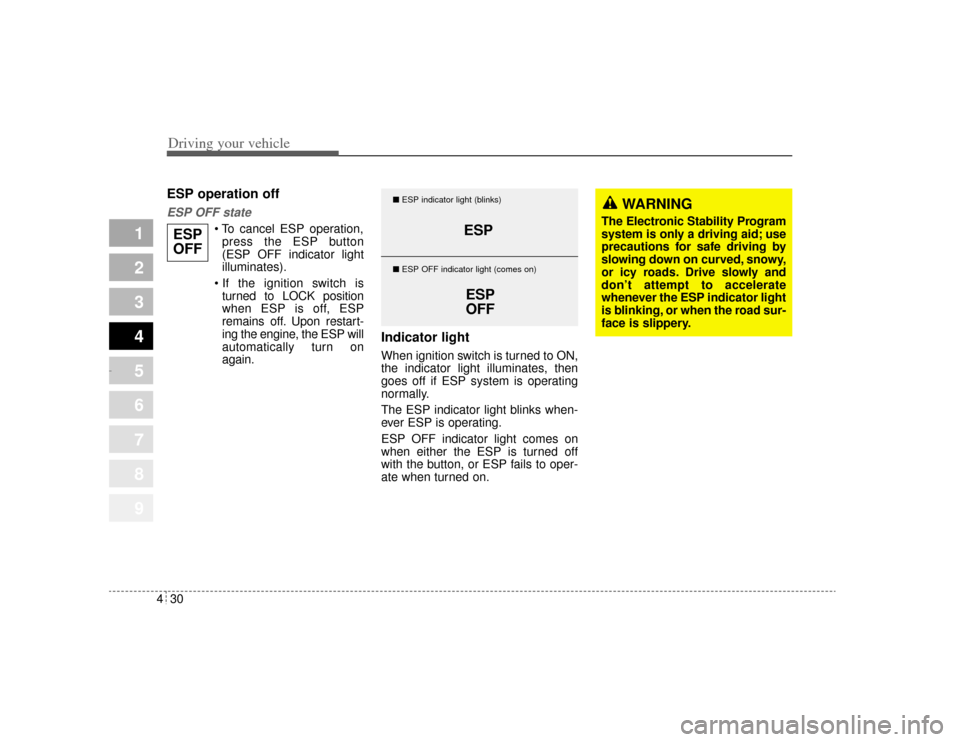
Driving your vehicle30
4
1
2
3
4
5
6
7
8
9
ESP operation offESP OFF state
To cancel ESP operation,
press the ESP button
(ESP OFF indicator light
illuminates).
If the ignition switch is turned to LOCK position
when ESP is off, ESP
remains off. Upon restart-
ing the engine, the ESP will
automatically turn on
again.
Indicator lightWhen ignition switch is turned to ON,
the indicator light illuminates, then
goes off if ESP system is operating
normally.
The ESP indicator light blinks when-
ever ESP is operating.
ESP OFF indicator light comes on
when either the ESP is turned off
with the button, or ESP fails to oper-
ate when turned on.
ESPOFF
ESP
ESPOFF
� ESP indicator light (blinks)
� ESP OFF indicator light (comes on)
WARNING
The Electronic Stability Program
system is only a driving aid; use
precautions for safe driving by
slowing down on curved, snowy,
or icy roads. Drive slowly and
don’ t attempt to accelerate
whenever the ESP indicator light
is blinking, or when the road sur-
face is slippery.
Opirus-ENG (CAN) 4.qxd 7/8/03 2:19 PM Page 30
Page 145 of 296
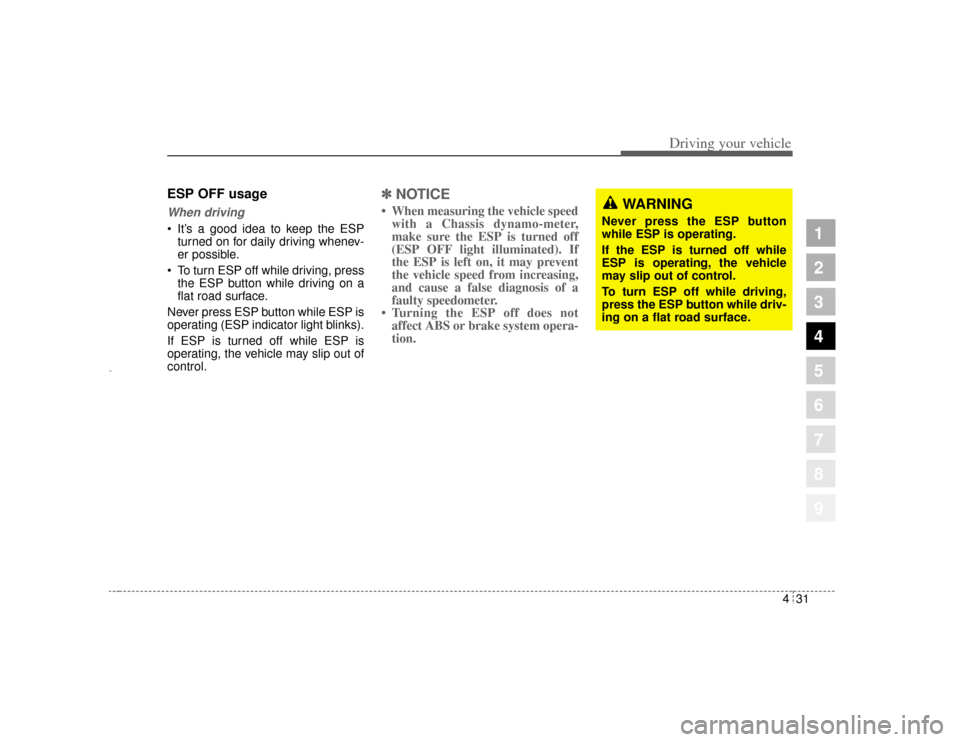
431
1
2
3
4
5
6
7
8
9
Driving your vehicle
ESP OFF usageWhen driving It’s a good idea to keep the ESPturned on for daily driving whenev-
er possible.
To turn ESP off while driving, press the ESP button while driving on a
flat road surface.
Never press ESP button while ESP is
operating (ESP indicator light blinks).
If ESP is turned off while ESP is
operating, the vehicle may slip out of
control.
✽ ✽
NOTICE• When measuring the vehicle speed
with a Chassis dynamo-meter,
make sure the ESP is turned off
(ESP OFF light illuminated). If
the ESP is left on, it may prevent
the vehicle speed from increasing,
and cause a false diagnosis of a
faulty speedometer.
• Turning the ESP off does not affect ABS or brake system opera-
tion.
WARNING
Never press the ESP button
while ESP is operating.
If the ESP is turned off while
ESP is operating, the vehicle
may slip out of control.
To turn ESP off while driving,
press the ESP button while driv-
ing on a flat road surface.
Opirus-ENG (CAN) 4.qxd 7/8/03 2:19 PM Page 31
Page 146 of 296
Driving your vehicle32
4
1
2
3
4
5
6
7
8
9
INSTRUMENT CLUSTER (TYPE A)
mphmph
2GHN3360A
1. Tachometer
2. Turn signal indicators
3. Speedometer
4. Engine temperature gauge
5. Warning and indicator lights
6. Odometer / Tripmeter
7. Tripmeter mode/reset button
8. Shift position indicator
9. Fuel gauge
✶ will say if equipped with ESP
ESP ESP
OFF
✶
Opirus-ENG (CAN) 4.qxd 7/8/03 2:19 PM Page 32