Page 101 of 299

6. Tuck drip rail retainers into the door frame slots.
7. Close the header latches, and return sun visors to their
original position.
DOOR FRAME
WARNING!
Do not drive your vehicle on-pavement with the
door frame removed or the windshield down as you
lose the protection these structural elements can
provide. These two procedures are furnished for use
during off-road operation only.
Door Frame Removal
1. Unscrew and remove the door frame attachment
knobs. Place one hand in the upper rear and one hand on
the upper front of the door frame. Pull the frame towards
you with your rearward hand to remove the frame from
the vehicle.2. Fold the door frames and store the knobs and door
frames outside of the vehicle. Repeat this step for the
other side.
WARNING!
²Use both hands to remove the door frames. The
door frames will fold and could cause injury if
both hands are not used.
²Never store the door frames in your vehicle. In an
event of an accident, a loose door frame many
cause personal injury. If removed, always store
the door frames outside of the vehicle.
Door Frame Installation
1. Set the door frame pin into the hole on top of the body
side, just behind the door opening.
UNDERSTANDING THE FEATURES OF YOUR VEHICLE 101
3
Page 104 of 299

WARNING!
Carefully follow these warnings to help protect
against personal injury:
²Do not drive your vehicle on-road with the wind-
shield down.
²Do not drive your vehicle unless the windshield is
securely fastened, either up or down.
²Eye protection, such as goggles, should be worn at
all times when the windshield is down.
²Be sure that you carefully follow the instructions
for raising the windshield. Make sure that the
folding windshield, windshield wipers, side bars,
and all associated hardware and fasteners are
correctly and tightly assembled before driving
your vehicle. Failure to follow these instructions
may prevent your vehicle from providing you and
your passengers protection in some accidents.
²If you remove the doors, store them outside the
vehicle. In the event of an accident, a loose door
may cause personal injury.
Lowering the Windshield and Removing Side
Bars
1. Lower the fabric top or remove the hard top following
the instructions in this manual.
2. Remove the sun visors, if desired. Store the sun visors.
104 UNDERSTANDING THE FEATURES OF YOUR VEHICLE
Page 106 of 299
5. To safely store the side bars in your vehicle, use four of
the cinch straps, found in the glove box. Attach the straps
through the footman loops located in the floor behind the
folded rear seat on each side of the vehicle.
WARNING!
You or others could be injured if you carry the side
bars loose in your vehicle. Remove the bars from the
vehicle or securely store them as described or they
may cause personal injury if an accident occurs. See
your authorized dealer for replacement if the cinch
straps are not found in the glove box.
6. Remove the windshield wipers by first pulling the
wiper away from the windshield and out to the ªlockº
position. Then, using a small flat tool such as a screw
driver, release the retaining clip. Lift the wipers off and
store in center console or securely behind the rear seat.
106 UNDERSTANDING THE FEATURES OF YOUR VEHICLE
Page 108 of 299
9. Secure the windshield by passing the remaining cinch
strap, found in the glove box, through the footman hoop
on the center of the hood and on the center of the
windshield frame. Tighten the strap to secure the wind-
shield in place.Raising The Windshield And Replacing Side Bars
To raise the windshield, install the windshield wipers,
and install the side bars use these same steps in reverse.
WARNING!
To help protect against personal injury, always in-
stall the side bars when raising the windshield on
your vehicle. If you do not raise the windshield and
install the side bars, you lose the protection these
structural elements provide in some accidents.
108 UNDERSTANDING THE FEATURES OF YOUR VEHICLE
Page 117 of 299

7. High Beam Indicator Light
This light shows that the headlights are on high
beam. Pull the turn signal lever towards the
steering wheel to switch the headlights from high or
low. If the driver's door is open, and the headlights or
parklights are left on, the ªHigh Beam Indicator Lightº
will flash and a chime will sound.
8. Seat Belt Indicator Light
A warning chime and an indicator light will
alert you to buckle the seat belts. When the belt
is buckled, the chime will stop, but the light will
stay on until it times out (about 6 seconds).
9. Speedometer
Indicates vehicle speed.
10. Front Axle Lock Indicator Light Ð If Equipped
Indicates when the front axle lock has been
activated.11. Rear Axle Lock Indicator Light Ð If Equipped
Indicates when the rear axle lock has been
activated.
12. 4WD Indicator Light
This light alerts the driver that the vehicle is
in the four-wheel drive mode, and the front
and rear driveshafts are mechanically locked
together forcing the front and rear wheels to
rotate at the same speed.
13. Shift Indicator Light Ð If Equipped
This light shows the driver when to shift to the
next higher gear for best fuel economy (4.0L
Only).
14. Oil Pressure Gauge
Indicates engine oil pressure. This gauge does
not indicate oil level, and pressure varies with
engine speed, temperature and oil viscosity. Consis-
tent lower readings indicate possible malfunction.
Seek authorized service.
UNDERSTANDING YOUR INSTRUMENT PANEL 117
4
Page 118 of 299
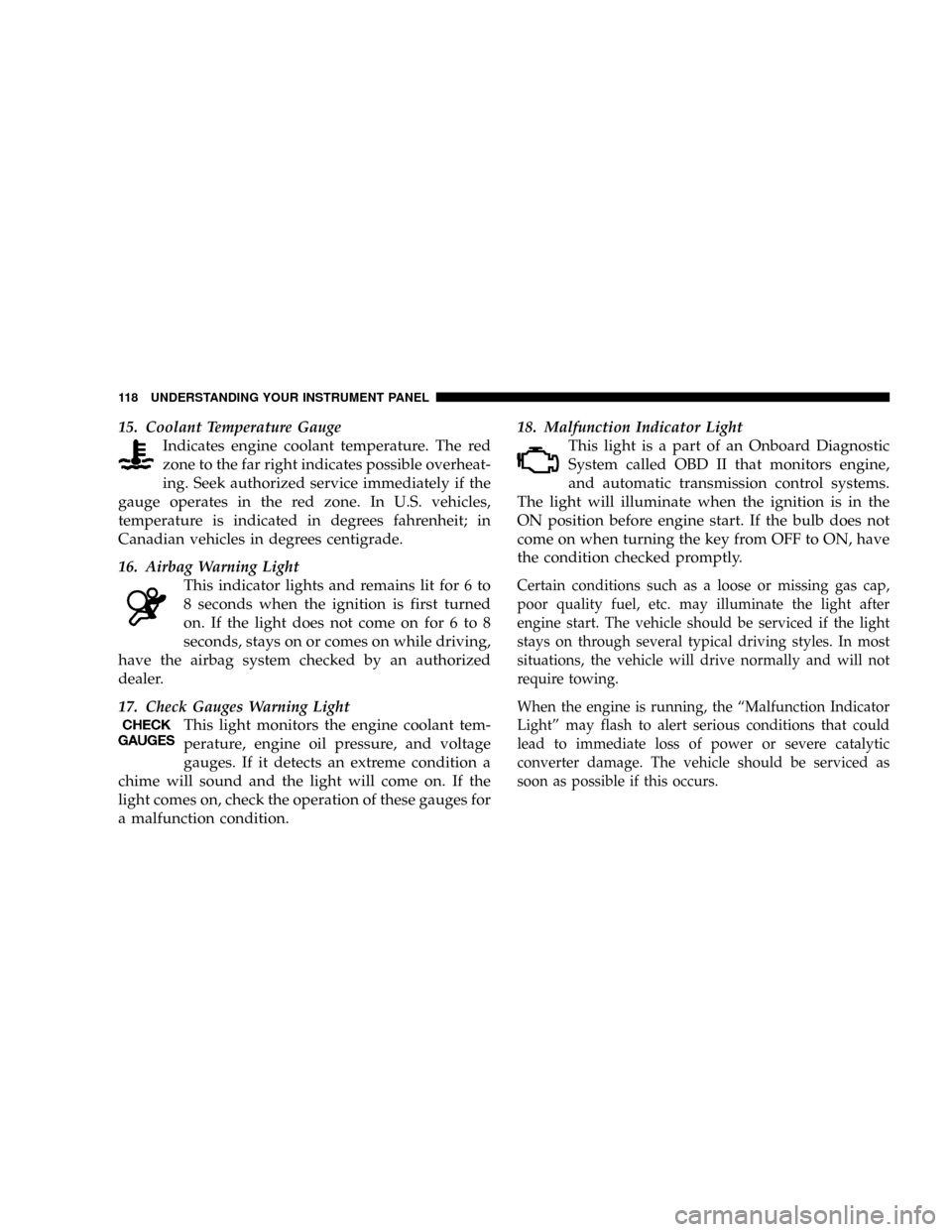
15. Coolant Temperature Gauge
Indicates engine coolant temperature. The red
zone to the far right indicates possible overheat-
ing. Seek authorized service immediately if the
gauge operates in the red zone. In U.S. vehicles,
temperature is indicated in degrees fahrenheit; in
Canadian vehicles in degrees centigrade.
16. Airbag Warning Light
This indicator lights and remains lit for 6 to
8 seconds when the ignition is first turned
on. If the light does not come on for 6 to 8
seconds, stays on or comes on while driving,
have the airbag system checked by an authorized
dealer.
17. Check Gauges Warning Light
This light monitors the engine coolant tem-
perature, engine oil pressure, and voltage
gauges. If it detects an extreme condition a
chime will sound and the light will come on. If the
light comes on, check the operation of these gauges for
a malfunction condition.18. Malfunction Indicator Light
This light is a part of an Onboard Diagnostic
System called OBD II that monitors engine,
and automatic transmission control systems.
The light will illuminate when the ignition is in the
ON position before engine start. If the bulb does not
come on when turning the key from OFF to ON, have
the condition checked promptly.
Certain conditions such as a loose or missing gas cap,
poor quality fuel, etc. may illuminate the light after
engine start. The vehicle should be serviced if the light
stays on through several typical driving styles. In most
situations, the vehicle will drive normally and will not
require towing.
When the engine is running, the ªMalfunction Indicator
Lightº may flash to alert serious conditions that could
lead to immediate loss of power or severe catalytic
converter damage. The vehicle should be serviced as
soon as possible if this occurs.
118 UNDERSTANDING YOUR INSTRUMENT PANEL
Page 119 of 299
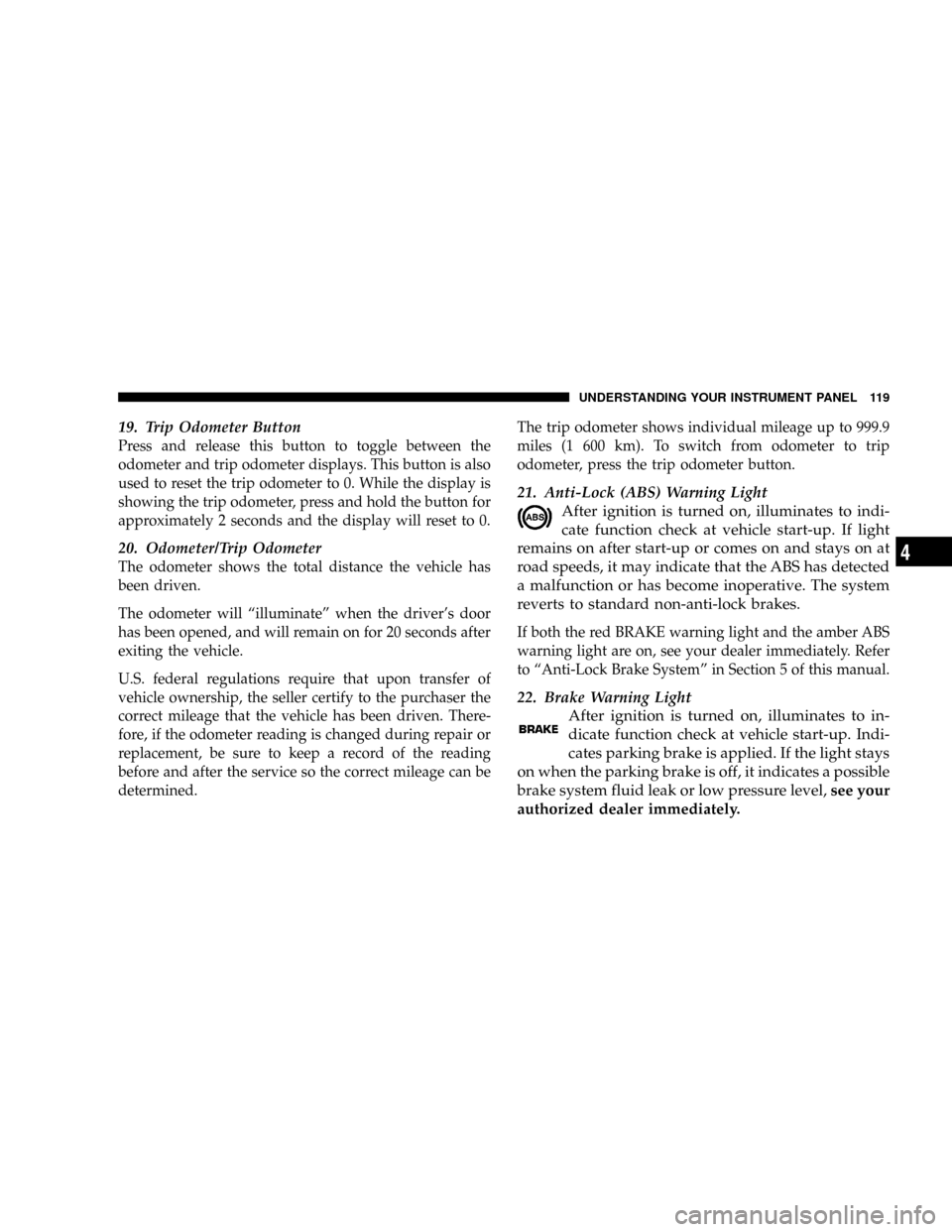
19. Trip Odometer Button
Press and release this button to toggle between the
odometer and trip odometer displays. This button is also
used to reset the trip odometer to 0. While the display is
showing the trip odometer, press and hold the button for
approximately 2 seconds and the display will reset to 0.
20. Odometer/Trip Odometer
The odometer shows the total distance the vehicle has
been driven.
The odometer will ªilluminateº when the driver's door
has been opened, and will remain on for 20 seconds after
exiting the vehicle.
U.S. federal regulations require that upon transfer of
vehicle ownership, the seller certify to the purchaser the
correct mileage that the vehicle has been driven. There-
fore, if the odometer reading is changed during repair or
replacement, be sure to keep a record of the reading
before and after the service so the correct mileage can be
determined.The trip odometer shows individual mileage up to 999.9
miles (1 600 km). To switch from odometer to trip
odometer, press the trip odometer button.
21. Anti-Lock (ABS) Warning Light
After ignition is turned on, illuminates to indi-
cate function check at vehicle start-up. If light
remains on after start-up or comes on and stays on at
road speeds, it may indicate that the ABS has detected
a malfunction or has become inoperative. The system
reverts to standard non-anti-lock brakes.
If both the red BRAKE warning light and the amber ABS
warning light are on, see your dealer immediately. Refer
to ªAnti-Lock Brake Systemº in Section 5 of this manual.
22. Brake Warning Light
After ignition is turned on, illuminates to in-
dicate function check at vehicle start-up. Indi-
cates parking brake is applied. If the light stays
on when the parking brake is off, it indicates a possible
brake system fluid leak or low pressure level,see your
authorized dealer immediately.
UNDERSTANDING YOUR INSTRUMENT PANEL 119
4
Page 120 of 299

If the parking brake is applied and the vehicle is in
motion, the red BRAKE warning light will ªflashº and a
chime will sound.
The operation of the BRAKE warning light can be
checked by turning the ignition switch from the OFF
position to the ON position. The light should illuminate
for approximately two seconds. The light should then
turn off unless the parking brake is applied or a brake
fault is detected. If the light does not illuminate, have the
light inspected by an authorized dealer.
23. Low Fuel Warning Light
When the fuel level reaches approximately 2 U.S.
Gallons (7.6L) this light will come on and remain
on until fuel is added. The ªLow Fuel Warning
Lightº may turn on and off again, especially during
and after hard braking, accelerations, or turns. This
occurs due to the shifting of the fuel in the tank.
24. Fuel Cap Indicator
This symbol indicates the side of the vehicle
where the fuel cap is located.25. Fuel Gauge
The pointer shows the level of fuel in the fuel tank. When
the fuel gauge pointer initially moves to E, for your
safety, approximately 2 U.S. Gallons (7.6L) of fuel remain.
NOTE:When the ignition switch is turned to OFF, the
fuel gauge, voltmeter, oil pressure and temperature
gauges may not show accurate readings. When the
engine is not running, turn the ignition switch to ON to
obtain accurate readings.
ELECTRONIC DIGITAL CLOCK
The clock and radio each use the display panel built into
the radio. A digital readout shows the time in hours and
minutes whenever the ignition switch is in the ON or
ACC position and the time button is pressed.
When the ignition switch is in the OFF position, or when
the radio frequency is being displayed, time keeping is
accurately maintained.
120 UNDERSTANDING YOUR INSTRUMENT PANEL