Page 81 of 299
7. Disconnect the washer hose and install the tethered
cap.
CAUTION!
Make sure storage cap is installed to prevent foreign
materials from entering tube and clogging system.
8. Disconnect the wire harness from the hard top by
pressing the tab at the side of the connector and pulling
to disconnect.
NOTE:If the red latch on the connector is locked, push
the red latch to the right until you can only see the latch
on one end (right) of the connector. This will unlock
connector tab, allowing the tab to be pressed down and
enabling the harness to be disconnected from the hard
top.
9. Remove the hard top from the vehicle.
10. Fold the harness back and secure it to the main
harness using the attached Velcrotstrap, to prevent the
harness from rattling.
UNDERSTANDING THE FEATURES OF YOUR VEHICLE 81
3
Page 82 of 299

NOTE:If the doors are to be removed, pull the #4 fuse
from the fuse block to prevent dome lamp illumination.
Hard Top Installation
NOTE:
If the door frames are installed from soft top
usage, they must be removed prior to installation of the
hard top.
1. Inspect the hard top seals for damage and replace if
necessary.
2. Install the hard top using the same steps for removal
in reverse order.
NOTE:The hard top must be positioned properly to
ensure sealing. Set the hard top on the windshield frame
so that there is no overhang. Also, make sure that the
hard top is sitting flush with the body at the sides and
check to ensure that there is a uniform gap between the
lift glass and hard top.
SOFT TOP
CAUTION!
²The soft top is not designed to carry any addi-
tional loads such as roof racks, spare tires, build-
ing, hunting, or camping supplies, and/or lug-
gage, etc. Also, it was not designed as a structural
member of the vehicle, and thus cannot properly
carry any additional loads other than environmen-
tal (rain, snow, etc.).
²The soft top does not include any devices to
properly secure any loads on the roof, and any
damage (structural or surface finish) that occurs
due to any additional loading to the top area will
void any vehicle warranty.
82 UNDERSTANDING THE FEATURES OF YOUR VEHICLE
Page 86 of 299
5. Open the tailgate, partially unzip the rear window on
each side, and unlock the rear window retainers.
NOTE:If zippers are difficult to operate due to road
dust, etc., clean them with a mild soap solution and a
small brush. Cleaning products are available through
Mopartdistributors.6. Pull the retainer bar straight out from the tailgate clips.
²Remove the rear window entirely. This is done by
unzipping the window bringing the right zipper tab
all the way to the end of the zipper track at the
bottom left corner. Stow the windows carefully to
avoid scratching, pull up on the window to disen-
gage zipper end.
86 UNDERSTANDING THE FEATURES OF YOUR VEHICLE
Page 106 of 299
5. To safely store the side bars in your vehicle, use four of
the cinch straps, found in the glove box. Attach the straps
through the footman loops located in the floor behind the
folded rear seat on each side of the vehicle.
WARNING!
You or others could be injured if you carry the side
bars loose in your vehicle. Remove the bars from the
vehicle or securely store them as described or they
may cause personal injury if an accident occurs. See
your authorized dealer for replacement if the cinch
straps are not found in the glove box.
6. Remove the windshield wipers by first pulling the
wiper away from the windshield and out to the ªlockº
position. Then, using a small flat tool such as a screw
driver, release the retaining clip. Lift the wipers off and
store in center console or securely behind the rear seat.
106 UNDERSTANDING THE FEATURES OF YOUR VEHICLE
Page 109 of 299

UNDERSTANDING YOUR INSTRUMENT PANEL
CONTENTS
mInstrument Panel And Interior Controls......114
mInstrument Cluster.....................115
mInstrument Cluster Description............116
mElectronic Digital Clock.................120
NClock Setting Procedure.................121
mRadio General Information...............121
NRadio Broadcast Signals.................121
NTwo Types Of Signals..................121
NElectrical Disturbances..................121
NAM Reception.......................121
NFM Reception........................121
mSales Code RADÐAM & FM Stereo Radio
With Graphic Equalizer, Cassette Tape Player
With CD Player
.......................122
NRadio Security Code...................122
NOperating Instructions - Radio Mode.......122
NPower Switch, Volume Control............123
NSeek Button (Radio Mode)...............123
NTuning.............................123
NBalance............................123
NFade..............................123
NTone Control........................123
NAM/FM-Tape/CD/CD-C................123
4
Page 117 of 299

7. High Beam Indicator Light
This light shows that the headlights are on high
beam. Pull the turn signal lever towards the
steering wheel to switch the headlights from high or
low. If the driver's door is open, and the headlights or
parklights are left on, the ªHigh Beam Indicator Lightº
will flash and a chime will sound.
8. Seat Belt Indicator Light
A warning chime and an indicator light will
alert you to buckle the seat belts. When the belt
is buckled, the chime will stop, but the light will
stay on until it times out (about 6 seconds).
9. Speedometer
Indicates vehicle speed.
10. Front Axle Lock Indicator Light Ð If Equipped
Indicates when the front axle lock has been
activated.11. Rear Axle Lock Indicator Light Ð If Equipped
Indicates when the rear axle lock has been
activated.
12. 4WD Indicator Light
This light alerts the driver that the vehicle is
in the four-wheel drive mode, and the front
and rear driveshafts are mechanically locked
together forcing the front and rear wheels to
rotate at the same speed.
13. Shift Indicator Light Ð If Equipped
This light shows the driver when to shift to the
next higher gear for best fuel economy (4.0L
Only).
14. Oil Pressure Gauge
Indicates engine oil pressure. This gauge does
not indicate oil level, and pressure varies with
engine speed, temperature and oil viscosity. Consis-
tent lower readings indicate possible malfunction.
Seek authorized service.
UNDERSTANDING YOUR INSTRUMENT PANEL 117
4
Page 119 of 299
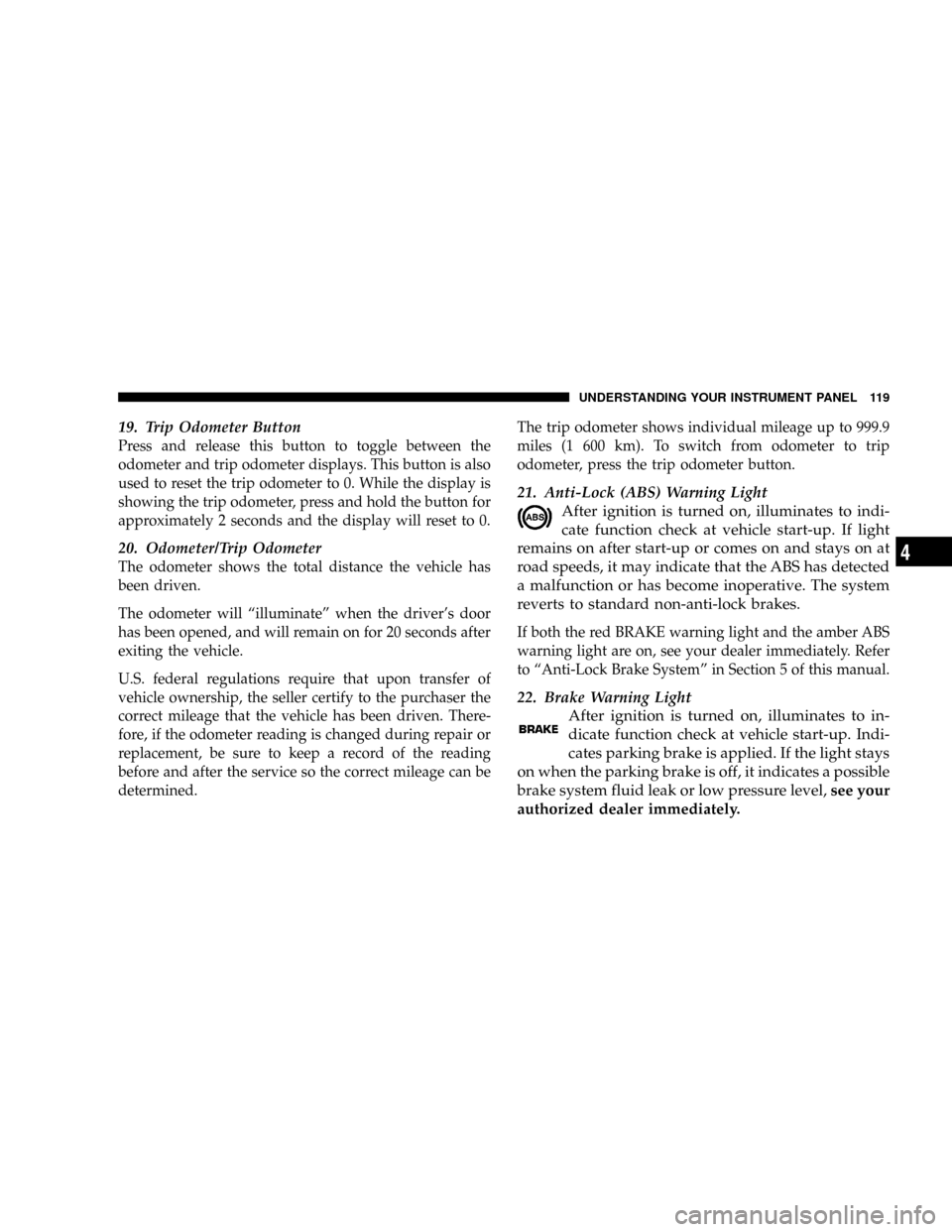
19. Trip Odometer Button
Press and release this button to toggle between the
odometer and trip odometer displays. This button is also
used to reset the trip odometer to 0. While the display is
showing the trip odometer, press and hold the button for
approximately 2 seconds and the display will reset to 0.
20. Odometer/Trip Odometer
The odometer shows the total distance the vehicle has
been driven.
The odometer will ªilluminateº when the driver's door
has been opened, and will remain on for 20 seconds after
exiting the vehicle.
U.S. federal regulations require that upon transfer of
vehicle ownership, the seller certify to the purchaser the
correct mileage that the vehicle has been driven. There-
fore, if the odometer reading is changed during repair or
replacement, be sure to keep a record of the reading
before and after the service so the correct mileage can be
determined.The trip odometer shows individual mileage up to 999.9
miles (1 600 km). To switch from odometer to trip
odometer, press the trip odometer button.
21. Anti-Lock (ABS) Warning Light
After ignition is turned on, illuminates to indi-
cate function check at vehicle start-up. If light
remains on after start-up or comes on and stays on at
road speeds, it may indicate that the ABS has detected
a malfunction or has become inoperative. The system
reverts to standard non-anti-lock brakes.
If both the red BRAKE warning light and the amber ABS
warning light are on, see your dealer immediately. Refer
to ªAnti-Lock Brake Systemº in Section 5 of this manual.
22. Brake Warning Light
After ignition is turned on, illuminates to in-
dicate function check at vehicle start-up. Indi-
cates parking brake is applied. If the light stays
on when the parking brake is off, it indicates a possible
brake system fluid leak or low pressure level,see your
authorized dealer immediately.
UNDERSTANDING YOUR INSTRUMENT PANEL 119
4
Page 120 of 299

If the parking brake is applied and the vehicle is in
motion, the red BRAKE warning light will ªflashº and a
chime will sound.
The operation of the BRAKE warning light can be
checked by turning the ignition switch from the OFF
position to the ON position. The light should illuminate
for approximately two seconds. The light should then
turn off unless the parking brake is applied or a brake
fault is detected. If the light does not illuminate, have the
light inspected by an authorized dealer.
23. Low Fuel Warning Light
When the fuel level reaches approximately 2 U.S.
Gallons (7.6L) this light will come on and remain
on until fuel is added. The ªLow Fuel Warning
Lightº may turn on and off again, especially during
and after hard braking, accelerations, or turns. This
occurs due to the shifting of the fuel in the tank.
24. Fuel Cap Indicator
This symbol indicates the side of the vehicle
where the fuel cap is located.25. Fuel Gauge
The pointer shows the level of fuel in the fuel tank. When
the fuel gauge pointer initially moves to E, for your
safety, approximately 2 U.S. Gallons (7.6L) of fuel remain.
NOTE:When the ignition switch is turned to OFF, the
fuel gauge, voltmeter, oil pressure and temperature
gauges may not show accurate readings. When the
engine is not running, turn the ignition switch to ON to
obtain accurate readings.
ELECTRONIC DIGITAL CLOCK
The clock and radio each use the display panel built into
the radio. A digital readout shows the time in hours and
minutes whenever the ignition switch is in the ON or
ACC position and the time button is pressed.
When the ignition switch is in the OFF position, or when
the radio frequency is being displayed, time keeping is
accurately maintained.
120 UNDERSTANDING YOUR INSTRUMENT PANEL