Page 115 of 374
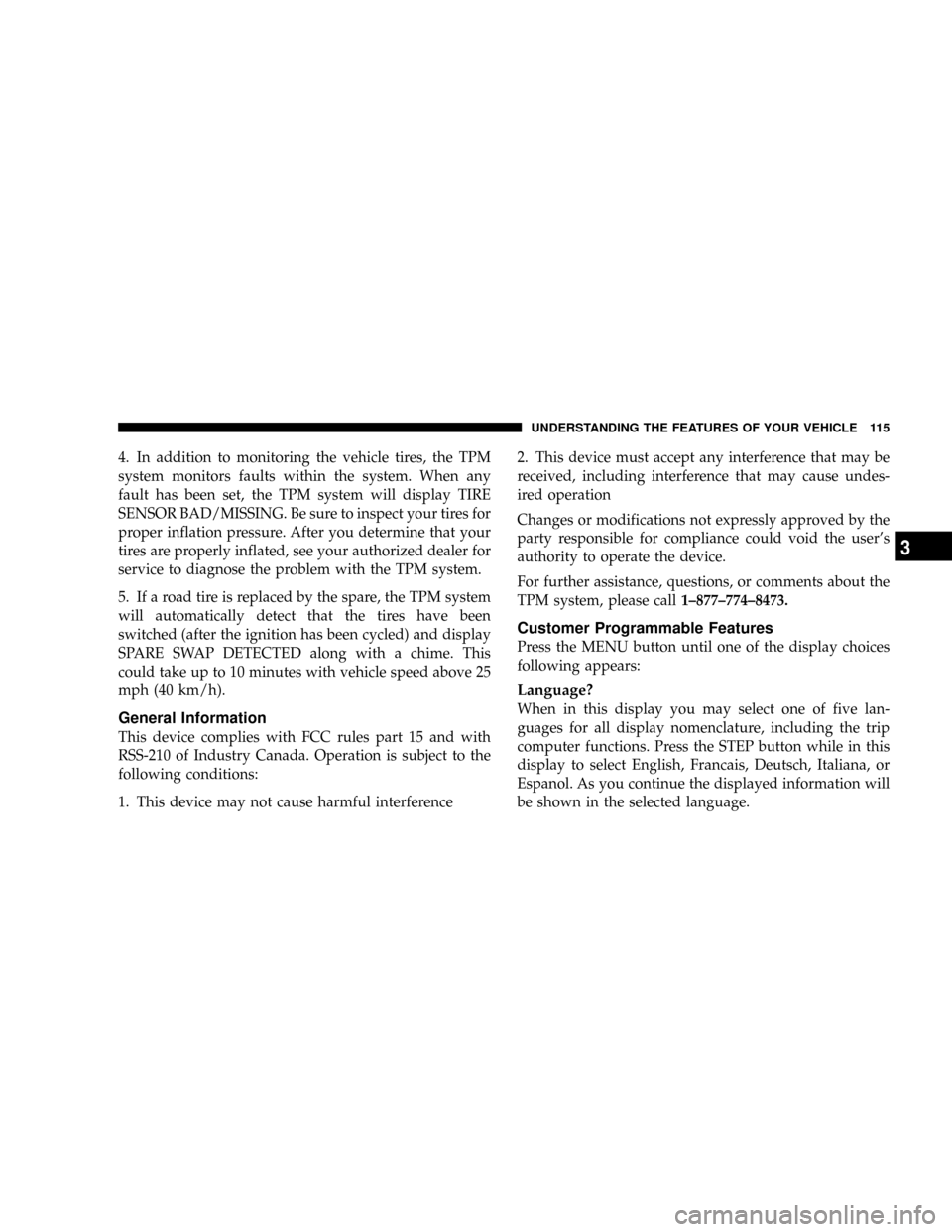
4. In addition to monitoring the vehicle tires, the TPM
system monitors faults within the system. When any
fault has been set, the TPM system will display TIRE
SENSOR BAD/MISSING. Be sure to inspect your tires for
proper inflation pressure. After you determine that your
tires are properly inflated, see your authorized dealer for
service to diagnose the problem with the TPM system.
5. If a road tire is replaced by the spare, the TPM system
will automatically detect that the tires have been
switched (after the ignition has been cycled) and display
SPARE SWAP DETECTED along with a chime. This
could take up to 10 minutes with vehicle speed above 25
mph (40 km/h).
General Information
This device complies with FCC rules part 15 and with
RSS-210 of Industry Canada. Operation is subject to the
following conditions:
1. This device may not cause harmful interference2. This device must accept any interference that may be
received, including interference that may cause undes-
ired operation
Changes or modifications not expressly approved by the
party responsible for compliance could void the user's
authority to operate the device.
For further assistance, questions, or comments about the
TPM system, please call1±877±774±8473.
Customer Programmable Features
Press the MENU button until one of the display choices
following appears:
Language?
When in this display you may select one of five lan-
guages for all display nomenclature, including the trip
computer functions. Press the STEP button while in this
display to select English, Francais, Deutsch, Italiana, or
Espanol. As you continue the displayed information will
be shown in the selected language.
UNDERSTANDING THE FEATURES OF YOUR VEHICLE 115
3
Page 122 of 374
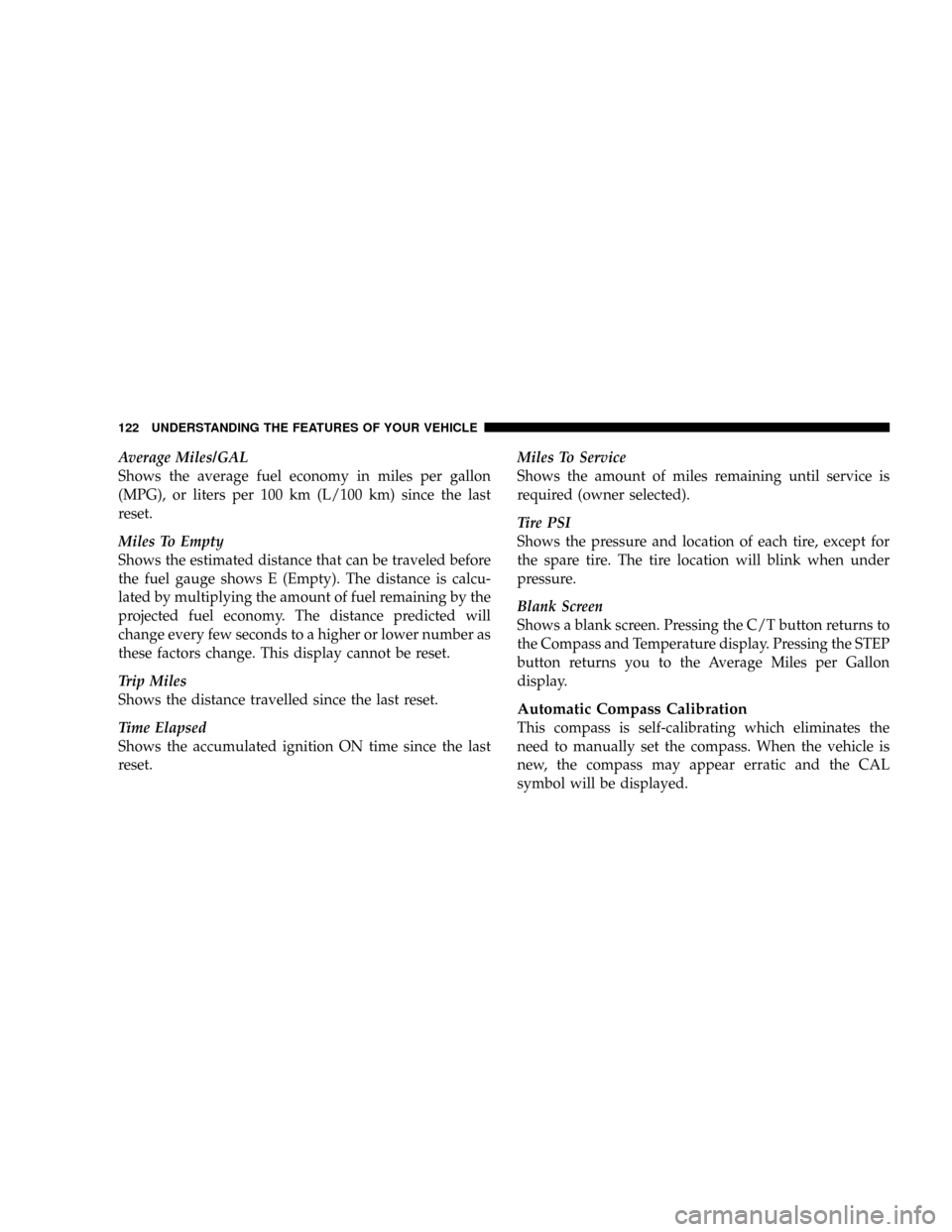
Average Miles/GAL
Shows the average fuel economy in miles per gallon
(MPG), or liters per 100 km (L/100 km) since the last
reset.
Miles To Empty
Shows the estimated distance that can be traveled before
the fuel gauge shows E (Empty). The distance is calcu-
lated by multiplying the amount of fuel remaining by the
projected fuel economy. The distance predicted will
change every few seconds to a higher or lower number as
these factors change. This display cannot be reset.
Trip Miles
Shows the distance travelled since the last reset.
Time Elapsed
Shows the accumulated ignition ON time since the last
reset.Miles To Service
Shows the amount of miles remaining until service is
required (owner selected).
Tire PSI
Shows the pressure and location of each tire, except for
the spare tire. The tire location will blink when under
pressure.
Blank Screen
Shows a blank screen. Pressing the C/T button returns to
the Compass and Temperature display. Pressing the STEP
button returns you to the Average Miles per Gallon
display.
Automatic Compass Calibration
This compass is self-calibrating which eliminates the
need to manually set the compass. When the vehicle is
new, the compass may appear erratic and the CAL
symbol will be displayed.
122 UNDERSTANDING THE FEATURES OF YOUR VEHICLE
Page 123 of 374
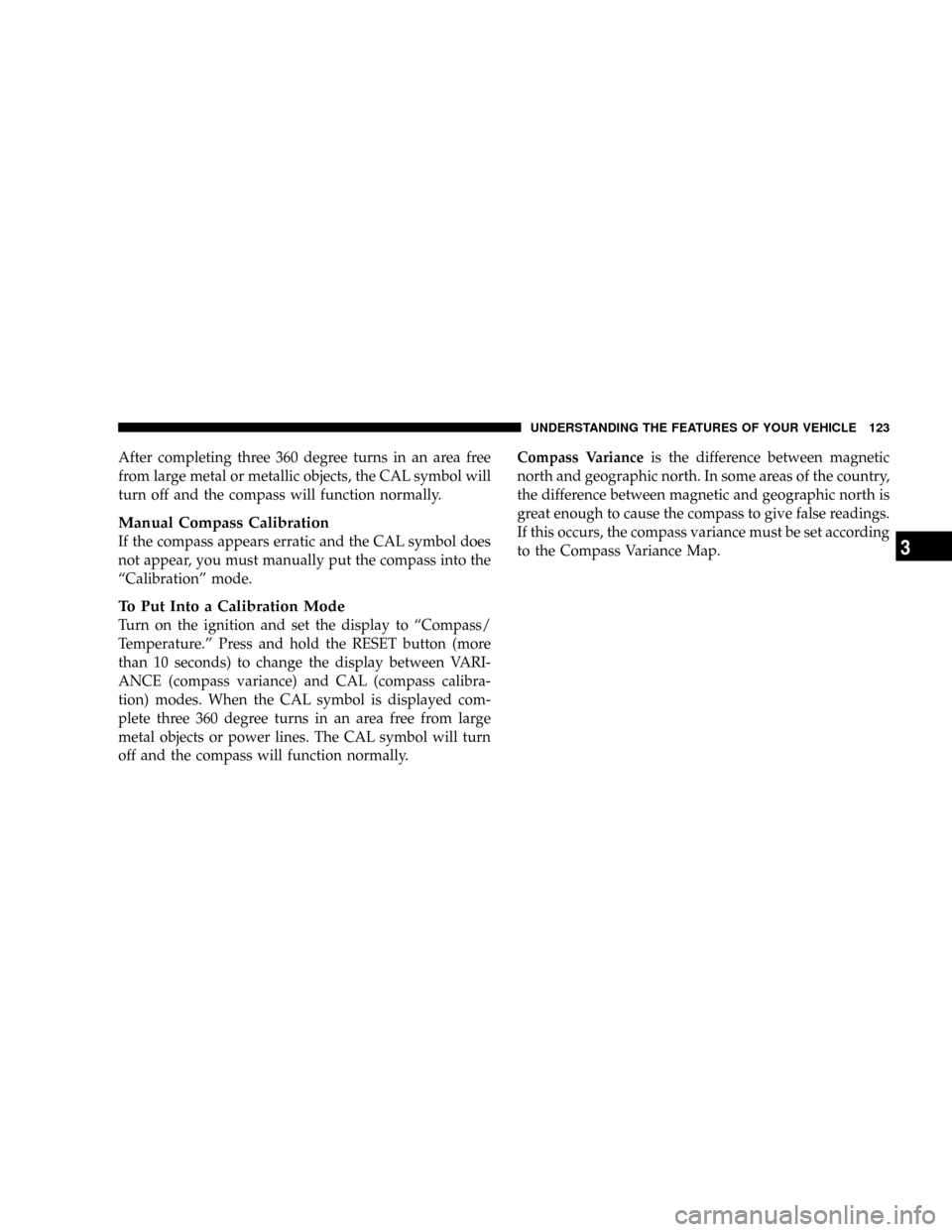
After completing three 360 degree turns in an area free
from large metal or metallic objects, the CAL symbol will
turn off and the compass will function normally.
Manual Compass Calibration
If the compass appears erratic and the CAL symbol does
not appear, you must manually put the compass into the
ªCalibrationº mode.
To Put Into a Calibration Mode
Turn on the ignition and set the display to ªCompass/
Temperature.º Press and hold the RESET button (more
than 10 seconds) to change the display between VARI-
ANCE (compass variance) and CAL (compass calibra-
tion) modes. When the CAL symbol is displayed com-
plete three 360 degree turns in an area free from large
metal objects or power lines. The CAL symbol will turn
off and the compass will function normally.Compass Varianceis the difference between magnetic
north and geographic north. In some areas of the country,
the difference between magnetic and geographic north is
great enough to cause the compass to give false readings.
If this occurs, the compass variance must be set according
to the Compass Variance Map.
UNDERSTANDING THE FEATURES OF YOUR VEHICLE 123
3
Page 124 of 374
To set the variance: Turn the ignition ON and set the
display to ªCompass/Temperature.º Press and hold the
RESET button five seconds (no more than 10 seconds).
The last variance zone number will be displayed. Press
the STEP button to select the new variance zone and
press the RESET button to resume normal operation.
General Information
This transmitter complies with FCC rules part 15 and
with RSS-210 of Industry Canada. Operation is subject to
the following two conditions:
1. This device may not cause harmful interference
2. This device must accept any interference that may be
received, including interference that may cause undes-
ired operation
124 UNDERSTANDING THE FEATURES OF YOUR VEHICLE
Page 134 of 374
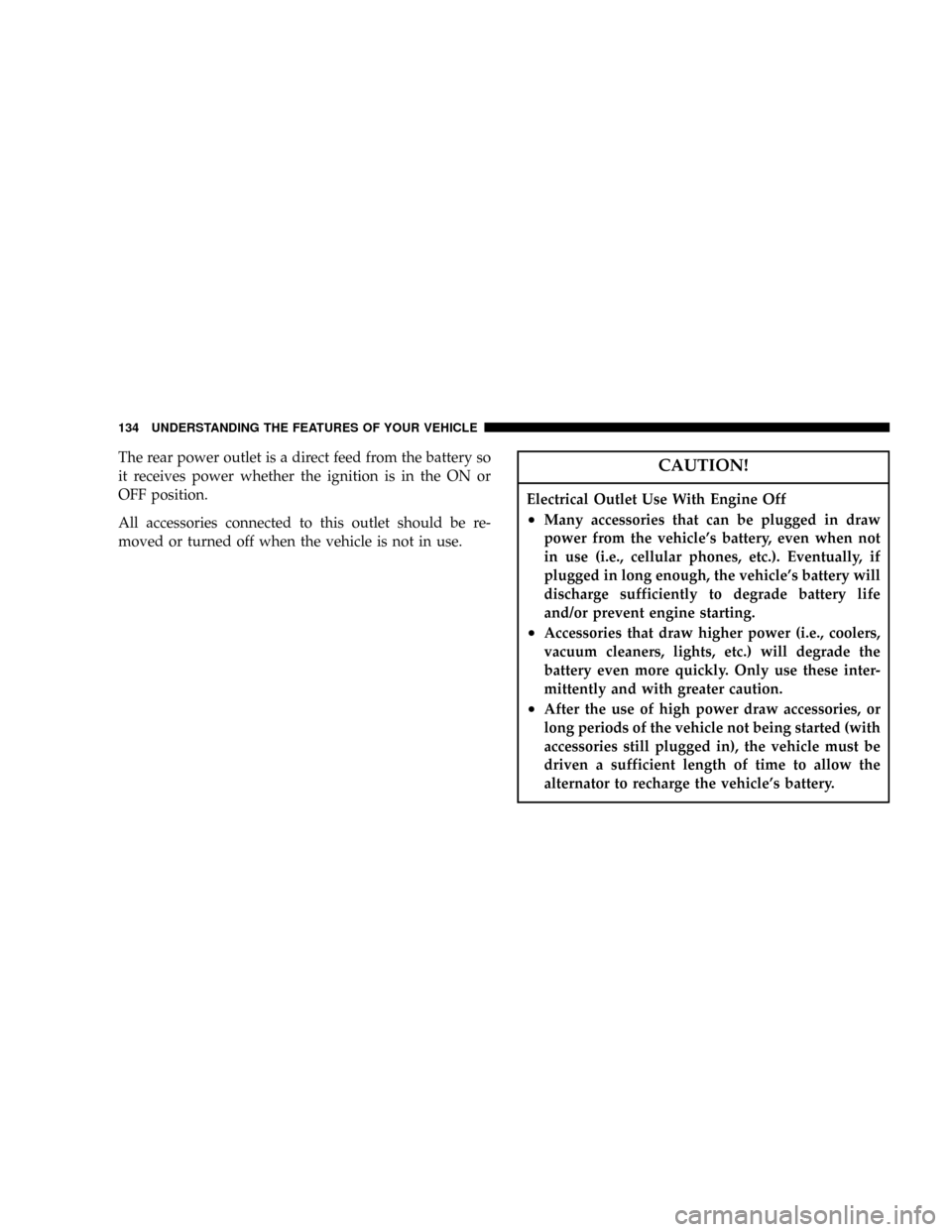
The rear power outlet is a direct feed from the battery so
it receives power whether the ignition is in the ON or
OFF position.
All accessories connected to this outlet should be re-
moved or turned off when the vehicle is not in use.CAUTION!
Electrical Outlet Use With Engine Off
²Many accessories that can be plugged in draw
power from the vehicle's battery, even when not
in use (i.e., cellular phones, etc.). Eventually, if
plugged in long enough, the vehicle's battery will
discharge sufficiently to degrade battery life
and/or prevent engine starting.
²Accessories that draw higher power (i.e., coolers,
vacuum cleaners, lights, etc.) will degrade the
battery even more quickly. Only use these inter-
mittently and with greater caution.
²After the use of high power draw accessories, or
long periods of the vehicle not being started (with
accessories still plugged in), the vehicle must be
driven a sufficient length of time to allow the
alternator to recharge the vehicle's battery.
134 UNDERSTANDING THE FEATURES OF YOUR VEHICLE
Page 135 of 374
CIGAR LIGHTER Ð IF EQUIPPED
The lighter is a direct feed from the battery so it receives
power whether the ignition is in the ON or OFF position.
It heats when pushed in and pops out automatically
when ready for use.To preserve the heating element, do
not hold the lighter element in the heating position.
GLOVE COMPARTMENT
To open the glove box, lift up on the latch.
UNDERSTANDING THE FEATURES OF YOUR VEHICLE 135
3
Page 152 of 374
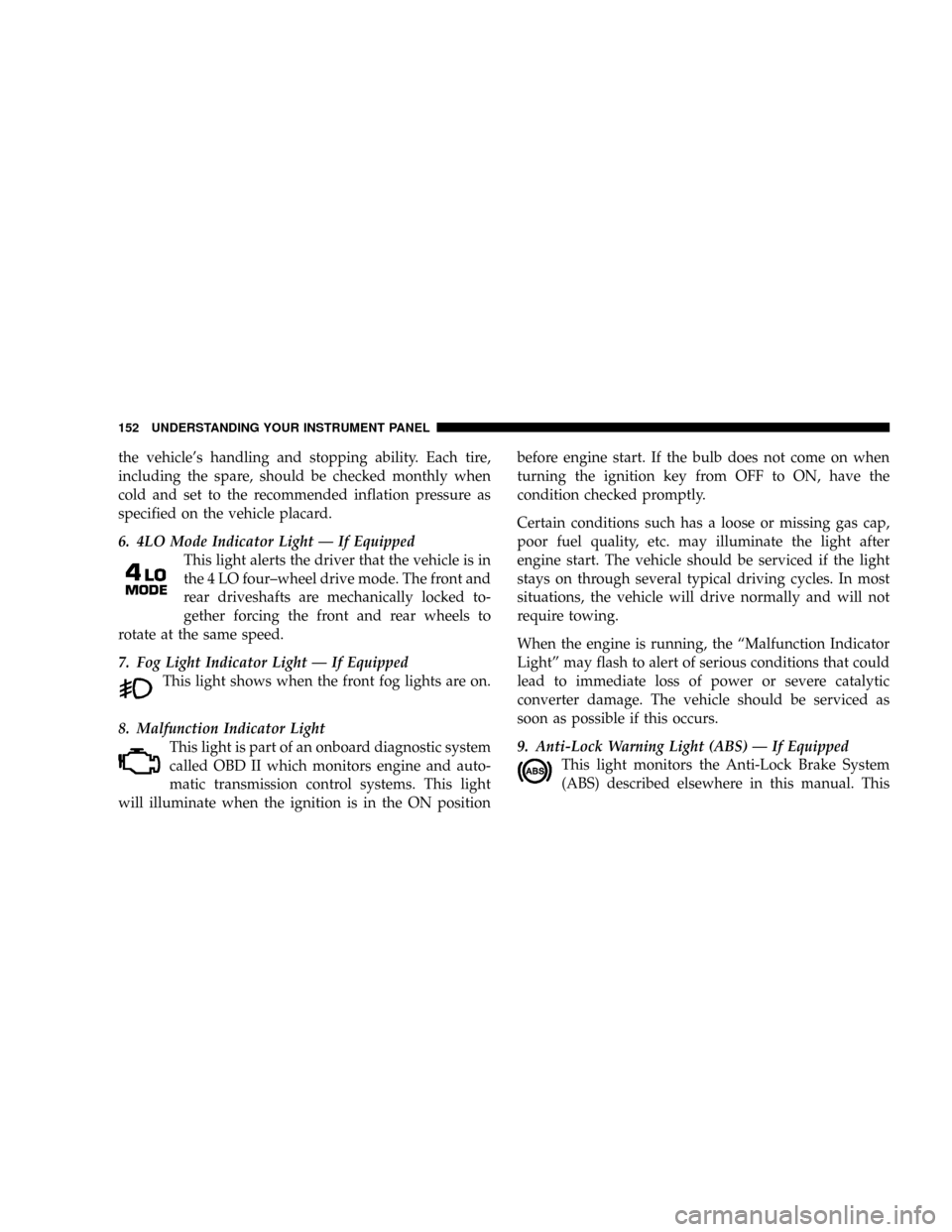
the vehicle's handling and stopping ability. Each tire,
including the spare, should be checked monthly when
cold and set to the recommended inflation pressure as
specified on the vehicle placard.
6. 4LO Mode Indicator Light Ð If Equipped
This light alerts the driver that the vehicle is in
the 4 LO four±wheel drive mode. The front and
rear driveshafts are mechanically locked to-
gether forcing the front and rear wheels to
rotate at the same speed.
7. Fog Light Indicator Light Ð If Equipped
This light shows when the front fog lights are on.
8. Malfunction Indicator Light
This light is part of an onboard diagnostic system
called OBD II which monitors engine and auto-
matic transmission control systems. This light
will illuminate when the ignition is in the ON positionbefore engine start. If the bulb does not come on when
turning the ignition key from OFF to ON, have the
condition checked promptly.
Certain conditions such has a loose or missing gas cap,
poor fuel quality, etc. may illuminate the light after
engine start. The vehicle should be serviced if the light
stays on through several typical driving cycles. In most
situations, the vehicle will drive normally and will not
require towing.
When the engine is running, the ªMalfunction Indicator
Lightº may flash to alert of serious conditions that could
lead to immediate loss of power or severe catalytic
converter damage. The vehicle should be serviced as
soon as possible if this occurs.
9. Anti-Lock Warning Light (ABS) Ð If Equipped
This light monitors the Anti-Lock Brake System
(ABS) described elsewhere in this manual. This
152 UNDERSTANDING YOUR INSTRUMENT PANEL
Page 153 of 374
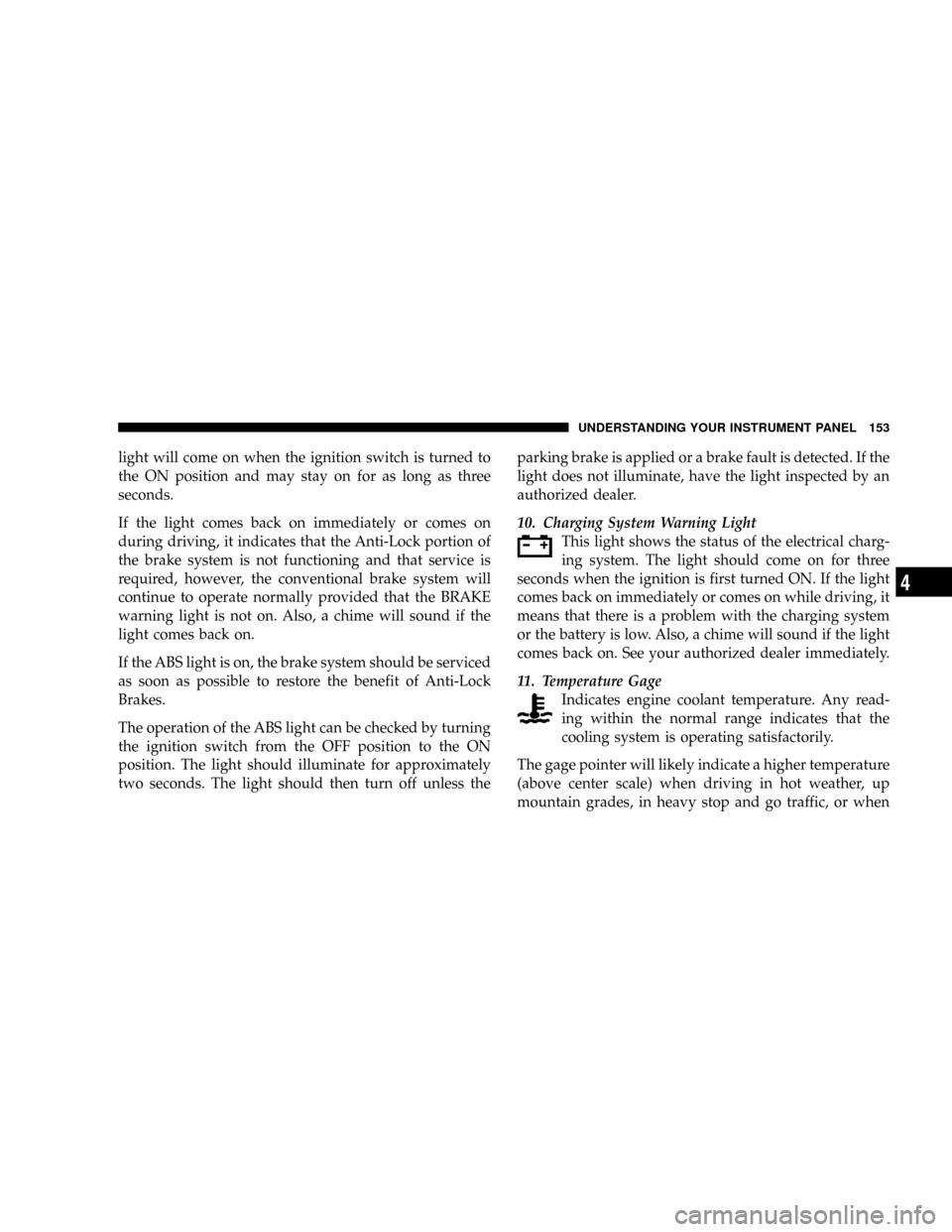
light will come on when the ignition switch is turned to
the ON position and may stay on for as long as three
seconds.
If the light comes back on immediately or comes on
during driving, it indicates that the Anti-Lock portion of
the brake system is not functioning and that service is
required, however, the conventional brake system will
continue to operate normally provided that the BRAKE
warning light is not on. Also, a chime will sound if the
light comes back on.
If the ABS light is on, the brake system should be serviced
as soon as possible to restore the benefit of Anti-Lock
Brakes.
The operation of the ABS light can be checked by turning
the ignition switch from the OFF position to the ON
position. The light should illuminate for approximately
two seconds. The light should then turn off unless theparking brake is applied or a brake fault is detected. If the
light does not illuminate, have the light inspected by an
authorized dealer.
10. Charging System Warning Light
This light shows the status of the electrical charg-
ing system. The light should come on for three
seconds when the ignition is first turned ON. If the light
comes back on immediately or comes on while driving, it
means that there is a problem with the charging system
or the battery is low. Also, a chime will sound if the light
comes back on. See your authorized dealer immediately.
11. Temperature Gage
Indicates engine coolant temperature. Any read-
ing within the normal range indicates that the
cooling system is operating satisfactorily.
The gage pointer will likely indicate a higher temperature
(above center scale) when driving in hot weather, up
mountain grades, in heavy stop and go traffic, or when
UNDERSTANDING YOUR INSTRUMENT PANEL 153
4