Page 40 of 344

How The Airbag System Works
²
TheAirbag Control Module (ACM)determines if a
frontal collision is severe enough to require the airbags
to inflate. Based on the level of collision severity, the
front control module determines the proper rate of
inflation. The front airbag inflators are designed to
provide different rates of airbag inflation.
²The ACM, along with the remote side impact sensors
detects side impact.
²The ACM will not detect roll over, or rear impacts.
²The ACM monitors the readiness of the electronic
parts of the system whenever the ignition switch is in
the START or ON positions. These include all of the
items listed above except the steering wheel and
column and the knee bolsters. If the key is in the OFF
position, in the ACC position, or not in the ignition,
the airbags are not on and will not inflate.Also, the ACM turns on the AIRBAG warning light in
the instrument panel for 6 to 8 seconds when the
ignition is first turned on, then turns the light off. If it
detects a malfunction in any part of the system, it turns
on the light either momentarily or continuously.
WARNING!
Ignoring the AIRBAG warning light in your instru-
ment panel could mean you won't have the airbags
to protect you in a collision. If the light does not
come on, stays on after you start the vehicle, or if it
comes on as you drive, have the airbag system
checked right away.
²TheDriver and Passenger Airbag/Inflator Unitsare
located in the center of the steering wheel and the right
side of the instrument panel. When the ACM detects a
collision requiring the airbags, it signals the inflator
40 THINGS TO KNOW BEFORE STARTING YOUR VEHICLE
Page 41 of 344
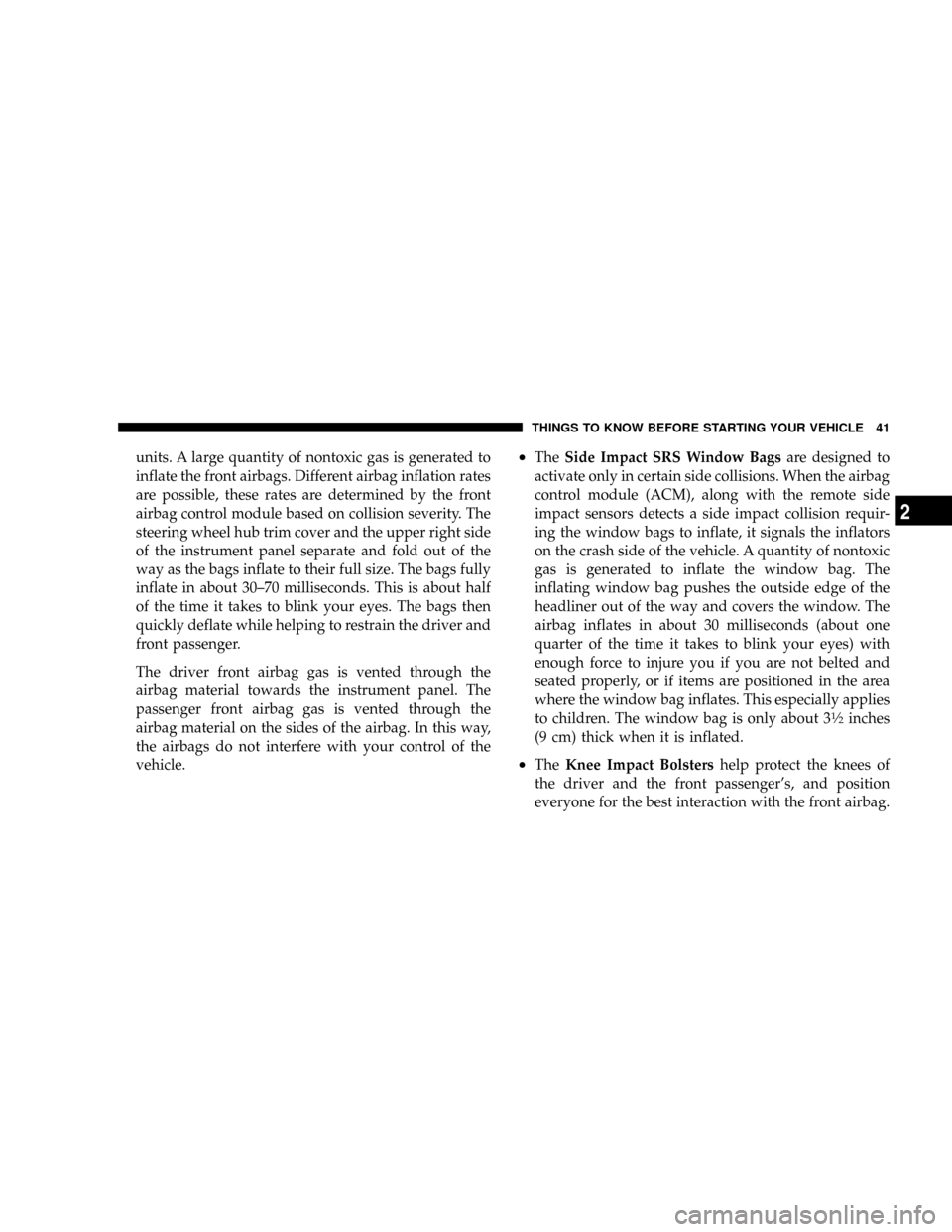
units. A large quantity of nontoxic gas is generated to
inflate the front airbags. Different airbag inflation rates
are possible, these rates are determined by the front
airbag control module based on collision severity. The
steering wheel hub trim cover and the upper right side
of the instrument panel separate and fold out of the
way as the bags inflate to their full size. The bags fully
inflate in about 30±70 milliseconds. This is about half
of the time it takes to blink your eyes. The bags then
quickly deflate while helping to restrain the driver and
front passenger.
The driver front airbag gas is vented through the
airbag material towards the instrument panel. The
passenger front airbag gas is vented through the
airbag material on the sides of the airbag. In this way,
the airbags do not interfere with your control of the
vehicle.²TheSide Impact SRS Window Bagsare designed to
activate only in certain side collisions. When the airbag
control module (ACM), along with the remote side
impact sensors detects a side impact collision requir-
ing the window bags to inflate, it signals the inflators
on the crash side of the vehicle. A quantity of nontoxic
gas is generated to inflate the window bag. The
inflating window bag pushes the outside edge of the
headliner out of the way and covers the window. The
airbag inflates in about 30 milliseconds (about one
quarter of the time it takes to blink your eyes) with
enough force to injure you if you are not belted and
seated properly, or if items are positioned in the area
where the window bag inflates. This especially applies
to children. The window bag is only about 3
1¤2inches
(9 cm) thick when it is inflated.
²TheKnee Impact Bolstershelp protect the knees of
the driver and the front passenger's, and position
everyone for the best interaction with the front airbag.
THINGS TO KNOW BEFORE STARTING YOUR VEHICLE 41
2
Page 55 of 344
UNDERSTANDING THE FEATURES OF YOUR VEHICLE
CONTENTS
mMirrors...............................59
NInside Day/Night Mirror.................59
NInside Automatic Dimming Mirror Ð If
Equipped............................60
NExterior Mirrors Folding Feature...........61
NOutside Mirrors.......................61
NHeated Remote Control Mirrors Ð If
Equipped............................61
NPower Remote Control Outside Mirrors......61
NLighted Vanity Mirrors Ð If Equipped.......62mSeats.................................63
NFront Manual Seat Adjustment.............63
NFront Seat Adjustment Ð Recline...........63
NHead Restraints.......................64
NPower Seat Adjuster Ð If Equipped.........65
NMemory System Ð If Equipped............68
NHeated Seats Ð If Equipped..............71
N60/40 Split Rear Seat....................71
mTo Open And Close The Hood..............74
3
Page 61 of 344

Exterior Mirrors Folding Feature
All exterior mirrors are hinged and may be moved either
forward or rearward to resist damage. The hinges have
three detent positions; full forward, full rearward, and
normal.
Outside Mirrors
To receive maximum benefit, adjust the outside mirrors
to center on the adjacent lane of traffic with a slight
overlap of the view obtained on the inside mirror.
WARNING!
Vehicles and other objects seen in the right side
convex mirror will look smaller and farther away
than they really are. Relying too much on your right
side mirror could cause you to collide with another
vehicle or other objects. Use your inside mirror when
judging the size or distance of a vehicle seen in the
right side mirror.
Heated Remote Control Mirrors Ð If Equipped
These mirrors are heated to melt frost or ice. This
feature is activated whenever you turn on the rear
window defrost.
Power Remote Control Outside Mirrors
The controls for the power mirrors are located on the
driver's door trim panel above the window switches.
UNDERSTANDING THE FEATURES OF YOUR VEHICLE 61
3
Page 124 of 344

mSales Code RBPÐAM & FM Stereo Radio With
Cassette Tape Player, CD Player, And Optional
CD/DVD Changer Controls...............143
NRadio Operation......................143
NTape Player Operation..................147
NCD Player Operation...................149
NCD/DVD Changer Operation Ð If
Equipped...........................150
mSales Code RB1ÐAM/FM Stereo Radio With
DVD/GPS Navigation System..............152
mSatellite Radio Ð If Equipped..............152
NSystem Activation.....................152
NElectronic Serial Number/Sirius Identification
Number (ENS/SID)....................153NSelecting Satellite Mode In RBB And RBK
Radios.............................153
NSelecting Satellite Mode In RBP, RBU, RAZ,
And RBQ Radios.....................154
NSelecting a Channel....................154
NStoring And Selecting Pre-Set Channels......155
NUsing The PTY (Program Type) Button
(If Equipped)........................155
NPTY Button9Scan9.....................155
NPTY Button9Seek9.....................155
NSatellite Antenna......................155
NReception Quality.....................156
m10±Disc Remote CD Changer..............156
NLoading The CD Changer...............156
124 UNDERSTANDING YOUR INSTRUMENT PANEL
Page 125 of 344
mRemote Sound System Controls Ð If Equipped . . 160
NRadio Operation......................161
NTape Player.........................161
NCD Player Ð Single Disc In Radio.........162
NCD Player Ð 10 Disc In Cargo Area........162
mCassette Tape And Player Maintenance.......162
mCD/DVD Disc Maintenance...............163
mRadio Operation And Cellular Phones........164
mClimate Controls.......................164
NAir Conditioning.....................164NBlower Control.......................165
NTemperature Control...................165
NMode Selection.......................166
NInfrared Dual-Zone Climate Control Ð If
Equipped...........................167
NWindow Fogging.....................170
mRear Window Features...................170
NRear Window Wiper/Washer.............170
NRear Window Defroster.................171
UNDERSTANDING YOUR INSTRUMENT PANEL 125
4
Page 140 of 344

If you do not remove the disc within 15 seconds, it will be
reloaded. The unit will continue in radio mode.
The disc can be ejected with the radio and ignition OFF.
FF/TUNE/RW
Press FF (Fast Forward) and the CD player will begin to
fast forward until FF is released. The RW ( Reverse)
button works in a similar manner.
Random Play Ð RND/Program Button 4
Press the RND (button 4) button while the CD is playing
to activate Random Play. This feature plays the tracks on
the selected disc in random order to provide an interest-
ing change of pace.
Press the SEEK button to move to the next randomly
selected track.
Press the RND (button 4) button a second time to stop
Random Play.
Mode
Press the MODE button repeatedly to select between the
CD player, the optional remote CD changer and the
Satellite Radio (if equipped). When Satellite Radio (if
equipped) is selected ªSAº will appear in your radio
display.
A CD or tape may remain in the player while in the
Satellite mode.
Time
Press the TIME button to change the display from
elapsed CD playing time to time of day.
CD Changer Control Capability Ð If Equipped
This radio is compatible with a remote mounted CD
changer available through Mopar Accessories. The fol-
lowing instructions are for the radio controls that operate
this CD changer.
140 UNDERSTANDING YOUR INSTRUMENT PANEL
Page 160 of 344
3. Insert the magazine into the changer slot with the
writing on the magazine label facing in the same direc-
tion as the wordJeepton the changer door (disc loading
slots facing to the right).
4. Slide the changer door to the left to close the changer
door.REMOTE SOUND SYSTEM CONTROLS Ð IF
EQUIPPED
The remote sound system controls are located on the rear
surface of the steering wheel. Reach behind the wheel to
access the switches.
The right hand control is a rocker type switch with a
push-button in the center and controls the volume and
160 UNDERSTANDING YOUR INSTRUMENT PANEL