Page 19 of 344

As a safety feature, the power door lock switch will not
lock when the door is open and the key is in the ignition.
Once locked, the rear doors cannot be opened from the
inside until the lock lever has been released. However,
both front doors can be opened using the inside door
handle.Automatic Door Locks
If this feature is selected your door locks will lock
automatically if the vehicle speed is above 15 mph (24
km/h) and all doors are closed. It will reset whenever a
door is opened.
This feature is selectable and can be turned on or off.
Refer to ªOverhead Console Ð Customer Programmable
Featuresº in Section 3 of this manual or see your autho-
rized dealer.
Automatic Unlock on Exit Feature Ð Only
Available if Auto Lock is Enabled
This feature will unlock all the doors when the driver's
door is opened if the vehicle is stopped and in P (Park) or
N (Neutral). Refer to ªOverhead Console Ð Customer
Programmable Featuresº in Section 3 of this manual or
see your authorized dealer.
THINGS TO KNOW BEFORE STARTING YOUR VEHICLE 19
2
Page 23 of 344

4. Reset the transmitter by pressing the ªUnlockº button
six times. Test the transmitter operation.
SECURITY ALARM SYSTEM Ð IF EQUIPPED
This system monitors the vehicle doors, liftgate, liftgate
flipper glass, and ignition for unauthorized operation.
When the alarm is activated, the system provides both
audible and visual signals. The horn will sound repeat-
edly for three minutes and the headlights and taillights
will flash for an additional 15 minutes.
To Set the Alarm
The alarm will set when you use the remote keyless entry
transmitter to lock the doors and liftgate or when you use
the power door lock switch while the door is open. After
all the doors are locked and closed, a red light on top of
the instrument panel will flash rapidly for about 16
seconds to signal that the system is arming. During this
16 second pre-arm period, opening any door or theliftgate will cancel the arming. If the system successfully
arms, the red light will flash at a slower rate to indicate
the alarm is set.
To Disarm the System
To disarm the system, use the remote keyless entry
transmitter or the key to unlock the driver's door. If
something has triggered the system in your absence, the
horn will sound three times when you unlock the doors.
Check the vehicle for tampering.
The Security Alarm System is designed to protect your
vehicle; however, you can create conditions where the
system will arm unexpectedly. If you remain in the
vehicle and lock the doors with the transmitter, once the
system is armed (after 16 seconds), when you pull the
door handle to exit the alarm will sound. If this occurs,
press the ªUnlockº button on the remote keyless entry
THINGS TO KNOW BEFORE STARTING YOUR VEHICLE 23
2
Page 68 of 344
Power Reclining Seat
The recliner control is on the outboard side of the seat.
Use this switch to recline the seatback and to return the
seatback to the upright position.
WARNING!
Do not ride with the seatback reclined so that the
seat belt is no longer resting against your chest. In a
collision you could slide under the seat belt and be
seriously or even fatally injured. Use the recliner
only when the vehicle is parked.
Memory System Ð If Equipped
If your vehicle is equipped with this system, your Re-
mote Keyless Entry Transmitter or Memory System But-
tons on the driver's door panel can be used to recall the
driver's seat, driver's outside rear view mirror, and radio
station presets to saved positions.
68 UNDERSTANDING THE FEATURES OF YOUR VEHICLE
Page 70 of 344
2. Press the memory button ª1º if you are setting the
memory for driver one or number ª2º if you are setting
the memory for driver two.
3. Adjust the seat, recliner, and driver's outside rear view
mirrors to the desired position.
4. Set the radio station presets as you desire (up to 10 AM
and 10 FM station settings).
5. Press and release the SET button. An indicator light on
the set switch will flash, telling you that you are in the set
memory mode.6. Press and release button number ª1º or number ª2º on
the driver's door, depending on which transmitter you're
using. The flashing indicator light on the set switch will
go out telling you that the driver memory has been set.
If your remote keyless entry transmitter is lost, you may
order a new transmitter from your local authorized
dealer. You must designate transmitter #1 or #2. Your
authorized dealer will have to program your vehicle to
match the new transmitter.
70 UNDERSTANDING THE FEATURES OF YOUR VEHICLE
Page 93 of 344
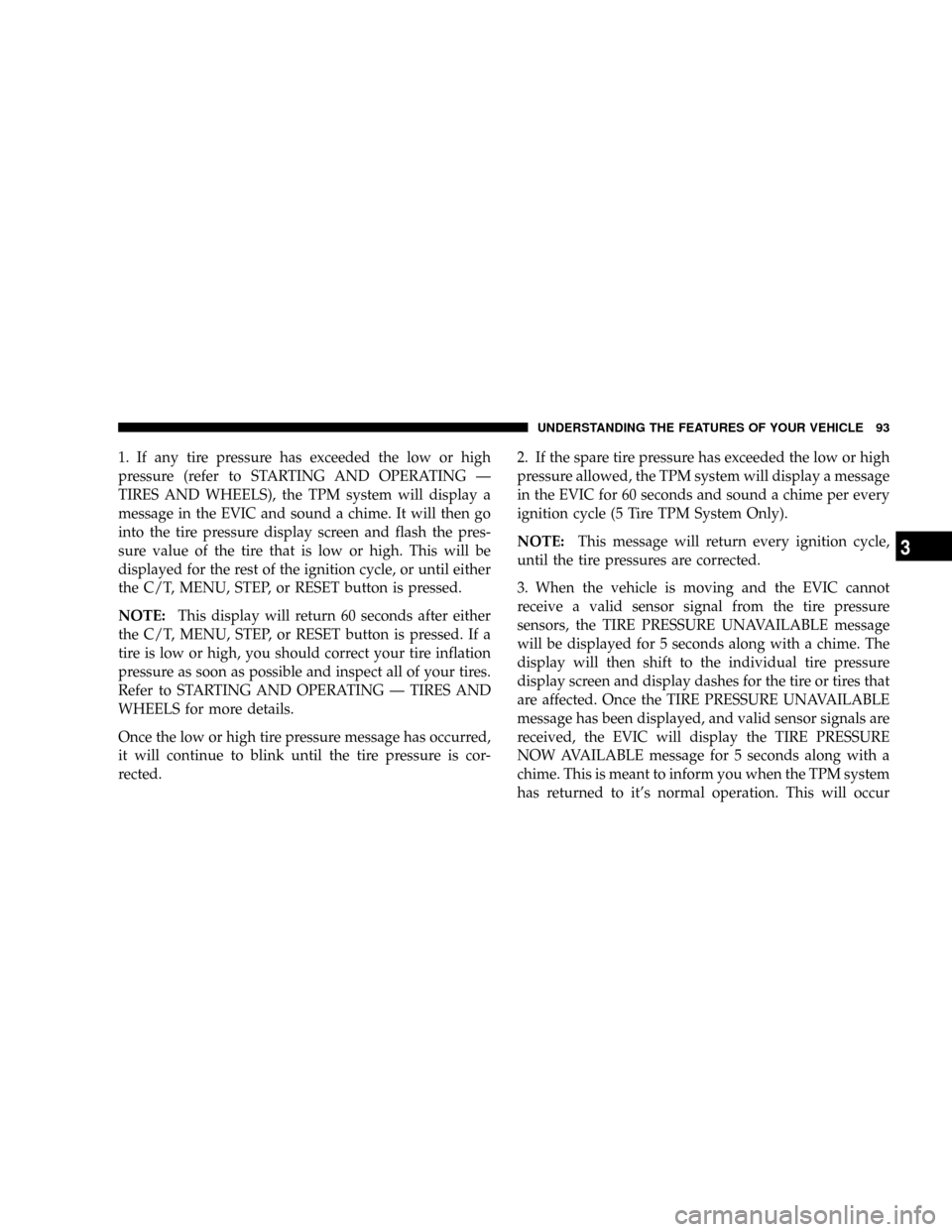
1. If any tire pressure has exceeded the low or high
pressure (refer to STARTING AND OPERATING Ð
TIRES AND WHEELS), the TPM system will display a
message in the EVIC and sound a chime. It will then go
into the tire pressure display screen and flash the pres-
sure value of the tire that is low or high. This will be
displayed for the rest of the ignition cycle, or until either
the C/T, MENU, STEP, or RESET button is pressed.
NOTE:This display will return 60 seconds after either
the C/T, MENU, STEP, or RESET button is pressed. If a
tire is low or high, you should correct your tire inflation
pressure as soon as possible and inspect all of your tires.
Refer to STARTING AND OPERATING Ð TIRES AND
WHEELS for more details.
Once the low or high tire pressure message has occurred,
it will continue to blink until the tire pressure is cor-
rected.2. If the spare tire pressure has exceeded the low or high
pressure allowed, the TPM system will display a message
in the EVIC for 60 seconds and sound a chime per every
ignition cycle (5 Tire TPM System Only).
NOTE:This message will return every ignition cycle,
until the tire pressures are corrected.
3. When the vehicle is moving and the EVIC cannot
receive a valid sensor signal from the tire pressure
sensors, the TIRE PRESSURE UNAVAILABLE message
will be displayed for 5 seconds along with a chime. The
display will then shift to the individual tire pressure
display screen and display dashes for the tire or tires that
are affected. Once the TIRE PRESSURE UNAVAILABLE
message has been displayed, and valid sensor signals are
received, the EVIC will display the TIRE PRESSURE
NOW AVAILABLE message for 5 seconds along with a
chime. This is meant to inform you when the TPM system
has returned to it's normal operation. This will occur
UNDERSTANDING THE FEATURES OF YOUR VEHICLE 93
3
Page 98 of 344

headlights will turn on when the wipers are turned on.
The headlights will also turn off when the wipers are
turned off if they were turned on in this way. Pressing the
STEP button when in this display will select ªYesº or
ªNo.º
NOTE:Turning the headlights on during the daytime
causes the instrument panel lights to dim. To increase the
brightness, refer to ªLightsº in this section.
Service Interval
When this feature is selected a service interval between
2,000 (3 200 km) and 6,000 miles (10 000 km) in 500 mile
(800 km) increments may be selected. Pressing the STEP
button when in this display will select distances between
2,000 (3 200 km) and 6,000 miles (10 000 km) in 500 mile
(800 km) increments.
Reset Service Distance (Displays Only if Service
Interval was Changed)
When this feature is selected the current accumulated
service distance can be reset to the newly selected service
interval. Pressing the STEP button when in this display
will select ªYesº or ªNo.º
Low Fuel Chime?
When this feature is selected a chime will sound when
the ªLow Fuel Indicator Lightº is displayed in the
instrument panel cluster. Pressing the STEP button when
in this display will select ªYesº or ªNo.º
Easy Exit Seat? (Available with Memory Seat Only)
When this feature is selected, the driver's seat moves
rearward 2 inches (5 cm) or to the farthest rearward
position if this distance is less than 2 inches (5 cm) when
the key is removed from the ignition switch so that the
driver can more easily exit the vehicle. The seat will
return to the memorized seat location (if REMOTE LINK
98 UNDERSTANDING THE FEATURES OF YOUR VEHICLE
Page 101 of 344

8. Return magnet to storage location.
If the display reads TRAINING COMPLETE, pressing
either the STEP, C/T, RESET, or MENU buttons will exit
the training mode.
If the display reads TRAINING ABORTED, move the
vehicle ahead at least 1 foot and complete steps 1±8
again.
For further assistance, questions, or comments about the
Tire Pressure Monitor system, please call1±877±774±
8473.Compass/Temperature/Trip Computer
This display provides the outside temperature, one of the
eight compass headings to indicate the direction the
vehicle is facing, and vehicle trip information. The com-
pass and temperature display is the normal display.
When the C/T button is pressed the compass/
temperature display returns.
WARNING!
Even if the display still reads a few degrees above
32ÉF ( 0ÉC), the road surface may be icy, particularly
in woods or on bridges. Drive carefully under such
conditions to prevent an accident and possible per-
sonal injury or property damage.
UNDERSTANDING THE FEATURES OF YOUR VEHICLE 101
3
Page 103 of 344
Trip Computer
This feature, located in the overhead console, displays the
following information when the display is in the ªCompass/
Temperatureº mode and the STEP button is pressed:
Step Button
Press the STEP button to cycle through all of the
Compass/Mini-Trip Computer displays.
Average Fuel Economy
Shows the average fuel economy since the last reset.
Distance To Empty
Shows the estimated distance that can be travelled with
the fuel remaining in the tank. This is calibrated using the
miles per gallon for the last few minutes.
Trip Odometer
Shows the distance travelled since the last reset.
Elapsed Time
Shows the accumulated ignition ON time since the last
reset.
Miles to Service
Shows the distance remaining to require service.
NOTE:This display can be reset to the set service
interval by pressing and holding the RESET button for 3
seconds.
UNDERSTANDING THE FEATURES OF YOUR VEHICLE 103
3