2004 JAGUAR XJ Audible turn indicator warning
[x] Cancel search: Audible turn indicator warningPage 23 of 227

2 - 8 Security and Locks
Door Locks and Handles
All doors can be centrally locked and
unlocked remotely, using the key
transmitter buttons.
Only the driver’s door is equipped with
an external key lock, which activates the
central locking and the two-stage
unlocking.
Vehicle Locking and
Unlocking
Lock the vehicle and set the alarm
• Ensure windows and sunroof (if fitted) are fully closed. • Press the lock button on the key
transmitter, or;
• Put the key in the driver’s door lock, turn the key toward s the rear of the
vehicle and release.
The direction indicators will flash once,
a chirp will be heard (if enabled) and the
security light (located on the top surface
of the fascia) will start flashing.
After 20 seconds, the alarm will be set.
If a door, the hood or the luggage
compartment are open and an attempt is
made to lock the vehicle, the direction
indicators will flash five times (if enabled)
and/or an audible warning will sound
twice as a warning that the vehicle is not
secure.
Note: The security system will not arm if
a key is in the ignition switch. If a key is
used in the drivers door lock and turned
towards the front of the vehicle then
released when an aperture is ajar,
the security will arm (2 error tones
(if enabled), or five flashes of the direction
indicators (if enabled) will be emitted). The security system will arm, but will not
monitor the aperture th
at is ajar until it
has been fully closed.
Drive-away door locking
With the ignition key at position ‘II’ and
all the doors closed, all doors will lock
when the gear selector is moved from
position ‘P’ or ‘N’. The gear selector has
to be moved from ‘P’ or ‘N’, and into a
different gear, for longer than one
second.
If the vehicle is stopped and a door is
opened and subsequently closed,
the doors will lock again when the gear
selector is moved from position ‘P’ or ‘N’,
and into a different gear.
If the vehicle is stopped and a door is
opened and subsequently closed, but the
gear selector is not moved from
position ‘P’ or ‘N’, or the current gear
position the doors will remain unlocked.
All vehicles have the drive-away door
locking feature installed during
manufacture. This feature can be
disabled, or reinstated, by a Jaguar
Retailer, if required.
Page 25 of 227
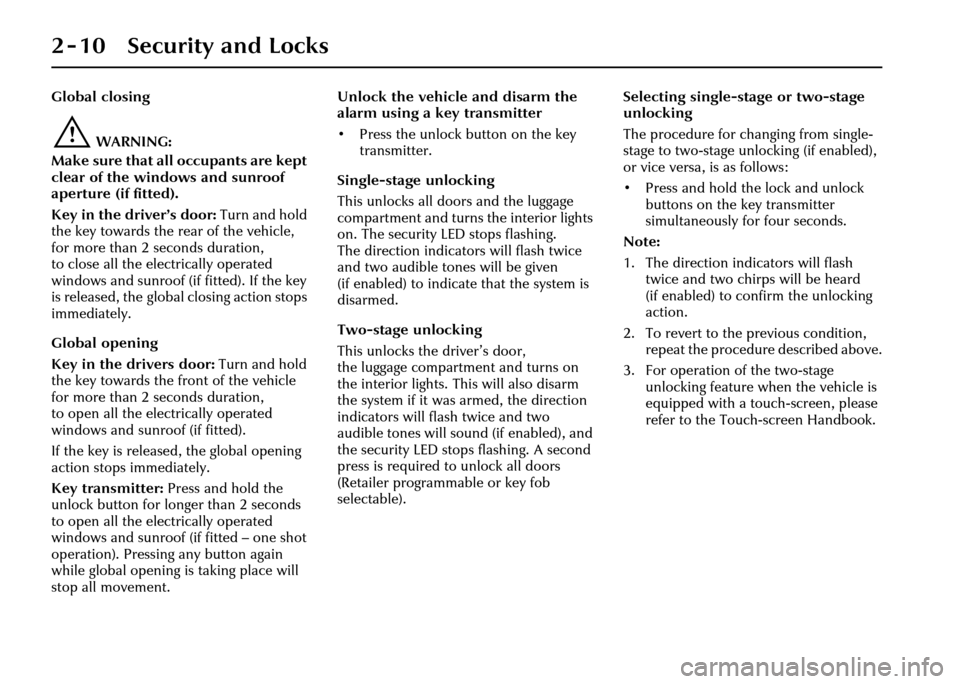
2 - 10 Security and Locks
Global closing
!WARNING:
Make sure that all occupants are kept
clear of the windows and sunroof
aperture (if fitted).
Key in the driver’s door: Turn and hold
the key towards the rear of the vehicle,
for more than 2 seconds duration,
to close all the electrically operated
windows and sunroof (if fitted). If the key
is released, the global closing action stops
immediately.
Global opening
Key in the drivers door: Turn and hold
the key towards the front of the vehicle
for more than 2 seconds duration,
to open all the electrically operated
windows and sunroof (if fitted).
If the key is released, the global opening
action stops immediately.
Key transmitter: Press and hold the
unlock button for longer than 2 seconds
to open all the electrically operated
windows and sunroof (if fitted – one shot
operation). Pressing any button again
while global opening is taking place will
stop all movement. Unlock the vehicle and disarm the
alarm using a key transmitter
• Press the unlock button on the key
transmitter.
Single-stage unlocking
This unlocks all doors and the luggage
compartment and turns the interior lights
on. The security LED stops flashing.
The direction indicators will flash twice
and two audible tones will be given
(if enabled) to indicate that the system is
disarmed.
Two-stage unlocking
This unlocks the driver’s door,
the luggage compartm ent and turns on
the interior lights. T his will also disarm
the system if it was armed, the direction
indicators will flash twice and two
audible tones will sound (if enabled), and
the security LED stops flashing. A second
press is required to unlock all doors
(Retailer programmable or key fob
selectable). Selecting single-stage or two-stage
unlocking
The procedure for changing from single-
stage to two-stage unlocking (if enabled),
or vice versa, is as follows:
• Press and hold the lock and unlock
buttons on the key transmitter
simultaneously for four seconds.
Note:
1. The direction indi cators will flash
twice and two chirps will be heard
(if enabled) to confirm the unlocking
action.
2. To revert to the previous condition, repeat the procedure described above.
3. For operation of the two-stage unlocking feature when the vehicle is
equipped with a touch-screen, please
refer to the Touch-screen Handbook.
Page 26 of 227
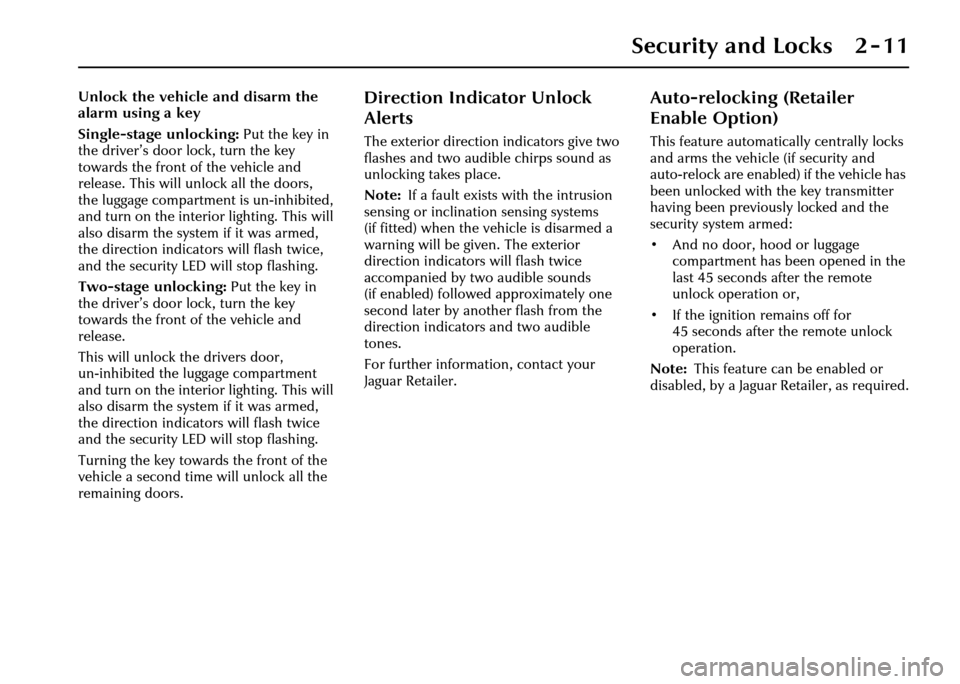
Security and Locks 2 - 11
Unlock the vehicle and disarm the
alarm using a key
Single-stage unlocking: Put the key in
the driver’s door lock, turn the key
towards the front of the vehicle and
release. This will unlock all the doors,
the luggage compartmen t is un-inhibited,
and turn on the interior lighting. This will
also disarm the system if it was armed,
the direction indicators will flash twice,
and the security LED will stop flashing.
Two-stage unlocking: Put the key in
the driver’s door lock, turn the key
towards the front of the vehicle and
release.
This will unlock the drivers door,
un-inhibited the luggage compartment
and turn on the interior lighting. This will
also disarm the system if it was armed,
the direction indicators will flash twice
and the security LED will stop flashing.
Turning the key towards the front of the
vehicle a second time will unlock all the
remaining doors.Direction Indicator Unlock
Alerts
The exterior direction indicators give two
flashes and two audible chirps sound as
unlocking takes place.
Note: If a fault exists with the intrusion
sensing or inclination sensing systems
(if fitted) when the vehicle is disarmed a
warning will be given. The exterior
direction indicators will flash twice
accompanied by tw o audible sounds
(if enabled) followed approximately one
second later by another flash from the
direction indicators and two audible
tones.
For further information, contact your
Jaguar Retailer.
Auto-relocking (Retailer
Enable Option)
This feature automatically centrally locks
and arms the vehicle (if security and
auto-relock are enabled) if the vehicle has
been unlocked with the key transmitter
having been previously locked and the
security system armed:
• And no door, hood or luggage compartment has been opened in the
last 45 seconds after the remote
unlock operation or,
• If the ignition remains off for 45 seconds after the remote unlock
operation.
Note: This feature can be enabled or
disabled, by a Jaguar Retailer, as required.
Page 30 of 227

Security and Locks 2 - 15
2. If the vehicle alarm system is armed and the luggage compartment is
opened using the key transmitter,
the alarm will not sound. The system
will be rearmed when the lid is closed,
provided the vehicle has not been
disarmed.
3. Neither the luggage compartment lid release switch on the fascia
switchpack nor the lid release button
will operate when the vehicle is
armed, or in valet mode. An attempt
to operate these switches whilst in
valet mode will result in an audible
warning chime.
4. Operating the inte rnal, external or
remote luggage compartment switches
more than 15 times within
20 seconds, or opening and closing
the luggage compartment will cause
opening to be inhibited for
20 seconds. Should this happen wait
20 seconds for normal operation to
resume. If required, the luggage
compartment may be opened by using
the key during the 20 second waiting
period.Alarms and Audible
Signals
Note: In certain markets, legislation
prohibits the use of audible confirmation
signals. In such cases, the sound source
has been removed from the system.
Audible Signals
Two audible signals will be heard
(if enabled) if an atte mpt is made to lock
the vehicle with a key in the drivers door
lock or the lock button is pressed on the
key transmitter if a door, the hood or the
luggage compartment is not fully closed
or, a key is in the ignition switch.
If the vehicle is unlocked with a key when
it is armed, the vehicle will disarm,
the direction indicators will flash twice
and two audible tones will be heard
(if enabled).
The full alarm will activate, as previously
described, unless the security system is
disarmed, either by pressing the unlock
button on the key tr ansmitter, or by
placing a key into the ignition switch and
turning the key to position ‘II’.
Full Alarm
Once armed, any of the following
circumstances will create a full alarm
state, sound the horns, sound the siren,
or a combination of both (as regional
legislation dictates) and flash the
direction indicators:
• Opening a door, luggage compartment lid (except with
transmitter) or hood.
• Movement in the passenger area (if intrusion sensors are fitted).
• Using a key in the ignition switch which is not programmed to the
vehicle.
• One press of the headlamp convenience button will switch on the
headlamps for 25 seconds or until the
button is pressed again, or until a key
is inserted in the ignition switch.
See Headlight convenience on
page 4 - 24 for more details.
• An attempt to lift, or tow the vehicle (when inclination sensor fitted).
• The vehicle battery is disconnected and the vehicle is fitted with a Battery
Backed Sounder (onl y Battery Backed
Sounder will be audible).
Page 32 of 227

Security and Locks 2 - 17
Security Features
The security system has been designed
for:
• Prevention of theft of the vehicle.
• Prevention of theft of items from the vehicle.
• Personal security.
The security system is integrated with the
vehicle electronics and engine
management systems making it far more
difficult for a thief to penetrate and steal
the vehicle.
Panic Alarm (if enabled)
When in or near the vehicle, the alarm
can be set off to dete r a possible offender.
For this feature to operate, the key must
not be in the ignition switch.
Pressing the headlamp convenience/panic
button on the key transmitter three times
within three seconds will activate the
‘Panic Alarm’.
The alarm is stopped by:
• Putting the key into the ignition switch and turning to position ‘II’.
Note:
1. The key transmitter cannot be used to cancel the Panic alarm. This prevents
unauthorised cancellation in an
emergency.
2. The panic alarm is normally enabled. If required, this feature can be
disabled or enabled by a Jaguar
Retailer.
3. The vehicle locking status will not change when the panic alarm is
activated.
Passive Arming (Retailer
Option)
Passive arming wi ll not lock the
doors, it only arms the security alarm
system.
Passive arming, if enabled by a Jaguar
Retailer, will automatically arm the
vehicle alarm system 30 seconds after the
last protected entry (door, luggage
compartment) is closed following the key
being removed from th e ignition switch.
When passive arming occurs the direction
indicators will flash once and a single
tone will be heard (if enabled). The red
security light on the fascia will start to
flash and will continue for as long as the
alarm is armed.
Opening the drivers door causes a
warning sound which continues for
15 seconds before the system goes into
the full alarm state. If any other door is
opened before the drivers door,
the system goes into the full alarm state
immediately.
When the system is pa ssively armed and a
key is used to open the trunk, a seven
second warning audible ticking will
sound before the full alarm is activated.
Page 80 of 227

On the Road 4 - 9
Sidelights (GREEN)
Illuminates when the sidelights
or headlights are switched ON
either manually or by the
autolamp system, if fitted.
Main Beam (BLUE)
Illuminates when the main
beam headlights are switched
ON or flashed ON.
Front Fog Lights (GREEN)
Illuminates when the front fog
lights are switched ON.
Rear Fog Lights (AMBER)
Illuminates when the rear fog
lights are switched ON.
Direction Indicators (GREEN)
The appropriate
indicator tell-tale
light will flash when
the column switch is moved up or down
to signal a right or left-hand turn.
If a direction indicato r fails, the tell-tale
will flash at twice normal rate when that
indicator is selected. A message will be
shown that a bulb has failed. Fit a new
bulb immediately.
Note:
1. If a bulb has failed, the audible ticking will sound at twice the normal rate.
2. If a trailer or caravan is fitted and a direction indicator bulb fails then the
tell-tale will flash at twice the normal
rate and a message will be displayed
that a rear indicator lamp has failed.
Hazard Warning Lights
When the hazard warning is selected,
both direction indicator tell-tale lights
flash simultaneously.
Low Fuel Level
An amber warning light is displayed in
the gauge when the fuel in the tank is at a
low level. The tank should be refilled at
the earliest opportunity.
Page 81 of 227

4-10 On the Road
Audible Warnings
Various sounds are produced for warning and notification purposes as follows:
Hazard or Condition Remedy/chime or tone
Air bag system failure. A tone sequence is repeated five times. Report the fault to a Jaguar Retailer as
soon as possible.
External lights remain ON when the driver’s door
is opened. A chime will sound for 10 seconds as a warning that the lights are on when
the ignition is off and the drivers door is opened. Switch lights off.
Note:
The chime will not sound if the switch is in Autolamp position.
Key in ignition switch. A chime will sound if the key has been left in the ignition and the driver’s
door is opened after the ignition has been switched off or turned to
position ‘I’.
Hazard warning indicators ON. A ticking will sound until the hazard indicators are switched OFF.
Vehicle armed. This warns that the alarm will sound shortly unless the system is disarmed by
either pressing the unlock button on the key transmitter or by placing the key
in the ignition switch.
Left or right direction indicators ON. If the switch has not turned itself OFF, switch the turn indicator OFF when
the manoeuvre is completed. A ticking will sound until the indicators are
switched OFF.
Memory 1, 2 or 3 configuration saved. A short tone as the memory selection is saved.
Page 97 of 227

4-26 On the Road
Direction Indicators
The direction indicators, the left column
stalk, operate when the ignition is in
position ‘II’. Move the stalk up for
indicating a right turn or move it down to
indicate a left turn.
Two positions are provided. The first
position, partly moving the stalk up or
down, causes the indicator to flash while
it is held in this position. On releasing the
stalk the indicators stop flashing.
The second position is a full movement of
the stalk up or down, which can then be
released. The indicators will remain
flashing and will cancel when the turn is
completed. An audible ticking an
d a flashing green
arrow on the instrument cluster indicates
that the selected direction indicator is
operating.
Bulb failure
The direction indicators (including those
on a trailer, if attached) and side
repeaters are monitored for bulb failure.
If a bulb fails when it is on, a message is
shown in the message centre. At the same
time, the corresponding side green
warning light will flash at twice the
normal rate. The audible ticking will
sound at twice the normal rate.Door Guard/Puddle Lights
Door guard lights are fitted to each door
to give warning of an open door to
passing vehicles.
Puddle lights illuminate the ‘step out’
area at night.
Each light comes on automatically when
the door is opened. If the door is left
open the lights remain on for 5 minutes
and then switch off.
Approach Lights
Approach lights are fitted in the door
mirrors to provide illumination for the
floor area around the front doors.
The approach lights come on when:
• The vehicle is unlocked using a key, key transmitter or the central locking
switch.
• Using the headlight convenience button on the key transmitter.
• Reverse gear is selected.
The approach lights will not illuminate if
the autolamp sensor determines that the
ambient light is sufficiently bright.
Luggage Compartment
Lighting
The luggage compar tment will be
illuminated when the lid is opened.
Glove Compartment
The glove compartment will be
illuminated when the lid is opened.