Page 977 of 4264
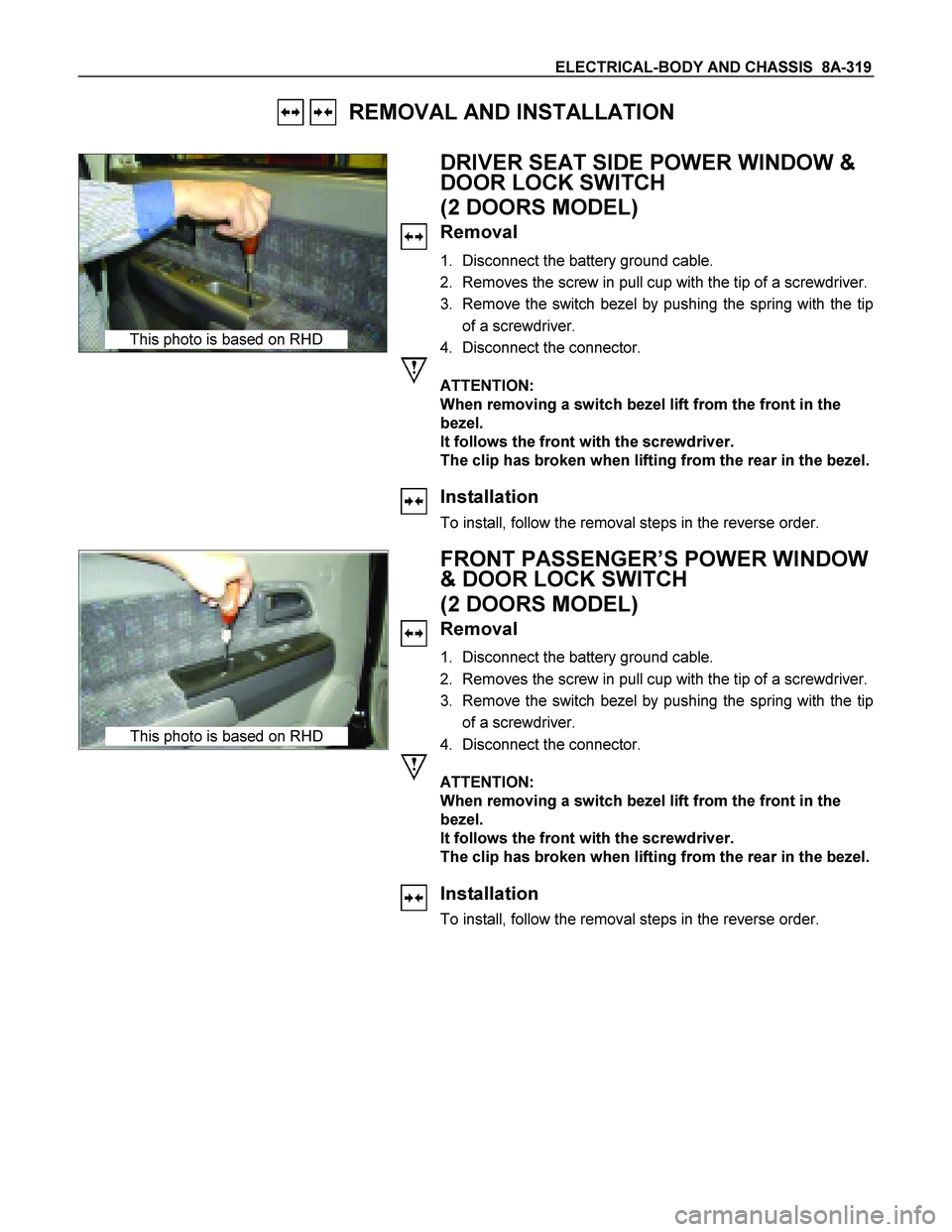
ELECTRICAL-BODY AND CHASSIS 8A-319
REMOVAL AND INSTALLATION
This photo is based on RHD
DRIVER SEAT SIDE POWER WINDOW &
DOOR LOCK SWITCH
(2 DOORS MODEL)
Removal
1. Disconnect the battery ground cable.
2. Removes the screw in pull cup with the tip of a screwdriver.
3. Remove the switch bezel by pushing the spring with the tip
of a screwdriver.
4. Disconnect the connector.
ATTENTION:
When removing a switch bezel lift from the front in the
bezel.
It follows the front with the screwdriver.
The clip has broken when lifting from the rear in the bezel.
Installation
To install, follow the removal steps in the reverse order.
This photo is based on RHD
FRONT PASSENGER’S POWER WINDOW
& DOOR LOCK SWITCH
(2 DOORS MODEL)
Removal
1. Disconnect the battery ground cable.
2. Removes the screw in pull cup with the tip of a screwdriver.
3. Remove the switch bezel by pushing the spring with the tip
of a screwdriver.
4. Disconnect the connector.
ATTENTION:
When removing a switch bezel lift from the front in the
bezel.
It follows the front with the screwdriver.
The clip has broken when lifting from the rear in the bezel.
Installation
To install, follow the removal steps in the reverse order.
Page 978 of 4264
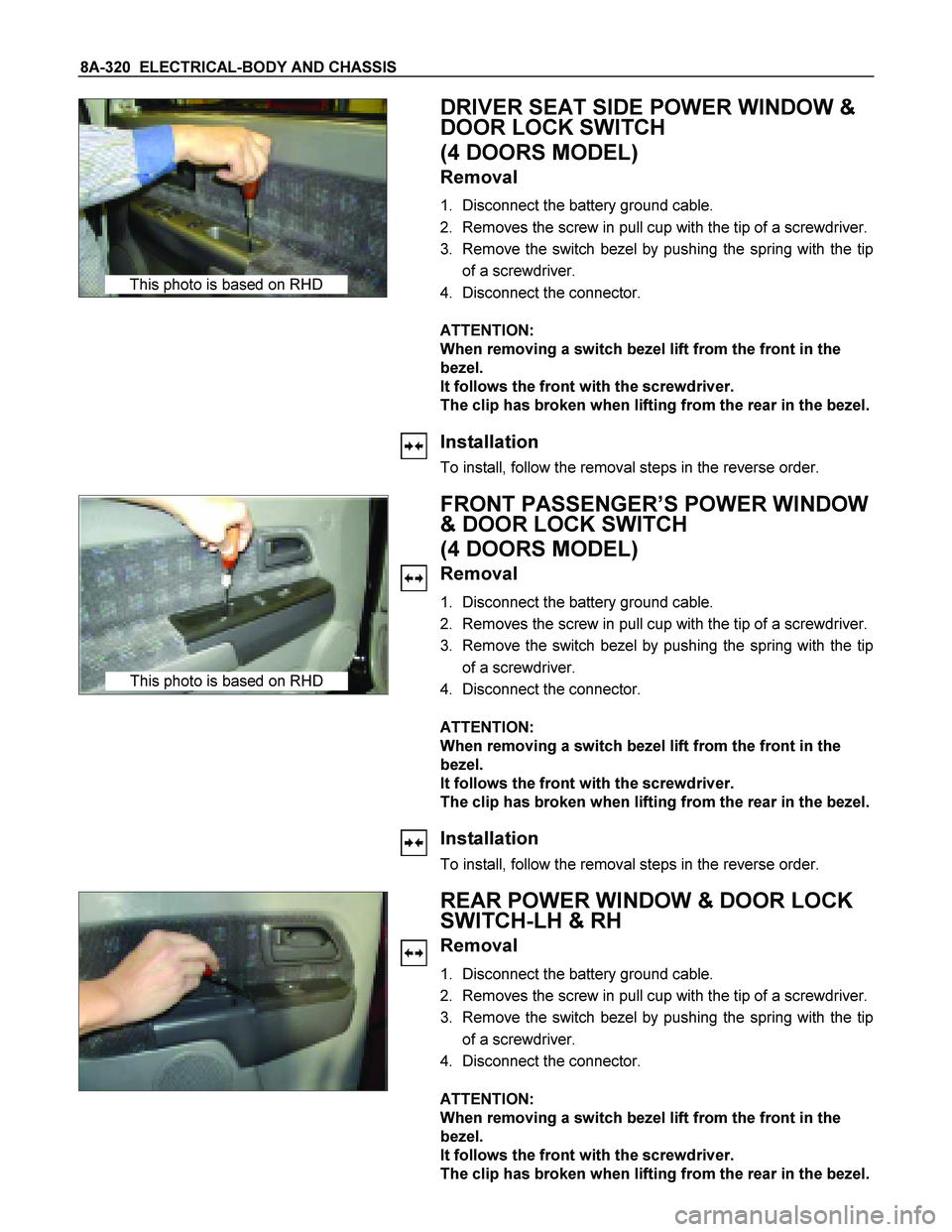
8A-320 ELECTRICAL-BODY AND CHASSIS
This photo is based on RHD
DRIVER SEAT SIDE POWER WINDOW &
DOOR LOCK SWITCH
(4 DOORS MODEL)
Removal
1. Disconnect the battery ground cable.
2. Removes the screw in pull cup with the tip of a screwdriver.
3. Remove the switch bezel by pushing the spring with the tip
of a screwdriver.
4. Disconnect the connector.
ATTENTION:
When removing a switch bezel lift from the front in the
bezel.
It follows the front with the screwdriver.
The clip has broken when lifting from the rear in the bezel.
Installation
To install, follow the removal steps in the reverse order.
This photo is based on RHD
FRONT PASSENGER’S POWER WINDOW
& DOOR LOCK SWITCH
(4 DOORS MODEL)
Removal
1. Disconnect the battery ground cable.
2. Removes the screw in pull cup with the tip of a screwdriver.
3. Remove the switch bezel by pushing the spring with the tip
of a screwdriver.
4. Disconnect the connector.
ATTENTION:
When removing a switch bezel lift from the front in the
bezel.
It follows the front with the screwdriver.
The clip has broken when lifting from the rear in the bezel.
Installation
To install, follow the removal steps in the reverse order.
REAR POWER WINDOW & DOOR LOCK
SWITCH-LH & RH
Removal
1. Disconnect the battery ground cable.
2. Removes the screw in pull cup with the tip of a screwdriver.
3. Remove the switch bezel by pushing the spring with the tip
of a screwdriver.
4. Disconnect the connector.
ATTENTION:
When removing a switch bezel lift from the front in the
bezel.
It follows the front with the screwdriver.
The clip has broken when lifting from the rear in the bezel.
Page 1003 of 4264
ELECTRICAL-BODY AND CHASSIS 8A-345
REMOVAL AND INSTALLATION
DOOR MIRROR CONTROL SWITCH
Removal
1. Disconnect the battery ground cable.
2. Door trim pad Assembly
� Refer to section 10 “BODY” for door trim pad assembly
removal steps.
3. Door Mirror Control Switch
Remove the power window switch bezel.
� Remove the screw.
� Disconnect the switch connector.
� To remove the switch panel assembly.
Installation
To install, follow the removal steps in the reverse order.
DOOR MIRROR
Removal and Installation
Refer to the DOOR MIRROR in section 10 “BODY”.
Page 1013 of 4264
ELECTRICAL-BODY AND CHASSIS 8A-355
REMOVAL AND INSTALLATION
865R300008
REAR DEFOGGER SWITCH
Removal
1. Instrument Panel Cluster Assembly
� Refer to Section 10 “BODY” for center cluster panel
assembly removal steps.
2. Rear Defogger Switch (With HVAC control unit)
Refer to Section 1 “HVAC” HVAC control unit assembly
removal steps.
Installation
Follow the removal procedure in the reverse order to install the
rear defogger switch.
Page 1030 of 4264
8A-372 ELECTRICAL-BODY AND CHASSIS
2WD-4WD Switch
REMOVAL AND INSTALLATION
825R300018
Removal
1. Remove the center cluster ASM
2. Disconnect the connector.
3. Remove the 2WD-4WD switch.
Installation
To install, follow the removal steps in the reverse order.
Page 1068 of 4264
8A-410 ELECTRICAL-BODY AND CHASSIS
ANTI THEFT INDICATOR
Removal
1. Disconnect the battery ground cable.
RTW3A0SH001301
2. Remove the side ventilation grille.
RTW08ASH000101
3. Disconnect the indicator connector and screw from the
backside of the side ventilation grille to remove the anti thef
t
indicator.
Installation
To install, follow the removal steps in the reverse order, noting
the following point.
1. Push in the switch with your fingers until it locks securely.
Page 1103 of 4264
CRUISE CONTROL SYSTEM 8B-5
Brake Switch
RTW3A0MH000101
Removal
1. Disconnect the battery ground cable.
2. Remove the brake switch.
� Disconnect the connector (1).
� Loosen lock nuts of the switch (2).
� Remove the switch by turning it (3).
Installation
To install, follow the removal steps in the reverse order, noting
the following points.
1. Check to see if the brake pedal has been returned by the
return spring to the specified position.
2. Turn the switch clock-wise until the tip of the threaded
portion of the brake switch contacts the pedal arm.
RTW3A0SH000901
3. Turn the switch counter-clock-wise until the space between
the tip of the threaded portion and the pedal arm is 0.2 to
1.2 mm (0.01-0.06 in.) as shown in the figure.
Page 1104 of 4264
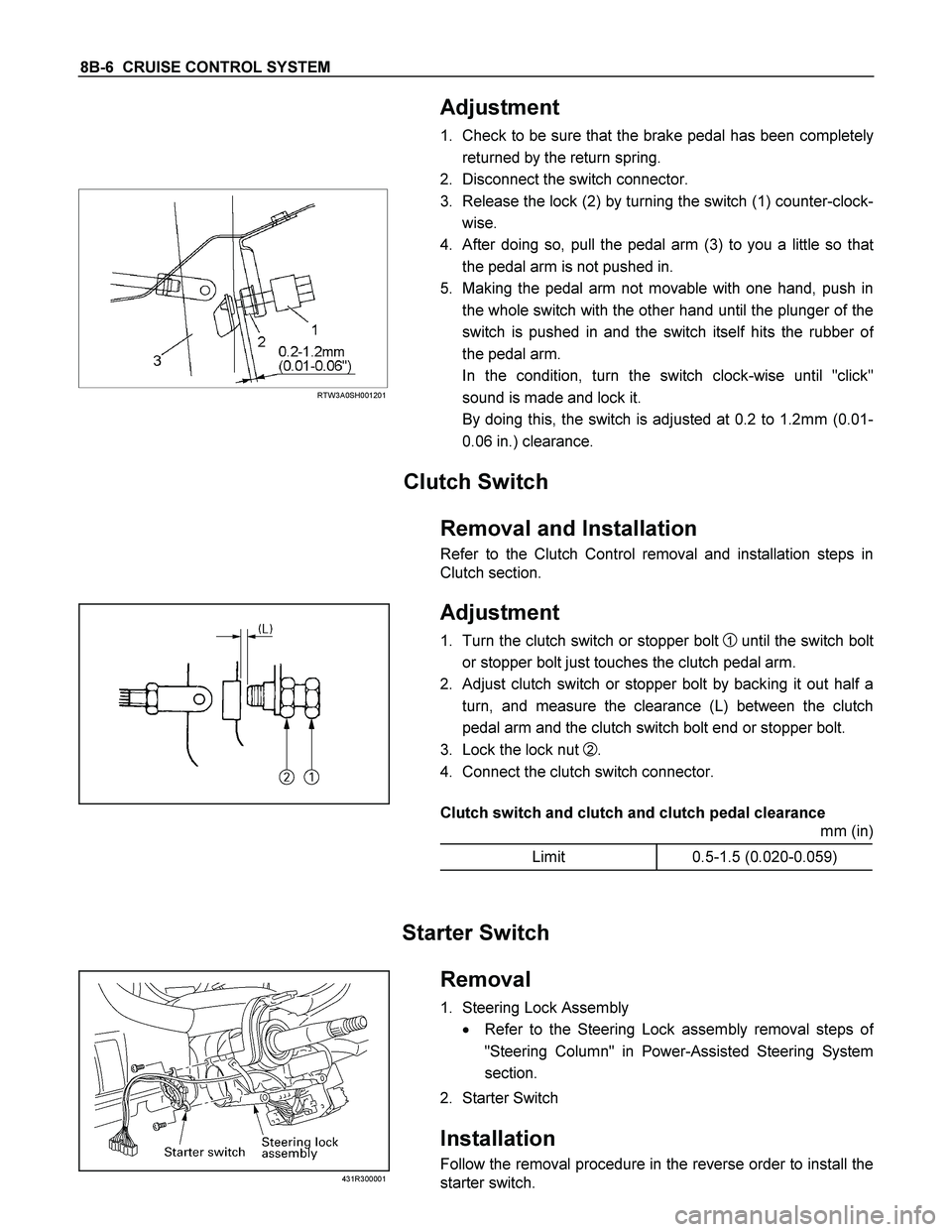
8B-6 CRUISE CONTROL SYSTEM
Adjustment
1. Check to be sure that the brake pedal has been completely
returned by the return spring.
2. Disconnect the switch connector.
RTW3A0SH001201
3. Release the lock (2) by turning the switch (1) counter-clock-
wise.
4. After doing so, pull the pedal arm (3) to you a little so tha
t
the pedal arm is not pushed in.
5. Making the pedal arm not movable with one hand, push in
the whole switch with the other hand until the plunger of the
switch is pushed in and the switch itself hits the rubber o
f
the pedal arm.
In the condition, turn the switch clock-wise until "click"
sound is made and lock it.
By doing this, the switch is adjusted at 0.2 to 1.2mm (0.01-
0.06 in.) clearance.
Clutch Switch
Removal and Installation
Refer to the Clutch Control removal and installation steps in
Clutch section.
Adjustment
1. Turn the clutch switch or stopper bolt 1 until the switch bolt
or stopper bolt just touches the clutch pedal arm.
2. Adjust clutch switch or stopper bolt by backing it out half a
turn, and measure the clearance (L) between the clutch
pedal arm and the clutch switch bolt end or stopper bolt.
3. Lock the lock nut
2.
4. Connect the clutch switch connector.
Clutch switch and clutch and clutch pedal clearance
mm (in)
Limit 0.5-1.5 (0.020-0.059)
Starter Switch
431R300001
Removal
1. Steering Lock Assembly
� Refer to the Steering Lock assembly removal steps o
f
"Steering Column" in Power-Assisted Steering System
section.
2. Starter Switch
Installation
Follow the removal procedure in the reverse order to install the
starter switch.