Page 823 of 4449
BL-16
HOOD
Revision: 2004 November 2004 FX35/FX45
REMOVAL
1. Support the hood striker with a proper material to prevent it from
falling.
WARNING:
Body injury may occur if no supporting rod is holding the
hood open when removing the hood stay.
2. Remove the hood stays from the stud balls on the body side.
3. Remove the hinge mounting nuts on the hood to remove the hood assembly.
CAUTION:
Operate with two workers, because of its heavy weight.
INSTALLATION
Install in the reverse order of removal.
Removal and Installation of Hood Lock ControlAIS0051G
REMOVAL
1. Remove the front grill. Refer to EI-23, "Removal and Installation" .
2. Remove the front fender protector (LH). Refer to EI-25, "
Removal and Installation" .
3. Disconnect the hood lock cable from the hood lock, and clip it from the radiator core support upper and
hood ledge.
PIIA6058E
1. Hood lock 2. Hood lock cable 3. Clip
4. Hood ledge upper front LH 5. Dash lower cross member reinforce LH
PIIA6017E
Page 824 of 4449
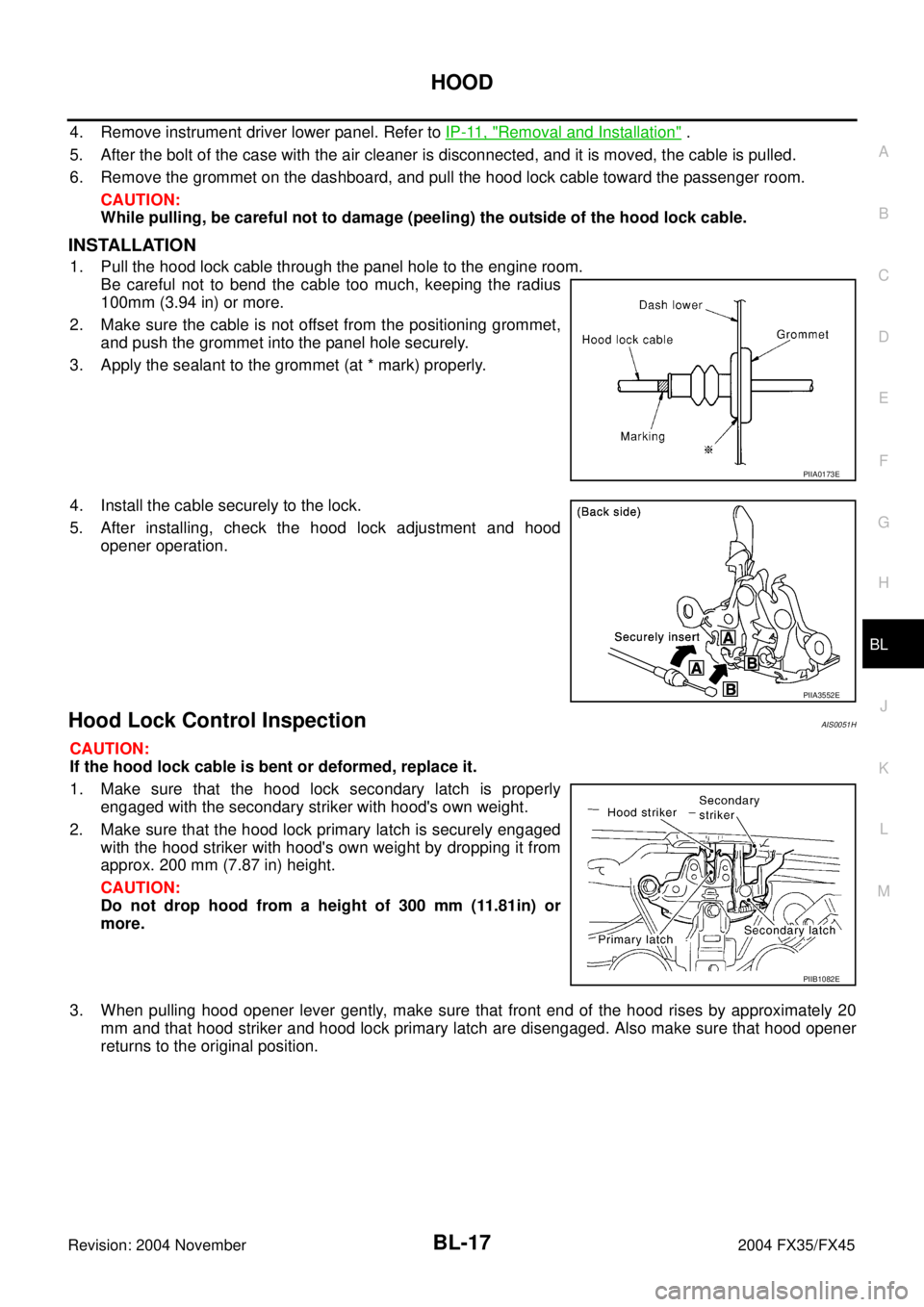
HOOD
BL-17
C
D
E
F
G
H
J
K
L
MA
B
BL
Revision: 2004 November 2004 FX35/FX45
4. Remove instrument driver lower panel. Refer to IP-11, "Removal and Installation" .
5. After the bolt of the case with the air cleaner is disconnected, and it is moved, the cable is pulled.
6. Remove the grommet on the dashboard, and pull the hood lock cable toward the passenger room.
CAUTION:
While pulling, be careful not to damage (peeling) the outside of the hood lock cable.
INSTALLATION
1. Pull the hood lock cable through the panel hole to the engine room.
Be careful not to bend the cable too much, keeping the radius
100mm (3.94 in) or more.
2. Make sure the cable is not offset from the positioning grommet,
and push the grommet into the panel hole securely.
3. Apply the sealant to the grommet (at * mark) properly.
4. Install the cable securely to the lock.
5. After installing, check the hood lock adjustment and hood
opener operation.
Hood Lock Control InspectionAIS0051H
CAUTION:
If the hood lock cable is bent or deformed, replace it.
1. Make sure that the hood lock secondary latch is properly
engaged with the secondary striker with hood's own weight.
2. Make sure that the hood lock primary latch is securely engaged
with the hood striker with hood's own weight by dropping it from
approx. 200 mm (7.87 in) height.
CAUTION:
Do not drop hood from a height of 300 mm (11.81in) or
more.
3. When pulling hood opener lever gently, make sure that front end of the hood rises by approximately 20
mm and that hood striker and hood lock primary latch are disengaged. Also make sure that hood opener
returns to the original position.
PIIA0173E
PIIA3552E
PIIB1082E
Page 825 of 4449
BL-18
HOOD
Revision: 2004 November 2004 FX35/FX45
4. Confirm hood lock is properly lubricated. If necessary, apply
grease at the point shown in the figure.
PIIA3550E
Page 826 of 4449
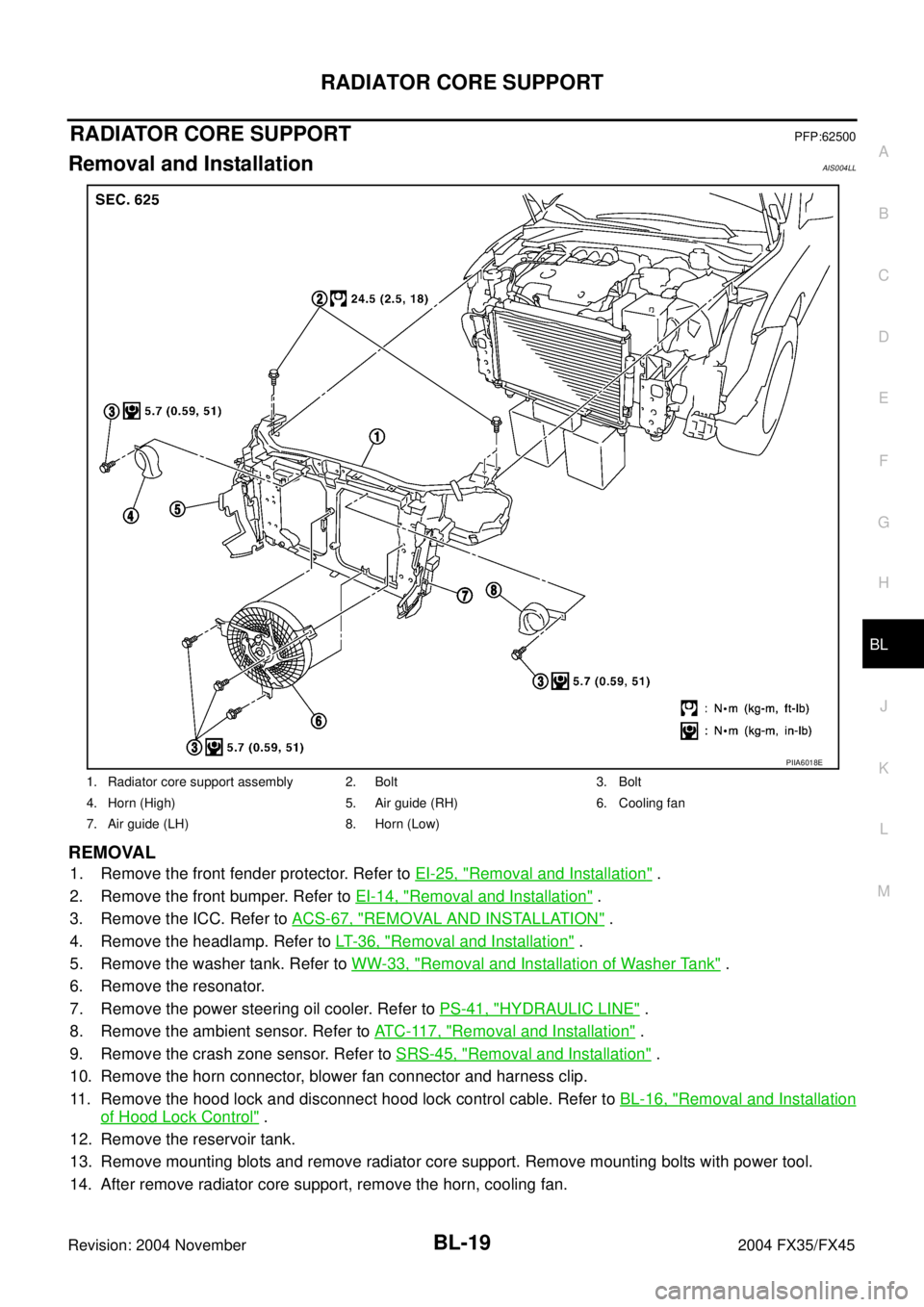
RADIATOR CORE SUPPORT
BL-19
C
D
E
F
G
H
J
K
L
MA
B
BL
Revision: 2004 November 2004 FX35/FX45
RADIATOR CORE SUPPORTPFP:62500
Removal and InstallationAIS004LL
REMOVAL
1. Remove the front fender protector. Refer to EI-25, "Removal and Installation" .
2. Remove the front bumper. Refer to EI-14, "
Removal and Installation" .
3. Remove the ICC. Refer to ACS-67, "
REMOVAL AND INSTALLATION" .
4. Remove the headlamp. Refer to LT- 3 6 , "
Removal and Installation" .
5. Remove the washer tank. Refer to WW-33, "
Removal and Installation of Washer Tank" .
6. Remove the resonator.
7. Remove the power steering oil cooler. Refer to PS-41, "
HYDRAULIC LINE" .
8. Remove the ambient sensor. Refer to AT C - 11 7 , "
Removal and Installation" .
9. Remove the crash zone sensor. Refer to SRS-45, "
Removal and Installation" .
10. Remove the horn connector, blower fan connector and harness clip.
11. Remove the hood lock and disconnect hood lock control cable. Refer to BL-16, "
Removal and Installation
of Hood Lock Control" .
12. Remove the reservoir tank.
13. Remove mounting blots and remove radiator core support. Remove mounting bolts with power tool.
14. After remove radiator core support, remove the horn, cooling fan.
1. Radiator core support assembly 2. Bolt 3. Bolt
4. Horn (High) 5. Air guide (RH) 6. Cooling fan
7. Air guide (LH) 8. Horn (Low)
PIIA6018E
Page 829 of 4449
BL-22
POWER DOOR LOCK SYSTEM
Revision: 2004 November 2004 FX35/FX45
POWER DOOR LOCK SYSTEMPFP:24814
Component Parts and Harness Connector LocationAIS004LN
PIIA9926E
Page 830 of 4449
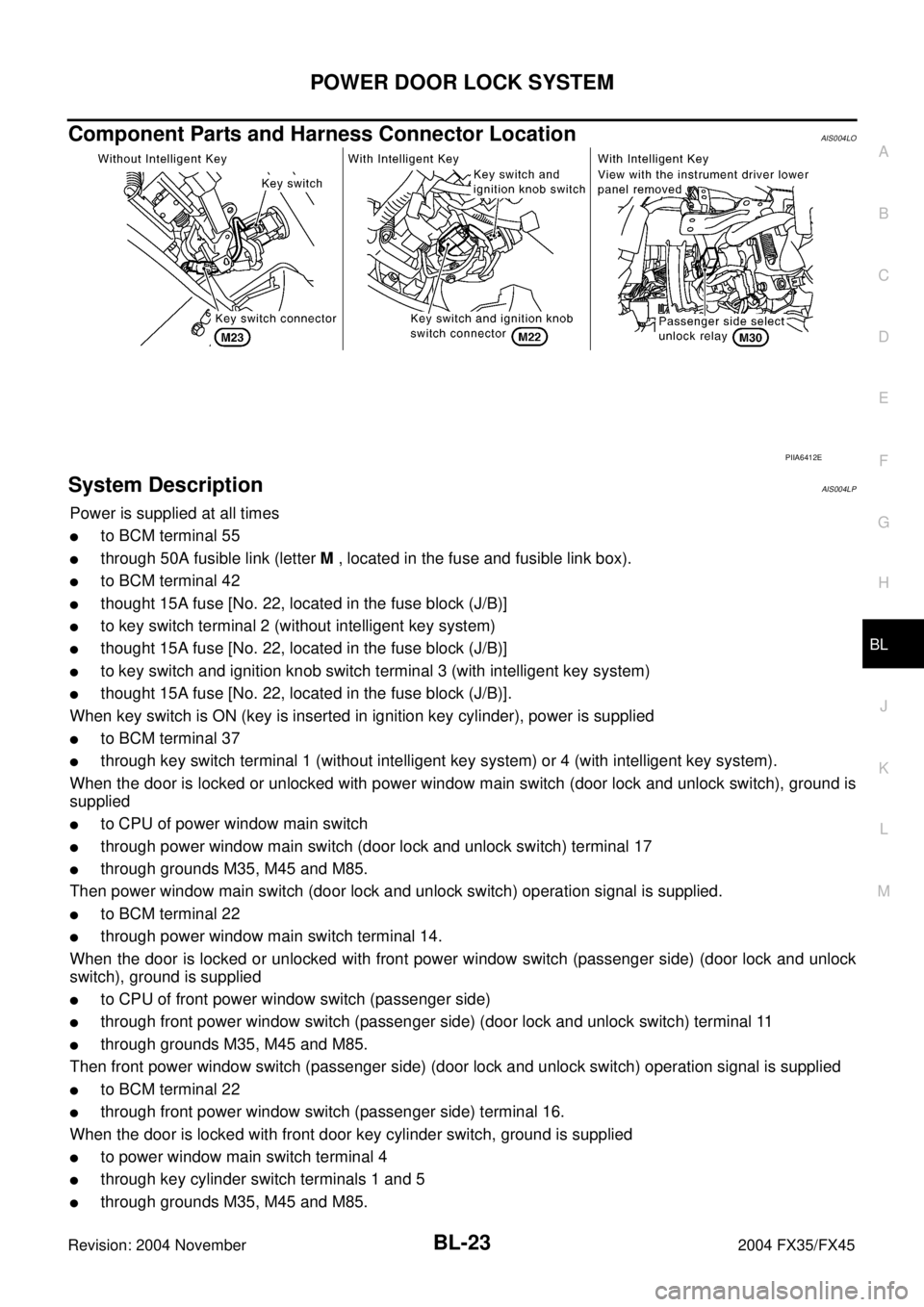
POWER DOOR LOCK SYSTEM
BL-23
C
D
E
F
G
H
J
K
L
MA
B
BL
Revision: 2004 November 2004 FX35/FX45
Component Parts and Harness Connector LocationAIS004LO
System DescriptionAIS004LP
Power is supplied at all times
�to BCM terminal 55
�through 50A fusible link (letter M , located in the fuse and fusible link box).
�to BCM terminal 42
�thought 15A fuse [No. 22, located in the fuse block (J/B)]
�to key switch terminal 2 (without intelligent key system)
�thought 15A fuse [No. 22, located in the fuse block (J/B)]
�to key switch and ignition knob switch terminal 3 (with intelligent key system)
�thought 15A fuse [No. 22, located in the fuse block (J/B)].
When key switch is ON (key is inserted in ignition key cylinder), power is supplied
�to BCM terminal 37
�through key switch terminal 1 (without intelligent key system) or 4 (with intelligent key system).
When the door is locked or unlocked with power window main switch (door lock and unlock switch), ground is
supplied
�to CPU of power window main switch
�through power window main switch (door lock and unlock switch) terminal 17
�through grounds M35, M45 and M85.
Then power window main switch (door lock and unlock switch) operation signal is supplied.
�to BCM terminal 22
�through power window main switch terminal 14.
When the door is locked or unlocked with front power window switch (passenger side) (door lock and unlock
switch), ground is supplied
�to CPU of front power window switch (passenger side)
�through front power window switch (passenger side) (door lock and unlock switch) terminal 11
�through grounds M35, M45 and M85.
Then front power window switch (passenger side) (door lock and unlock switch) operation signal is supplied
�to BCM terminal 22
�through front power window switch (passenger side) terminal 16.
When the door is locked with front door key cylinder switch, ground is supplied
�to power window main switch terminal 4
�through key cylinder switch terminals 1 and 5
�through grounds M35, M45 and M85.
PIIA6412E
Page 831 of 4449
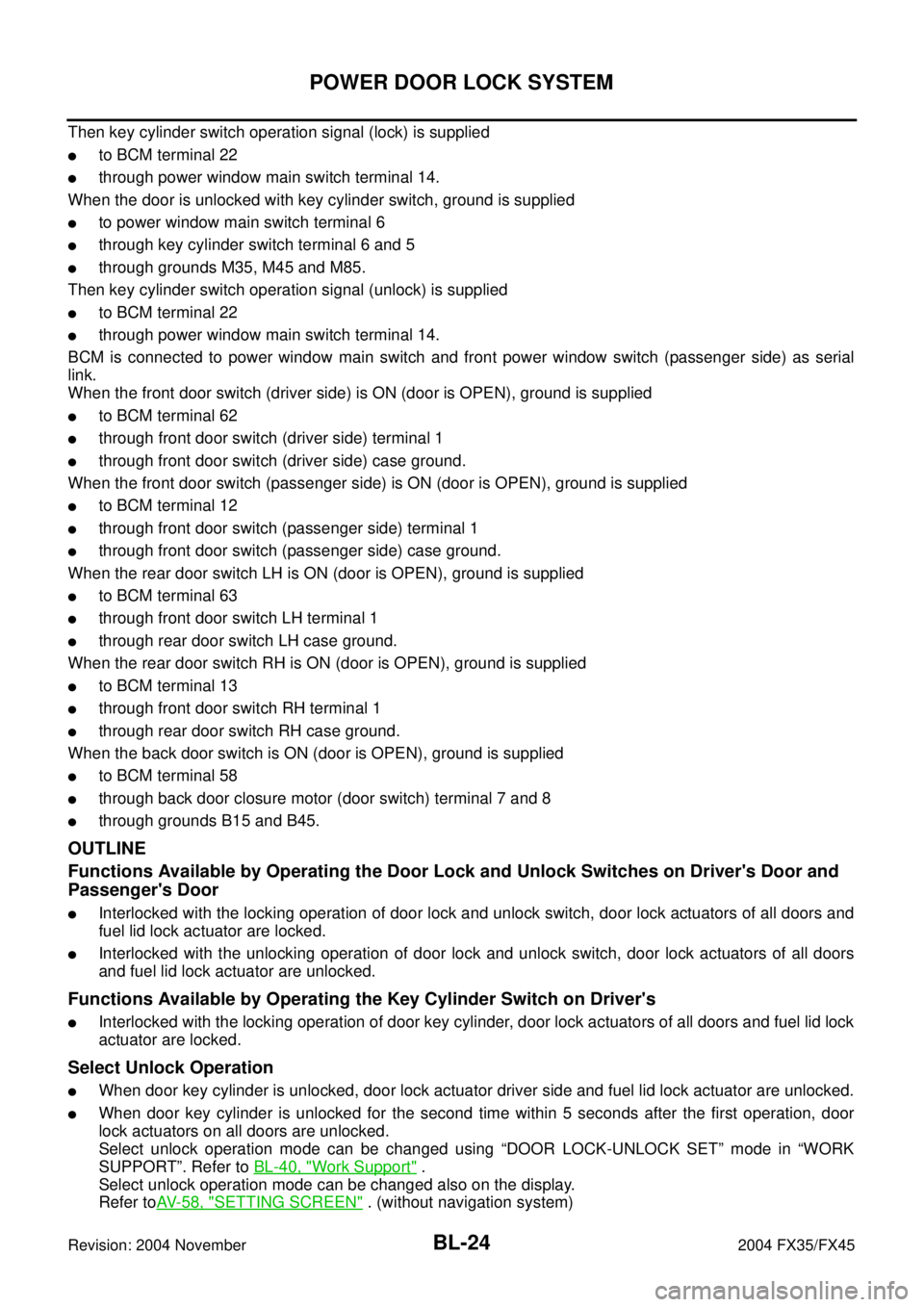
BL-24
POWER DOOR LOCK SYSTEM
Revision: 2004 November 2004 FX35/FX45
Then key cylinder switch operation signal (lock) is supplied
�to BCM terminal 22
�through power window main switch terminal 14.
When the door is unlocked with key cylinder switch, ground is supplied
�to power window main switch terminal 6
�through key cylinder switch terminal 6 and 5
�through grounds M35, M45 and M85.
Then key cylinder switch operation signal (unlock) is supplied
�to BCM terminal 22
�through power window main switch terminal 14.
BCM is connected to power window main switch and front power window switch (passenger side) as serial
link.
When the front door switch (driver side) is ON (door is OPEN), ground is supplied
�to BCM terminal 62
�through front door switch (driver side) terminal 1
�through front door switch (driver side) case ground.
When the front door switch (passenger side) is ON (door is OPEN), ground is supplied
�to BCM terminal 12
�through front door switch (passenger side) terminal 1
�through front door switch (passenger side) case ground.
When the rear door switch LH is ON (door is OPEN), ground is supplied
�to BCM terminal 63
�through front door switch LH terminal 1
�through rear door switch LH case ground.
When the rear door switch RH is ON (door is OPEN), ground is supplied
�to BCM terminal 13
�through front door switch RH terminal 1
�through rear door switch RH case ground.
When the back door switch is ON (door is OPEN), ground is supplied
�to BCM terminal 58
�through back door closure motor (door switch) terminal 7 and 8
�through grounds B15 and B45.
OUTLINE
Functions Available by Operating the Door Lock and Unlock Switches on Driver's Door and
Passenger's Door
�Interlocked with the locking operation of door lock and unlock switch, door lock actuators of all doors and
fuel lid lock actuator are locked.
�Interlocked with the unlocking operation of door lock and unlock switch, door lock actuators of all doors
and fuel lid lock actuator are unlocked.
Functions Available by Operating the Key Cylinder Switch on Driver's
�Interlocked with the locking operation of door key cylinder, door lock actuators of all doors and fuel lid lock
actuator are locked.
Select Unlock Operation
�When door key cylinder is unlocked, door lock actuator driver side and fuel lid lock actuator are unlocked.
�When door key cylinder is unlocked for the second time within 5 seconds after the first operation, door
lock actuators on all doors are unlocked.
Select unlock operation mode can be changed using “DOOR LOCK-UNLOCK SET” mode in “WORK
SUPPORT”. Refer to BL-40, "
Work Support" .
Select unlock operation mode can be changed also on the display.
Refer toAV- 5 8 , "
SETTING SCREEN" . (without navigation system)
Page 832 of 4449
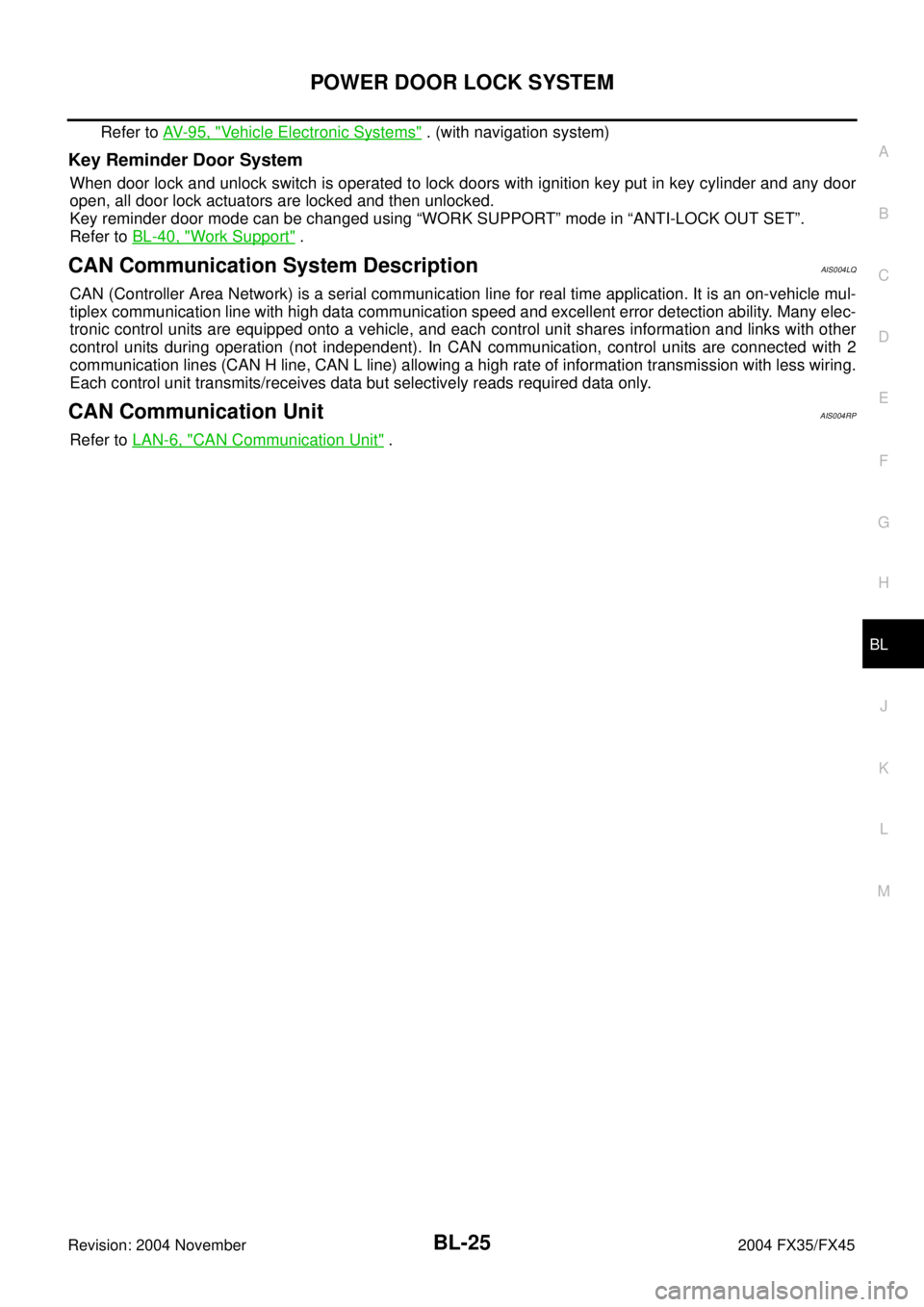
POWER DOOR LOCK SYSTEM
BL-25
C
D
E
F
G
H
J
K
L
MA
B
BL
Revision: 2004 November 2004 FX35/FX45
Refer to AV- 9 5 , "Vehicle Electronic Systems" . (with navigation system)
Key Reminder Door System
When door lock and unlock switch is operated to lock doors with ignition key put in key cylinder and any door
open, all door lock actuators are locked and then unlocked.
Key reminder door mode can be changed using “WORK SUPPORT” mode in “ANTI-LOCK OUT SET”.
Refer to BL-40, "
Work Support" .
CAN Communication System DescriptionAIS004LQ
CAN (Controller Area Network) is a serial communication line for real time application. It is an on-vehicle mul-
tiplex communication line with high data communication speed and excellent error detection ability. Many elec-
tronic control units are equipped onto a vehicle, and each control unit shares information and links with other
control units during operation (not independent). In CAN communication, control units are connected with 2
communication lines (CAN H line, CAN L line) allowing a high rate of information transmission with less wiring.
Each control unit transmits/receives data but selectively reads required data only.
CAN Communication UnitAIS004RP
Refer to LAN-6, "CAN Communication Unit" .