Page 496 of 4449

TROUBLE DIAGNOSIS
ATC-67
C
D
E
F
G
H
I
K
L
MA
B
AT C
Revision: 2004 November 2004 FX35/FX45
3. CHECK POWER SUPPLY FOR MOTOR
Check voltage between mode door motor harness connector M258
terminal 1 (G), driver side air mix door motor harness connector
M252 terminal 1 (G), passenger side air mix door motor harness
connector M257 terminal 1 (G), intake door motor harness connector
M253 terminal 1 (G) and ground.
OK or NG
OK >> GO TO 4.
NG >> Repair harness or connector.
4. CHECK SIGNAL FOR MOTOR
Confirm A/C LAN signal between mode door motor harness connec-
tor M258 terminal 3 (L), driver side air mix door motor harness con-
nector M252 terminal 3 (L), passenger side air mix door motor
harness connector M257 terminal 3 (L), intake door motor harness
connector M253 terminal 3 (G/B) and ground using an oscilloscope.
OK or NG
OK >> GO TO 5.
NG >> Repair harness or connector.
5. CHECK MOTOR GROUND CIRCUIT
1. Turn ignition switch OFF.
2. Disconnect door motor connector.
3. Check continuity between mode door motor harness connector
M258 terminal 2 (B), driver side air mix door motor harness con-
nector M252 terminal 2 (B), passenger side air mix door motor
harness connector M257 terminal 2 (B), intake door motor har-
ness connector M253 terminal 2 (B) and ground.
OK or NG
OK >> GO TO 6.
NG >> Repair harness or connector.1 – Ground : Battery voltage
RJIA1988E
Door motorTerminals
Voltage (+)
(−)
Con-
nectorTerminal
No.
(wire color)
Mode M258 3 (L)
Ground Air mix
(Driver
side)M252 3 (L)
Air mix
(Passen-
ger side)M257 3 (L)
Intake M253 3 (L)
RJIA1989E
HAK0652D
2 – Ground : Continuity should exist.
RJIA1990E
Page 511 of 4449

ATC-82
TROUBLE DIAGNOSIS
Revision: 2004 November 2004 FX35/FX45
1. CHECK POWER SUPPLY FOR BLOWER MOTOR
1. Disconnect blower motor connector.
2. Turn ignition switch ON.
3. Check voltage between blower motor harness connector M78
terminal 1 (L/W) and ground.
OK or NG
OK >> GO TO 2.
NG >> Check power supply circuit and 15A fuses [Nos. 10 and
11, located in the fuse block (J/B)]. Refer to PG-83,
"FUSE BLOCK - JUNCTION BOX (J/B)" .
�If OK, check for open circuit in wiring harness. Repair or replace if necessary.
�If NG, replace fuse and check wiring harness for short circuit. Repair or replace if necessary.
2. CHECK BLOWER MOTOR GROUND CIRCUIT
1. Turn ignition switch OFF.
2. Check continuity between blower motor harness connector M78
terminal 3 (B) and ground.
OK or NG
OK >> GO TO 3.
NG >> Repair harness or connector.
3. CHECK CIRCUIT CONTINUITY BETWEEN BLOWER MOTOR AND UNIFIED METER AND A/C AMP.
1. Disconnect unified meter and A/C amp. connector.
2. Check continuity between blower motor harness connector M78
terminal 2 (G) and unified meter and A/C amp. harness connec-
tor M57 terminal 53 (G).
OK or NG
OK >> GO TO 4.
NG >> Repair harness or connector.
4. CHECK UNIFIED METER AND A/C AMP. OUTPUT SIGNAL
1. Reconnect blower motor connector and unified meter and A/C amp. connector.
2. Turn ignition switch ON.
3. Vary the fan speed between Lo and Hi and confirm the duty
ratios between blower motor harness connector M78 terminal 21 – Ground : Battery voltage
RJIA1997E
3 – Ground : Continuity should exist.
RJIA1998E
2 – 53 : Continuity should exist.
RJIA1999E
RJIA2000E
Page 527 of 4449
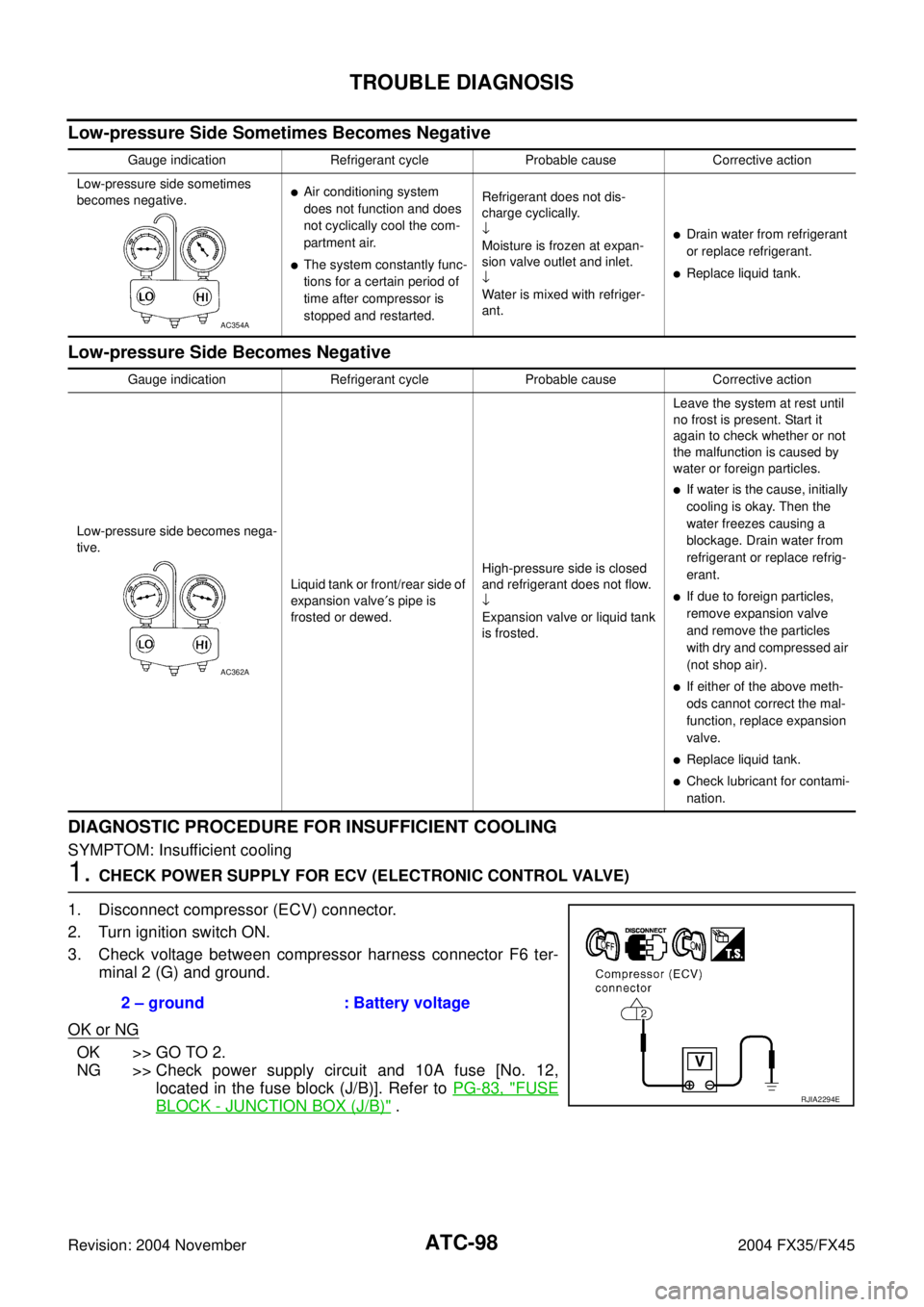
ATC-98
TROUBLE DIAGNOSIS
Revision: 2004 November 2004 FX35/FX45
Low-pressure Side Sometimes Becomes Negative
Low-pressure Side Becomes Negative
DIAGNOSTIC PROCEDURE FOR INSUFFICIENT COOLING
SYMPTOM: Insufficient cooling
1. CHECK POWER SUPPLY FOR ECV (ELECTRONIC CONTROL VALVE)
1. Disconnect compressor (ECV) connector.
2. Turn ignition switch ON.
3. Check voltage between compressor harness connector F6 ter-
minal 2 (G) and ground.
OK or NG
OK >> GO TO 2.
NG >> Check power supply circuit and 10A fuse [No. 12,
located in the fuse block (J/B)]. Refer to PG-83, "
FUSE
BLOCK - JUNCTION BOX (J/B)" .
Gauge indication Refrigerant cycle Probable cause Corrective action
Low-pressure side sometimes
becomes negative.
�Air conditioning system
does not function and does
not cyclically cool the com-
partment air.
�The system constantly func-
tions for a certain period of
time after compressor is
stopped and restarted.Refrigerant does not dis-
charge cyclically.
↓
Moisture is frozen at expan-
sion valve outlet and inlet.
↓
Water is mixed with refriger-
ant.
�Drain water from refrigerant
or replace refrigerant.
�Replace liquid tank.
AC354A
Gauge indication Refrigerant cycle Probable cause Corrective action
Low-pressure side becomes nega-
tive.
Liquid tank or front/rear side of
expansion valve′s pipe is
frosted or dewed.High-pressure side is closed
and refrigerant does not flow.
↓
Expansion valve or liquid tank
is frosted.Leave the system at rest until
no frost is present. Start it
again to check whether or not
the malfunction is caused by
water or foreign particles.
�If water is the cause, initially
cooling is okay. Then the
water freezes causing a
blockage. Drain water from
refrigerant or replace refrig-
erant.
�If due to foreign particles,
remove expansion valve
and remove the particles
with dry and compressed air
(not shop air).
�If either of the above meth-
ods cannot correct the mal-
function, replace expansion
valve.
�Replace liquid tank.
�Check lubricant for contami-
nation.
AC362A
2 – ground : Battery voltage
RJIA2294E
Page 531 of 4449
ATC-102
TROUBLE DIAGNOSIS
Revision: 2004 November 2004 FX35/FX45
Self-diagnosisAJS00152
SYMPTOM: Self-diagnosis cannot be performed.
INSPECTION FLOW
*1 Compressor Clutch, ATC-143,
"REMOVAL" .*2 Compressor Clutch, ATC-145, "INSTALLATION" .*3AT C - 2 7 , "
Maintenance of Lubricant
Quantity in Compressor".
*4ATC-61, "
Operational Check".*5EM-15, "Checking Drive Belts"
(VQ35DE) or EM-169, "
Checking
Drive Belts" (VK45DE).
*1ATC-63, "
Power Supply and Ground
Circuit for Auto Amp.".*2ATC-104, "
Ambient Sensor Circuit".*3ATC-107, "In-vehicle Sensor Circuit".
*4ATC-110, "
Sunload Sensor Circuit".*5ATC-113, "Intake Sensor Circuit".*6AT C - 7 5 , "Air Mix Door Motor PBR
Circuit".
*7ATC-61, "
Operational Check".*8ATC-42, "SYMPTOM TABLE".
RJIA2014E
Page 532 of 4449
TROUBLE DIAGNOSIS
ATC-103
C
D
E
F
G
H
I
K
L
MA
B
AT C
Revision: 2004 November 2004 FX35/FX45
Memory FunctionAJS00153
SYMPTOM: Memory function does not operate.
INSPECTION FLOW
*1AT C - 6 3 , "Power Supply and Ground
Circuit for Auto Amp.".*2ATC-61, "
Operational Check".*3AT C - 5 4 , "FUNCTION CONFIRMA-
TION PROCEDURE".
RJIA2015E
Page 563 of 4449
ATC-134
DUCTS AND GRILLES
Revision: 2004 November 2004 FX35/FX45
2. Remove mounting clips, and then remove rear ventilator grille.
Removal of Defroster Nozzle, Ducts and Ventilator Ducts
1. Remove instrument panel assembly. Refer to IP-11, "Removal and Installation" .
2. Remove side defroster ducts, using power tools.
3. Remove defroster nozzle, using power tools.
4. Remove mounting screws, and then remove center ventilator duct (right and left).
5. Remove mounting screws, and then remove side ventilator ducts.
6. Remove center ventilator duct.
RJIA2050E
RJIA2051E
Page 570 of 4449
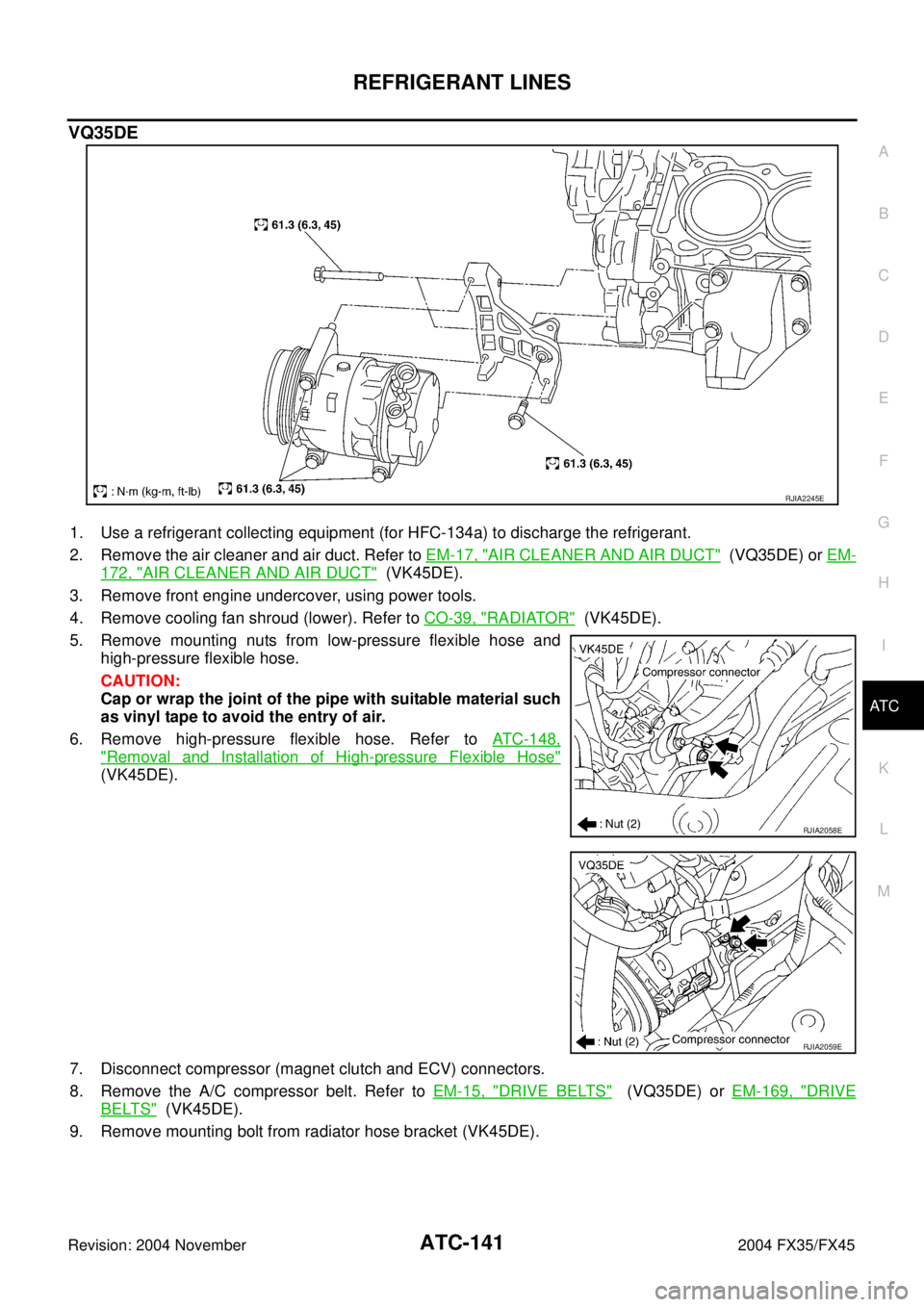
REFRIGERANT LINES
ATC-141
C
D
E
F
G
H
I
K
L
MA
B
AT C
Revision: 2004 November 2004 FX35/FX45
VQ35DE
1. Use a refrigerant collecting equipment (for HFC-134a) to discharge the refrigerant.
2. Remove the air cleaner and air duct. Refer to EM-17, "
AIR CLEANER AND AIR DUCT" (VQ35DE) or EM-
172, "AIR CLEANER AND AIR DUCT" (VK45DE).
3. Remove front engine undercover, using power tools.
4. Remove cooling fan shroud (lower). Refer to CO-39, "
RADIATOR" (VK45DE).
5. Remove mounting nuts from low-pressure flexible hose and
high-pressure flexible hose.
CAUTION:
Cap or wrap the joint of the pipe with suitable material such
as vinyl tape to avoid the entry of air.
6. Remove high-pressure flexible hose. Refer to ATC-148,
"Removal and Installation of High-pressure Flexible Hose"
(VK45DE).
7. Disconnect compressor (magnet clutch and ECV) connectors.
8. Remove the A/C compressor belt. Refer to EM-15, "
DRIVE BELTS" (VQ35DE) or EM-169, "DRIVE
BELTS" (VK45DE).
9. Remove mounting bolt from radiator hose bracket (VK45DE).
RJIA2245E
RJIA2058E
RJIA2059E
Page 571 of 4449
ATC-142
REFRIGERANT LINES
Revision: 2004 November 2004 FX35/FX45
10. Remove mounting bolts from compressor, using power tools.
11. Remove compressor from downward (VK45DE).
12. Remove compressor from downward (VQ35DE).
INSTALLATION
Installation is basically the reverse order of removal.
CAUTION:
�Replace the O-ring of the low-pressure flexible hose, high-pressure pipe and high-pressure flexi-
ble hose with a new one, then apply compressor oil to it when installing it.
�When recharging refrigerant, check for leaks.
RJIA2060E
RJIA2061E