Page 265 of 361

CONTROLS AND EQUIPMENT1- 65
To adjust the steering wheel:
1. Pull the lever toward you and hold it to unlock.
2. Raise or lower the steering wheel to the desired position.
3. After adjustment, release the lever.
WARNING: Do not attempt to adjust the steering wheel
whilst driving as this may result in loss ofcontrol of the vehicle and serious injury ordeath. B600A01HP-EAT STEERING WHEEL TILT LEVER
B600A01HP
Driver only Driver + Front Passenger Full Passengers Full Passengers + Maximum Permissible Loading Driver + Maximum Permissible Loading0 0 1 2 3
LOADING CONDITION
Switch
Position
To adjust the headlight beam level according to
the number of the passengers and the loading weight in the luggage area, turn the beamleveling switch.
The higher the number of the switch position,
the lower the headlight beam level. Alwayskeep the headlight beam at the proper levelingposition, or headlights may dazzle other roadusers.
Listed below are the examples of
recommeneded switch settings. For loadingconditions other than those listed below, adjustthe switch position so that the beam level maybe the nearest as the condition obtained ac-cording to the list. B340G01HP-EAT HEADLIGHT LEVELING DEVICE SYSTEM
B340G01HP.DAG
Page 345 of 361
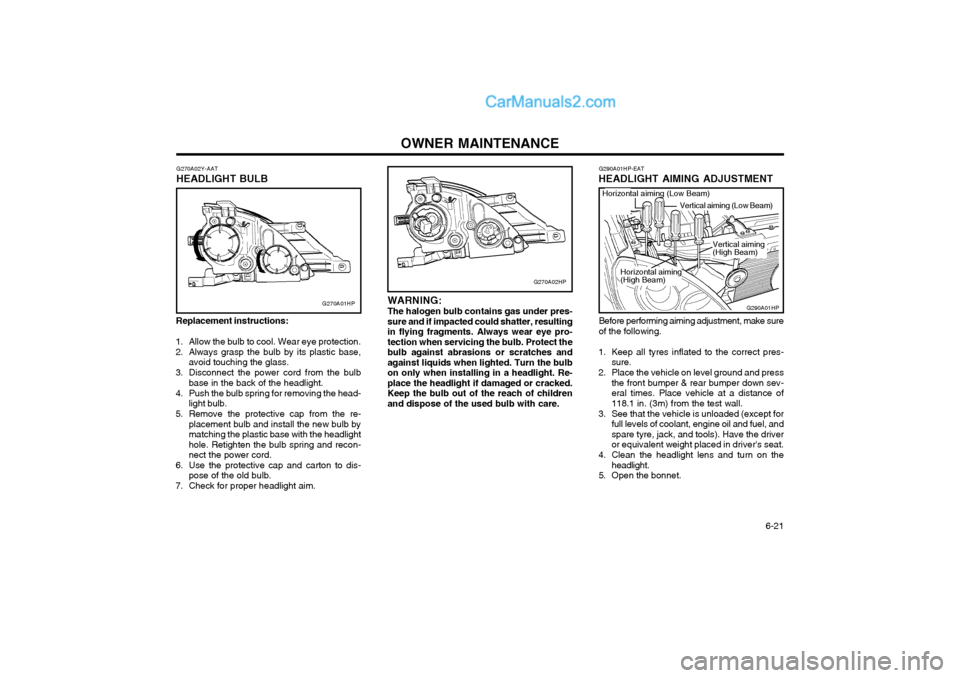
OWNER MAINTENANCE 6-21
G270A02HP
WARNING: The halogen bulb contains gas under pres- sure and if impacted could shatter, resultingin flying fragments. Always wear eye pro-tection when servicing the bulb. Protect thebulb against abrasions or scratches andagainst liquids when lighted. Turn the bulbon only when installing in a headlight. Re-place the headlight if damaged or cracked.Keep the bulb out of the reach of childrenand dispose of the used bulb with care.
Replacement instructions:
1. Allow the bulb to cool. Wear eye protection.
2. Always grasp the bulb by its plastic base, avoid touching the glass.
3. Disconnect the power cord from the bulb base in the back of the headlight.
4. Push the bulb spring for removing the head- light bulb.
5. Remove the protective cap from the re- placement bulb and install the new bulb by matching the plastic base with the headlighthole. Retighten the bulb spring and recon-nect the power cord.
6. Use the protective cap and carton to dis- pose of the old bulb.
7. Check for proper headlight aim. G270A02Y-AAT
HEADLIGHT BULB
G270A01HP
G290A01HP-EAT
HEADLIGHT AIMING ADJUSTMENT
G290A01HP
Horizontal aiming (Low Beam)
Vertical aiming (Low Beam)
Before performing aiming adjustment, make sure of the following.
1. Keep all tyres inflated to the correct pres- sure.
2. Place the vehicle on level ground and press the front bumper & rear bumper down sev-eral times. Place vehicle at a distance of118.1 in. (3m) from the test wall.
3. See that the vehicle is unloaded (except for full levels of coolant, engine oil and fuel, andspare tyre, jack, and tools). Have the driveror equivalent weight placed in driver's seat.
4. Clean the headlight lens and turn on the headlight.
5. Open the bonnet. Vertical aiming (High Beam)
Horizontal aiming(High Beam)
Page 346 of 361

OWNER MAINTENANCE
6-22 If the vehicle has had front body repair and the headlight assembly has been replaced, theheadlight aiming should be checked using anaiming screen as shown in the illustration. Turnon the headlight switch. (Low Beam or HighBeam Position).
1. Adjust headlights so that main axis of light is parallel to centre line of the body and isaligned with point "P" shown in the illustra-tion.
2. Dotted lines in the illustration show the cen- tre of headlights. "H" Horizontal centre line of headlights from ground : Low Beam : 35.1 in. (894 mm)High Beam : 33 in. (839 mm) "W" Distance between each headlight centre :Low Beam : 51.8 in. (1,316 mm) High Beam : 42.4n. (1,076 mm) "L" Distance between the headlights and the wall that the lights are tested against : Low Beam : 118.1 in. (3,000 mm) High Beam : 118.1in. (3,000 mm)
G290B01HP-EAT
Adjustment After Headlight Assembly Replacement
6. Draw the vertical line (through the centre of
each headlight) and the horizontal line (through the centre of each headlight) on theaiming screen.
(1) Horizontal line dimension from ground :
Low Beam : 35.1 in.(894 mm)
High Beam : 33 in. (839 mm)
(2) Distance between each vertical line : Low Beam : 51.8 in. (1,316 mm)
High Beam : 42.4 in. (1,076 mm)
And then, draw a parallel line at 1.50 in. (38
mm) under the horizontal line in case of adjust- ing the low beam or at 0.83 in. (21 mm) underthe horizontal line in case of adjusting the highbeam.
7. Adjust each cut-off line of the low beam to the parallel line with a phillips screwdriver - VERTICAL AIMING.
8. Adjust each cut-off line of the low beam to the each vertical line with a phillips screw-driver - HORIZONTAL AIMING.
G290B02HP-DAGG290B01HP-DAG
Cut-off line
L
W
H H
"P"
1.5 in. (38mm)Vertical line
0.55 in. (14 mm)
Cut-off line
L
W
H
H
"P"
Vertical line
1.54 in. (39 mm)
0.83 in. (21 mm)
Ground line
Ground line
Page 359 of 361

INDEX10-3
M Maintenance Requirements
Explanation of scheduled maintenance items ........................ 5-6 ~ 5-8
Maintenance and servicing requirements ....................................... 5-1
Maintenance under severe usage conditions ................................. 5-5
Regular servicing ................................................................... 5-2 ~ 5-4
Mirrors Day/night inside rearview .............................................................. 1-59
Outside rearview ........................................................................... 1-58
Multi Function Switch
Headlight flash .............................................................................. 1-47
High and low beam ....................................................................... 1-47
Lane change signal ....................................................................... 1-46
Lighting switch ............................................................................... 1-47
Sidelight auto cut .......................................................................... 1-47
Turn signal operation .................................................................... 1-46
OOdometer .......................................................................................... 1-45
P Parking Brake ................................................................................... 1-59
Part-time 4WD Operation ......................................................... 2-9 ~ 2-11
Power Driver's Seat .......................................................................... 1-12
Power Outlet ..................................................................................... 1-52
Power Steering Fluid Level ............. ..................................................6-19
I Ignition Switch
..................................................................................... 2-2
Immobiliser System .................................................................... 1-2 ~ 1-4
Key ........................................................................................... 1-2, 1-4
Indicator and Warning Lights ................................................. 1-40 ~ 1-43
Instrument Cluster and Indicator ............................................ 1-32 ~ 1-39
Instruments and Controls ................ ..................................................1-31
Intermittent Wipe Facility ................................................................... 1-49
J Jump Starting ...................................................................................... 3-2
K
Key ............................................................................................... 1-2, 1-4 If you lose your keys .................................................................... 3-11
Positions .......................................................................................... 2-2
LLimited-Slip Differential ..................................................................... 2-14
Luggage Compartment Cargo Security Screen .................................................................. 1-61
Light ............................................................................................... 1-60
Net ................................................................................................. 1-60
Page:
< prev 1-8 9-16 17-24