2004 Hyundai Sonata Heating system
[x] Cancel search: Heating systemPage 10 of 208

YOUR VEHICLE AT A GLANCE
1. Hood Release Lever
2. Instrument Panel Junction box
3. Multi-Function Light/Front Fog Light Switch
(If installed)
4. Steering Wheel Tilt Lever
5. Horn and Driver Airbag (If installed)
6. Windshield Wiper/Washer Switch
7. Hazard Warning Switch
8. Digital Clock
9. Audio System
10.Heating and Cooling Controls11.Passenger Air Bag (If installed)
12.Glove Box
13.Traction Control System (If installed)
14.Panel Brightness Control Knob (Rheostat Switch)
15.Cruise Control Switch (If installed)
16.Power Outlet
17.Ashtray
18.Cigarette Lighter
19.Shift Lever
20.Parking Brake Lever
21.Cup Holder
22.Center Console
CAUTION:When installing a container of liquid air freshener inside a vehicle, do not place it near the instrument cluster nor
on the instrument panel pad surface. If there is any leakage from the air freshener onto these areas (Instrument
cluster, instrument panel pad or air ventilator), it may damage these parts. If the liquid from the air freshener does
leak onto these areas, wash them with water immediately.
!
NOTE:Switch arrangements from No. 13 to No. 15 can be changed according to options.
Page 13 of 208
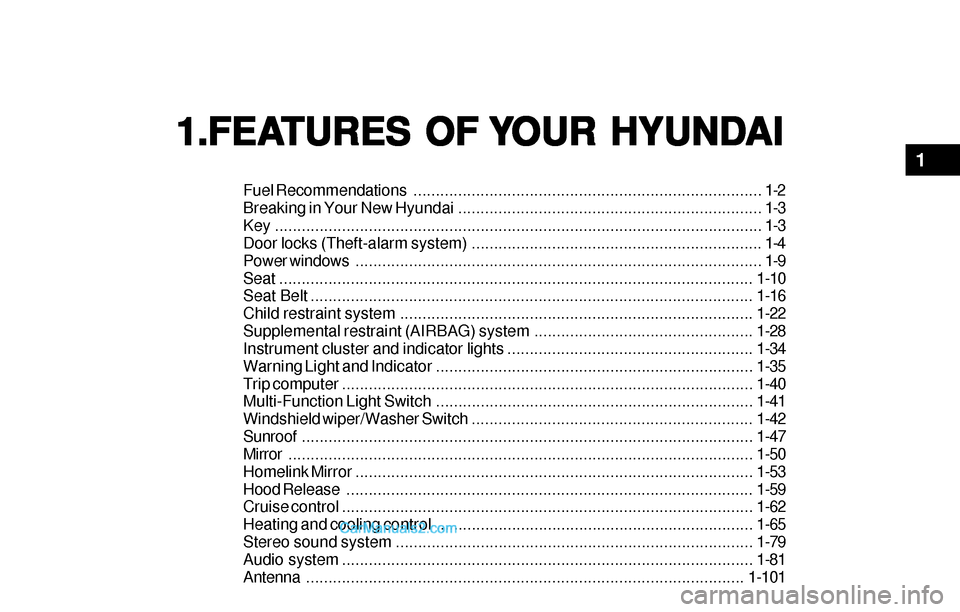
1.FEA 1.FEA1.FEA 1.FEA
1.FEA
TURES OF TURES OF TURES OF TURES OF
TURES OF
Y YY Y
Y
OUR HYUND OUR HYUNDOUR HYUND OUR HYUND
OUR HYUND
AI AIAI AI
AI
Fuel Recommendations.............................................................................. 1-2
Breaking in Your New Hyundai.................................................................... 1-3
Key ............................................................................................................. 1-3
Door locks (Theft-alarm system) ................................................................. 1-4
Power windows........................................................................................... 1-9
Seat..........................................................................................................1-10
Seat Belt...................................................................................................1-16
Child restraint system ...............................................................................1-22
Supplemental restraint (AIRBAG) system .................................................1-28
Instrument cluster and indicator lights.......................................................1-34
Warning Light and Indicator.......................................................................1-35
Trip computer............................................................................................1-40
Multi-Function Light Switch .......................................................................1-41
Windshield wiper/Washer Switch...............................................................1-42
Sunroof.....................................................................................................1-47
Mirror........................................................................................................1-50
Homelink Mirror.........................................................................................1-53
Hood Release...........................................................................................1-59
Cruise control............................................................................................1-62
Heating and cooling control .......................................................................1-65
Stereo sound system ................................................................................1-79
Audio system............................................................................................1-81
Antenna..................................................................................................1-101
1
Page 77 of 208
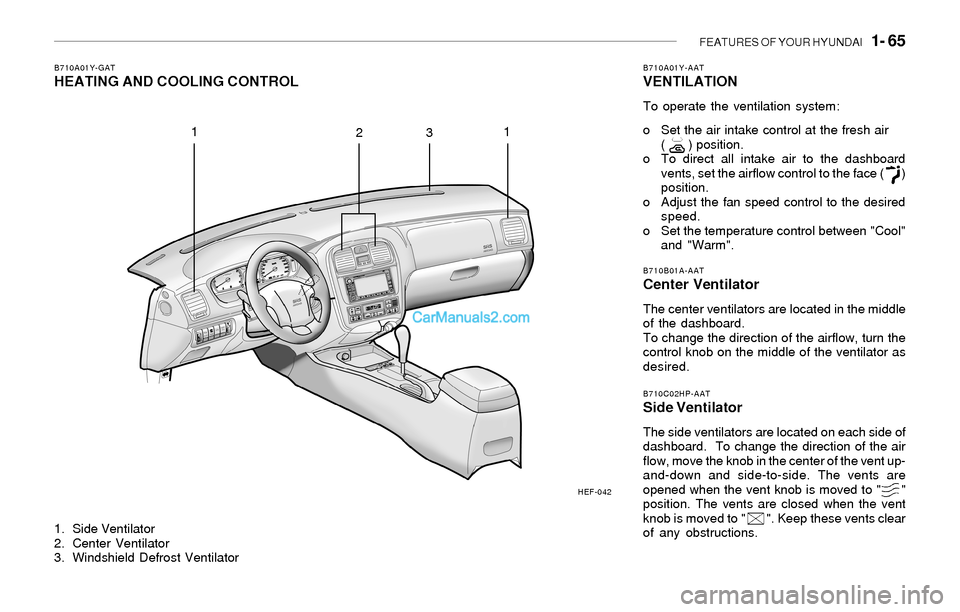
FEATURES OF YOUR HYUNDAI 1- 65
1. Side Ventilator
2. Center Ventilator
3. Windshield Defrost Ventilator
B710A01Y-GATHEATING AND COOLING CONTROLB710A01Y-AATVENTILATION
To operate the ventilation system:
o Set the air intake control at the fresh air
( ) position.
o To direct all intake air to the dashboard
vents, set the airflow control to the face ( )
position.
o Adjust the fan speed control to the desired
speed.
o Set the temperature control between "Cool"
and "Warm".
B710B01A-AATCenter Ventilator
The center ventilators are located in the middle
of the dashboard.
To change the direction of the airflow, turn the
control knob on the middle of the ventilator as
desired.
B710C02HP-AATSide Ventilator
The side ventilators are located on each side of
dashboard. To change the direction of the air
flow, move the knob in the center of the vent up-
and-down and side-to-side. The vents are
opened when the vent knob is moved to " "
position. The vents are closed when the vent
knob is moved to " ". Keep these vents clear
of any obstructions.
HEF-042
1
231
Page 78 of 208
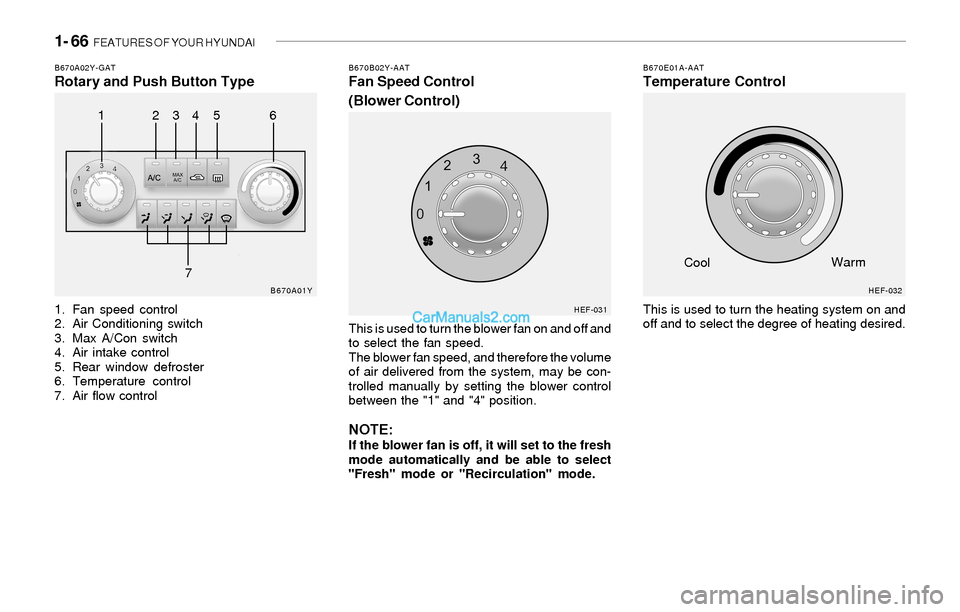
1- 66 FEATURES OF YOUR HYUNDAI
B670E01A-AATTemperature ControlB670A02Y-GATRotary and Push Button Type
1. Fan speed control
2. Air Conditioning switch
3. Max A/Con switch
4. Air intake control
5. Rear window defroster
6. Temperature control
7. Air flow control
B670B02Y-AATFan Speed Control
(Blower Control)
This is used to turn the blower fan on and off and
to select the fan speed.
The blower fan speed, and therefore the volume
of air delivered from the system, may be con-
trolled manually by setting the blower control
between the "1" and "4" position.
NOTE:If the blower fan is off, it will set to the fresh
mode automatically and be able to select
"Fresh" mode or "Recirculation" mode.This is used to turn the heating system on and
off and to select the degree of heating desired.
B670A01Y
HEF-031HEF-032
123456
7CoolWarm
Page 79 of 208
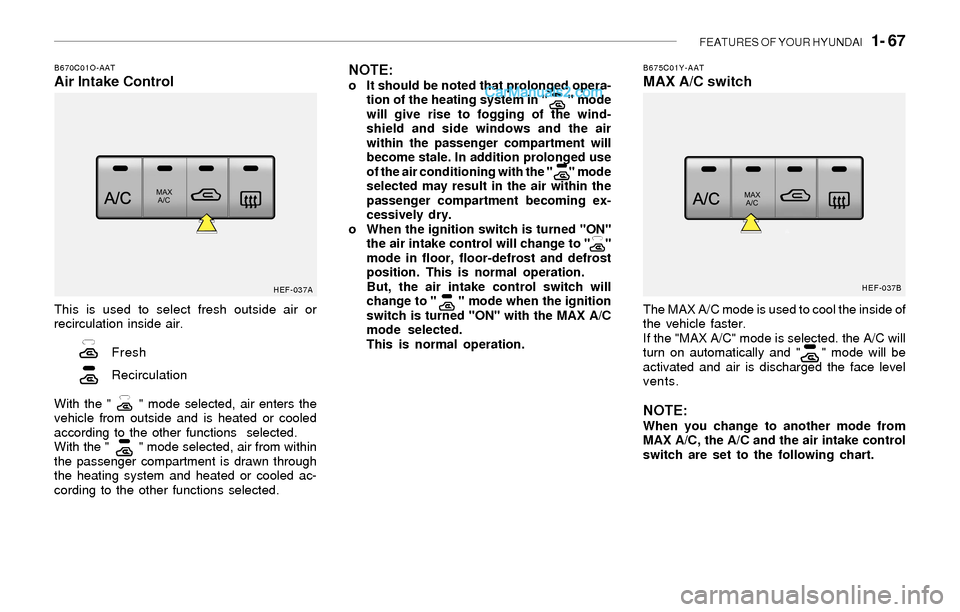
FEATURES OF YOUR HYUNDAI 1- 67
B670C01O-AATAir Intake Control
This is used to select fresh outside air or
recirculation inside air.
Fresh
Recirculation
With the " " mode selected, air enters the
vehicle from outside and is heated or cooled
according to the other functions selected.
With the " " mode selected, air from within
the passenger compartment is drawn through
the heating system and heated or cooled ac-
cording to the other functions selected.
NOTE:o It should be noted that prolonged opera-
tion of the heating system in " " mode
will give rise to fogging of the wind-
shield and side windows and the air
within the passenger compartment will
become stale. In addition prolonged use
of the air conditioning with the " " mode
selected may result in the air within the
passenger compartment becoming ex-
cessively dry.
o When the ignition switch is turned "ON"
the air intake control will change to " "
mode in floor, floor-defrost and defrost
position. This is normal operation.
But, the air intake control switch will
change to " " mode when the ignition
switch is turned "ON" with the MAX A/C
mode selected.
This is normal operation.
HEF-037A
B675C01Y-AATMAX A/C switch
HEF-037B
The MAX A/C mode is used to cool the inside of
the vehicle faster.
If the "MAX A/C" mode is selected. the A/C will
turn on automatically and " " mode will be
activated and air is discharged the face level
vents.
NOTE:When you change to another mode from
MAX A/C, the A/C and the air intake control
switch are set to the following chart.
Page 82 of 208
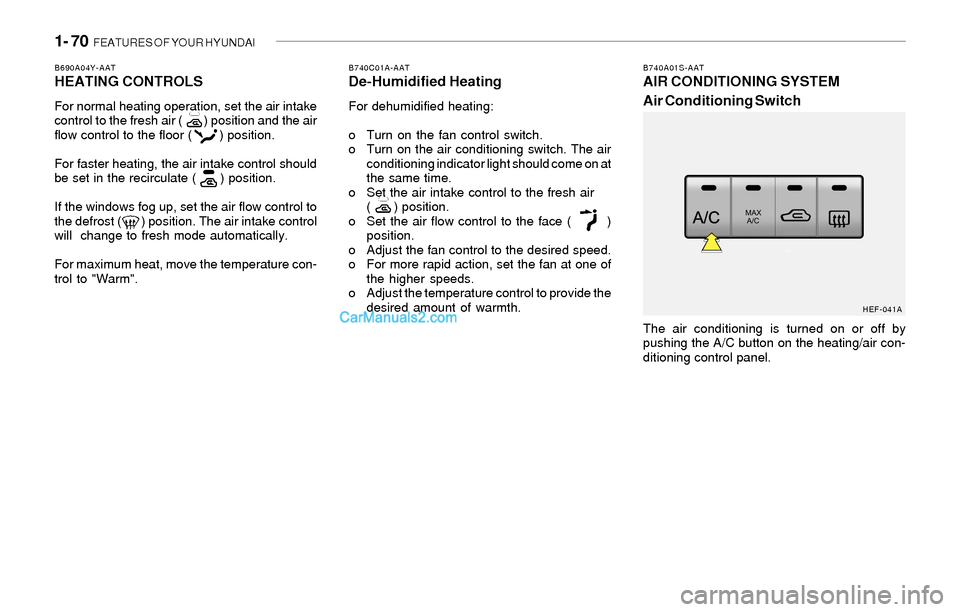
1- 70 FEATURES OF YOUR HYUNDAI
B740A01S-AATAIR CONDITIONING SYSTEM
Air Conditioning Switch
The air conditioning is turned on or off by
pushing the A/C button on the heating/air con-
ditioning control panel.
HEF-041A B690A04Y-AAT
HEATING CONTROLS
For normal heating operation, set the air intake
control to the fresh air ( ) position and the air
flow control to the floor ( ) position.
For faster heating, the air intake control should
be set in the recirculate ( ) position.
If the windows fog up, set the air flow control to
the defrost ( ) position. The air intake control
will change to fresh mode automatically.
For maximum heat, move the temperature con-
trol to "Warm".
B740C01A-AATDe-Humidified Heating
For dehumidified heating:
o Turn on the fan control switch.
o Turn on the air conditioning switch. The air
conditioning indicator light should come on at
the same time.
o Set the air intake control to the fresh air
( ) position.
o Set the air flow control to the face ( )
position.
o Adjust the fan control to the desired speed.
o For more rapid action, set the fan at one of
the higher speeds.
o Adjust the temperature control to provide the
desired amount of warmth.
Page 83 of 208
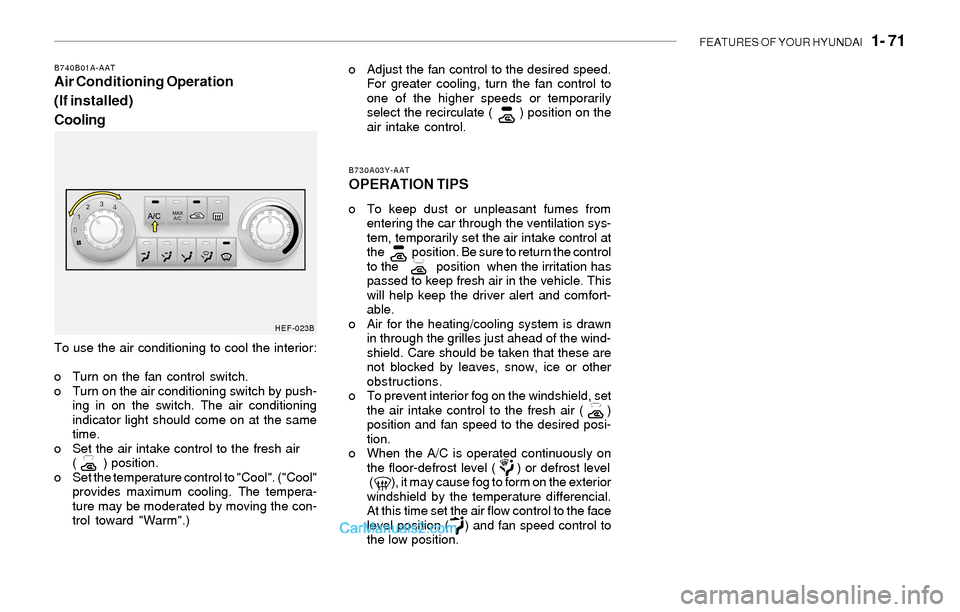
FEATURES OF YOUR HYUNDAI 1- 71
To use the air conditioning to cool the interior:
o Turn on the fan control switch.
o Turn on the air conditioning switch by push-
ing in on the switch. The air conditioning
indicator light should come on at the same
time.
o Set the air intake control to the fresh air
( ) position.
o Set the temperature control to "Cool". ("Cool"
provides maximum cooling. The tempera-
ture may be moderated by moving the con-
trol toward "Warm".)
B730A03Y-AAT
OPERATION TIPS
o To keep dust or unpleasant fumes from
entering the car through the ventilation sys-
tem, temporarily set the air intake control at
the position. Be sure to return the control
to the position when the irritation has
passed to keep fresh air in the vehicle. This
will help keep the driver alert and comfort-
able.
o Air for the heating/cooling system is drawn
in through the grilles just ahead of the wind-
shield. Care should be taken that these are
not blocked by leaves, snow, ice or other
obstructions.
o To prevent interior fog on the windshield, set
the air intake control to the fresh air ( )
position and fan speed to the desired posi-
tion.
o When the A/C is operated continuously on
the floor-defrost level ( ) or defrost level
( ), it may cause fog to form on the exterior
windshield by the temperature differencial.
At this time set the air flow control to the face
level position ( ) and fan speed control to
the low position.
B740B01A-AATAir Conditioning Operation
(If installed)
Coolingo Adjust the fan control to the desired speed.
For greater cooling, turn the fan control to
one of the higher speeds or temporarily
select the recirculate ( ) position on the
air intake control.
HEF-023B
Page 84 of 208
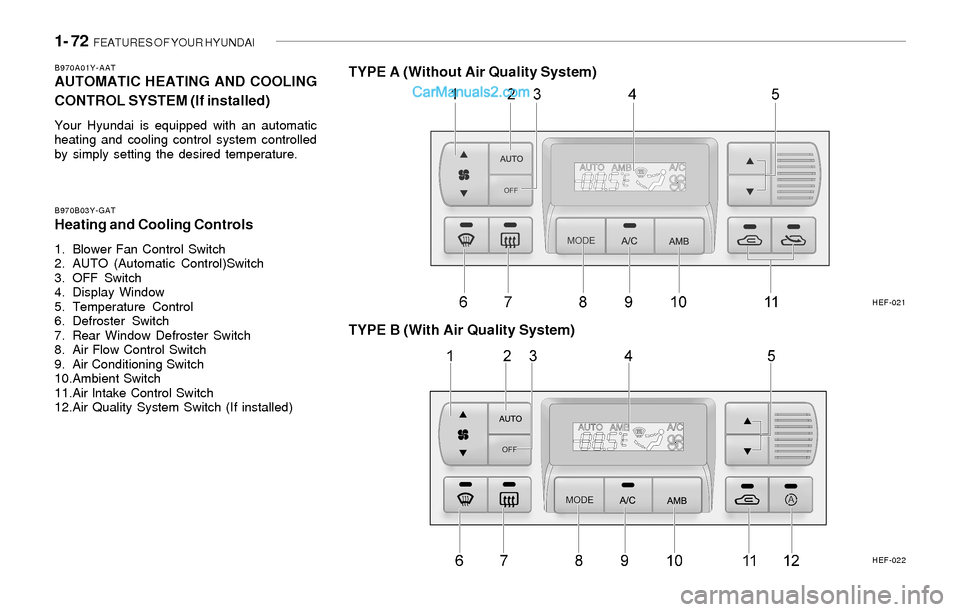
1- 72 FEATURES OF YOUR HYUNDAI
B970A01Y-AATAUTOMATIC HEATING AND COOLING
CONTROL SYSTEM (If installed)
Your Hyundai is equipped with an automatic
heating and cooling control system controlled
by simply setting the desired temperature.
TYPE B (With Air Quality System)
HEF-021
HEF-022 B970B03Y-GAT
Heating and Cooling Controls
1. Blower Fan Control Switch
2. AUTO (Automatic Control)Switch
3. OFF Switch
4. Display Window
5. Temperature Control
6. Defroster Switch
7. Rear Window Defroster Switch
8. Air Flow Control Switch
9. Air Conditioning Switch
10.Ambient Switch
11.Air lntake Control Switch
12.Air Quality System Switch (If installed)
TYPE A (Without Air Quality System)