2004 Hyundai H-1 (Grand Starex) lights
[x] Cancel search: lightsPage 142 of 273

3 STARTING AND OPERATING
2PRECAUTION FOR EX- HAUST FUMES WHILESTARTING AND DRIVING
D010A01P-GAT
1. Do not breathe exhaust fumes con- taining carbons monoxide when starting or driving. Carbon monox- ide is a colorless, odorless gas and can cause unconsciousness ordeath by asphyxiation.
2. Open all the windows fully and get
the back door closed if you smellexhaust fumes inside the vehicle. Have the cause immediately located and corrected.
3. Check the exhaust system, from time to time, for holes or loose con-nections if you hear a change in theexhaust sound, or if something has hit the exhaust system.
4. Do not race the engine in a garage
or enclosed area any longer than ittakes to start the engine and drive the vehicle in or out. The sealedexhaust fume may make a particu- larly dangerous situation.
!
BEFORE STARTING THE ENGINE
C020A01O-GAT Before you start the engine, you should always:
1. Look around the vehicle to be sure
there are no flat tires, puddles of oil, water or other indications of pos- sible trouble.
2. After entering the car, check to be sure the parking brake is engaged.
3. Check that all windows, and lights are clean.
4. Check that the interior and exterior
mirrors are clean and in position.
5. Check your seat, seatback and headrest to be sure they are in theirproper positions.
6. Lock all the doors.
7. Fasten your seat belt and be sure
that all other occupants have fas- tened theirs.
8. Turn off all lights and accessories
that are not needed. WARNING (DIESEL ENGINE):
To ensure that sufficient vacuum exists within the brake system dur- ing cold weather start-up condi-tions, it is necessary to run the engine at idle for several seconds after starting the engine.
9. When you turn the ignition switch to
"ON", check that all appropriatewarning lights are operating andthat you have sufficient fuel.
10.Check the operation of warning
lights and all bulbs when key is inthe "ON" position.
Page 145 of 273

3
STARTING AND OPERATING
5
C051A01O-GAT Starting For The Diesel Engine ENGINE COLD
o Turn the ignition key to position
"ON" and wait for the pre-heat indi- cator light to go out.
o Operate the starter until the engine runs.
ENGINE WARM Operate the starter. If the engine does not respond on the first attempt, wait several seconds and try again usingthe pre-heat. NOTE: If the engine was not started 10 seconds after the preheating is com- pleted, turn the ignition key once more to the "LOCK" position, andthen to the "ON" position, in order to preheat again.C050B01HP
Amber lamp ON Amber lamp OFF
C050B02S-GAT NORMAL CONDITIONS The Starting Procedure:
1. Insert key, and fasten the seat belt.
2. Depress the clutch pedal fully and
place the gearshift lever (manual transmission) in neutral or the se- lector lever (automatic transmission) in "P" (park) position.
3. After turning the ignition key to the "ON" position, make certain all warn-ing lights and gauges are function-ing properly before starting the en- gine.
4. On vehicles equipped with the die- sel preheat indicator light, turn theignition key to the "ON" position. The diesel pre-heat indicator lightwill first illuminate in amber, and then after a short time, the amber illumination will goes off, indicatingthat preheating is completed.
Page 149 of 273

3
STARTING AND OPERATING
9
D050C02A-GAT Good Driving Practices
o Never take the vehicle out of gear
and coast down a hill. This is ex- tremely hazardous. Always leave the vehicle in gear.
o Don't "ride" the brakes. This can cause them to overheat and mal-function. Instead, when you are driv- ing down a long hill, slow down andshift to a lower gear. When you do this, engine braking will help slow the car.
o Slow down before shifting to a lower gear.This will help avoid over-running theengine, which can cause damage.
o Slow down when you encounter
cross winds. This gives you muchbetter control of your car.
o Be sure the vehicle is completely
stopped before you attempt to shiftinto reverse. The transmission can be damaged if you do not. To shift into reverse, depress the clutch,move the shift lever to neutral, wait three seconds, then shift to the re- verse position. o Exercise extreme caution when driv-
ing on a slippery surface. Be espe-cially careful when braking, acceler- ating or shifting gears. On a slippery surface, an abruptchange in engine speed can cause the drive wheels to lose traction and the vehicle to go out of control.
CAUTION:
o The risk of rollover is greatly in- creased if you lose control of your vehicle at highway speeds.
o Loss of control often occurs if
two or more wheels drop off theroadway and the driver oversteers to reenter the roadway.
o In the event your vehicle leaves the roadway, do not steer sharply.Instead, slow down before pull-ing back into the travel lanes.
o In a collision crash, an unbelted
person is significantly more likelyto die than a person wearing a seatbelt.
o Never exceed posted speed lim-
its.
!
AUTOMATIC TRANSMISSION
D060A01P-GAT (Minibus/Van) (If installed) The highly efficient Hyundai automatic transmission has four forward speedsand one reverse speed. It has a con- ventional shift pattern as shown in the illustration.At night, with the side markers or head- lights switched on, the appropriate symbol on the quadrant will be illumi-nated according to the range selected. HSR3037
CAUTION:
Never shift into "R" or "P" positionwhile the vehicle is moving.
!
Page 165 of 273

3
STARTING AND OPERATING
25
!
o Such objects may not be detected
by the system at very close range (approximately 300 mm).
WARNING:
If you don't hear an audible warn- ing sound or if the buzzer sounds intermittently when shifting the gearto "R" position, this indicate a mal- function in the back warning sys- tem. If this occurs, have your ve-hicle checked your Hyundai dealer as soon as possible. C400B01P-GAT Operation of the back warning system Operating condition: o The back warning system switch is
pushed with the ignition key "ON".
o Sensing distance in backing up is approximately 1200 mm (47 in.).
1st Warning
approx. 1200 mm
to 810 mm fromthe rear bumper Buzzer beeps intermittently.
SensingDistance Warning Sound 2nd Warning
approx. 800 mmto 410 mm fromthe rear bumperBuzzer soundsbeeps morefrequently. 3rd Warning
approx. 400 mm Buzzer sounds continously.
DRIVING FOR ECONOMY
C140A01A-GAT You can save fuel and get more kilo- meters from your car if you follow these suggestions:
o Drive smoothly. Accelerate at a moderate rate. Don't make "jack- rabbit" starts or full-throttle shiftsand maintain a steady cruising speed. Don't race between stop- lights. Try to adjust your speed tothat of the other traffic so you don't have to change speeds unneces- sarily. Avoid heavy traffic wheneverpossible. Always maintain a safe distance from other vehicles so you can avoidunnecessary braking. This also re- duces brake wear.
o Drive at a moderate speed. The faster you drive, the more fuel yourcar uses. Driving at a moderate speed, especially on the highway, isone of the most effective ways to reduce fuel consumption.
Page 189 of 273

4
CORROSION PREVENTION AND APPEARANCE CARE
17
4
IN CASE OF EMERGENCY
17
!WARNING:
o Improperly loading your car and trailer can serious affect its steer- ing and braking performance causing a crash in which youmay be seriously injured.
o For automatic transmission ve-
hicles, the trailer should be towedwith the towing vehicle unloaded, with the exception of the driver. Otherwise, the automatic trans-mission oil temperature may rise to a temperature that may result in serious damage of the auto- matic transmission. C190F01A-GAT Trailer or Vehicle Towing Tips
1. Before towing, check hitch and
safety chain connections as well as proper operation of the trailer run- ning lights, brake lights, and turn signals.
2. Always drive your vehicle at a mod- erate speed (Less than 100 km/h).
3. Trailer towing requires more fuel than normal conditions.
4. To maintain engine braking effi-
ciency and electrical charging per-formance, do not use fifth gear (manual transmission) or overdrive (automatic transmission).
5. Always secure items in the trailer to prevent load shift while driving.
6. Check the condition and air pres- sure of all tires on the trailer and your car. Low tire pressure can se- riously affect the handling. Alsocheck the spare tire.
7. The vehicle/trailer combination is
more affected by crosswind andbuffeting. When being passed by a large vehicle, keep a constant speed and steer straight ahead. If there is too much wind buffeting, slow downto get out of the other vehicle’s air turbulence.
8. When parking your car and trailer, especially on a hill, be sure to followall the normal precautions. Turn your front wheel into the curb, set theparking brake firmly, and put the transmission in 1st or "R" (manual transmission) or "P" (automatictransmission). In addition, place wheel chocks at each of the trailer’s tires.
9. If the trailer has electric brakes, start your vehicle and trailer mov-ing, and then apply the trailer brakecontroller by hand to be sure the brakes are working. This lets you check your electrical connection atthe same time.
10.During your trip, check occasion-
ally to be sure that the load issecure, and that the lights and any trailer brakes are still working.
11.Avoid jerky starts, sudden accel- eration or sudden stops.
12.Avoid sharp turns and rapid lane
changes.
Page 196 of 273

44IN CASE OF EMERGENCY
24
CAUTION:
When replacing a fusible link, never use anything but a new fusible link with the same or lower amperagerating. Never use a piece of wire or a higher-rated fusible link. This could result in serious damage andcreate a fire hazard.! G200B02A-AAT Replacing Accessory Fuse The fuse box for the lights and other electrical accessories will be found lowon the dashboard on the driver's side. Inside the box you will find a list show- ing the circuits protected by each fuse.If any of your car's lights or other electrical accessories stop working, a blown fuse could be the reason. If thefuse has burned out, you will see that the metal strip inside the fuse has burned through.HSR4021
CHECKING AND REPLACING FUSES
G200A01A-AAT Replacing a Fusible Link
HSRFL200
Melted
Good
A fusible link will melt if the electrical circuits from the battery are ever over-loaded, thus preventing damage to the entire wiring harness. (This could be caused by a short in the system draw-ing too much current.) If this ever happens, have a Hyundai dealer de- termine the cause, repair the systemand replace the fusible link. The fusible links are located in a fuse box for easy inspection.
Page 198 of 273
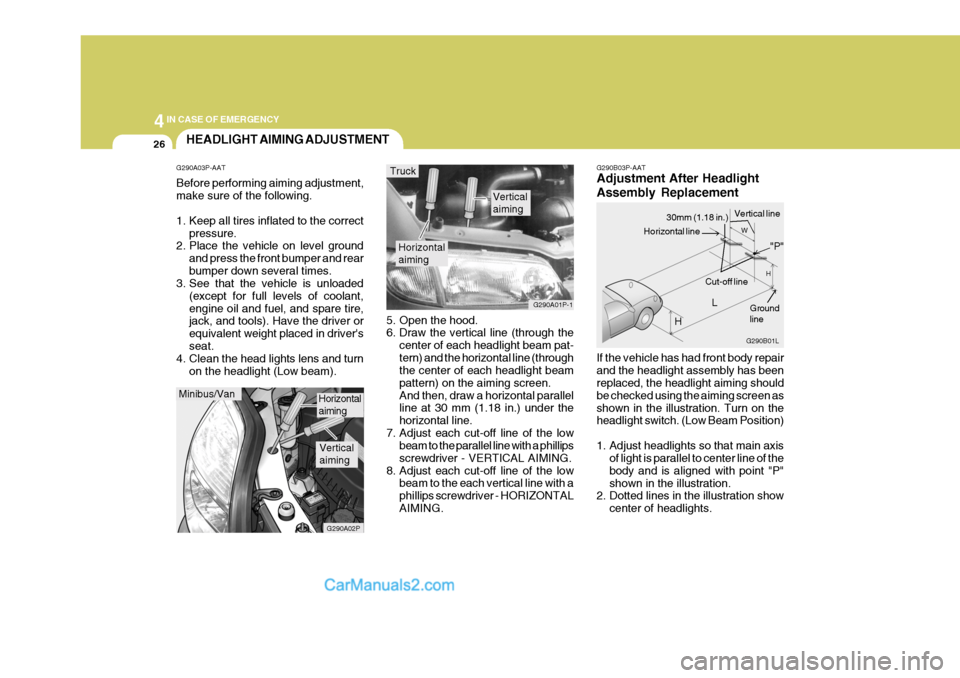
44IN CASE OF EMERGENCY
26
G290B03P-AAT Adjustment After Headlight Assembly Replacement If the vehicle has had front body repair and the headlight assembly has been replaced, the headlight aiming should be checked using the aiming screen asshown in the illustration. Turn on the headlight switch. (Low Beam Position)
1. Adjust headlights so that main axis
of light is parallel to center line of the body and is aligned with point "P"shown in the illustration.
2. Dotted lines in the illustration show
center of headlights.
5. Open the hood.
6. Draw the vertical line (through the
center of each headlight beam pat- tern) and the horizontal line (through the center of each headlight beam pattern) on the aiming screen.And then, draw a horizontal parallel line at 30 mm (1.18 in.) under the horizontal line.
7. Adjust each cut-off line of the low beam to the parallel line with a phillipsscrewdriver - VERTICAL AIMING.
8. Adjust each cut-off line of the low beam to the each vertical line with aphillips screwdriver - HORIZONTALAIMING.
Horizontal aiming
Verticalaiming
G290A01P-1
Truck
G290B01L
LW
H
H Cut-off line
Ground line
"P"
Horizontal line
30mm (1.18 in.) Vertical line
HEADLIGHT AIMING ADJUSTMENT
G290A03P-AAT Before performing aiming adjustment, make sure of the following.
1. Keep all tires inflated to the correct pressure.
2. Place the vehicle on level ground
and press the front bumper and rear bumper down several times.
3. See that the vehicle is unloaded
(except for full levels of coolant,engine oil and fuel, and spare tire, jack, and tools). Have the driver or equivalent weight placed in driver'sseat.
4. Clean the head lights lens and turn
on the headlight (Low beam).
Minibus/Van
G290A02P
Horizontal aiming
Verticalaiming
Page 199 of 273

4
CORROSION PREVENTION AND APPEARANCE CARE
27
4
IN CASE OF EMERGENCY
27
Specifications: "H": Horizontal center line of headlights from ground "W":Distance between each headlight cen-ter "L": Distance between the headlights and the wall that the lights are tested against : 3,000 mm (118.11 in.).
2WD 4WD
Long wheel base
Extra long
wheel base
MINIBUS 894
(35.20) 1006
(39.61)
- - VAN
855
(33.66)
--- TRUCK
--
847
(33.35) 845
(33.27)2WD 4WD
Long wheel base
Extra long
wheel base
MINIBUS
- - VAN
-- TRUCK
--
1272
(50.08)
1380
(54.33)
REPLACEMENT OF LIGHT BULBS
G260A03A-AAT Before attempting to replace a head- light bulb, be sure the switch is turned to the "OFF" position. The next paragraph shows how toreach the headlight bulbs so they may be changed. Be sure to replace the burned-out bulb with one of the samenumber and wattage rating. See page 4-35 for the wattage descrip- tions.
CAUTION:
Keep the lamps out of contact withpetroleum products, such as oil,gasoline, etc.
!
mm(in.)
mm(in.)