2004 Hyundai H-1 (Grand Starex) oil
[x] Cancel search: oilPage 133 of 273
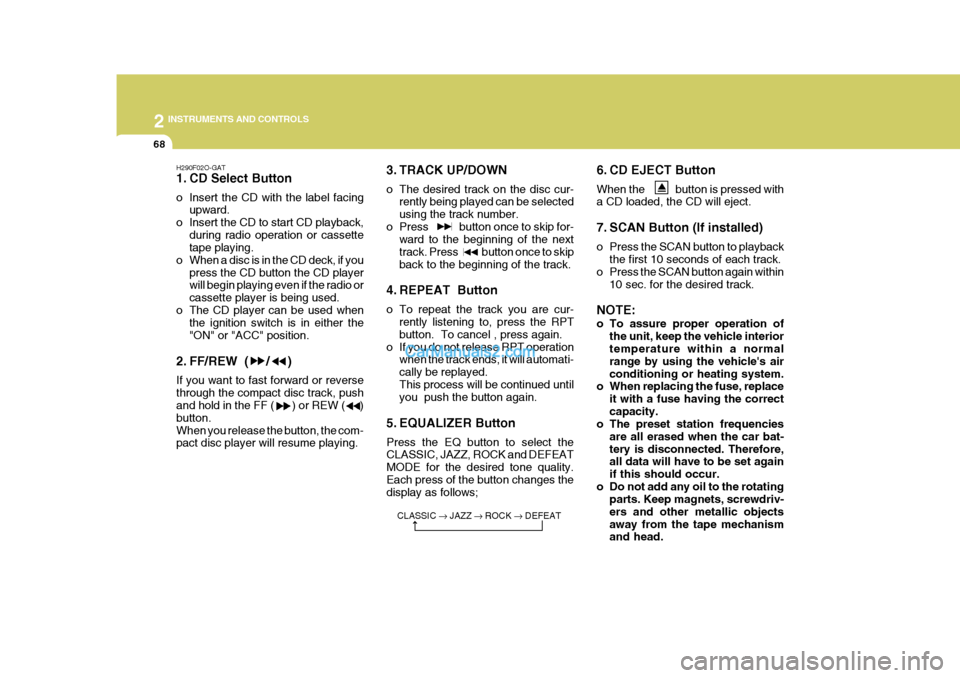
2 INSTRUMENTS AND CONTROLS
68
H290F02O-GAT
1. CD Select Button
o Insert the CD with the label facingupward.
o Insert the CD to start CD playback, during radio operation or cassette tape playing.
o When a disc is in the CD deck, if you
press the CD button the CD playerwill begin playing even if the radio or cassette player is being used.
o The CD player can be used when the ignition switch is in either the"ON" or "ACC" position.
2. FF/REW ( / ) If you want to fast forward or reverse through the compact disc track, push and hold in the FF ( ) or REW ( ) button.When you release the button, the com- pact disc player will resume playing. 3. TRACK UP/DOWN
o The desired track on the disc cur-
rently being played can be selected using the track number.
o Press button once to skip for- ward to the beginning of the nexttrack. Press button once to skipback to the beginning of the track.
4. REPEAT Button
o To repeat the track you are cur- rently listening to, press the RPT button. To cancel , press again.
o If you do not release RPT operation when the track ends, it will automati- cally be replayed.This process will be continued until you push the button again.
5. EQUALIZER Button Press the EQ button to select the CLASSIC, JAZZ, ROCK and DEFEAT MODE for the desired tone quality.Each press of the button changes the display as follows; 6. CD EJECT Button When the button is pressed with a CD loaded, the CD will eject.
7. SCAN Button (If installed)
o Press the SCAN button to playback
the first 10 seconds of each track.
o Press the SCAN button again within
10 sec. for the desired track.
NOTE:
o To assure proper operation of the unit, keep the vehicle interior temperature within a normal range by using the vehicle's airconditioning or heating system.
o When replacing the fuse, replace
it with a fuse having the correctcapacity.
o The preset station frequencies
are all erased when the car bat-tery is disconnected. Therefore, all data will have to be set again if this should occur.
o Do not add any oil to the rotating parts. Keep magnets, screwdriv-ers and other metallic objectsaway from the tape mechanism and head.
CLASSIC
� JAZZ � ROCK � DEFEAT
Page 136 of 273
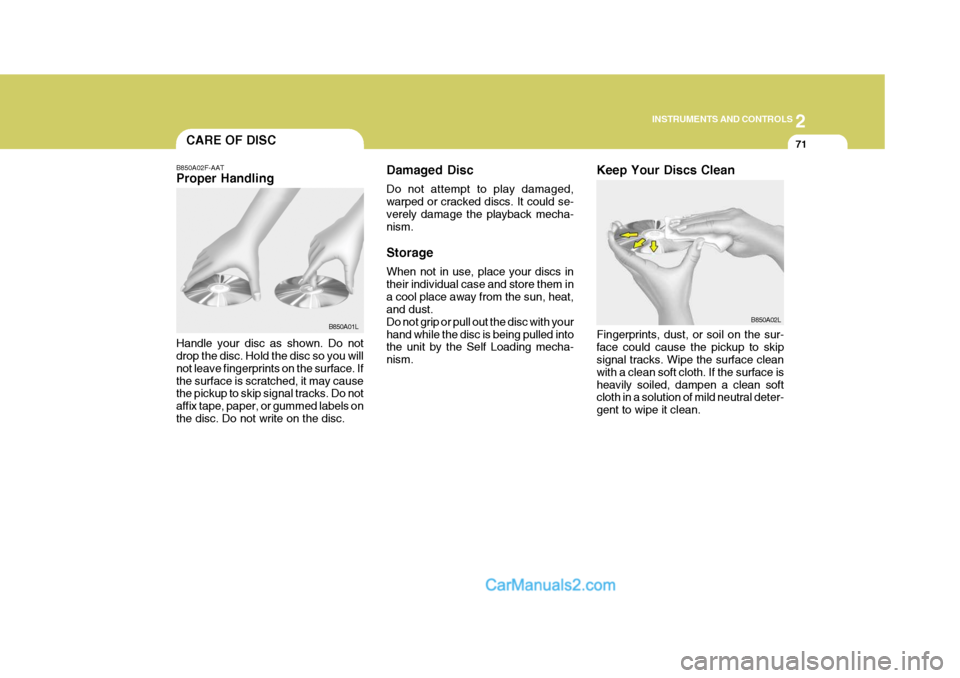
2
INSTRUMENTS AND CONTROLS
71
B850A02F-AAT Proper Handling Handle your disc as shown. Do not drop the disc. Hold the disc so you will not leave fingerprints on the surface. Ifthe surface is scratched, it may cause the pickup to skip signal tracks. Do not affix tape, paper, or gummed labels onthe disc. Do not write on the disc. Damaged Disc Do not attempt to play damaged, warped or cracked discs. It could se-verely damage the playback mecha- nism. Storage When not in use, place your discs in their individual case and store them ina cool place away from the sun, heat, and dust. Do not grip or pull out the disc with yourhand while the disc is being pulled into the unit by the Self Loading mecha- nism.
CARE OF DISC
B850A01L B850A02L
Keep Your Discs Clean Fingerprints, dust, or soil on the sur- face could cause the pickup to skip signal tracks. Wipe the surface clean with a clean soft cloth. If the surface isheavily soiled, dampen a clean soft cloth in a solution of mild neutral deter- gent to wipe it clean.
Page 137 of 273

2 INSTRUMENTS AND CONTROLS
72CARE OF CASSETTE TAPES
HSRFL860
B860A01A-AAT Proper care of your cassette tapes will extend the tape life and increase your listening enjoyment. Always protectyour tapes and cassette cases from direct sunlight, severely cold and dusty conditions. When not in use, cassettesshould always be stored in the protec- tive cassette case in which they were originally supplied. When the vehicle isvery hot or cold, allow the interior temperature to become more comfort- able before listening to your cassettes. o Never leave a cassette inserted in
the player when not being played.This could damage the tape player unit and the cassette tape.
o We strongly recommend against the use of tapes longer than C-60 (60minutes total). Tapes such as C- 120 or C-180 are very thin and donot perform as well in the automo- tive environment.
o Be sure that the cassette label is not loose or peeling off or tape ejection may be difficult.
o Never touch or soil the actual audio
tape surfaces. o Keep all magnetized objects, such
as electric motors, speakers or trans-formers away from your cassette tapes and tape player unit.
o Store cassettes in a cool, dry place with the open side facing down toprevent dust from settling in the cassette body.
o Avoid repeated fast reverse usage to replay one given tune or tapesection. This can cause poor tapewinding to occur, and eventually cause excessive internal drag and poor audio quality in the cassette. Ifthis occurs, it can sometimes be corrected by fast winding the tape from end to end several times. If thisdoes not correct the problem, do not continue to use the tape in your vehicle.
B860A01L
Page 138 of 273

2
INSTRUMENTS AND CONTROLS
73ANTENNA
o The playback head, capstan and pinch rollers will develop a coating of tape residue that can result indeterioration of sound quality, such as a wavering sound. They should be cleaned monthly using a com-mercially available head cleaning tape or special solution available from audio specialty shops. Followthe supplier's directions carefully and never oil any part of the tape player unit.
o Always be sure that the tape is tightly wound on its reel before in-serting in the player. Rotate a pencilin the drive sprockets to wind up any slack. NOTE: Look at a tape before you insert it. If the tape is loose, tighten it by turning one of the hubs with a pen- cil or your finger. If the label ispeeling off, do not put it in the drive mechanism when you try to eject it. Do not leave tape sitting where theyare exposed to hot warm or, high humidity, such as on top of the dashboard or in the player. If a tapeis exposed to extreme heat or cold, let it reach a moderate temperature before putting it in the player. B870A02A-GAT Fixed Rod Antenna (If installed)
Your car uses a fixed rod antenna to receive both AM and FM broadcast signals. This antenna is a removable type. Toremove the antenna, turn the antenna counterclockwise. To install the an- tenna, turn the antenna clockwise. B870A02P
Head
CottonapplicatorB860A02L
B860A03L
Page 142 of 273

3 STARTING AND OPERATING
2PRECAUTION FOR EX- HAUST FUMES WHILESTARTING AND DRIVING
D010A01P-GAT
1. Do not breathe exhaust fumes con- taining carbons monoxide when starting or driving. Carbon monox- ide is a colorless, odorless gas and can cause unconsciousness ordeath by asphyxiation.
2. Open all the windows fully and get
the back door closed if you smellexhaust fumes inside the vehicle. Have the cause immediately located and corrected.
3. Check the exhaust system, from time to time, for holes or loose con-nections if you hear a change in theexhaust sound, or if something has hit the exhaust system.
4. Do not race the engine in a garage
or enclosed area any longer than ittakes to start the engine and drive the vehicle in or out. The sealedexhaust fume may make a particu- larly dangerous situation.
!
BEFORE STARTING THE ENGINE
C020A01O-GAT Before you start the engine, you should always:
1. Look around the vehicle to be sure
there are no flat tires, puddles of oil, water or other indications of pos- sible trouble.
2. After entering the car, check to be sure the parking brake is engaged.
3. Check that all windows, and lights are clean.
4. Check that the interior and exterior
mirrors are clean and in position.
5. Check your seat, seatback and headrest to be sure they are in theirproper positions.
6. Lock all the doors.
7. Fasten your seat belt and be sure
that all other occupants have fas- tened theirs.
8. Turn off all lights and accessories
that are not needed. WARNING (DIESEL ENGINE):
To ensure that sufficient vacuum exists within the brake system dur- ing cold weather start-up condi-tions, it is necessary to run the engine at idle for several seconds after starting the engine.
9. When you turn the ignition switch to
"ON", check that all appropriatewarning lights are operating andthat you have sufficient fuel.
10.Check the operation of warning
lights and all bulbs when key is inthe "ON" position.
Page 146 of 273

3 STARTING AND OPERATING
6
!WARNING:
Be sure that the clutch is fully de- pressed when starting a manualtransmission vehicle. Otherwise there is the potential to cause dam- age to the vehicle or injury to some-one inside or outside the vehicle as a result of the forward or backward movement of the vehicle that willoccur if the clutch is not depressed when the vehicle is started.
5. Turn the ignition key to the "START" position and release it when theengine starts. D040A01P-GAT Tips for starting
o Do not operate the starter motor
continuously for longer than ten seconds; doing so could run down the battery. If the engine does not start, turn the ignition switch backto "LOCK", wait a few minutes, and then try again.
o If the engine cannot be started be- cause the battery is weak or dead,refer to the emergency starting sec- tion for instructions on EmergencyStarting.
o After starting the engine, do not
keep the engine idling without driv-ing. Once when the atmospheric tem- perature is very low, warm up theengine at a high idling speed to ensure proper circulation of the oil. CAUTION:
o Do not run the engine at high rpm or drive the vehicle at high speed until the engine has had achance to warm up.
o Release the ignition key as soon
as the engine starts to avoiddamaging the starter motor.!
Page 156 of 273

3 STARTING AND OPERATING
16
Switch position
o 2H(Rear-wheel drive) When driving on normal roads and highway.
o 4H(High range 4-wheel drive) When driving deep snow, sand or rough roads with normal speed. The 4WD indication light "HI" will be turned on to remind you that you are in the 4Hmode.
o 4L(Low range 4-wheel drive) When driving up or descending steep slopes or rough roads such as muddyroad. Especially when increased drive power is required. The indication light "LO" will be turnedon to remind you that you are in the 4L mode. CAUTION:
Do not select 4WD mode on dry paved roads. Especially on dry high way, never select the 4WD(4H or 4L).Four-wheel driving on dry paved roads for a long period will increase the fuel consumption with possiblenoise generation and early tire wear. In addition, differential oil tempera- ture increases with possible driv-ing system part wear.
! D090B01P-GAT Manual vacuum type free wheel hubs (If installed) The hubs are set to either the "FREE" position or the "LOCK" position by turning the handle.
1. FREE -
This position is for rear wheel drive.
2. LOCK - This position is for four wheel drive.
Bring the vehicle to a complete stop, adjust the free wheel hubs to Lock (Free) position, and then resume driv- ing. And select transfer shift switch todesired mode. D090B01P
1
2
Page 168 of 273

3 STARTING AND OPERATING
28WINTER DRIVING
D180A01P-GAT Engine oil The engine oil can become very thick at low temperatures, thus making itdifficult to start the engine. Change to a thinner oil designed for winter use before the start of coldweather; for the appropriate oil viscos- ity, refer to the "Consumer Informa- tion" section. D180B01P-GAT Engine coolant If the temperature in your area drops below freezing, there is the danger thatthe coolant in the engine or radiator could freeze and cause severe dam- age to the engine and/or radiator.Be sure to add a sufficient amount of antifreeze to the coolant to prevent it from freezing.The engine coolant mixture used at the factory is intended to be left in the cooling system and provides protec-tion against freezing for temperature as low as approximately -30°C (-20°F). The concentration should be checkedbefore the start of cold weather and anti-freeze added to the system if nec- essary.SMOOTH CORNERING
C150A01A-AAT Avoid braking or gear changing in cor- ners, especially when roads are wet. Ideally, corners should always be taken under gentle acceleration. If you followthese suggestions, tire wear will be held to a minimum.