2004 Hyundai H-1 (Grand Starex) heating
[x] Cancel search: heatingPage 109 of 273

2 INSTRUMENTS AND CONTROLS
44AIR CONDITIONING SYSTEM
C680A01P-GAT (If installed) Cooling To use the air conditioner to cool inte- rior:
o Set the side vent control to "OFF",
to shut off outside air entry.
o Turn on the fan control switch.
o Turn on the air conditioner switch by pushing in on the switch. The air conditioner indicator light should come on at the same time.
o Set the air intake control to the "Fresh" position.
o Set the temperature control to the
"Cool" position. ("Cool" provides maximum cooling. The temperature may be moder- ated by moving the control toward"Warm".)
o Adjust the fan control to the desired
speed. For greater cooling, turn thefan control to one of the higher speeds or temporarily select the "Recirc" position on the air intakecontrol.
C680A01P C680A02P
Rotary and push button type
Lever type Rotary and push button type
Lever type
C690A01P-GAT Dehumidified heating
C690A01P
C690A02P
Page 110 of 273

2
INSTRUMENTS AND CONTROLS
45REAR HEATER AND AIR CONDITIONER
C710A01P-GAT (If installed) The rear heater can be operated with the ignition switch at the "ON" positionby depressing the main switch in the instrument panel.
C700A01P-GAT Operation Tips
o If the interior of the vehicle is hot
when you first get in, open the win- dows for a few minutes to expel the hot air.
o When you are using the air condi- tioning system, keep all windowsclosed to keep hot air out.
o When you must drive slowly, as in heavy traffic, shift to a lower gear.This increases engine speed, which in turn increases the speed of theair conditioning compressor.
o When driving up long grades, turn
occasionally the air conditioner offto avoid the possibility of the engine overheating.
o During winter months or in periods when the air conditioner is not usedregularly, turn on the air conditioner switch occasionally for a few min-utes. This will help circulate the lubricants and keep your system in peak operating condition.
For dehumidified heating:
o Turn on the fan control switch.
o Turn on the air conditioner switch by
pushing in on the switch. The air conditioner indicator light should come on at the same time.
o Set the air intake control to the "Fresh".
o Set the air flow control to the "Face".
o Adjust the fan control to the desired
speed. For more rapid action, set the fan at one of the higher speeds.
o Adjust the temperature control to provide the desired amount ofwarmth.
Page 111 of 273
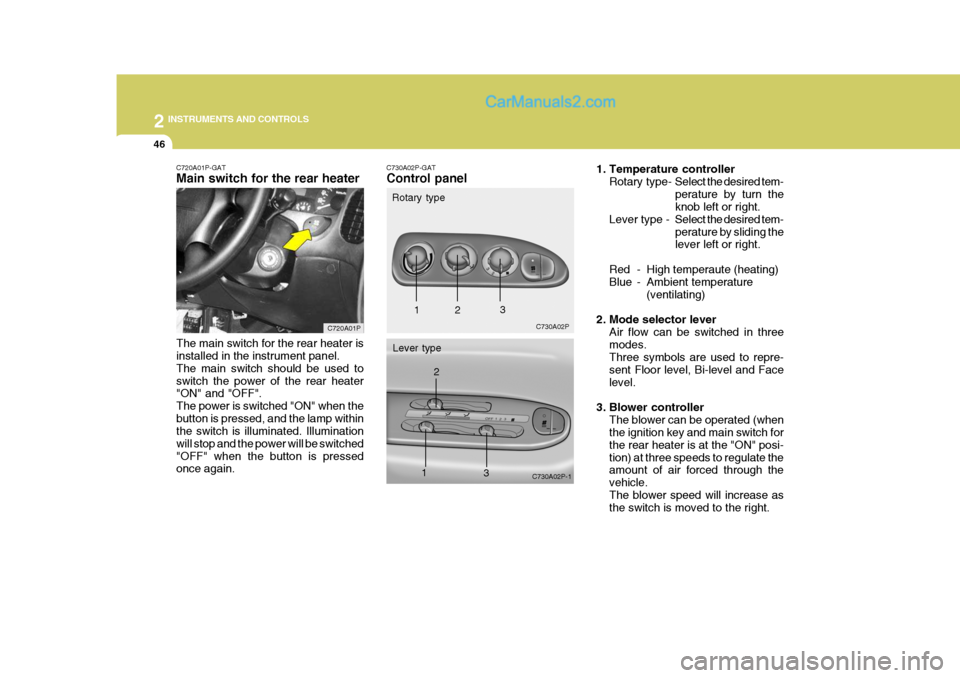
2 INSTRUMENTS AND CONTROLS
46
C720A01P-GAT Main switch for the rear heater The main switch for the rear heater is installed in the instrument panel. The main switch should be used toswitch the power of the rear heater "ON" and "OFF". The power is switched "ON" when thebutton is pressed, and the lamp within the switch is illuminated. Illumination will stop and the power will be switched"OFF" when the button is pressed once again. C720A01PC730A02P-GAT Control panel
Rotary type
Lever type C730A02P
C730A02P-1
1 2
3
12
3
1. Temperature controllerRotary type- Select the desired tem-
perature by turn the knob left or right.
Lever type - Select the desired tem-
perature by sliding thelever left or right.
Red - High temperaute (heating)
Blue - Ambi ent temperature
(ventilating)
2. Mode selector lever Air flow can be switched in three modes. Three symbols are used to repre- sent Floor level, Bi-level and Facelevel.
3. Blower controller The blower can be operated (when the ignition key and main switch for the rear heater is at the "ON" posi-tion) at three speeds to regulate the amount of air forced through the vehicle.The blower speed will increase as the switch is moved to the right.
Page 125 of 273

2 INSTRUMENTS AND CONTROLS
60
B260D03O-AAT
1. Playing CD
o Insert the CD with the label facingupward.
o Insert the CD to start CD playback, during radio operation.
o When a disc is in the CD deck, if you press the CD button, the CD player will begin playing even if the radio is being used.
o The CD player can be used when the ignition switch is in either the"ON" or "ACC" position.
2. FF/REW ( / ) If you want to fast forward or reverse through the compact disc track, push and hold in the FF ( ) or REW ( ) button.When you release the button, the com- pact disc player will resume playing. 3. TRACK UP/DOWN
o The desired track on the disc cur-
rently being played can be selected using the track number.
o Press once to skip forward to
the beginning of the next track.Press once to skip back to the beginning of the track.
4. SCAN Button
o Press the SCAN button to playback the first 10 seconds of each track.
o Press the SCAN button again within 10 sec. When you have reached the desired track.
5. REPEAT Button
o To repeat the track you are cur- rently listening to, press the RPT button. To cancel , press again.
o If you do not release RPT operation
when the track ends, it will automati-cally be replayed. This process will be continued until you push the button again. 6. EJECT Button When the EJECT button is pressed with a CD loaded, the CD will eject. NOTE:
o To assure proper operation of
the unit, keep the vehicle interior temperature within a normal range by using the vehicle's air conditioning or heating system.
o When replacing the fuse, replace it with a fuse having the correctcapacity.
o The preset station frequencies are all erased when the car bat-tery is disconnected. Therefore,all data will have to be set again if this should occur.
o Do not add any oil to the rotating parts. Keep magnets, screwdriv-ers and other metallic objects away from the tape mechanismand head.
o This equipment is designed to
be used only in a 12 volt DCbattery system with negative ground.
Page 133 of 273
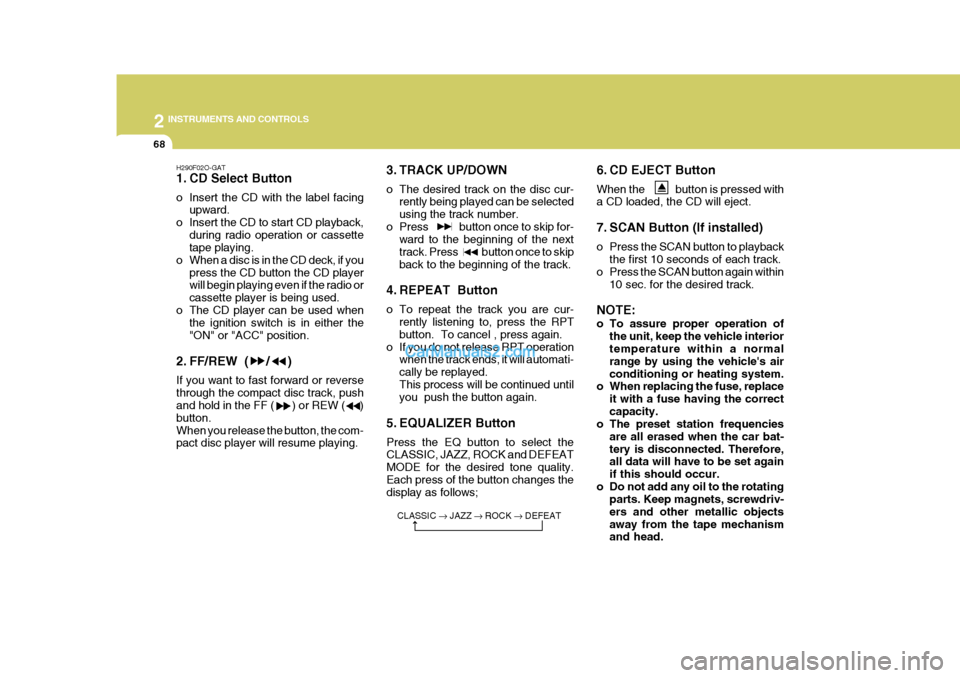
2 INSTRUMENTS AND CONTROLS
68
H290F02O-GAT
1. CD Select Button
o Insert the CD with the label facingupward.
o Insert the CD to start CD playback, during radio operation or cassette tape playing.
o When a disc is in the CD deck, if you
press the CD button the CD playerwill begin playing even if the radio or cassette player is being used.
o The CD player can be used when the ignition switch is in either the"ON" or "ACC" position.
2. FF/REW ( / ) If you want to fast forward or reverse through the compact disc track, push and hold in the FF ( ) or REW ( ) button.When you release the button, the com- pact disc player will resume playing. 3. TRACK UP/DOWN
o The desired track on the disc cur-
rently being played can be selected using the track number.
o Press button once to skip for- ward to the beginning of the nexttrack. Press button once to skipback to the beginning of the track.
4. REPEAT Button
o To repeat the track you are cur- rently listening to, press the RPT button. To cancel , press again.
o If you do not release RPT operation when the track ends, it will automati- cally be replayed.This process will be continued until you push the button again.
5. EQUALIZER Button Press the EQ button to select the CLASSIC, JAZZ, ROCK and DEFEAT MODE for the desired tone quality.Each press of the button changes the display as follows; 6. CD EJECT Button When the button is pressed with a CD loaded, the CD will eject.
7. SCAN Button (If installed)
o Press the SCAN button to playback
the first 10 seconds of each track.
o Press the SCAN button again within
10 sec. for the desired track.
NOTE:
o To assure proper operation of the unit, keep the vehicle interior temperature within a normal range by using the vehicle's airconditioning or heating system.
o When replacing the fuse, replace
it with a fuse having the correctcapacity.
o The preset station frequencies
are all erased when the car bat-tery is disconnected. Therefore, all data will have to be set again if this should occur.
o Do not add any oil to the rotating parts. Keep magnets, screwdriv-ers and other metallic objectsaway from the tape mechanism and head.
CLASSIC
� JAZZ � ROCK � DEFEAT
Page 143 of 273

3
STARTING AND OPERATING
3
5. Avoid idling the engine for prolonged
periods with people inside the car. If it is unavoidable, however, be sure to do so in an open area and adjust the heating or cooling system toforce outside into the vehicle.
6. Make sure that the ventilation air
intakes located just in front of thewindshield are kept clear of snow, ice, leaves or other obstructions, to assure proper operation of the ven-tilation system.
7. Get the back door closed while driv-
ing. An incompletely closed backdoor may cause exhaust fumes to be drawn into the vehicle. If you must drive with the back door opento accommodate a large object, close the windows, open the dash- board vents and have the heating orcooling system deliver fresh air into the vehicle by turning the fan to high speeds with the air intake controllever set in the "Fresh" position (Mini- bus, Van).
!
KEY POSITIONS
C040A01A-AAT
C040A01E-1
LOCK
ACC
ON
START
WARNING:
The engine should not be turned off or the key removed from the ignition key cylinder while the ve-hicle is in motion. The steering wheel is locked by removing the key.
o "START" The engine is started in this position. It will crank until you release the key.TO START THE ENGINE
C030A01A-GAT COMBINATION IGNITION SWITCH Before starting the engine:
o If your Hyundai is equipped with a manual transaxle, place the shift lever in neutral and depress the clutch pedal fully.
o If your Hyundai has an automatic transaxle, place the shift lever in "P"(park).
o To start the engine, insert the igni- tion key and turn it to the "START"position. Release it as soon as the engine starts. Do not hold the key inthe "START" position for more than 15 seconds.
NOTE: For safety, the engine will not start if the shift lever is not in "P" or "N" Position (Automatic Transmission).
Page 145 of 273

3
STARTING AND OPERATING
5
C051A01O-GAT Starting For The Diesel Engine ENGINE COLD
o Turn the ignition key to position
"ON" and wait for the pre-heat indi- cator light to go out.
o Operate the starter until the engine runs.
ENGINE WARM Operate the starter. If the engine does not respond on the first attempt, wait several seconds and try again usingthe pre-heat. NOTE: If the engine was not started 10 seconds after the preheating is com- pleted, turn the ignition key once more to the "LOCK" position, andthen to the "ON" position, in order to preheat again.C050B01HP
Amber lamp ON Amber lamp OFF
C050B02S-GAT NORMAL CONDITIONS The Starting Procedure:
1. Insert key, and fasten the seat belt.
2. Depress the clutch pedal fully and
place the gearshift lever (manual transmission) in neutral or the se- lector lever (automatic transmission) in "P" (park) position.
3. After turning the ignition key to the "ON" position, make certain all warn-ing lights and gauges are function-ing properly before starting the en- gine.
4. On vehicles equipped with the die- sel preheat indicator light, turn theignition key to the "ON" position. The diesel pre-heat indicator lightwill first illuminate in amber, and then after a short time, the amber illumination will goes off, indicatingthat preheating is completed.
Page 162 of 273

3 STARTING AND OPERATING
22
!
D110A01P-GAT Good Braking Practices
WARNING:
Nothing should be carried on top of the cargo area cover behind the rear seat. If there were an accident or a sudden stop, such objectscould move forward and cause dam- age to the vehicle or injure the oc- cupants.
o After being parked, check to be sure the parking brake is not engagedand that the parking brake indicator light is out before driving away.
o Driving through water may get the brakes wet. They can also get wetwhen the vehicle is washed. Your vehicle may not stop as quickly if thebrakes are wet and it may also pull to one side. To dry the brakes, apply the brakes lightly until the brakingaction returns to normal, taking care to keep the vehicle under control at all times. If the braking action doesnot return to normal, stop as soon as it is safe to do so and call your Hyundai dealer for assistance. o Don’t coast down hills with the ve-
hicle out of gear. This may be ex-tremely hazardous. Keep the vehicle in gear at all times, use the brakes to slow down, thenshift to a lower gear so that engine braking will help you maintain a safe speed.
o Don’t "ride" the brake pedal. Rest- ing your foot on the brake pedalwhile driving can be dangerous be-cause it can result in the brakes overheating and losing their effec- tiveness. It also increases the wearof the brake components.
o If a tire goes flat while you are
driving, apply the brakes gently andkeep the vehicle pointed straight ahead while you slow down. When you are moving slowly enough for itto be safe to do so, pull off the road and stop in a safe place.
o If your vehicle is equipped with an automatic transmission, don’t letyour vehicle creep forward. To avoid creeping forward, keepyour foot on the brake pedal when the vehicle is stopped.
D130A01P-GAT Loading Loading should not be to the point at which the Maximum Gross VehicleWeight is exceeded. Loading should be as uniform as pos- sible.Driving stability will be reduced if the load is unequal between front/rear or left/right.Avoid sudden starts, sudden braking, and sharp cornering.