2004 Hyundai Getz fuse
[x] Cancel search: fusePage 10 of 445

YOUR VEHICLE AT A GLANCE
1. Headlight Leveling Switch (If installed)
2. Multi-Function Light Switch
3. Instrument Cluster
4. Horn and Driver's Airbag (If installed)
5. Windshield Wiper/Washer Switch
6. Hazard Warning Light
7. Front Fog Light Switch (If installed)
8. Rear Fog Light Switch (If installed)
9. Audio System (If installed)
10.Heating/Air Conditioning Control Panel(If installed)
11.Passenger's Airbag (If installed)
CAUTION:
When installing a container of liquid air freshener inside a vehicle, do not place it near the instrument cluster noron the instrument panel pad surface. If there is any leakage from the air freshener onto these areas (instrument cluster, instrument panel pad or air ventilator), it may damage these parts.If the liquid from the air freshener doesleak onto these areas, wash them with water immediately. 12.Glove Box
13.Hood Release Lever
14.Fuse Box
15.Ashtray
16.Front Drink Holder
17.Shift Lever (If installed)
18.Seat Warmer (If installed)
19.Parking Brake Lever
20.Cigarette Lighter
21.Rear Drink Holder
!
Page 12 of 445

YOUR VEHICLE AT A GLANCE
1. Glove Box
2. Passenger's Airbag (If installed)
3. Heating/Air Conditioning Control Panel(If installed)
4. Audio System (If installed)
5. Rear Fog Light Switch (If installed)
6. Front Fog Light Switch (If installed)
7. Hazard Warning Light
8. Windshield Wiper/Washer Switch
9. Horn and Driver's Airbag (If installed)
10. Instrument Cluster
CAUTION:
When installing a container of liquid air freshener inside a vehicle, do not place it near the instrument cluster nor on the instrument panel pad surface. If there is any leakage from the air freshener onto these areas (instrument cluster, instrument panel pad or air ventilator), it may damage these parts. If the liquid from the air freshener does leak onto these areas, wash them with water immediately. 11. Multi-Function Light Switch
12. Headlight Leveling Switch (If installed)
13. Rear Drink Holder
14. Cigarette Lighter
15. Parking Brake Lever
16. Seat Warmer (If installed)
17. Shift Lever (If installed)
18. Front Drink Holder
19. Ashtray
20. Fuse Box
21. Hood Release Lever
!
Page 51 of 445

1- 38 FEATURES OF YOUR HYUNDAI
B990B03Y-GAT Side Impact Airbag (If Installed) Your Hyundai is equipped with a side airbag in each front seat. The purpose of the airbag is to provide the vehicle's driver and/or the front passenger withadditional protection than that offered by the seatbelt alone. The side impact airbags are designed to deploy onlyduring certain side impact collisions, depending on the crash severity, angle, speed and point of impact. The airbags are not designed to deploy in all side impact situations.o The SRS can function only when
the ignition key is in the "ON" position. If the SRS SRI does not come on, or continuously re-mains on, after flashing for about 6 seconds when the ignition key is turned to the "ON" position, orafter the engine is started, or comes on while driving, the SRS is not working properly. If thisoccurs, have your vehicle imme- diately inspected by your Hyundai dealer.
o Before you replace a fuse or dis- connect a battery terminal, turnthe ignition key to the "LOCK"position or remove the ignition key. Never remove or replace the air bag related fuse(s) when theignition key is in the "ON" posi- tion. Failure to heed this warning will cause the SRS SRI to illumi-nate.
B990B02Y
HTB072
Side airbag sensor
!WARNING:
o For best protection from the side impact airbag system and to avoid being injured by the de- ploying side impact airbag, bothfront seat occupants should sit in an upright position with the seat belt properly fastened. Thedriver's hands should be placed on the steering wheel at the 9:00 and 3:00 o'clock positions. Thepassenger's arms and hands should be placed in their laps.
o Do not use any accessory seat covers.
Page 66 of 445

FEATURES OF YOUR HYUNDAI 1- 53
HTB018A
HTB015
B340B01A-AAT Lane Change Signal
B340C01FC-GATHeadlight Switch
To indicate a lane change, move the lever up or down to a point where it begins flashing.The lever will automatically return to the center position when released. To operate the headlights, turn thebarrel on the end of the multi-function switch. The first position turns on theparking lights, sidelights, tail lights and instrument panel lights. The second position turns on the headlights. Parking light auto cut (If installed) If you do not turn the parking lights "OFF" after driving, the parking lightwill automatically shut "OFF" when the driver's door is opened. To turn them "ON" again you mustsimply turn the ignition key to the "ON" position.
B340A01A-AAT COMBINATION TURN SIGNAL, HEADLIGHT AND HIGH-BEAMSWITCHTurn Signal Operation Pulling down on the lever causes the turn signals on the left side of the car to blink. Pushing upwards on the lever causes the turn signals on the rightside of the car to blink. As the turn is completed, the lever will automatically return to the center position and turnoff the turn signals at the same time. If either turn signal indicator light blinks more rapidly than usual, goes on butdoes not blink, or does not go on at all, there is a malfunction in the system. Check for a burned-out fuse or bulb orsee your Hyundai dealer.
Page 115 of 445

1- 102 FEATURES OF YOUR HYUNDAI
H290F01O-GAT
1. CD Select Button
o Insert the CD with the label facing
upward.
o Insert the CD to start CD playback, during radio operation or cassette tape playing.
o When a disc is in the CD deck, if you press the play button the CD playerwill begin playing even if the radio orcassette player is being used.
o The CD player can be used when
the ignition switch is in either the"ON" or "ACC" position.
2. FF/REW ( / ) If you want to fast forward or reverse through the compact disc track, push and hold in the FF ( ) or REW ( ) button.When you release the button, the com- pact disc player will resume playing. 3. TRACK UP/DOWN
o The desired track on the disc cur-
rently being played can be selected using the track number.
o Press button once to skip forwa-
rd to the beginning of the next track.Press button once to skip back to the beginning of the track.
4. REPEAT
o To repeat the music you are listen- ing to, press the RPT button. To cancel, press again.
o If you do not release RPT operation when the track ends, it will automati-cally be replayed.This process will be continued until you push the button again.
5. EQUALIZER Button Press the EQ button to select the CLASSIC, JAZZ, ROCK and DEFEATMODE for the desired tone quality. Each press of the button changes the display as follows; 6. CD EJECT Button When the button is pressed with the CD loaded, the CD is ejected.
7. SCAN Button (If installed)
o Press the SCAN button to playback
the first 10 seconds of each track.
o Press the SCAN button again within 10 sec. for the desired track.
NOTE:
o To assure proper operation of the unit, keep the vehicle interior temperature within a normalrange by using the vehicle's air conditioning or heating system.
o When replacing the fuse, replace
it with a fuse having the correctcapacity.
o The preset station frequencies
are all erased when the car bat-tery is disconnected. Therefore, all data will have to be set againif this should occur.
o Do not add any oil to the rotating
parts. Keep magnets, screwdriv-ers and other metallic objects away from the tape mechanism and head.
CLASSIC � JAZZ � ROCK � DEFEAT
�
Page 122 of 445

FEATURES OF YOUR HYUNDAI 1- 109
H290D01O-GAT
1. FF/REW
o Fast forward tape winding starts
when the FF ( ) button is pressed during PLAY or REW mode.
o Tape PLAY starts when the FF ( )
button is pressed again during FFmode.
o Tape rewinding starts when the REW
( ) button is pressed during PLAYor FF mode.
o Tape PLAY starts when the REW
( ) button pressed again duringREW mode.
2. AUTO MUSIC Select Press the button to find the starting point of each song in a prerecorded music tape. The quiet space between songs (must have at least 4 sec. gap)can be accepted by the AUTO MUSIC Select button.
o Pressing the button will play the beginning of the next music seg- ment.
o Pressing the button will start replay at the beginning of the musicjust listened to.3. TAPE PROGRAM Button
o This allows you to play the reverse
side of the tape by merely depress- ing the program button. An arrow will appear in the display to show tape direction.
o Push the TAPE button to turn on that function without pushing powerON ˆ
OFF control knob.
4. REPEAT
o To repeat the track you are currently listening to, press the RPT button. To cancel, press again.
o If you do not release RPT operation
when the track ends, it will automati-cally be replayed. This process will be continued until you push the button again.
5. Equalizer (EQ) Press the EQ button to select the CLAS- SIC, JAZZ, ROCK and DEFEAT MODE for the desired tone quality. Each press of the button changes the display asfollows; 6. DOLBY If you get background noise during tape PLAY, you can reduce this consider-ably by merely pressing the DOLBY button. If you want to cancel the DOLBY feature, press the button again.
7. TAPE EJECT
o When the button is pressed with
a cassette loaded, the cassette will eject.
o When the button is pressed during
FF/REW mode, the cassette willeject.
NOTE:
o To assure proper operation of the unit, keep the vehicle interior tem- perature within a normal range by using the vehicle's air condition-ing or heating system.
o When replacing the fuse, replace
it with a fuse having the correctcapacity.
o The preset station frequencies are
all erased when the car battery isdisconnected. Therefore, all data will have to be set again if this should occur.
CLASSIC � JAZZ � ROCK � DEFEAT
Page 126 of 445

FEATURES OF YOUR HYUNDAI 1- 113
7. CD EJECT When the button is pressed with a CD loaded, the CD will eject.
8. SCAN
o Press the SCAN button to playback
the first 10 seconds of each track.
o To playback the first 10 seconds of each track in the selected folder, press the SCAN button for 2 sec-onds or longer. (MP3 CD only)
o Press the SCAN button again within
10 sec. When you have reached thedesired track.
9. BOOKMARK (MARK) When the CD player unit is operating, the desired track on the disc can be bookmarked by using the MARK but-ton.
o Press the MARK button to bookmark the desired track for more than 2 seconds. This will display the " � " symbol on
the LCD with beep sound. To play the bookmarked tracks, press the MARK button within a sec-ond. o Press the MARK button to erase the
bookmarked tracks for more than 2seconds.This will erase the bookmark and " �"
symbol on the LCD with beep sound.
10. JOY STICK (ENT)
o You can skip the track by pushing the JOY STICK to the left or right. After selecting the desired track, press the JOY STICK to playback the track.If you do not press the JOY STICK within 5 seconds, the previous track will playback again.
o You can move through the folder by pushing the JOYSTICK to up anddown.After moving the desired folder, press the JOYSTICK to playback the se- lected track.If you do not press the JOYSTICK within 5 seconds, the previous track will playback again. (MP3 CD only) NOTE:
o To assure proper operation of the
unit, keep the vehicle interior tem- perature within a normal range byusing the vehicle's air condition- ing or heating system.
o When replacing the fuse, replace
it with a fuse having the correctcapacity.
o The bookmarks are all erased when the car battery is disconnected orpower off. Therefore, all data will have to be set again if this shouldoccur.
o This equipment is designed to be
used only in a 12 volt DC batterysystem with negative ground.
o This unit is made of precision
parts. Do not attempt to disas-semble or adjust any parts.
o When driving your vehicle, be sure
to keep the volume of the unit setlow enough to allow you to hear sounds coming from the outside.
o Do not expose this equipment (in- cluding the speakers and tape) towater or excessive moisture.
Page 130 of 445
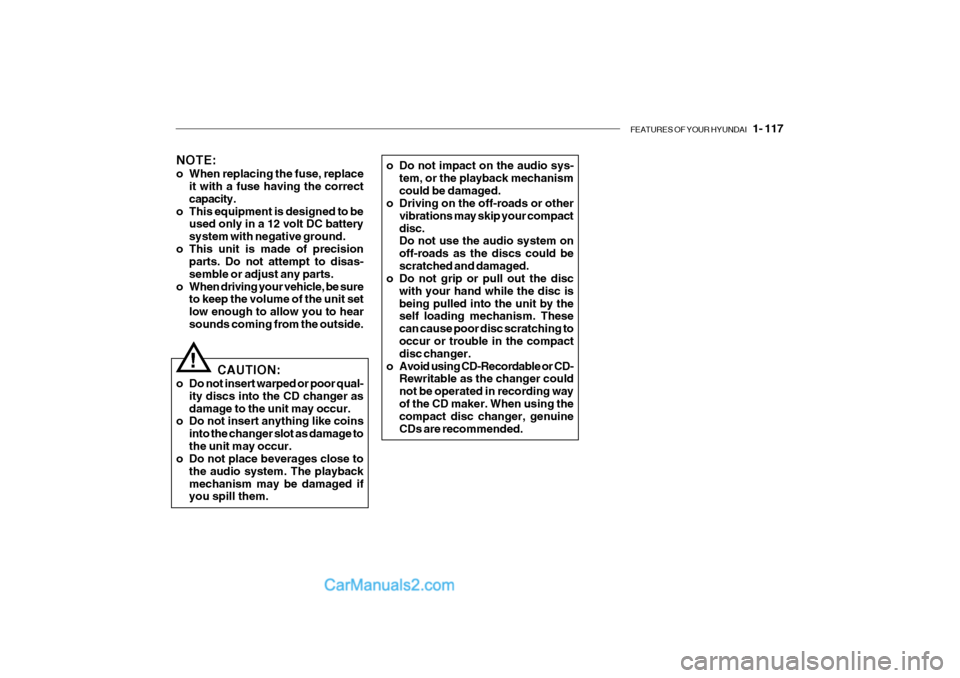
FEATURES OF YOUR HYUNDAI 1- 117
NOTE:
o When replacing the fuse, replace
it with a fuse having the correct capacity.
o This equipment is designed to be used only in a 12 volt DC batterysystem with negative ground.
o This unit is made of precision parts. Do not attempt to disas-semble or adjust any parts.
o When driving your vehicle, be sure to keep the volume of the unit setlow enough to allow you to hearsounds coming from the outside.
!CAUTION:
o Do not insert warped or poor qual- ity discs into the CD changer as damage to the unit may occur.
o Do not insert anything like coins
into the changer slot as damage tothe unit may occur.
o Do not place beverages close to
the audio system. The playbackmechanism may be damaged if you spill them. o Do not impact on the audio sys-
tem, or the playback mechanism could be damaged.
o Driving on the off-roads or other
vibrations may skip your compactdisc. Do not use the audio system on off-roads as the discs could bescratched and damaged.
o Do not grip or pull out the disc
with your hand while the disc isbeing pulled into the unit by the self loading mechanism. These can cause poor disc scratching to occur or trouble in the compact disc changer.
o Avoid using CD-Recordable or CD- Rewritable as the changer couldnot be operated in recording wayof the CD maker. When using the compact disc changer, genuine CDs are recommended.