2004 Hyundai Elantra Key ignition
[x] Cancel search: Key ignitionPage 56 of 241

1FEATURES OF YOUR HYUNDAI
45WARNING AND INDICATOR LIGHTS
!
B260B01A-AAT
SRS (Airbag) Service
Reminder Indicator (SRI)
The SRS service reminder indicator (SRI) comes
on and flashes for about 6 seconds after the
ignition key is turned to the "ON" position or after
the engine is started, after which it will go out.
This light also comes on when the SRS is not
working properly. If the SRI does not come on,
or continuously remains on after flashing for
about 6 seconds when you turned the ignition
key to the "ON" position or started the engine,
or if it comes on while driving, have the SRS
inspected by an authorized Hyundai Dealer.
B260P01E-GAT
ABS Service Reminder
Indicator (SRI) (If installed)
When the key is turned to the "ON" position, the
Anti-Lock Brake System will come on and then
go off after three seconds. If the ABS SRI
remains on, comes on while driving, or does not
come on when the key is turned to the "ON"
position, this indicates that there may be a
problem with the ABS.
If this occurs, have your vehicle checked by
your Hyundai dealer as soon as possible. The
normal braking system will still be operational,
but without the assistance of the anti-lock brake
system.
B260D01A-AAT
Turn Signal Indicator Lights
The blinking green arrows on the instrument
panel show the direction indicated by the turn
signals. If the arrow comes on but does not blink,
blinks more rapidly than normal, or does not
illuminate at all, a malfunction in the turn signal
system is indicated. Your dealer should be
consulted for repairs.
B260F01A-AAT
High Beam Indicator Light
The high beam indicator light comes on when-
ever the headlights are switched to high beam
of flash position.
WARNING:If the both ABS SRI and Parking Brake/
Brake fluid level warning lights remain "ON"
or come on while driving, there may be a
problem with E.B.D (Electronic brake force
distribution).
If this occurs, avoid sudden stops and have
your vehicle checked by your Hyundai dealer
as soon as possible.
Page 58 of 241

1FEATURES OF YOUR HYUNDAI
47
B260Q01E-GATCruise Indicator Light (If Installed)
The cruise indicator light in the instrument clus-
ter is illuminated when the cruise control main
switch on the end of the barrel is pushed.
The indicator light does not illuminate when the
cruise control main switch is pushed a second
time.
Information on the use of cruise control may be
found on page 1-77.
B260J01A-AAT
Charging System Warning Light
The charging system warning light should come
on when the ignition is turned on, then go out
when the engine is running. If the light stays on
while the engine is running, there is a malfunc-
tion in the electrical charging system. If the light
comes on while you are driving, stop, turn off the
engine and check under the hood. First, make
certain the generator drive belt is in place. If it is,
check the tension of the belt.
Do this as shown on page 6-20 by pushing down
on the center of the belt. And then, have the
system checked by your Hyundai dealer.
B260K01E-GAT
Trunk Lid (4 door)/Tail Gate
(5 door) Open Warning Light
This light remains on unless the trunk lid/tail gate
is completely closed.
B260L01Y-AATDoor Ajar Warning Light
and Chime
The door ajar warning light warns you that a door
is not completely closed and the chime warns
you that driver's side front door is not completely
closed.
NOTE:To remind you not to lock the key inside the
car, the warning light comes on whenever
the key is in the "LOCK" position and a door
is open. The warning chime only sounds
whenever the key is in the "LOCK" position
and the driver's side front door is open. The
chime sounds and the light remains on
until the key is removed from the ignition.
B260M01A-AAT
Low Fuel Level Warning Light
The low fuel level warning light comes on when
the fuel tank is approaching empty. When it
comes on, you should add fuel as soon as
possible. Driving with the fuel level warning light
on or with the fuel level below "E" can cause the
engine to misfire and damage the catalytic
converter.
B260E02O-AAT
Seat belt reminder light
and chime
The seat belt reminder light blinks until your seat
belt is fastened when the ignition key is turned
from the "OFF" position to "ON" or "START".
And the warning chime will sound for 6 seconds.
Page 59 of 241

1FEATURES OF YOUR HYUNDAI
48INSTRUMENT CLUSTER
B270A01A-AAT
BRAKE PAD WEAR WARNING SOUND
The front disc brake pads have wear indicators
that should make a high-pitched squealing or
scraping noise when new pads are needed. The
sound may come and go or be heard all the time
when the vehicle is moving. It may also be heard
when the brake pedal is pushed down firmly.
Expensive rotor damage will result if the worn
pads are not replaced. See your Hyundai dealer
immediately.
B260A01B-GATFront Fog Indicator Light
(If Installed)
Front fog indicator light comes on whenever the
fog light switch is on.
B260N01A-AAT
Malfunction Indicator Light
This light illuminates when there is a malfunction
of an exhaust gas related component, and the
system is not functioning properly so that the
exhaust gas regulation values are not satisfied.
This light will also illuminate when the ignition key
is turned to the "ON" position, and will go out in
a few seconds. If it illuminates while driving, or
does not illuminate when the ignition key is
turned to the "ON" position, take your car to your
nearest authorized Hyundai dealer and have
the system checked.
B260R01E-GAT
Set Indicator Light
( (If installed)
The set indicator light in the instrument cluster
is illuminated when the cruise control switch is
pushed downward to "SET (COAST)".
The set indicator light does not illuminate when
the control switch is "CANCEL" position.
B265C01O-AAT
Traction Control
Indicator Lights
(If installed)
The traction control indicators change opera-
tion according to the ignition switch position and
whether the system is in operation or not.
They will illuminate when the ignition key is
turned to the "ON" position, but should go out
after three seconds. If the TCS or TCS-OFF
indicator stays on, take your car to your autho-
rized Hyundai dealer and have the system
checked. See section 2 for more information
about the TCS.
B280A01A-AAT
FUEL GAUGE
The needle on the gauge indicates the approxi-
mate fuel level in the fuel tank. The fuel capacity
is given in Section 9.Without Trip Computer
With Trip Computer
HXDFL291
HXDFL284
Page 66 of 241
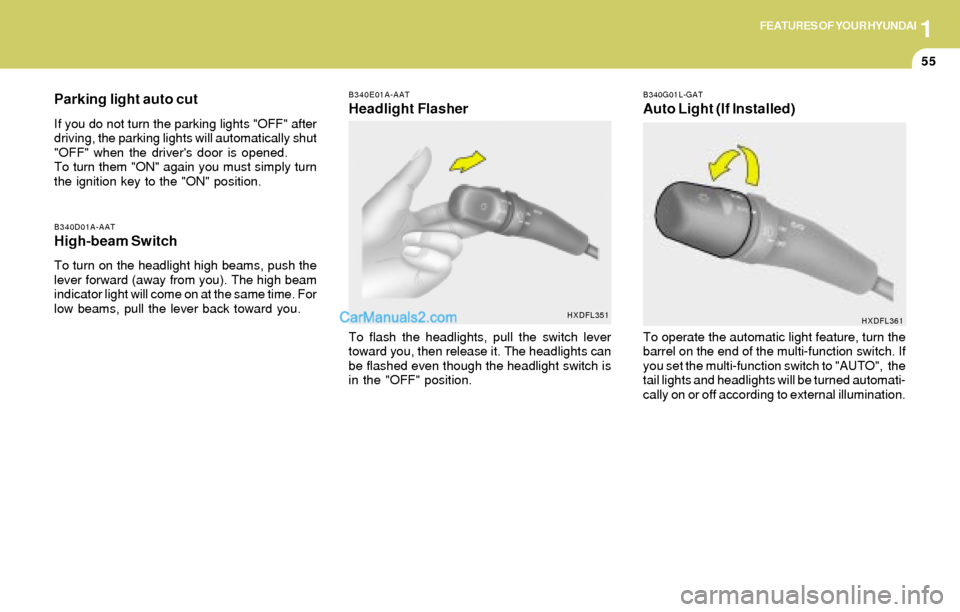
1FEATURES OF YOUR HYUNDAI
55
Parking light auto cut
If you do not turn the parking lights "OFF" after
driving, the parking lights will automatically shut
"OFF" when the driver's door is opened.
To turn them "ON" again you must simply turn
the ignition key to the "ON" position.
B340D01A-AATHigh-beam Switch
To turn on the headlight high beams, push the
lever forward (away from you). The high beam
indicator light will come on at the same time. For
low beams, pull the lever back toward you.
B340E01A-AAT
Headlight Flasher
To flash the headlights, pull the switch lever
toward you, then release it. The headlights can
be flashed even though the headlight switch is
in the "OFF" position.
B340G01L-GAT
Auto Light (If Installed)
HXDFL361
To operate the automatic light feature, turn the
barrel on the end of the multi-function switch. If
you set the multi-function switch to "AUTO", the
tail lights and headlights will be turned automati-
cally on or off according to external illumination.
HXDFL351
Page 70 of 241

1FEATURES OF YOUR HYUNDAI
59
B410A01A-AAT
B410A01E-A
INSTRUMENT PANEL LIGHT
CONTROL (RHEOSTAT)
The instrument panel lights can be made brighter
or dimmer by turning the instrument panel light
control knob.
DIGITAL CLOCK
B400A01A-AAT
There are three control buttons for the digital
clock. Their functions are:
HOUR - Push "H" to advance the hour indi-
cated.
MIN - Push "M" to advance the minute indicated.
RESET - Push "R" to reset minutes to ":00" to
facilitate resetting the clock to the correct time.
When this is done:
Pressing "R" between 10 : 30 and 11 : 29
changes the readout to 11 : 00.
Pressing "R" between 11 : 30 and 12 : 29
changes the readout to 12 : 00.
HXDFL400
HAZARD WARNING SYSTEM
B370A01A-AAT
The hazard warning system should be used
whenever you find it necessary to stop the car
in a hazardous location. When you must make
such an emergency stop, always pull off the
road as far as possible.
The hazard warning lights are turned on by
pushing in the hazard switch. This causes all
turn signal lights to blink. The hazard warning
lights will operate even though the key is not in
the ignition.
To turn the hazard warning lights off, push the
switch a second time.
HXDFL371
Page 74 of 241

1FEATURES OF YOUR HYUNDAI
63
!
!
WARNING:o Do not close a sunroof if anyone's hands,
arms or body are between the sliding
glass and the sunroof sash, as this could
result in an injury.
o Do not place your head or arms out of the
sunroof opening at any time.
CAUTION:o Do not open the sunroof in severely cold
temperature or when it is covered with
ice or snow.
o Periodically remove any dirt that may
have accumulated on the guide rails.
SUNROOF
B470A01S-AAT
SUNSHADE
B460A01S-AATSUNROOF (If Installed)
The sunroof can be operated with the ignition
key in the "ON" position. The sunshade can be opened and closed by
sliding it forward or rearward when the sunroof
is closed. The sunshade will open automatically
when the sunroof is opened, but it must be
closed manually.
B460B02E-AATOPERATING THE SUNROOF SYSTEM
Opening or Closing the Sunroof
B460B02E-A
The sunroof can be electrically opened or closed
with the ignition key in the "ON" position. The
sunroof is moved to its fully open position by
pushing the "Open" switch, and to stop at the
desired position, push in any switches (Open,
Close, Up, Down). To close, press and hold the
"CLOSE" button.
Release the button when the sunroof reaches
the desired position.
B470A01E
Page 76 of 241

1FEATURES OF YOUR HYUNDAI
65
B490A01E-AAT
Interior light
The interior courtesy light has switch of three
positions. The three positions are:
oDRIn the "DR" position, the interior courtesy light
comes on when any door is opened regardless
of the ignition key position. The light goes out
when the door is closed.
oON
In the "ON" position, the light stays on at all
times.
o OFFIn the "OFF" position, the light stays off at all
times even though a door is open.
B490B01E
INTERIOR LIGHT
B480A01E-AAT
FRONT INTERIOR LIGHT
Map Light
The two map light buttons are located on both
sides of the front overhead console. Push in the
map light button to turn the light on or off. This
light produces a spot beam for convenient use
as a map light at night or as a personal light for
the driver and the passenger.
B460F02E-A
B480A02E-A
Without Sunroof With Sunroof
3. Insert the hexagonal head wrench provided
with the vehicle into the socket. This wrench
can be found in the vehicle's trunk or glove
box.
4. Turn the wrench clockwise to open or coun-
terclockwise to close.
Page 112 of 241

1FEATURES OF YOUR HYUNDAI
101
H240B03O-AAT
1. POWER ON-OFF Control Knob
The radio unit may be operated when the ignition
key is in the "ACC" or "ON" position. Press the
knob to switch the power on. The LCD shows
the radio frequency in the radio mode or the tape
direction indicator in the tape mode. To switch
the power off, press the knob again.
VOLUME Control
Rotate the knob clockwise to increase the
volume and turn the knob counterclockwise to
reduce the volume.
2. BASS Control Knob
Press to pop the knob out and turn to the left or
right for the desired bass tone.
BAL (Balance Control) Knob
Pull the bass control knob further out. Turn the
control knob clockwise to emphasize right
speaker sound (left speaker sound will be
attenuated).
When the control knob is turned counterclock-
wise, left speaker sound will be emphasized
(right speaker sound will be attenuated).
3. TREB (Treble Control) Knob
Press to pop the knob out and turn to the left or
right for the desired treble tone.
FAD (Fader Control) Knob
Pull the treble control knob further out.
Turn the control knob counterclockwise to
emphasize front speaker sound (rear speaker
sound will be attenuated).
When the control knob is turned clockwise, rear
speaker sound will be emphasized (front
speaker sound will be attenuated).
4. TUNE (Manual) Select Button
Press the ( ) side or ( ) side to increase or to
decrease the frequency. Press either button
and hold down to continuously scroll. Release
button once the desired station is reached.
SEEK Operation
(Automatic Channel Selection)
Press the TUNE select button 0.5 sec or more.
Releasing it will automatically tune to the next
available station with a beep sound.
When the ( ) side is pressed longer than 0.5
second, releasing will automatically tune to the
next higher frequency and when the ( ) side
is pressed longer than 0.5 second, releasing will
automatically tune to the next lower frequency.
5. BAND Selector
Pressing the button changes the AM,
FM1 and FM2 bands. The mode selected is
displayed on LCD.
6. PRESET STATION SELECT Button
Six (6) stations for AM, FM and FM2 respec-
tively can be preset in the electronic memory
circuit on this unit.
FM/AM