2004 Hyundai Accent lock
[x] Cancel search: lockPage 70 of 205

1FEATURES OF YOUR HYUNDAI
58FLOOR MAT ANCHORHOOD RELEASE
!
!
CAUTION:Make sure that the support rod has been
released prior to closing the hood.
!
WARNING:o Always double check to be sure that the
hood is firmly latched before driving
away. If it is not latched, the hood could
open while the vehicle is being driven,
causing a total loss of visibility, which
might result in an accident.
o The support rod must be inserted com-
pletely into the hole provided in the hood
whenever you inspect the engine com-
partment. This will prevent the hood
from falling and possibly injuring you.
o Do not move the vehicle with the hood in
the raised position, as vision is obstructed
and the hood could fall or be damaged.
B571A03Y-AAT
When using a floor mat on the front floor
carpet, make sure it attaches to the floor mat
anchor in your vehicle. This keeps the floor
mat from sliding forward.
HXGS263
WARNING:o Make sure the floor mat is properly
placed on the floor carpet. If the floor
mat slips and interferes with the move-
ment of the pedals during driving, it
may cause an accident.
o Don't put a additional floor mat on the
top of the fixed mat, otherwise the ad-
ditional mat may slide forward and inter-
fere with the movement of the pedals. 2. Push the safety catch lever to the left and
lift the hood.
3. Hold the hood open with the support rod.
Before closing the hood, return the support rod
to its clip to prevent it from rattling. Lower the
hood until it is about 1 ft. (30 cm) above the
closed position and let it drop. Make sure that
it locks into place.
B570A01A-1 B570A03A-GAT
1. Pull the release knob to unlatch the hood.
B570A01A
Page 72 of 205

1FEATURES OF YOUR HYUNDAI
60TRUNK LID (4 DOOR)
B540C02A-AAT
To Unlock Using the Key.
To open the trunk lid, insert the key and turn
it clockwise to unlock. The luggage compart-
ment light illuminates when the trunk lid is
opened.
B450E01AB540B02E-AAT
Trunk Lid Emergency Latch Release
Your vehicle is equipped with a glow-in-the
dark emergency trunk release lever located
inside the trunk. It will glow after the trunk is
closed. When pulled, this lever will release the
trunk latch mechanism and open the trunk.
B540B02A
!
B540A01E-AAT
Remote Trunk Lid Release
B540D01A
To open the trunk lid without using the key, pull
up the lid release lever.
To close, lower the trunk lid, then press down
on it until it locks. To be sure the trunk lid is
securely fastened, try to pull it up again.
WARNING:The trunk lid should always be kept com-
pletely closed while the vehicle is in motion.
If it is left open or ajar, poisonous exhaust
gases may enter the car resulting in serious
illness or death to the occupants. See addi-
tional warnings concerning exhaust gases on
page 2-2.
!WARNING:Parents should teach children about the
emergency trunk release lever in their ve-
hicle and how to open the trunk lid if they
are accidentally locked in the trunk.
Page 73 of 205

1FEATURES OF YOUR HYUNDAI
61
B540F01A-AAT
Tailgate (3 DOOR)
To open the tailgate, unlock it by turning the
key clockwise, then pull the outside handle
toward you.
To close, lower the tailgate and shut firmly to
engage the latch. Lock the tailgate by turning the
key counterclockwise.
If the vehicle is equipped with central door
locking, the tailgate can be locked without a
key. Push the central door lock switch toward
the front of the vehicle after closing the tailgate.
If the tailgate is open when the switch is
pushed, the tailgate will be locked when it is
fully closed.
B540F01A
WARNING:o If a person is locked in the trunk, pull
the emergency trunk release lever on
the driver's side of the inside panel of
the trunk to open the trunk lid.
o HYUNDAI recommends that cars be kept
locked and keys be kept out of the
reach of children, and that parents teach
their children about the dangers of
playing in trunks.
o Parents should teach children about
the emergency trunk release lever in
their vehicle and how to open the trunk
lid if they are accidentally locked in the
trunk.
!!WARNING:The tailgate should always be kept completely
closed while the vehicle is in motion. If it is left
open or ajar, poisonous exhaust gases may
enter the car which could result in serious
injury or death to the occupants. See addi-
tional warnings concerning exhaust gases on
page 2-2.
Page 81 of 205

1FEATURES OF YOUR HYUNDAI
69VENTILATION
B730A01L-AAT
Operation Tips
o To keep dust or unpleasant fumes from
entering the car through the ventilation
system, temporarily set the air intake con-
trol to the position.
Be sure to return the control to the po-
sition when the irritation has passed to keep
fresh air in the vehicle. This will help keep the
driver alert and comfortable.
o Air for the heating/cooling system is drawn in
through the grilles just ahead of the wind-
shield. Care should be taken that these are
not blocked by leaves, snow, ice or other
obstructions.
o To prevent interior fog on the windshield, set
the air intake control to the fresh air ( )
position, fan speed to the desired position,
turn on the air conditioning system, and
adjust temperature control to desired tem-
perature.
B740A01A-AAT
Air Conditioning Switch
(If Installed)
The air conditioning is turned on by pushing
the A/C button on the heating/air conditioning
control panel.
B710A01A-AAT
To operate the ventilation system:
o Set the air intake control at the fresh air
( ) position.
o To direct all intake air to the dashboard
vents, set the airflow control to the face
( ) position.
o Adjust the fan speed control to the desired
speed.
o Set the temperature control between "Cool"
and "Warm".
B710A01A
HLC2090
AIR CONDITIONING SYSTEM
Page 86 of 205

1FEATURES OF YOUR HYUNDAI
74
!
o Station Swapping - As an FM signal weak-
ens, another more powerful signal near the
same frequency may begin to play. This is
because your radio is designed to lock onto
the clearest signal. If this occurs, select
another station with a stronger signal.
o Multi-Path Cancellation - Radio signals be-
ing received from several directions can
cause distortion or fluttering. This can be
caused by a direct and reflected signal
from the same station, or by signals from
two stations with close frequencies. If this
occurs, select another station until the con-
dition has passed.
B750B03Y-AAT
Using a cellular phone or a two-way
radio
When a cellular phone is used inside the vehi-
cle, noise may be produced from the audio
equipment. This does not mean that something
is wrong with the audio equipment. In such a
case, use the cellular phone at a place as far as
possible from the audio equipment.
o Fading - As your car moves away from the
radio station, the signal will weaken and
sound will begin to fade. When this occurs,
we suggest that you select another stronger
station.
o Flutter/Static - Weak FM signals or large
obstructions between the transmitter and your
radio can disturb the signal causing static or
fluttering noises to occur. Reducing the tre-
ble level may lessen this effect until the
disturbance clears.
B750A04L B750A05LWARNING:Don't use a cellular phone when you are
driving. Stop at a safe place to use a cellular
phone.
Page 88 of 205

1FEATURES OF YOUR HYUNDAI
76
2. FAD (Fader Control) Knob
Turn the control knob counterclockwise to em-
phasize front speaker sound (rear speaker
sound will be attenuated). When the control
knob is turned clockwise, rear speaker sound
will be emphasized (front speaker sound will
be attenuated).
3. BASS Control Knob
Press to pop the knob out and turn to the left or
right for the desired bass tone.
TREBLE Control Knob.
Pull the bass control knob further out. Turn to
the left or right for the desired treble tone.
4. BAND Selector
Pressing the button changes the AM, FM1
and FM2 bands. The mode selected is dis-
played on LCD.
5. TUNE (Manual) Select Button
Press the ( ) side or ( ) side to increase or to
decrease the frequency. With the button held
down for 1 sec. or more, the stop signal (broad-
casting radio wave) is ignored and channel
selection continues.
SEEK Operation
(Automatic Channel Selection)
Press the TUNE select button for 1 sec. or
more. When the ( ) side is pressed, the unit will
automatically tune to the next higher frequency
and when the ( ) side is pressed, it will automa-
tically tune to the next lower frequency.
6. PRESET STATION SELECT Button
Six (6) stations for AM, FM1 and FM2 respec-
tively can be preset in the electronic memory
circuit on this unit.
HOW TO PRESET STATIONS
Six AM and twelve FM stations may be pro-
grammed into the memory of the radio. Then, by
simply pressing the band select button and/or
one of the six station select buttons, you may
recall any of these stations instantly. To pro-
gram the stations, follow these steps:
o Press band selector to set the band for AM,
FM1, and FM2.
o Select the desired station to be stored by
seek, scan or manual tuning.
o Determine the preset station select button
you wish to use to access that station.
H210B04O-AAT
1. POWER ON-OFF/VOLUME Control
Knob
The radio unit may be operated when the igni-
tion key is in the "ACC" or "ON" position. Rotate
the knob clockwise to switch the radio unit on
and to increase the volume.
The LCD shows the radio frequency in the radio
mode. Turn the knob counterclockwise to re-
duce the volume and to switch the radio unit off.
BAL (Balance Control) Knob
Pull and turn the control knob clockwise to
emphasize right speaker sound (left speaker
sound will be attenuated). When the control
knob is turned counterclockwise, left speaker
sound will be emphasized (right speaker sound
will be attenuated).
After adjusting the balance, push the knob
again to use the other function.
SCAN Knob
When the scan knob is pressed, the frequency
will increase and the receivable stations will be
tuned in one after another, receiving each sta-
tion for 5 seconds. To stop scanning, press the
scan knob again.
FM
AM
Page 91 of 205

1FEATURES OF YOUR HYUNDAI
79
3. TREB (Treble Control) Knob
Press to pop the knob out and turn to the left or
right for the desired treble tone.
FAD (Fader Control) Knob
Pull the treble control knob further out.
Turn the control knob counterclockwise to em-
phasize front speaker sound (rear speaker
sound will be attenuated).
When the control knob is turned clockwise,
rear speaker sound will be emphasized (front
speaker sound will be attenuated).
4. TUNE (Manual) Select Button
Press the ( ) side or ( ) side to increase or to
decrease the frequency. Press either button and
hold down to continuously scroll. Release but-
ton once the desired station is reached.
SEEK Operation
(Automatic Channel Selection)
Press the TUNE select button 0.5 sec or more.
Releasing it will automatically tune to the next
available station with a beep sound.When the ( ) side is pressed longer than 0.5
second, releasing will automatically tune to the
next higher frequency and when the ( ) side
is pressed longer than 0.5 second, releasing
will automatically tune to the next lower fre-
quency.
5. BAND Selector
Pressing the button changes the AM, FM1
and FM2 bands. The mode selected is dis-
played on LCD.
6. PRESET STATION SELECT Button
Six (6) stations for AM, FM1 and FM2 respec-
tively can be preset in the electronic memory
circuit on this unit.
HOW TO PRESET STATIONS
Six AM and twelve FM stations may be pro-
grammed into the memory of the radio. Then, by
simply pressing the band select button and/or
one of the six station select buttons, you may
recall any of these stations instantly. To pro-
gram the stations, follow these steps:
H240B04O-AAT
1. POWER ON-OFF Control Knob
The radio unit may be operated when the igni-
tion key is in the "ACC" or "ON" position. Press
the knob to switch the power on. The LCD
shows the radio frequency in the radio mode or
the tape direction indicator in the tape mode. To
switch the power off, press the knob again.
VOLUME Control
Rotate the knob clockwise to increase the vol-
ume and turn the knob counterclockwise to
reduce the volume.
2. BASS Control Knob
Press to pop the knob out and turn to the left or
right for the desired bass tone.
BAL (Balance Control) Knob
Pull the bass control knob further out.Turn the
control knob clockwise to emphasize right
speaker sound (left speaker sound will be
attenuated).
When the control knob is turned counterclock-
wise, left speaker sound will be emphasized
(right speaker sound will be attenuated).
FM/AM
Page 96 of 205
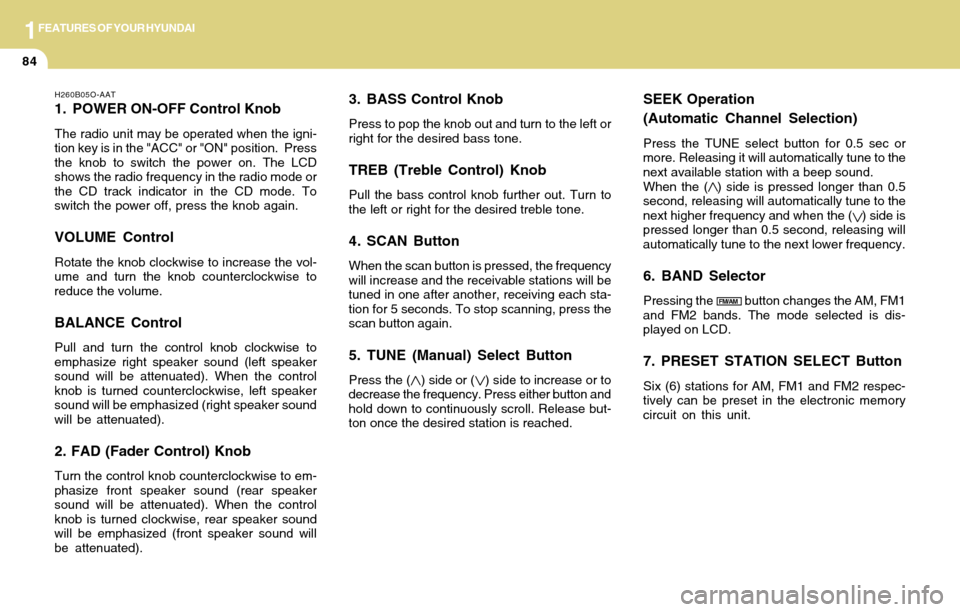
1FEATURES OF YOUR HYUNDAI
84
3. BASS Control Knob
Press to pop the knob out and turn to the left or
right for the desired bass tone.
TREB (Treble Control) Knob
Pull the bass control knob further out. Turn to
the left or right for the desired treble tone.
4. SCAN Button
When the scan button is pressed, the frequency
will increase and the receivable stations will be
tuned in one after another, receiving each sta-
tion for 5 seconds. To stop scanning, press the
scan button again.
5. TUNE (Manual) Select Button
Press the ( ) side or ( ) side to increase or to
decrease the frequency. Press either button and
hold down to continuously scroll. Release but-
ton once the desired station is reached.
SEEK Operation
(Automatic Channel Selection)
Press the TUNE select button for 0.5 sec or
more. Releasing it will automatically tune to the
next available station with a beep sound.
When the ( ) side is pressed longer than 0.5
second, releasing will automatically tune to the
next higher frequency and when the ( ) side is
pressed longer than 0.5 second, releasing will
automatically tune to the next lower frequency.
6. BAND Selector
Pressing the button changes the AM, FM1
and FM2 bands. The mode selected is dis-
played on LCD.
7. PRESET STATION SELECT Button
Six (6) stations for AM, FM1 and FM2 respec-
tively can be preset in the electronic memory
circuit on this unit.
H260B05O-AAT
1. POWER ON-OFF Control Knob
The radio unit may be operated when the igni-
tion key is in the "ACC" or "ON" position. Press
the knob to switch the power on. The LCD
shows the radio frequency in the radio mode or
the CD track indicator in the CD mode. To
switch the power off, press the knob again.
VOLUME Control
Rotate the knob clockwise to increase the vol-
ume and turn the knob counterclockwise to
reduce the volume.
BALANCE Control
Pull and turn the control knob clockwise to
emphasize right speaker sound (left speaker
sound will be attenuated). When the control
knob is turned counterclockwise, left speaker
sound will be emphasized (right speaker sound
will be attenuated).
2. FAD (Fader Control) Knob
Turn the control knob counterclockwise to em-
phasize front speaker sound (rear speaker
sound will be attenuated). When the control
knob is turned clockwise, rear speaker sound
will be emphasized (front speaker sound will
be attenuated).
FM/AM