Page 91 of 208
Your Honda is capable of receiving
XM
Satellite Radio anywhere in the
United States, except Hawaii and
Alaska.
XM
is a registered trademark of
XM Satellite Radio, Inc.
Satellite radio receives signals f rom
two satellites to produce clear, high-
quality digital reception. It of f ers
many channels in several categories.
Along with a large selection of
dif f erent types of music, satellite
radio also allows you to view channel
and category selections in the audio
display.
Optional on U.S. models
Not available on Canadian models
Comf ort and Convenience Feat ures
Playing t he XMSatellite Radio
88
AM/FM BUTTON
CD/AUX BUTTON SCAN BUTTONTUNE KNOB
CATEGORY BAR PRESET BUTTONS
PWR/VOL
KNOB MORE BUTTON
DISP/MODE BUTTON
Page 92 of 208
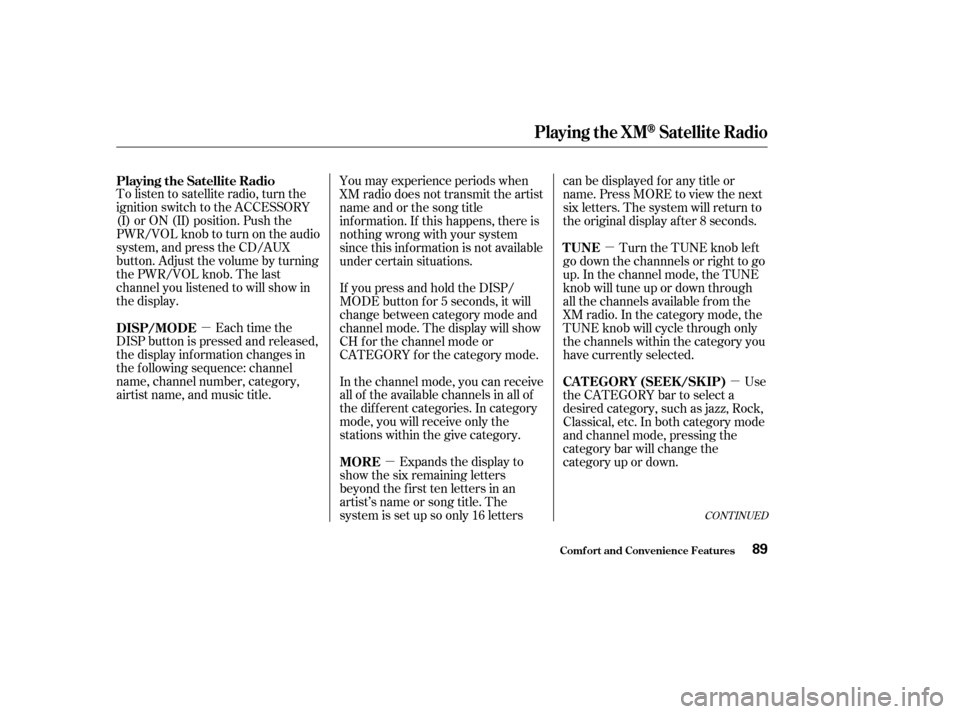
�µ�µ �µ
�µ
CONT INUED
To listen to satellite radio, turn the
ignition switch to the ACCESSORY
(I) or ON (II) position. Push the
PWR/VOL knob to turn on the audio
system, and press the CD/AUX
button. Adjust the volume by turning
the PWR/VOL knob. The last
channel you listened to will show in
the display.Each time the
DISP button is pressed and released,
the display inf ormation changes in
the f ollowing sequence: channel
name, channel number, category,
airtist name, and music title. You may experience periods when
XM radio does not transmit the artist
name and or the song title
inf ormation. If this happens, there is
nothing wrong with your system
since this inf ormation is not available
under certain situations.
If youpressandholdtheDISP/
MODE button f or 5 seconds, it will
change between category mode and
channel mode. The display will show
CH f or the channel mode or
CATEGORY f or the category mode.
In the channel mode, you can receive
all of the available channels in all of
the dif f erent categories. In category
mode, you will receive only the
stations within the give category.
Expands the display to
show the six remaining letters
beyond the first ten letters in an
artist’s name or song title. The
system is set up so only 16 letters can be displayed for any title or
name. Press MORE to view the next
six letters. The system will return to
the original display af ter 8 seconds.
Turn the TUNE knob lef t
go down the channnels or right to go
up. In the channel mode, the TUNE
knob will tune up or down through
all the channels available from the
XM radio. In the category mode, the
TUNE knob will cycle through only
the channels within the category you
have currently selected.
Use
the CATEGORY bar to select a
desired category, such as jazz, Rock,
Classical, etc. In both category mode
and channel mode, pressing the
category bar will change the
category up or down.
Playing the Satellite Radio
DISP/MODE
MORETUNE
CA T EGORY (SEEK /SK IP)
Comf ort and Convenience Feat ures
Playing t he XMSatellite Radio
89
Page 93 of 208

�µ�µ
The SCAN f unction gives
you a sampling of all channels while
in the channel mode. In the category
mode, only the stations within that
category are scanned. To activate
SCAN, press the SCAN button. The
system plays each channel in
numerical order f or a f ew seconds,
then selects the next channel. When
you hear a channel you want to
continue listening to, press the
button again. To store a channel:
Youcanstoreupto12
preset channels using the six preset
buttons. Each button stores one
channel f rom the XM1 band and one
channel f rom the XM2 band.
To store a channel: Pick the preset button you want
f or that channel. Press and hold
the button until you hear a beep.
Repeat steps 2 to 3 to store the
f irst six channels.
Once a channel is stored, simply
press and release the proper preset
button to tune to it.
The presets will be lost if your
vehicle’s battery goes dead, is
disconnected, or the radio f use is
removed.
Press the CD/AUX button. Either
XM1 or XM2 will show in the
display.
Use the TUNE knob, the
CATEGORY bar, or the SCAN
button to tune to a desired channel.
In the category mode, only channels
within that category can be selected.
In the channel mode, all channels
can be selected. Press the CD/AUX button again.
The available XM band will show.
Store the next six channels using
steps 2 through 3.
1.
2. 3.
4.
5.
Comf ort and Convenience Feat ures
SCAN
Preset
Playing t he XMSatellite Radio
90
Page 95 of 208

Depending on where you drive, you
may experience reception problems.
Interf erence can be caused by any of
these conditions:Travelingonaneast/west
mountain road with the mountain
on the south side.
Driving alongside a large truck.
Driving in the tunnels
Driving on a road beside a vertical
wall, steep clif f , or hill.
Driving on the lower level of a
multi-tiered road.
Driving on a single lane road
alongside trees taller than 50 f t.
(15 m).
There may be other geographic
situations that could af f ect satellite
radio reception. If you decide to purchase XM
Satellite Radio service, contact XM
Radio at www.xmradio.com, or at
1-800-852-9696. You will need to give
them your radio I.D. number and
your credit card number. To get your
radio I.D. number, turn the TUNEknob until ‘‘0’’ appears in the display.
Your I.D. will appear in the display.
After you’ve registered with XM
Radio, keep your audio system in the
SAT Radio mode while you await
activation. This should take about 20
minutes.
While awaiting activation, make sure
your vehicle remains in an open area
with good reception. Once your
audio system is activated, ‘‘category’’
will appear in the display and you’ll
be able to listen to XM Radio
broadcasts. XM Radio will continue
to send an activation signal to your
vehicle f or 48 hours. If the service
has not been activated after 48 hours,
contact XM Radio.
If your XM Radio service has expired,
or you purchased your vehicle f rom
a previous owner, you can listen to a
sampling of the broadcasts available
on XM Satellite Radio. With the
ignition switch in the ACCESSORY
(I) or ON (II) position, push the
PWR/VOL knob to turn on the audio
system, and press the CD/AUX
button. A variety of music types and
styles will play.As required by the FCC:
Changes or modif ications not expresslyapproved by the party responsible f orcompliance could void the user’sauthority to operate the equipment.
Comf ort and Convenience Feat ures
Receiving Satellite Radio Service
Playing t he XMSatellite Radio
92
Page 173 of 208
The interior f use box is underneath
the dashboard on the driver’s side.There are two under-hood f use
boxes in the engine compartment.
The primary under-hood f use box is
onthepassenger’ssidenexttothe
battery. To open it, push the two tabs
as shown.
The auxiliary f use box is on the
driver’s side, near the brake f luid
reservoir. To open it, push the tab on
each side, and remove the lid.If something electrical in your
vehicle stops working, check f or a
blown f use f irst. Determine f rom the
chart on pages and ,or the
diagram on the f use box lid, which
f uses control that device. Check
those fuses first, but check all the
f uses bef ore deciding that a blown
f use is the cause. Replace any blown
f uses, and check if the device works.
172 173
Fuses
T aking Care of t he Unexpect ed
Checking and Replacing Fuses
170
INTERIOR
UNDERHOOD
(AUXILIARY)
UNDERHOOD
(PRIMARY)
Page 176 of 208
�µ
�µ
�µ
�µ
�µ
�µ
�µ�µ
�µ
�µ
�µ
No. Amps. No. Amps. Circuits Protected
No. Amps. Circuits Protected Circuits Protected
1
2
3
4
5
6
7
8
9
10
11
12
13 40 A
20 A
30 A
20 A
40 A
20 A 14
15
16
17
18
19
20
21
22
23
24
2520 A
15 A
10 A
20 A
15 A
20 A
20 A
30 A
100 A 40 A Magnetic Clutch Relay
Right Headlight
ACG S
Hazard Warning Lights
Cooling Fan
Not used
Stop
Lef t Headlight
ABS F/S
ABS Motor
Battery
IG1 Main
1
2
3
4
5 20 A
70 A
60 A Rear Window Defogger
Not used
Not used
EPS
Air Pump Lighting 1 Relay
Lighting 2 Relay
Horn Relay
Power Window Motor
Right Roof Motor
Not used
Backup ACC
Lef t Roof Motor
Heater Motor
Condenser Fan
Not used
Condenser Fan Relay
Cooling Fan Relay
Fuse Locations
T aking Care of t he Unexpect ed173
(AUXILIARY FUSE BOX)
UNDER-HOOD FUSE BOXES
(PRIMARY FUSE BOX)