Page 70 of 208
To apply the parking brake, pull the
lever up f ully. To release it, pull up
slightly, push the button, and lower
the lever. The parking brake
indicator on the instrument panel
should go out when the parking
brake is f ully released (see page ).
If you try to drive the vehicle without
releasing the parking brake, the ABS
indicator may come on, and the ABS
may not work properly.40
Parking Brake
Inst rument s and Cont rols67
NOTICE:
Driving the vehicle with the
parking brake applied can damage the
rear brakes and axles.
Page 105 of 208
Park the vehicle, and set the
parking brake. Pull the hood
release handle located under the
lower lef t corner of the dashboard.
The hood will pop up slightly.Lif t it up slightly to remove the
support rod f rom the hole. Put the
support rod back into its holding clip.
Lower the hood to about a f oot (30
cm) above the f ender, then let it
drop. Make sure it is securely
latched.
Put your f ingers under the f ront
edge of the hood to the right of
center. Slide your hand to the lef t
until you f eel the hood latch
handle. Push this handle to the lef t
until it releases the hood. Lif t the hood.
If the hood latch handle moves
stif f ly, or if you can open the hood
without lifting the handle, the
mechanism should be cleaned and
lubricated.
Pull the support rod out of its clip
and insert the end into the hole on
the f ront of the hood around the
center.
1.
2.
3.
Service Station Procedure
Opening the Hood T o Close the Hood
Bef ore Driving102
RELEASE HANDLE
Page 114 of 208
This section gives you tips on
starting the engine under various
conditions, and how to operate the
manual transmission. It also includes
important inf ormation on parking
your vehicle, and the braking system.........................
Preparing to Drive .112
.......................
Starting the Engine .113
....
6-speed Manual Transmission . 114
...........................................
Parking .116
.............................
Braking System .116
...............
Anti-lock Brakes (ABS) . 117
...........................
Towing a Trailer .118
Driving
Driving111
Page 116 of 208

Apply the parking brake.
In cold weather, turn of f all
electrical accessories to reduce
the drain on the battery.
Push the clutch pedal down all the
way. The ENGINE START button
has no ef f ect unless the clutch
pedal is pressed.
Turn the ignition key to the ON
(II) position.
Without touching the accelerator
pedal, push the ENGINE START
button. Do not hold the ENGINE
START button for more than 15
seconds at a time. If the engine
does not start right away, pause
f or at least 10 seconds bef ore
trying again.If the engine does not start within
15 seconds, or starts but stalls
right away, repeat step 5 with the
accelerator pedal pressed halfway
down. If the engine starts, release
pressure on the accelerator pedal
so the engine does not race.If the engine fails to start, press
the accelerator pedal all the way
downandholdittherewhile
starting to clear flooding. If the
engine still does not start, return
to step 6.
1.
2.
3.
4.
5.
6.7.
Starting the Engine
Driving113
NOTICE:
ENGINE START BUTTON
The engine is harder to
start in cold weather. Also, the
thinner air f ound at altitudes above
8,000 f eet (2,400 meters) adds to this
problem.
Page 119 of 208

Make sure the convertible top and
windows are closed.
Turn of f the lights.
Place any packages, valuables, etc.,
in the trunk or take them with you.
Lock the doors.
Never park over dry leaves, tall
grass, or other f lammable
materials. The hot three way
catalytic converter could cause
these materials to catch on fire.If the vehicle is f acing uphill, turn
the f ront wheels away f rom the
curb, and put the transmission in
f irst gear.
If the vehicle is f acing downhill,
turn the front wheels toward the
curb, and put the transmission in
reverse gear.
Make sure the parking brake is
f ully released bef ore driving away.
Driving with the parking brake
partially set can overheat or
damage the rear brakes.
Your Honda is equipped with disc
brakes at all f our wheels. A power
assist helps reduce the ef f ort needed
on the brake pedal. The ABS helps
you retain steering control when
braking very hard.
Resting your f oot on the pedal keeps
the brakes applied lightly, builds up
heat, and reduces their ef f ectiveness.
It also keeps your brake lights on all
the time, conf using drivers behind
you.
Constant application of the brakes
when going down a long hill builds
up heat and reduces their ef f ective-
ness. Use the engine to assist the
brakes by taking your f oot of f the
accelerator and downshif ting to a
lower gear.
Always use the parking brake when
you park your vehicle. Make sure
the parking brake is set f irmly or
your vehicle may roll if it is on an
incline.
Parking, Braking System
Parking
Parking T ips
Braking System
Driving116
Page 123 of 208

All service items not detailed in this
section should be perf ormed by a
Honda technician or qualif ied
mechanic.
To eliminate potential hazards, read
the instructions bef ore you begin,
and make sure you have the tools
and skills required.Make sure your vehicle is parked
on level ground, the parking brake
is set, and the engine is of f .
To clean parts, use a commercially
available degreaser or parts
cleaner, not gasoline.
To reduce the possibility of f ire or
explosion, keep cigarettes, sparks,
and f lames away f rom the battery
and all f uel-related parts. Be sure
there is adequate ventilation
whenever you operate the
engine.
Let the
engine and exhaust system cool
bef ore touching any parts. Some of the most important saf ety
precautions are given here.
However, we cannot warn you of
every conceivable hazard that can
arise in performing maintenance.
Only you can decide whether or
not you should perf orm a given
task.
Wear eye protection and
protective clothing when working with the battery or compressed air.
Do
not run the engine unless
instructed to do so.
Maintenance Saf ety
Maint enance
Important Saf ety Precautions
Potential Vehicle HazardsCarbon Monoxide poison
f rom engine exhaust.
Burns f rom hot parts. Injury f rom moving parts.
120
Improperly maintaining this
vehicle or failing to correct a
problem before driving can
cause a crash in which you can
be seriously hurt or killed.
Always follow the inspection,
maintenance recommendations,
and schedules in this owner’s
manual.
Failure to properly follow
maintenance instructions and
precautions can cause you to
be seriously hurt or killed.
Always follow the procedures
and precautions in this owner’s
manual.
Page 125 of 208
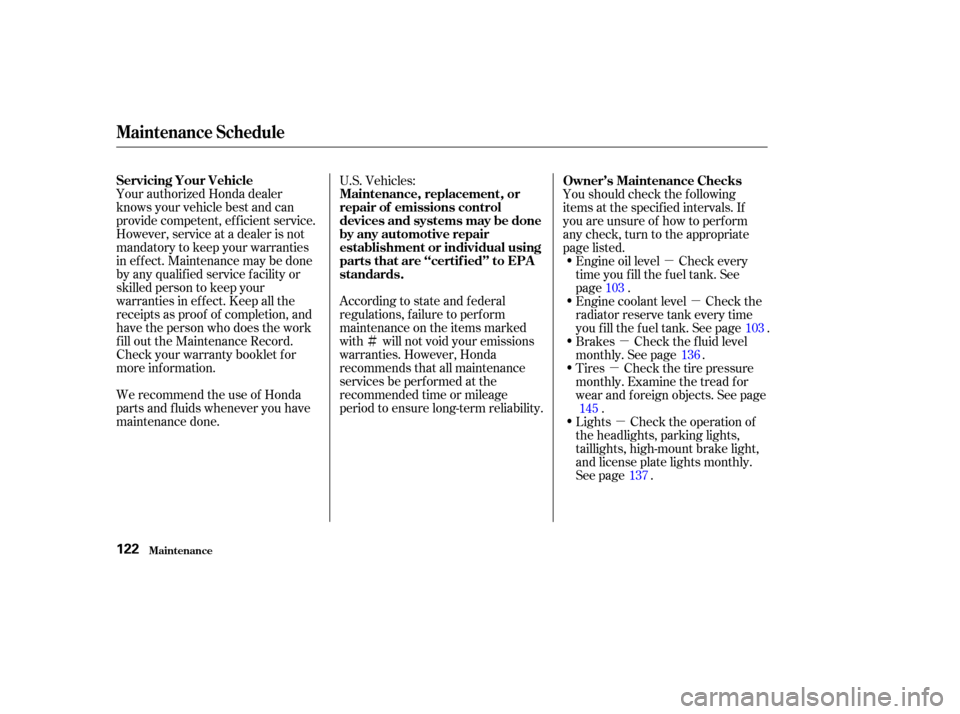
�Ì�µ
�µ
�µ
�µ
�µ
Your authorized Honda dealer
knows your vehicle best and can
provide competent, ef f icient service.
However, service at a dealer is not
mandatory to keep your warranties
in effect. Maintenance may be done
by any qualif ied service f acility or
skilled person to keep your
warranties in ef f ect. Keep all the
receipts as proof of completion, and
have the person who does the work
f ill out the Maintenance Record.
Check your warranty booklet f or
more inf ormation.
We recommend the use of Honda
parts and f luids whenever you have
maintenance done. U.S. Vehicles:
According to state and federal
regulations, f ailure to perf orm
maintenance on the items marked
with will not void your emissions
warranties. However, Honda
recommends that all maintenance
services be perf ormed at the
recommended time or mileage
period to ensure long-term reliability.
Youshouldcheckthefollowing
items at the specif ied intervals. If
you are unsure of how to perf orm
any check, turn to the appropriate
page listed.
Engine oil level Check every
time you fill the fuel tank. See
page .
Engine coolant level Check the
radiator reserve tank every time
you f ill the f uel tank. See page .
Brakes Check the f luid level
monthly. See page .
Tires Check the tire pressure
monthly. Examine the tread f or
wear and foreign objects. See page .
Lights Check the operation of
the headlights, parking lights,
taillights, high-mount brake light,
and license plate lights monthly.
See page . 103
103
136
145
137
Maintenance Schedule
Maint enance
Servicing Your Vehicle Maintenance, replacement, or
repair of emissions control
devices and systems may be done
by any automotive repair
establishment or individual using
parts that are ‘‘certif ied’’ to EPA
standards.Owner’s Maintenance Checks
122
Page 126 of 208

�Ì�Ì
�Ì
Maint enance123
Check oil and coolant at each fuel stop
Every 7,500 miles (12,000 km) or every 1 year, whichever comes first Every 7,500 miles (12,000 km)
Service the items listed at the indicated distance (or time, if given).
miles x 1,000
km x 1,000
Check inflation and condition once a month
Check engine oil and coolant
Check tires
Replace engine oil
Check tires inflation and condition
Replace engine oil filter
Check front and rear brakes
Check parking brake adjustment
Inspect the following items:
Tie-rod ends, steering gearbox, and boots
Suspension components
Driveshaft boots
Brake hoses and lines (including ABS)
All fluid levels and condition of fluids
Exhaust system
Fuel lines and connections
Inspect drive belts
Replace dust and pollen filter
Replace air cleaner element
Replace spark plugs
Inspect valve clearance
Replace manual transmission fluid
Replace rear differential fluid
Inspect idle speed
Replace engine coolant
Replace brake fluid
( ( O
O t
th
h e
er
rw
w i
is
se e a
ad
d j
ju
u s
stt o
o n
nl
ly
y i
if
f n
n o
oi
is
sy y )
)
(
( O
O r
re
ev
ve
er
ry
y 8
8y
ye
ea
ar
rs
s, , w
w h
hi
ic
ch h e
ev
ve
er
r c
coo m
m e
es
s f
fi
ir
r s
st t)
)
Inspect every 105,000 miles (168,000 km)(
(O
O r
re
ev
ve
er
ry
y 2
2y
ye
ea
ar
rs
s, , w
w h
hi
ic
ch h e
ev
ve
er
r c
coo m
m e
es
s f
fi
ir
r s
st t)
)
(
(
O
O r
re
ev
ve
er
ry
y 2
2y
ye
ea
ar
rs
s, , w
w h
hi
ic
ch h e
ev
ve
er
r c
coo m
m e
es
s f
fi
ir
r s
st t)
)
At 120,000 miles (192,000 km) or 10 years, then every 60,000 miles (96,000 km) or 5 years
Every 3 years (independent of mileage)
(
(O
O r
re
ev
ve
er
ry
y 1
1y
ye
ea
ar
r,
, w
w h
hi
ic
ch h e
ev
ve
er
r c
coo m
m e
es
s f
fi
ir
r s
st t)
)
15
24 30
4845
7260
9675
120 90
144 105
168120
192135
216150
240
See information on maintenance and emissions warranty, middle column, page .
: 122
Maintenance Schedule for Normal Conditions