Page 60 of 296

This section gives inf ormation about
the controls and displays that
contribute to the daily operation of
your Honda. All the essential
controls are within easy reach............................
Control Locations .58
............................
Instrument Panel .59
..........
Instrument Panel Indicators . 60
..
Maintenance Required Indicator . 65
.............................................
Gauges .66
Controls Near the Steering ...........................................
Wheel .68
.
Windshield Wipers and Washers . 69
......................................
Turn Signal .71
........................................
Headlights .71
........
Instrument Panel Brightness . 72
..............................
Hazard Warning .73
.................
Rear Window Def ogger . 73
..........
Steering Wheel Adjustment . 74
...............................
Keys and Locks .75
........................
Immobilizer System .76
................................
Ignition Switch .77
......................................
Door Locks .78
......................
Power Door Locks .78
..............
Childproof Door Locks . 79
........................................
Tailgate .79
.......................
Remote Transmitter .81
...................................
Sliding Doors .84
.................................................
Seats .88
....................................
Seat Heaters .98
..............................
Power Windows .99 ...........................................
Mirrors .102
...............................
Parking Brake .103
.........
Interior Convenience Items . 104
..........................................
Clock .105
.............................
Center Table .105
.....................
Beverage Holders .106
....................
Sunglasses Holder .107
...................................
Sun Visor .108
............................
Vanity Mirror .108
...................
Rear Compartment . 108
..................................
Glove Box .109
........
Accessory Power Sockets . 109
...........................
Center Pocket .110
...............................
Coin Holder .110
...............................
Storage Box .111
..................................
Coat Hook .111
...............................
Interior Lights .112
Instruments and Controls
Inst rument s and Cont rols57
Page 84 of 296

�µ�µ�µ
Pressthisbuttontolock
all doors and the tailgate. Some
exterior and interior lights will f lash.
This button does not work if any
door or the tailgate is not f ully closed
or key is in the ignition switch. Press this button once
to unlock the driver’s door. Push it
twice to unlock the other doors and
the tailgate. Some exterior and
interior lights will f lash twice when
you push the button the f irst time. If
you do not open any door or the
tailgate within 30 seconds, they will
automatically relock.
When you press the UNLOCK
button, the f ront and rear individual
map lights and the cargo area light,
depending on their switch positions,
will come on (see page ). If you
do not open any door or the tailgate,
the lights stay on for about 10
seconds, then go out. If you relock
thedoorsandthetailgatewiththe
remote transmitter before 10
seconds have elapsed, the lights will
go of f immediately. Pressthisbuttonfor
about 1 second to attract attention;
thehornwillsoundandtheexterior
lights will f lash f or about 30 seconds.
To cancel panic mode, press any
other button on the remote
transmitter or turn the ignition
switch to ON (II).
113
CONT INUED
On EX and EX-L models
Remote Transmitter
Inst rument s and Cont rols
LOCK UNL OCK
PA NIC
81
LED
UNLOCK
BUTTON LOCK
BUTTON
PANIC
BUTTON
Page 111 of 296
Whenusingthesunvisorforthe
side window, remove the support rod
f rom the clip and swing it out. Slide
the extension out to get more
coverage on the side window.Pull up the vanity mirror cover to use
it. The lights come on only when the
parking lights are on.
To open the compartment, pull the
lever and lif t the lid. To close, lower
the lid and push it down until it
latches.
Make sure you put the sun visor
back in place when you are getting
into or out of the vehicle.
Do not use the sun visor extension
over the rear view mirror.
Interior Convenience Items
Inst rument s and Cont rols
Sun Visor Vanity MirrorRear Compartment
108
REAR COMPARTMENTLEVER
EXTENSION
SUN VISOR
Page 113 of 296
Open the center pocket by pulling
thehandle.Closeitwithafirmpush.
The light in the pocket comes on
when the instrument panel lights are
on.Push up the handle to open the
center pocket.The coin holder is located in the
f ront beverage holder. To open it,
pull on the bottom edge. Close it
with a firm push.
On EX and EX-L models
On U.S. EX-L with optional
Rear Entertainment System
Interior Convenience Items
Inst rument s and Cont rols
Center Pocket Coin Holder
110
CENTER
POCKET
Page 115 of 296
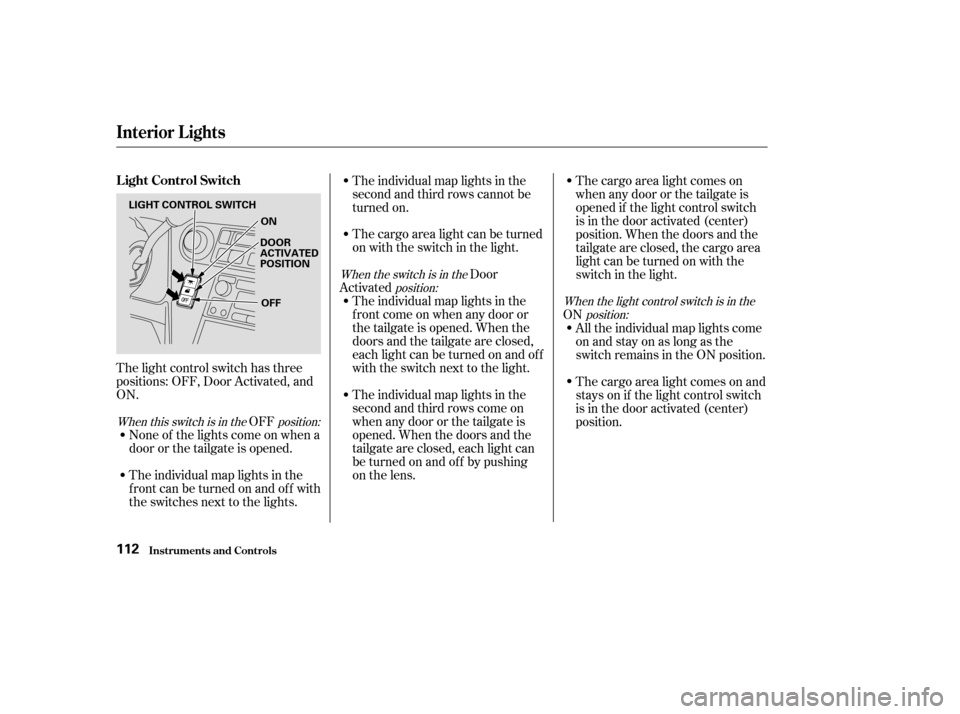
The light control switch has three
positions: OFF, Door Activated, and
ON.OFF
None of the lights come on when a
door or the tailgate is opened.
The individual map lights in the
f ront can be turned on and of f with
the switches next to the lights. The individual map lights in the
second and third rows cannot be
turned on.
The cargo area light can be turned
on with the switch in the light.
Door
Activated The individual map lights in the
f ront come on when any door or
thetailgateisopened.Whenthe
doors and the tailgate are closed,
eachlightcanbeturnedonandoff
with the switch next to the light.
The individual map lights in the
second and third rows come on
whenanydoororthetailgateis
opened. When the doors and the
tailgate are closed, each light can
be turned on and of f by pushing
on the lens. The cargo area light comes on
when any door or the tailgate is
opened if the light control switch
is in the door activated (center)
position. When the doors and the
tailgate are closed, the cargo area
lightcanbeturnedonwiththe
switch in the light.
ON All the individual map lights come
onandstayonaslongasthe
switch remains in the ON position.
The cargo area light comes on and
stays on if the light control switch
is in the door activated (center)
position.
When this switch is in the position: When the switch is in the
position: When the light control switch is in theposition:
Inst rument s and Cont rols
Interior Lights
L ight Control Switch
112
LIGHT CONTROL SWITCH
ON
DOOR
ACTIVATED
POSITION
OFF
Page 116 of 296
The lights go out about six seconds
after all the doors and the tailgate
are closed.
With the light control switch in the
Door Activated position, all the
individual map lights and the cargo
area light (with its switch in the
center position) come on when you
unlock the door with the remote
transmitter (see page ).
Withanydoororthetailgateleft
open, the lights stay on about 3
minutes, then go out.Turn on the f ront individual map
lights by pushing the button next to
each light. Push the button again to
turn it off. You can also operate
these lights with the light control
switch (see page ).Turn on each rear individual map
light by pushing the lens when the
ignition switch is in the
ACCESSORY (I) or ON (II) position.
Push the lens again to turn it off.
You can also operate these lights
with the light control switch (see
page ).
112
81
112
On EX and EX-L models
Interior Lights
Inst rument s and Cont rols
Individual Map L ights
113
FRONTREAR
Page 117 of 296
The cargo area light has a three-
position switch. In the OFF position,
the light does not come on. In the
center position, it comes on when
you open the tailgate. In the ON
position, it stays on continuously.
This light also works with the light
control switch (see page ).The ignition switch light comes on
when you open the driver’s door, and
stays on several seconds after you
close the door.
112
Interior Lights
Inst rument s and Cont rols
Cargo A rea L ight Ignition Switch L ight
114
OFF
ON
Page 261 of 296

Check the smaller f uses in the
under-hood f use box and all the
fuses in the interior fuse boxes by
pulling out each f use with the f use
puller provided in the primary
under-hood f use box.
If something electrical in your
vehicle stops working, the first thing
youshouldcheckforisablownfuse.
Determine f rom the chart on pages
and , or the diagram on the
fuse box lid, which fuse or fuses
control that device. The diagram f or
theinteriordriver’ssidefuseboxis
on the kick panel below the f use box.
Check those f uses f irst, but check all
the f uses bef ore deciding that a
blown f use is the cause. Replace any
blown f uses, and check if the device
works.
Turn the ignition switch to LOCK
(0). Make sure the headlights and
all other accessories are off.
Remove the cover f rom the f use
box. Check each of the large f uses in
the primary under-hood f use box
by looking through the top at the
wire inside. Removing these f uses
requires a Phillips-head
screwdriver.
1.
2. 3.
4.
260 261
Fuses
T aking Care of t he Unexpect ed
Checking and Replacing Fuses
258
FUSE
BLOWN FUSE PULLER